 |
||
|
||
| ||
Law of Cycle: History repeats.
Meanwhile chips were getting smaller, and their production was getting cheaper. In the long run we got inexpensive powerful personal computers affordable for much more families today. Of course, if we sum up expenses of an organization which needs 20, 50 and over computers, add the cost of software and payments to people who serve these machines, the figure will be pretty high. I said it purposely that modern PCs are very powerful. Most office and corporate applications (such as MS Office, 1C Accountancy, Parus, Internet Explorer for WEB surfing, e-mail etc.) do not need much power. But today a price list of any respectable company would hardly offer a typical PC configuration based on a processor less than 1GHz. Such processor will be loaded only by 10-15 % on average. Moreover, it is exactly a network bandwidth which often becomes a bottleneck. A good example is clients of 1C Accountancy who generate a heavy network traffic when they access the base. Besides, any computer would cope with difficulty with software released 2-3 years after it. That is why computers should be regularly upgraded, or even replaced. That is why thin clients are popular for several decades already. What is a thin client? Briefly, a thin client is a stand-alone diskless device equipped with a power supply unit. It is connected to input equipment (keyboard, mouse, smart card reader etc.) and to output equipment (monitor, printer, speakers etc.) The client is meant for input and delivery of information to a server and for output of information received from the server. A terminal is connected to a server via a local Ethernet through a modem or serial transmission lines. Such server contains a multitask and multiuser OS, and must be powerful enough (as compared to terminals). A thin client does not process information; all computations are fulfilled by the server. That is why the clients do not have to be very powerful. Actually we can use 286 and 386 computers with DOS or Windows 3.11, as well as a server connecting program installed. In the end we get an efficient machine working under Windows 2000 OS (if it's installed on the server) for typical office applications. Let's draw a parallel. Imagine a network of stand-alone terminals connected to a power computing server. Terminals just receive data from input devices and send them to a server, and display data received back. Information is processed on a remote computer called terminal server. Exactly! It resembles computing centers of 70s with mainframes. Of course, they are not monochrome displays working in the text mode. A keyboard is supplemented with sound. A circle of applications is extended. But the idea is the same. The market of thin clients is not bounded by the MS Windows family. But taking into account that such solutions as MS Office and MS Windows with IE are very popular these days, the Windows is utilized by many organizations. That is why many are really interested in terminal solutions based on this OS. The market offers two protocols for interaction of thin clients and terminal servers. The first one is ICA (Independent Computing Architecture) from Citrix which was developed earlier than Microsoft's RDP (Remote Desktop Protocol) which comes bundled with WindowsNT TSE, Windows 2000 Server and higher OS versions. ICA is considered more universal, and beside win32 OS versions it supports *nix OSes, Macintosh and even Java clients. But the functions of both protocols are almost equal today, though it's considered that Citrix grants more freedom in controlling a terminal network. Let me sum up the strong and weak points of the terminal network development (in case of Windows OS). Pros.
Because all programs run locally on the efficient terminal server. A terminal costs less than an average workstation. Software is installed only on the server but it can be used by all owners of terminals (or those who have the access rights). No need in terminal upgrade. A terminal is just an input device and doesn't process information itself. If computer's power is insufficient, it's necessary to upgrade only the server (it's cheaper than modernization of N full-function workstations), with the new resources being instantly available for all terminals. He/she has to control only one server instead of N workstations spread over all offices of the organization. All data are stored on the server, and you can get access to information you need as soon as you pass the identification procedure (by entering your login and password). As all data are stored on the server, it is enough to provide only the server with uninterruptible power supply. In case of electricity cutoff you just won't be able to see what's going on the terminal's display. It's like switching off a monitor - if you turn it off nothing will happen with programs running at that moment. When electricity is applied again (or a terminal is turned on again), the programs will be in the state they were when the terminal was turned off. A good example of such programs is 1C Accountancy and Parus. If its server and client parts are located on the same machine, it's not necessary to transfer data via a network, and the programs work much faster. All files are located on a single server; there is nothing on the thin clients. Access rights are secured by the system means. A user can't save data to a diskette because usually there are no floppy disc drives, or the access is limited. That is why it's necessary to protect only the server, while the server and terminals can be located far from each other, for example, in adjoining buildings. A thin client can be connected even from a user's house. He just must connect it to the terminal server (for example, via the Internet). It takes only several minutes to have the system with all your programs up and running. Usually terminals do not have mechanical components such as hard drives and fans (cooling is passive), that is why they make no noise. Architectures used today consume little power. But it's little only for one computer, but what if they are hundreds? Lack of mechanical parts and simplicity of the architecture make the system more reliable. Terminals live much longer than workstations. Thin clients are usually not bigger than a big book, and do not occupy much space on a desk. It's impossible to play 3D games or watch movies. Usually a server doesn't have them, and you can't install them yourselves (because of the restrictions imposed by the administrator). Besides, the network throughput will hardly be sufficient for an acceptable refresh rate for such applications. Lows.
Terminals are not meant for heavy tasks involving much computation (for example, AutoCAD or other modulation systems) or those which generate heavy traffic towards a client (for example, movie playback). In the first case, it can be explained by a very high load of the server (it will be able to serve fewer clients), and in the second case it's connected with the network throughput. In this case it's better to use separate workstations. By the way, modern 3D games belong to both categories. Terminal's lower cost is made up for by a high price of a server. A server much be powerful enough to be able to process tasks of all thin clients. However, the dependence of server's power on the number of working clients is not linear. Most typical tasks (for example, several copies of MS Office in the memory) use libraries of the first copy started, that is why the need in RAM is lower. The OS itself needs the server to be very efficient. However, you can scale it distributing the client load between several servers in case of MS Windows Advanced Server or Data Center. It is necessary to take all measures to ensure error-free operation and data integrity. In some cases a workstation doesn't need a steady, especially fast, communication channel. A terminal needs permanent connection with the server. On average, the bandwidth should be 20 Kbit/s. The advantages of thin clients look rather attractive for many organizations. One just has to realize all their strong and weak points. Although low cost of terminals can be made up for by a high price of the server, Total Cost of Ownership is, as estimated by Gartner Group, lower by 5-40 %, with thin clients used instead of full-function computers. Beside the cost of equipment TCO covers administration of the equipment, modernization expenses and losses caused by failures. A good example of a terminal solution is a thin client developed by Ak-Systems.   An old AK Windows case of GP terminal is shown on the left, and a new one on the right (the shot made though a blue filter). Such client is priced at only $300 (this is a Russian company, and the prices are much lower than those of Western firms). One can object saying that a Pentium ][ based computer may cost only $200 while a Pentium based PC costs nothing! But this will be exactly a personal computer working in the terminal mode, with a bigger case, higher power consumption, a hard drive, noisy coolers, old components etc. Such solution will be less reliable than a thin client. Thin clients are developed for their own circle of tasks, do not have any mechanical parts and are more reliable. Besides, AK-Systems terminals are certified, while no one would ever certify a self-made computer. AK GP terminal specification.
The processor of the GP thin client is clocked at 300 MHz. Actually, there is no need in high clock speeds because the terminal isn't involved in data processing. However, the company also offers models based on VIA C3 working at a higher frequency. InsidesHere is the back panel of the terminal:  Inside it has only a single mainboard with all the components.   A hard drive is replaced with a 16 MB flash drive here. The Windows CE is first booted from this chip. Its window is displayed until the terminal is connected to a server. The system is built on National Semiconductor GX1 processor. This is
company's first chip. It utilizes the 0.18 micron technology and consumes
little power - 0.8-1.4 W depending on the operating mode. The processor
is meant for various terminal systems, Internet consoles etc. The core is based on the x86 architecture. It contains fixed and floating point arithmetic blocks and a 16KB L1 cache. The processor features a VGA controller with 2D graphics accelerator, and additional buffers and interfaces for MPEG1 video playback. The SDRAM memory and PCI bus controllers are also integrated into the processor. The chip also supports MMX instructions and works at the clock speed from 200 to 333 MHz. The CPU supports basic audio functions (some of them are realized by the external controller). Since heat dissipation is not abundant, only passive cooling is used. The south bridge, CS5530A (PCI-to-ISA bridge), incorporates two IDE controllers and a USB bus for two ports. The CS5530A chip is connected to a video controller of GX1 processor for accelerated video rendering on analog and digital monitors. The CS5530A also integrates an interface for an external AC'97 audio codec. The chip consumes little power and dissipates not much heat. The PC97317 controller from the same company is used for other input/output functions. It is connected to the south bridge. PC87317 is a single-chip controller for most standard ISA/EISA/MicroChannel peripherals. The chip incorporates advanced Real-Time Clock module, FDC controller, keyboard and mouse controller, two serial ports (UARTs) with IR connection interface, IEEE 1284 parallel port controller and several other controllers. The terminal is packed into a rather small case, and, as you can see at the photo, has no mechanical parts such as fans or hard drives. That is why a noise level can be considered equal to zero. Preparation for the first start-upThe server must have MS Windows NT TSE or Windows 2000 server or higher. First it's necessary to install the terminal service in the OS components' installation and removal panel. After that you can create the required number of user accounts. It's not difficult to adjust the thin client itself. 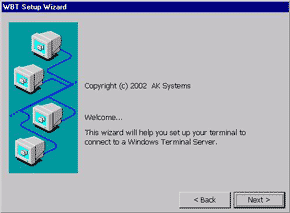 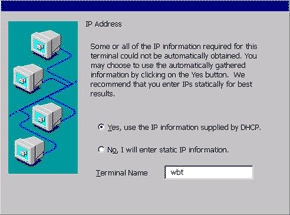 When you start the terminal for the first time, the setup wizard will help you through the whole procedure. You will have to specify a static or dynamic IP address of a client, 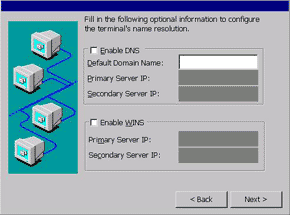 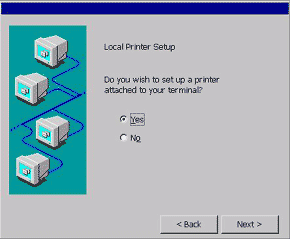 fill in DNS and WINS addresses of the servers (optional) and set up a printer if it's connected to the terminal.  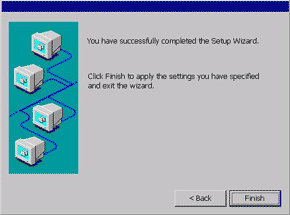 The same wizard will help you set a monitor's resolution and refresh rate. Then it will proceed to adjustment of parameters of the remote terminal server. By the way, you can create several accounts for different servers and then switch between them.  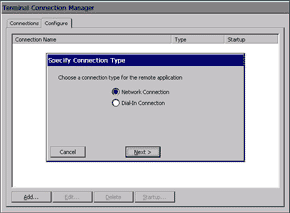 First of all, choose a protocol type - RDP ("native" for WinNT TSE/ Win2K Server) or ICA (Citrix). The latter is more universal and has more capabilities in our case. The server must have Citrix MetaFrame software installed for this protocol. The terminal can be connected either through the Ethernet or a modem. But an analog model is not able to ensure an acceptable data rate.   The setup procedure is similar for both protocol types. At least, you will have to enter an IP address of the terminal server and, probably, a login and password if an automatic login is required. 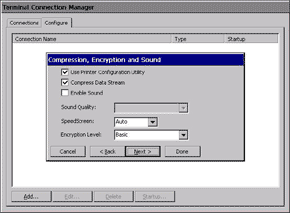 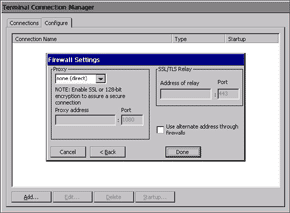 In case of the ICA protocol you can enable traffic encryption and select firewall modes. When all needed parameters are adjusted, the terminal's setup routine can be considered completed. Now you can connect to the server and start working.  The setup procedure for one server account must be fulfilled only once and takes less than 5 minutes. It's really much faster than installation of an OS with all needed programs on a separate workstation. 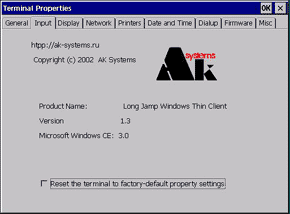 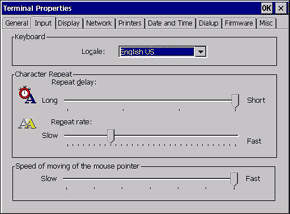 The settings made can always be changed later in the Terminal Properties, where you can also set other specific options, for example, sensitivity of mouse and keyboard, 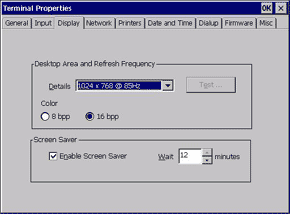  as well as modify the display parameters and terminal's IP address. 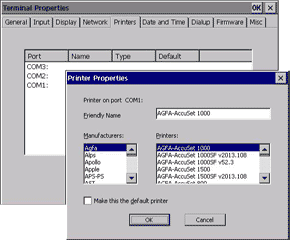  Here you can also make settings for a printer attached to the terminal, for dialup connection (with an analog modem) and set a local date and time.   On the firmware tab you can find firmware update service for the terminal. A new firmware version can be taken from a file or a remote FTP server. The Terminal Properties can be password protected or made hidden. As you can see, the whole setup procedure is simple and short. When the connection with server is established a user gets into the Windows environment. The most part of administrator's time will be spent for configuring the terminal server (or servers, in case of great many thin clients). TestsI assume that one of the critical parameters in terminal's operation is the minimal throughput when it's still comfortable to work. I carried out several tests limiting the bandwidth between the server and thin client by 4, 8, 16, 20, 24 KB/s with the RDP protocol used. Here is what I think about the performance. At 4 and 8 KB/s it's not comfortable to work - there is a noticeable delay in opening and dragging windows, letters appear not one by one but in groups of 5-15 symbols. Besides, the connection to server takes a lot of time at 4 KB/s. At 16 KB/s these effects almost disappear, though opening and dragging of windows is not instant yet. At 20 KB/s and higher it's quite comfortable to work. ConclusionIt is for a manager to decide whether workstations or thin clients should
be given preference to. In this article I just wanted to show that for
certain classes of tasks terminals can be more advantageous than workstations.
It can be more convenient to manage the whole system and save on the cost
of computing equipment.
Write a comment below. No registration needed!
|
Platform · Video · Multimedia · Mobile · Other || About us & Privacy policy · Twitter · Facebook Copyright © Byrds Research & Publishing, Ltd., 1997–2011. All rights reserved. |