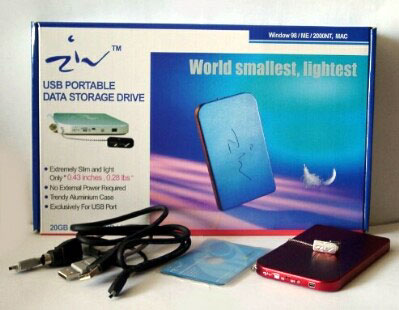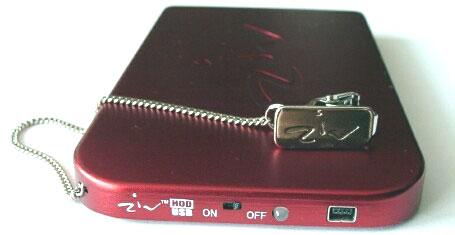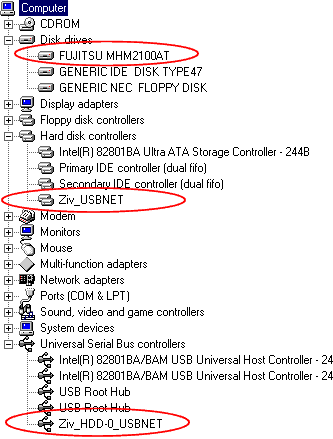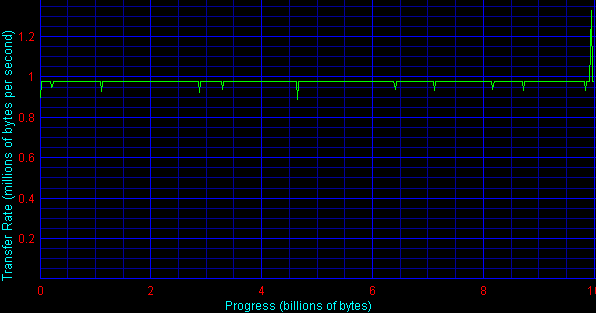A couple of years ago a user who often dealt with
carrying of data from one computer to another could make use of
a hard disc connected via a USB port. Why USB? At that time there
was no other interfaces for hot connection of devices. One of the
most advantageous variants could be a 2.5" hard disc connected via
an IDE-USB adapter and powered from a USB bus.
But the developers of this bus provided each port
with only 500 mA. For a 2.5" hard disc consuming +5V it was insufficient.
The problem was that the peak load at the start reached 1A. And
of course, a USB port couldn't provide with such power. But not
all models faced that problem. For example, Toshiba hard discs installed
in such computers as Libretto worked flawlessly in such conditions.
However, there were many other attempts to find a way out. And now
many companies offer portable hard disc which are much larger in
size and consume much less energy. One of the devices almost lacking
for disadvantages is the ZIV model from Hyundai
Co.
ZiV
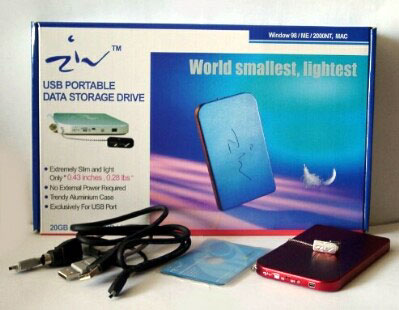
Specification:
- HDD size: 6 GBytes/10 GBytes/15 GBytes/20 GBytes
- Interface: USB (Universal Serial Bus)
- Dimensions: 118 x 72 x 11 mm
- Weight: 127g (including the HDD)
- USB cable length: 900mm
- Data rate: up to 1.5 MBytes/sec
The device looks stylish but simple. It, in fact,
is based on a 2.5" hard disc of 6/10/15/20 GBytes. We had a 10 GBytes
disc from Fujitsu - MHM2100AT.
The IDE connectors of the hard disc are linked
with a tiny board with an IDE-USB adapter.

A power supply connector is integrated into the
IDE connector of the 2.5" hard disc. The IDE-USB board is just inserted
between two rows of IDE pins so that its contact plates coincide
with the pins of the connector. If you want to mount a hard disc
into this case it will be easy to do. The hard disc and a USB-IDE
adapter are located in a thin rigid case of an aluminum alloy. Such
an aluminum skin protects the disc from negative external factors.

Although the hard disc for a notebook is designed
so that it may work in severe conditions, I'd like it to have some
kind of a damping suspender inside. But the compactness didn't allow
it. The interface part includes a USB connector inside, a power
switch and a LED for indicating the status.
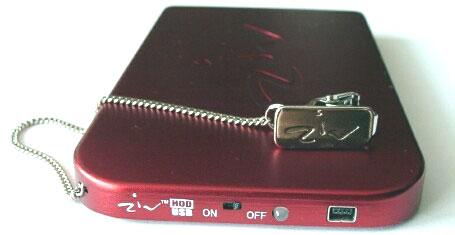
In order to make the device as miniature as possible
the developers used a Mini-Usb connector which is mainly used in
digital cameras and Mp3 players. The LED has 7 modes to provide
the user with the thorough information about the device.
The disc ships with two interface cables - USB
and USB combined with a power cable which can be connected to the
PS/2 keyboard connector. The second disc will be useful if the USB
port can't provide the hard disc with sufficient power.

Unfortunately, the cable coming from the connection
point of USB and Power is too short.
The drivers ship on a mini CD. This is a very pleasant
disc but makes too much noise.
Installation
The installation procedure is very simple. You
are only to connect the disc with a cable, to switch it on and the
system will immediately find a new device. But after that the system
didn't start looking for drivers on a CD. As I found out, the IDE-USB
adapter has a chip from In-System.
Some time ago I tested some similar USB devices with an identical
IDE-USB converter. And the system decided that we had installed
a similar device. Nevertheless, the device was ready to work. But
I still installed the drivers from the CD. According to the instructions
the device must be marked as Removable, otherwise you might get
a blue screen of death when disabling it. In the system tray you
will see an icon for a safe disabling (since there can be some data
stuck in the cache of the device). Here you can see how the disc
is marked in the system registry.
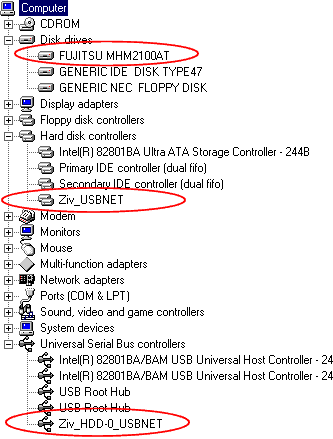
Operation
As usual, we paid the greatest attention to the
Hot Swap functions. There were almost no problems. We tried to connect
the disc to several computers based on different chipsets. The problem
of non-identification was solved by reswitching the device. Another
problem occurred was lack of power supply. So, we had to use the
cable with additional power supply. But this problem was on account
of mainboard makers which didn't supply the USB bus with sufficient
power. The operability was tested with the Winbench99 program. For
comparative analyses we used the results of the disc connected with
a similar USB-IDE adapter from Skymaster with the latest drivers
(ver 5.02) from In-System.
Winbench99
| |
ZIV |
Skymaster |
| Transfer Rate Begin |
977 KBytes/s |
920 KBytes/s |
| Transfer Rate End |
985 KBytes/s |
925 KBytes/s |
| Disk Access Time |
29.3 ms |
28.1 ms |
| CPU Utilization |
7.81% |
7.22% |
The ZIV has the best results among all similar
USB-IDE devices I tested. In fact, the result is very close to the
USB bus bandwidth. Look, for example, at the scores of the Disk
Stor. The complete test took 3 hours and here is what I has
got.
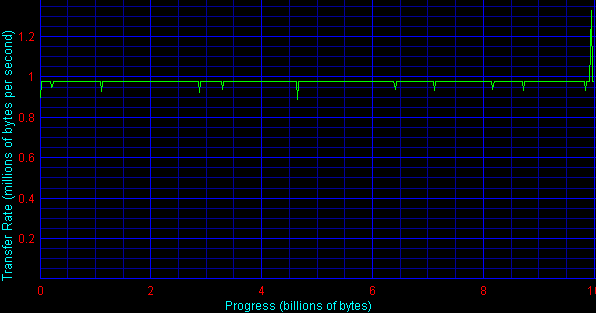
After that I carried out 2 tests of a data copying
speed: with a big file ~520 MBytes and with a number of small ones
(4000 files of 190 MBytes).
| |
1 520 MBytes file |
4000 files of 190 MBytes |
| ZIV |
11min 01s |
11min 45s |
| Skymaster |
11min 34s |
12min 05s |
The ZIV nudges out its competitor. The speed suffices
for listening to MP3 and watching MP4 movies. The noiseless ZiV
doesn't warm up significantly. The only drawback is lack of a cover.
Besides, the paint of the case will fast go off.
Conclusion
The ZiV drive is a simple and convenient device.
This is the most functional drive for carrying data from one computer
to another. But I think the size of 10 GBytes is too much; and 5
GBytes or even 2 GBytes will be more than enough. Unfortunately,
you have always to take a CD with drivers with you in case the PC
you are connecting the drive to has never dealt before with a ZIV
drive. But if a loading from USB storage devices on the BIOS level
becomes possible one day, drivers for such devices will be included
into the set of main operating systems.
Write a comment below. No registration needed!