 |
||
|
||
| ||
Part 2: TestingSo, this last stage of our examination of the equipment is testing. The test equipment was given by Light Communication company. The testing plate, aid in installation and adjustment of the equipment came from East Connection company. In the tests we used the following equipment: Lucent ORiNOCO AP-1000 and Cisco Aironet 340AP access points were connected to a wired network. Wireless PCMCIA Type II cards Lucent ORiNOCO Silver and Cisco 340 PC Card were installed into a notebook with a PC Card slot. The tests were carried out in the Infrastructure mode. This allowed us to test not only the distance and speed of operation of the adapters but also operation of the access points. Installation and adjustment of the equipment.Installation of the wireless cards caused no problems. For the tests we used a notebook with the Windows98, though any other OS could also have been used - the CDs coming with the cards have drivers for the most of modern OSs including MS DOS, the whole Windows family, MacOS and Linux. The only thing I want to draw your attention to is that right after installation of the ORiNOCO Silver card and its software, the Client Manager couldn't detect an existent wireless network and refused to test the card. But this problem was solved after updating of the Firmware (v.6.06) which we found on the CDs with drivers. The Cisco had no problems with the current version of the Firmware. 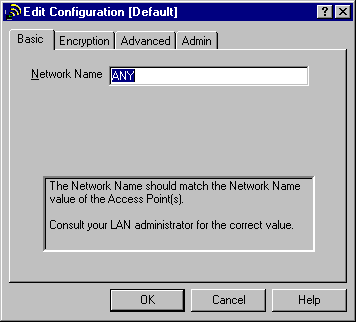 Fig. 1. Properties of the Lucent wireless adapter. 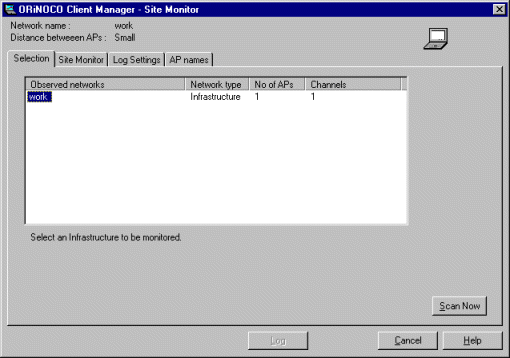 Fig. 2. ORiNOCO Client Manager. 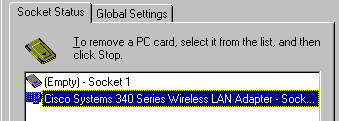 Fig. 3. Installation of the Cisco 340 card. 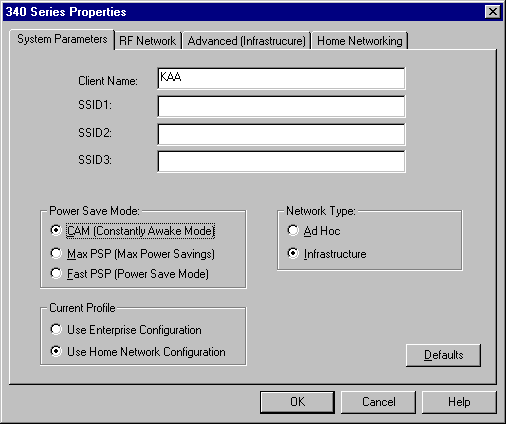 Fig. 4. Properties of the wireless adapter Cisco. 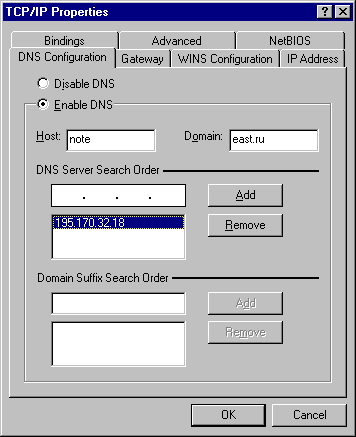 Fig. 5. Adjustment of properties of the TCP/IP protocol. After installation of the drivers, adjustment of properties of the wireless cards and of the TCP/IP protocol the adapters are ready for operation. Installation and adjustment of the access points haven't caused considerable problems either. The AP Manager program was installed for adjustment of the Lucent access point. If installed for the first time, the new access point appears in the AP Manager window and is marked with the respective sign in the Status field. After that you can set parameters of the access point, adjust properties of the TCP/IP protocol. When the adjustment is completed the access point gets status Online. 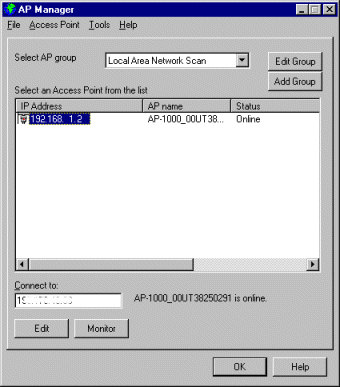 Fig. 6. AP Manager for the Lucent access point. 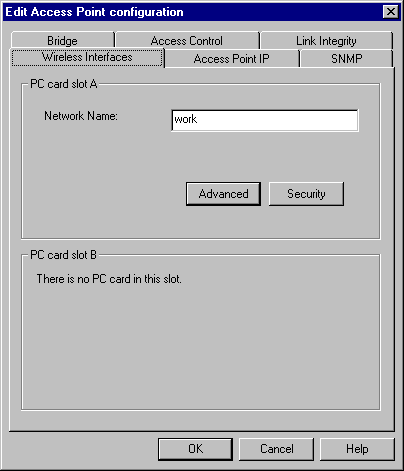 Fig. 7. Editing of the configuration of the Lucent access point. The only unpleasant trouble appeared in the course of adjustment of the AP-1000 is when the access point became inaccessible after changing the IP address. 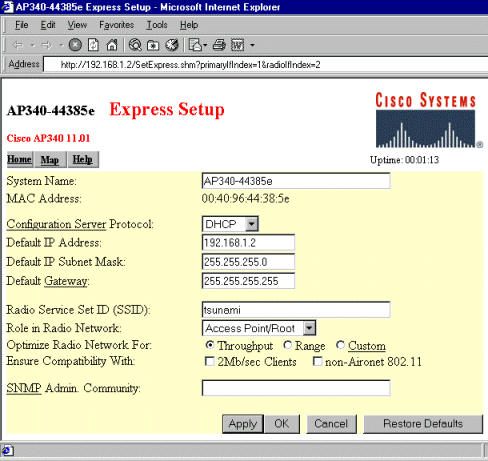 Fig. 8. Editing of the configuration of the Cisco AP via the browser. At default the Cisco AP has the IP address 10.0.0.1 and contains an integrated web-server, that is why it doesn't need software for its adjustment. You must only have a computer with an installed wireless card. The whole installation goes through the web-interface. This approach looks smarter than the Lucent's one, but it does have its disadvantage. With the WEP enabled the AP is not more accessible, and, therefore, you can't change its configuration anymore (for this purpose you have also to enable the WEP on the wireless station). This problem can be solved by the respective re-configuring of the wireless card. File loading according to FTP.The next testing stage is loading of a file according to the FTP. The file size was 7,945,223 bytes. The access points and client cards were a meter from each other. The loading time in different combinations is shown in table 1. Table1. File loading according to FTP.
The pair of Cisco AP and Cisco PC Card showed the best result, the worst result was obtained with the compound equipment. It is evident that the equipment from different manufacturers is entirely compatible. 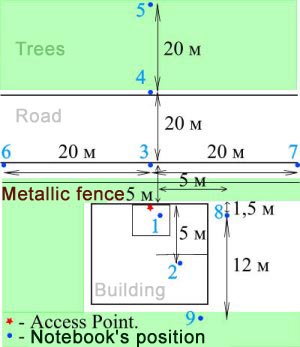 Fig. 9. Configuration of the test environment. Tests of communication range.The scheme of the test part is shown on the fig. 9. The Access Point is located on the first floor of a two-storey building with wooden walls 1.5 m from the earth. On three sides of the building there are trees, on the fourth one there is a 2-meter metallic fence, behind which there is a foot-path and a road. Behind the road there are also trees. I decided to tests the wireless network in four combinations: AP Lucent - Lucent card, AP Lucent - Cisco card, AP Cisco - Lucent card and AP Cisco - Cisco card. But I managed to test only three of them - the first, second and the last ones. It is connected with the fact that the LinkTest program from Lucent refuses to find strange equipment. The LinkTest shows at the same time that the signal is present but it can't detect the access point and doesn't show communication parameters. The Linktest from Cisco doesn't see the access point either, but it displays communication parameters. The Cisco AP was tested with two additional antennae connected to the respective connectors of the AP. The access point worked without the antennae as well, but the results were much worse. 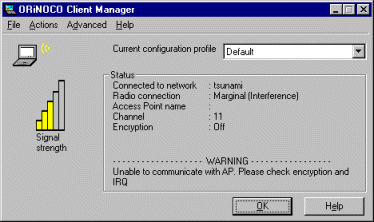 Fig. 10. Client Manager Lucent "feels" the signal but can't connect the Cisco AP. I should note once more that the LinkTest from Lucent is of much higher quality, allowing us to see actual values of the packets transferred at different speeds, while the Linktest from Cisco shows only the power of the signal and its quality, with the latter being almost always 5 - 20% increasing with the distance from the AP. As you can see from fig. 9, the measurements were made in 9 points. The first one (1) is a position next to the access point, one meter away. The connection quality was always excellent in any combinations of the equipment, and the data rate was the highest. Fig. 11. Parameters of the signal in position (1). Top-down: 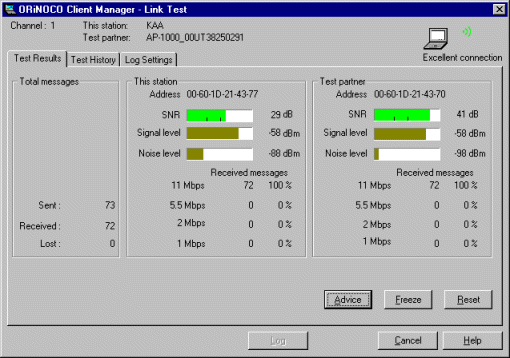 - combination of the Lucent AP and Lucent Card; 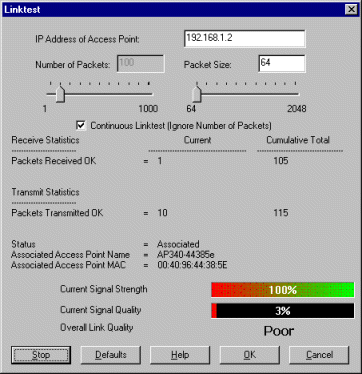 - combination of the Cisco AP and Cisco Card; 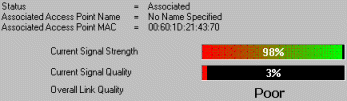 - combination of the Lucent AP and Cisco Wireless Card. The position (2) was 5 m away from the access point inside the building, and was separated with two wooden walls. In this position the quality of connection was satisfactory in all combinations of the equipment. Here and further the signal quality was much dependent on orientation of the notebook, and sometimes it was lost. A hand put across the way of a radio signal made it much weaker. Fig. 12. Parameters of the signal in position (2). Top-down: 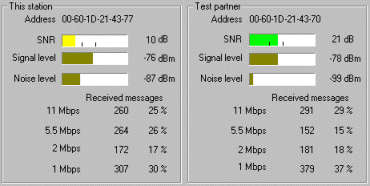 - combination of the Lucent AP and Lucent Wireless Card; 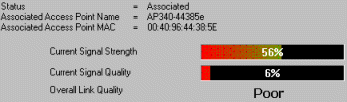 - combination of the Cisco AP and Cisco Wireless Card; 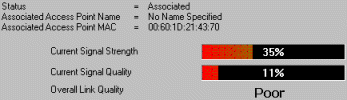 - combination of the Lucent AP and Cisco Wireless Card. Position (3) was outdoors, right opposite the access
point located on the window, 5 m away. In all combinations of the
equipment the connection was stable at the highest speed. Fig.
13. Parameters of the signal in position (3). Top-down: 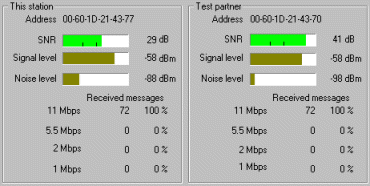 - combination of the Lucent AP and Lucent Wireless Card; 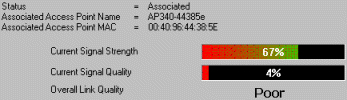 - combination of the Cisco AP and Cisco Wireless Card; 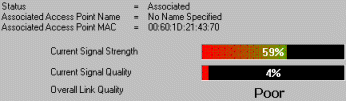 - combination of the Lucent AP and Cisco Wireless Card. Position (4) was on the other side of the nearby road, approximately 20 m away from position (3). At his point the equipment worked not at the highest speed, but the signal quality was satisfactory. Fig. 14. Parameters of the signal in position (4). Top-down: 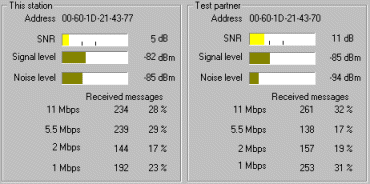 - combination of the Lucent AP and Lucent Wireless Card; 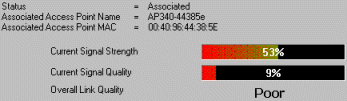 - combination of the Cisco AP and Cisco Wireless Card; 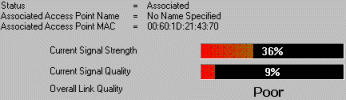 - combination of the Lucent AP and Cisco Wireless Card. The same concerns position (5), which is 20 m away from point (4). In position (5) the signal was less powerful, except the Cisco equipment for which the parameters in 4th and 5th positions almost the same. Moreover, while the Lucent Card was losing the access point from time to time, the Cisco card worked flawlessly. Unfortunately, we couldn't move further away because of a multistorey building on the way. But I can assume that the cards should work stable at least 20 - 50 m away from point (5), i.e. the total distance from the access point should make 80 - 100 m. Fig. 15. Parameters of the signal in position (5). Top-down: 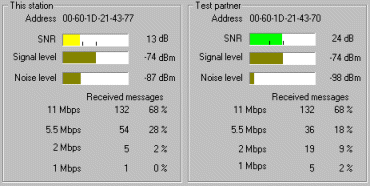 - combination of the Lucent AP and Lucent Wireless Card; 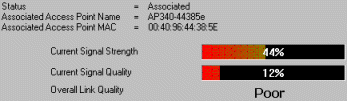 - combination of the Cisco AP and Cisco Wireless Card; 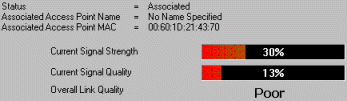 - combination of the Lucent AP and Cisco Wireless Card. Points (6) and (7) are extreme; here the signal can still be received. In these points both cards worked unstable, losing the connection from time to time. But the Cisco turned to be better. When moving further in both directions the signal disappeared. Sometimes the cards caught the network but lost it immediately. Fig. 16. Parameters of the signal in positions (6) and (7). Top-down: 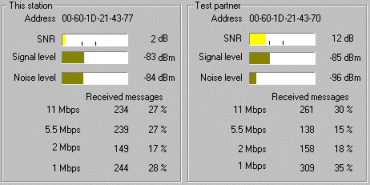 - combination of the Lucent AP and Lucent Wireless Card; 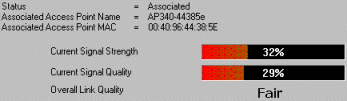 - combination of the Cisco AP and Cisco Wireless Card. Point (8) was positioned over the corner of the building, 1.5 m away from its border. In this point separated from the AP with several wooden walls, the signal quality was satisfactory. The signal could be lost for a short time without any reason or because of turning of the notebook. Fig. 17. Parameters of the signal in position (8). Top-down: 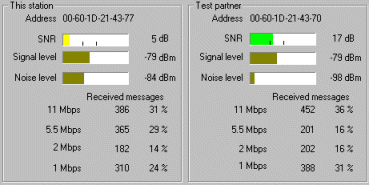
- combination of the Lucent AP and Lucent Wireless Card; 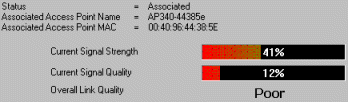 - combination of the Cisco AP and Cisco Wireless Card. In position (9) on the second floor we couldn't receive the signal in neither combination of the equipment. 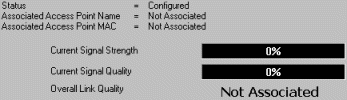 Fig. 18. Parameters of the signal in position (9), combination of the Cisco AP and Cisco Wireless Card. Looking at the pictures you can notice that when the Cisco card works its its native access point, the power of the signal is higher in all cases than with the Lucent AP. It means that the power of the signal is higher in case of the Cisco access point, and the Cisco wireless network performs better than the Lucent one with all other conditions being equal. The farthest distance both cards can operate stably is 45 - 50 m. But you should account for the fact that the access point was located not too high over the earth; the metallic fence, trees, a foot-path and a road made their contribution into the test results. Besides, it was drizzling during the test. That is why I can call these conditions tough. Despite this, the results are satisfactory. WEP testing.The last stage is testing of the system operation with the WEP enabled. As would be expected, no compatibility problems appeared - the equipment worked excellently in all combinations. Conclusion.All the equipment we tested copes with its functions nicely. After adjusting of the equipment the wireless station acts as if it is a station with a usual network card, i.e. it is completely compatible with wired networks. The equipment works excellently in any combinations, including when WEP is enabled. There are some drawbacks, however, but they are few: the test programs do not always see equipment from other manufacturers, and the results of the communication range are rather modest. As for the first disadvantage, it is forgivable since the cards work excellently in all other respects. The other disadvantage can be accredited to tough testing conditions. When comparing two series of the tested equipment, I want to draw your attention to the following aspects. 1) The Linktest program is best realized for the Lucent ORiNOCO series, while adjustment of an access point is made the best way for the Cisco AP. 2) The Cisco equipment performed better than the Lucent in all tests. Now a few words about the prices. The Lucent AP-1000
costs some $1,300 at retail, the ORiNOCO Silver card is about $300.
The Cisco AP can be found at $1120, while the Cisco wireless card
is $220. Taking into account that for the Lucent AP to work it is
necessary to have at least one ORiNOCO Silver card, the advantage
of the Cisco is vivid. Besides, taking into consideration that the
Cisco products were first in all tests I would definitely prefer
them.
Write a comment below. No registration needed!
|
Platform · Video · Multimedia · Mobile · Other || About us & Privacy policy · Twitter · Facebook Copyright © Byrds Research & Publishing, Ltd., 1997–2011. All rights reserved. |