 |
||
|
||
| ||
Lucent Technologies company has been manufacturing WaveLAN series products more than 4 years already. The first versions worked at 900 MHz providing 2 Mbit/s, and today at 2.4 GHz they provide up to 11 Mbit/s. Lucent is becoming more and more popular. For example, Hong Kong university has set 140 WavePOINT-II Access Points in addition to its wire network which includes about 6000 points. Lucent WaveLAN equipment is used by many famous companies, such as Asiana Airlines, Italian transport company SAD Transporto Locale, Singapore State University, Japan University Keio. The USA armed forces and some police stations have also chosen WaveLAN technology. "ORiNOCO" is a name of a new series of products from Lucent. They are compatible with any devices which are based on DSSS radio technology (Direct Sequence Spread Spectrum) of IEEE 802.11b standard, and with Lucent Technologies WaveLAN/IEEE products. Lucent ORiNOCO series includes:
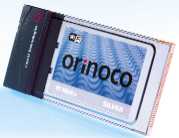 The basic element of a wireless LAN is ORiNOCO PC Card. There are 2 variants of them: "Silver" and "Gold". They differ only in supported crypto algorithms: "Silver" PC Card works with WEP with 64-bit key, and "Gold" uses 128-bit key in RC4 encoding. In general, they represent wireless network cards of IEEE 802.11b standard, with WECA Wi-Fi support (wireless fidelity). Depending on the signal quality, the cards choose a transmission rate automatically: 11, 5.5, 2 or 1 Mbit/sec.  Since PC Card slots (earlier - PCMCIA) are usually only in portable PC, desktop computers should use ISA/PCI - PC Card adapters. Here I should notice, that usually wireless networks are associated with mobile PC, that's why the adapter in form of PC Card is quite natural. However, since there are a lot of configurations with usual desktop PCs, manufacturing of usual ISA/PCI cards would be a right way, bearing in mind that their cost would be lower than of PC Cards. Besides, one more alternative is to make cards for USB bus, which is installed in most of desktop and mobile PCs. Note that some manufacturers of wireless equipment (they are more than 10 today) have announced such variants.  A bridge between wireless and wire networks is ORiNOCO Access
Point. Besides, they allow remote control and monitoring. AP-500 model
uses 10BaseT interface and an integrated videocard. AP-1000 has already
10/100BaseT network interface and 2 slots for wireless PC Cards. The other
parameters include:
As for device control, the software consists of ORiNOCO AP Manager and PRO Manager. Besides there supported: SNMP MIB II, 802.3, 802.1D and 802.11 MIB (traps: power up, authentication, link up/down).  For SOHO variant, when the whole net is based on wireless cards, and you want to have a common Internet access, you may use ORiNOCO Residential Gateway RG-1000. This device is integrated in an wireless LAN and, using an integrated 56K modem, allows everybody to access the Internet. If you want to use higher connection speed, you can connect an external cable /ISDN/xDSL modem to 10BaseT Ethernet port RG-1000. For a common access they use NAT technology. Besides, for a simpler configuration of clients it supports DHCP standard.  If a desktop PC is mounted under the desk or the radio card antenna is hidden behind different things, you may use an external antenna. For it there is a small jack on ORiNOCO PC Card. Lucent Company offers its own variant of this antenna - The WaveLAN Range Extender Antenna. Despite its small size it possesses good characteristics:
Besides, ORiNOCO series offers specialized products: ORiNOCO AS-1000 Access Server is the most powerful AP-1000 version, it's intended for big corporate networks, provides high protection (RADIUS, PAP, CHAP) and control (SNMP MIB I-II, TFTP). ORiNOCO EC/EC-S Ethernet & Serial Converters allow connecting a device intended for work as a part of 10BaseT network to ORiNOCO wireLAN. ORiNOCO Outdoor Router System includes COR-1100 Central Outdoor Router, ROR-1000 Remote Outdoor Router and Outdoor Router Client (ORC). It allows to create connections such as point-to-multipoint and point-to-point within 26 km. Practical testingHere we used 2 ORiNOCO PC Cards Silver and one ISA-PC Card adapter. The complete set of the radio card beside a board includes a description and a CD with drivers, software with descriptions in Adobe PDF format. ISA - PC Card adapter has only a short description of installation. Technical parameters of the card:
ORiNOCO series has the widest soft support as comparing with similar products. The supplied software includes drivers for:
Besides, there you can find drivers for PCI-PC Card adapter for Windows 95 and NT 4.0, and a diagnostic program Client Manager. 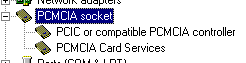 For testing we used a notebook with a PC Card slot and a desktop PC. For ORiNOCO Silver PC Card installation we used ISA PC Card adapter. The latter consists of a 16-bit ISA board with one controller chip and a slot for PC Card Type II. For Windows 9x/NT/2000 it's installed as standard Intel 82365 PCIC compatible PCMCIA controller (in fact there used Vadem 469 chip). For MS DOS / Windows 3.x you may use Card Access Driver. For a PCI adapter there used PCI to Cardbus bridge TI 1225 and Power interface TI TPS2206. This variant is supported under Windows 98/2000 with the installed drivers, and for Windows 95/NT there are drivers on the CD. The both adapters allow connecting Type II 16 bit 5 V PC Card devices. Beside these adapers you probably may use other, since PC Card bus is standard, and there are a lot of other controllers for it. Installation of the wireless card didn't cause any problems inspite of the "dual" connection via an adapter. And with notebook we haven't any difficulties either. Together with the driver we installed the following software of Client Manager. When installing drivers, one must choose one of the variants:
In future you can create up to 4 connection profile (i.e. for a mobile PC: at home via RG-1000, in an office via AP-500) and switch from with the control panel or the icon in the system tray (after installation of Client Manager): 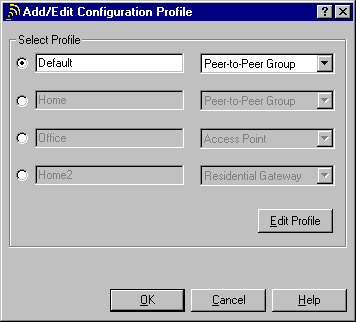 Each profile has its own settings of the network parameters. For Peer-to-Peer Group and Residental Gateway these are Network Name and Encryption key. The first one defines the group of adapters, which are working together - the controllers can "see" only those partners, which have the same Network Name. It allows to create on one territory several nonoverlapping networks. The usage of Encryption Key increases the secrecy even more. Access Point has more settings: 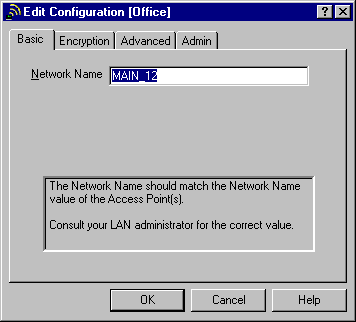 As we have already said the working speed of these card in good conditions constitutes 11 Mbit/s. The measurements showed that data rate achieves (Windows 98, NetBEUI, Microsoft Network) 700 KBytes/s. It corresponds a usual speed of a wire 10 Mbit/s network. After installation of Client Manager you can make a deeper research of the system work: 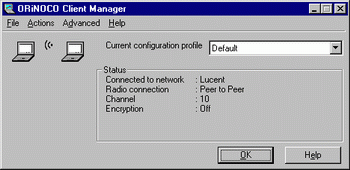 One of the functions is a giving out of information on the card and software versions: 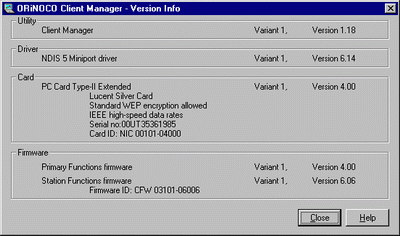 The next one is a check-up of the card's efficiency: 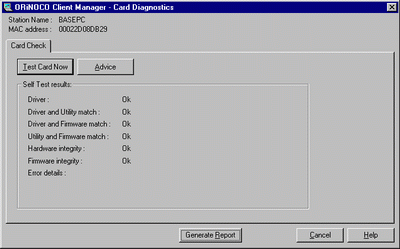 And the last is a check of the pair work: 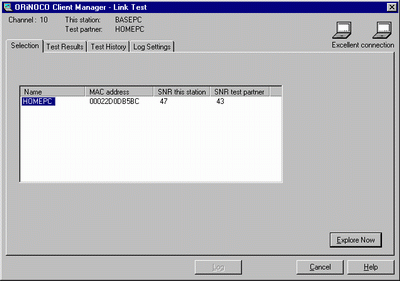 First you can choose a partner for a test out of the accessible stations. In "Test Results" you can check current characteristics of the connection channel (the parameters are estimated from the both sides of the channel). There you can see information exchange speed. "Test History" shows time history of the connection parameters. In "Log Settings" you can set the recording of the channel characteristics into a file. With usage of this panel we carried out a research on the working distance and factors which influence it. The PCs which stand 3 sm away have about 45 db SNR. Different things which are put on the connection line cause decrease of SNR. For example, with an iron list it is 9 db, with a reinforced concrete wall it is 6 db, with a hand it's 5 db. The cards choose the working speed automatically out of 11, 5.5, 2, 1 Mbit/s, depending on the connection conditions. The connection at 11Mbit/s is possible up to 15 db SNR. We carried out the experiment on the cross place:), in the park, and the working distance at the maximum speed constituted 100ì. When at 120 m the SNR equaled 10 db, and the packets were received at 11/5.5/2/1 Mbit/s corresponding to 0% / 66% / 33% / 0%. When at 180 m, the SNR was about 7 db, the speed ratio became 0% / 0% / 50% / 50%. In our case the limiting factor was trees, rain. The problems with connection quality might be caused by microwave ovens, alarm systems, mobile phones. Judging by the test results we can say that parameters of the transmitter's power and receiver's sensitivity are perfect, and in good conditions the announced working distances are achievable. By the way, integrated PC Card antennae have not a definite directivity. When moving a notebook around a desktop PC, we haven't notice any quality changes. At big distances the position of the antennae doesn't effect it also. We may say only that when antennae are positioned in the direction towards each other, the quality becomes a little better (about 4..5 db SNR). When in the building, the radius of the stable work decreases because of the walls, and the maximum working distance can be achieved when the antennae are in the open. ConclusionORiNOCO PC Card adapter were brilliant in our experiment. The biggest of network radio equipment manufacturers, Lucent Technologies company has created a perfect series of products for a quick building of wireless LANs. Highs:
Lows:
Write a comment below. No registration needed!
|
Platform · Video · Multimedia · Mobile · Other || About us & Privacy policy · Twitter · Facebook Copyright © Byrds Research & Publishing, Ltd., 1997–2011. All rights reserved. |