 |
||
|
||
| ||
IntroductionIn this article we will consider hard software for video conference communication. Among great variety of programs for video conference organization there are some the most famous which we are going to consider today - Microsoft NetMeeting, CU-SeeMe and Internet Phone 5. In the end you will be given results of the test made with a definite equipment. Here we won't touch upon such issues as coding of audio-video information and network aspects. In the appendix you can find explanations to some terms connected with a conception of video conferencing. EquipmentThe tests were carried out in a laboratory of network technologies with the following equipment in use. Computer 1Processor: Celeron-300 MHz Computer 2 (Compaq DeskPro XL5133)Processor: Intel Pentium – 133 MHz Computer 3Processor: Intel Pentium – 166MMX MHz Video camera Alaris QuickVideo DVC1
Video camera Creative WebCam 3
Card for video image capture VideoCap C210
The complete set for the first two video cameras includes software that allows to use all provided possibilities thoroughly. With these programs you can record a clip, make photos, postcards etc. CU-SeeMeCU-SeeMe packet is a program complex of video conferencing developed at Cornell University and promoted now by White Pine Software company. It's targeted at organization of video conferences on the Internet or on a corporate net with TCP/IP protocols support. 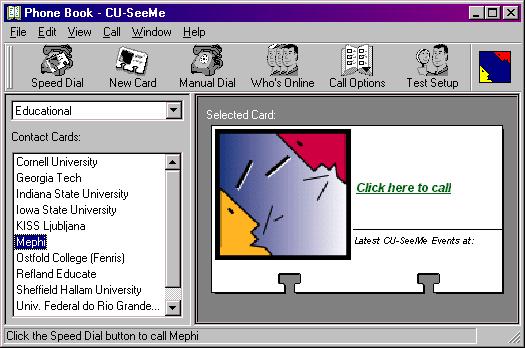 Its functional possibilities are quite typical:
For group conferences you need a dedicated server, that is a reflector. One of the reflectors can be found here: http://www.dimensional.com/~bgodette/. This reflector works under OS Linux and allows up to 12 people communication. The program provides a convenient search of accessible servers for communication. As a rule, many of them belong to universities of different countries. There are both commercial and free versions of the product. NetMeeting Microsoft NetMeeting for Windows 9x and Windows NT serves as convenient means for holding conferences on the Internet and corporate networks. This program gives the same possibilities as the CU-SeeMe packet, plus it provides joint usage of applications. So, any Windows applications can be used by participants jointly what increases efficiency of work considerably. This is realized regardless of whether other participants possess an application provided by one of them for joint work. The program ensures good video quality and offers minimum number of settings as compared to other programs. NetMeeting supports the standard of audio- and videoconferences H.323 which includes H.263 video codec. H.323 standard provides interaction of NetMeeting with other compatible programs of videotelephony clients such as Intel Internet Video Phone. The master NetMeeting Resourse Kit allows to configure any program at option and create an installation file. This tool is quite useful if you need to set NetMeeting in a corporate network with uniform program settings. Setup of Internet Locator Server allows to see other users and hold a videoconference if necessary. InternetPhone 5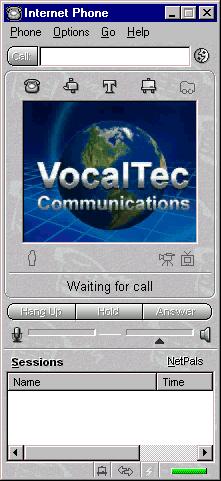 Internet Phone 5 program was developed by Vocaltec company. The program supports transmission of images, voice mail functions, joint work on documents, file transmission and other possibilities. It will help you to find an interlocutor according to a communication language, interests and other features with an integrated VocalTec Community Browser. Test results of hard software for video conferencesOur tests revealed serious differences among the products. The best of them were remarkable for simplicity in usage and worked flawlessly with different communication channels, even at "modem" data rates. The others appeared largely exacting, complicated in setup and worked bad via narrow-band communication channels. While testing we used really existent communication channels (including the Internet), and we tried to enable all codecs of each packets. Data rate varied in the range between LAN speeds 100 Mbit/s and modem speeds 56,6 Kbit/s. As an image we used a standard background, first immovable the head started moving with the speed going up. All quality image changes were registerred. In the article we give average frame refresh rates received on the base of statistics gathered with the help of corresponding tools and confirmed with our visual observations. The tests were carried out on the equipment mentioned above. Once again we should remind you of the configuration. The following testbed served for our tests:
The computer was connected to LAN 100 MBytes/s in order to be on the Internet. The other computers were used to test the products on the local network (10/100 MBytes/s). On each computer we installed OS Windows 98. This basic platform was equipped with video cameras Alaris, Creative and Philips (with an image capture board VideoCap C210). The Alaris and Creative devices are the cheapest and the most popular for data transmission via the Internet. They don't require an image fixing board. The Alaris and Creative video cameras absorb a definite part of CPU resources, what can be a limiting factor for video codec performance. For measuring memory size and processor load we used TaskInfo 2000 Version 2.2 Release program.
Table 1. Measurement results (CU-SeeMe program, White Pine H.263 codec).
Table 2. Measurement results (IP5 program, VVC1codec).
Table 3. Measurement results (Videogram Creator program, VGPX codec).
Table 4. Measurement results (Video Blaster WebCam Control program, Vocaltec 263 Video Codec). As you can see each factor (codec, software, equipment) influences communication somehow. The video camera with video capture card VideoCap C210 showed the best results (15-29 fps at 320X200, 16bit color). This results are demonstrated in the tables 1 and 2. Note that the results remained the same even on a weaker computer (2). At the same time, it's less exacting to memory. The camera Alaris gave out images at the maximum of 10-13. This camera is limited by a parallel port via which it connects to the computer. Another downside is high load of the processor and the memory. Besides, the camera was tested with Videogram Creator, a program included in the complete set (see Table 3). This camera is not the best choice for video conference organization. It's good only for home use. The Creative camera was capable to give 10-15 fps. The higher result was reached (30 fps) only with the software included in the complete set (Video Blaster WebCam Control) (Table 4). So, possibilities of the camera greatly depends on the power of the computer and the usable codecs in the programs of video conferencing. This camera was used only on the first computer because of an IR-port. And concluding I'd like to make some recommendations concerning a choice of the video camera for conference communication. The specs of your computer would define exactly the required video equipment. The camera with video image capture board should be recommended for weak computers with a processor of Pentium class, though it may be used successfully on more powerful computers. If you have Pentium II or higher and USB-port at your disposal, we'd advise to buy a camera with USB-interface as the simplest in installation and ideal in "price/quality" ratio. Once again we should remind you that the tests were carried out on local computers. How programs work on the net will be considered further.
Table 5. Testing of hardware at different network bandwidth. Note that NetMeeting can't determine fps quite exactly, so the data provided were achieved according to our visual observations. 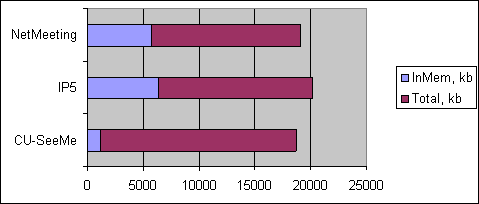 This diagram demonstrates memory load of each program considered in this article. ConclusionThe test results show that when working at the speeds of usual modems in analog telephone lines a user gets quite low quality of video image and audio signal. For such systems it's considered admissible if in narrow-band lines the frequency amounts 1-2 fps at 160x120 pixels. In wide-band communication lines, i.e. in the Ethernet (10 Mbit/s), the frequency rises up to 5-12 fps at the same resolution. Usage of such medium as Ethernet 100 Mbit/s doesn't cause strong changes. Audio and video quality get improved slightly, however video conference system efficiency gets stronger in the presence of other applications on the net. Besides, such net usually doesn't feature any problems with joint usage of application programs and audit board. What to choose? In case you are to organize video conferencing in a small office, you'd better take CU-SeeMe packet with an installed server-reflector and 100Mbit/s net bandwidth. Such combination is optimal as far as "price/quality" is concerned. NetMeeting is more suitable for communication of separate clients using "faCe-to-faCe" dialogue. Possibility of integration of this program in Web-pages allows creating sites of certain direction, i.e. for distance studying. Internet Phone 5 is a program aimed at home use allowing to find an interlocutor according to a communication language, interests, age, hobbies and other features. It's hardly useful for business work. AppendixCodec is hard software that converts analog signal into digital with the following converting of digital signal in order it can be transferred via more narrow-band communication channels (coding). At the receiving end a similar codec restores initial digital form and converts the signal into its analog form (decoding). Usage of such devices in equipment for video conference communication allows narrow-band lines. H.261 is ITU-T recommendation "Video codec for audio/video data transfer in the channel P x 64 Kbit/s". P can change in the range of 1 to 30. Coding is based on transition prediction and usage of a code with variable length. The recommendation regulates coding algorithms for video transmission in CIF (352X288 pixels) and QCIF(176X144 pixels) formats at up to 30fps. H.263 is ITU-T recommendation "Coding of video for low-speed communications"; it's a coding method developed for H.324 that uses H.261 technology with additional improvements. H.323 is ITU-T recommendation "Videotelephone systems and terminal equipment for local networks with unwarranted service quality" (version 2 - "Multimedia communication systems for networks with commutation of packets); it defines standards for video conference communication on local, corporate and global networks with packet commutation. H.324 is ITU-T recommendation "Terminal for low-speed multimedia communication"; it defines standards for video conference communication with usage of plain old telephone service (POTS). Videoconferencing is exchange of digital
videoimages and sound among two or more distance parties. Transferred
images can include video streams, immovable images of objects, data
from graphics, files or applications. It allows participants to
hear, to see and to collaborate in the real time mode with all their
interlocutors.
Write a comment below. No registration needed!
|
Platform · Video · Multimedia · Mobile · Other || About us & Privacy policy · Twitter · Facebook Copyright © Byrds Research & Publishing, Ltd., 1997–2011. All rights reserved. |