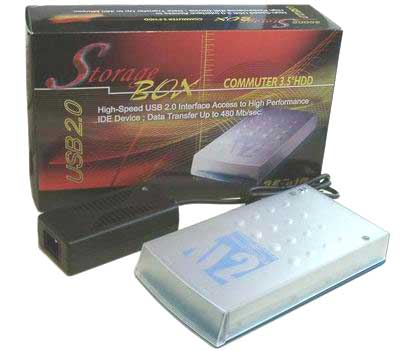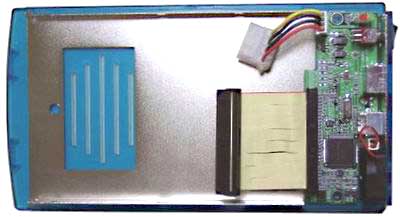The peripheral USB 2.0 bus appeared yet last year. Unfortunately, Intel didn't integrate it in its new chipsets, and thus, prevented its popularization. NEC, however, released a single-chip solution for expansion cards with the USB 2.0 support.
And some mainboard manufacturers turned to those chips to integrate USB 2.0 in their boards. Unfortunately, there were too few such mainboards on the market; and it turned out that there were much more devices able to work with the USB 2.0 bus than the controllers.
The odd policy of Intel put the USB 2.0 into the same conditions as the FireWire was in. The FireWire bus is mainly supported via expansion cards. And there are not many mainboards with the integrated FireWire bus. Besides, expansion cards of both buses cost similar today.
So, the market is involved into a direct competition of these two buses.
Their technical characteristics are very close, though each has its own peculiarities.
USB 2.0
- 1.5 Mbit/s 12Mbit/s 480Mbit/s supported
- USB controller is required to control the bus and data transfer
- Cable up to 5 m
- Up to 127 devices supported
- Power supply to external devices is 500 mA/5V (max)
- Full compatibility with USB 1.1 devices
FireWire (IEEE1394)
- 100 Mbit/s 200Mbit/s 400Mbit/s supported
- Works without control, devices communicate peer-to-peer
- Cable up to 4.5 m
- Up to 63 devices supported
- Power supply to external devices is 1.25A/12V (max.)
- The only computer bus used in digital video cameras
Each bus its advantages and disadvantages. The maximum speeds are almost equal. And each bus has already occupied a certain market niche.
Today I want to compare USB 2.0 and FireWire with regard to storage devices. The devices I took are external cases for hard drives from Datatek.
Hard drives are the fastest data storage devices, and their operation via a peripheral bus is of the most interest.
Some huge companies have already released similar cases for hard drives, but they sell such cases only together with the drives. And the price turns out to be higher than if I'd buy a similar Taiwanese case and a hard drive separately.
USB 2.0 Storage Box
The device is made of semitransparent plastic a la i-Mac. All connectors are located on the rear panel. A power supply unit is external. The device comes also with a USB 2.0 cable, a network cable and drivers on a CD. Remember that with high-speed USB 2.0 devices you must use a USB 2.0 cable. With the USB 1.1 one you can lost all data. Unfortunately, it's possible to tell the cables only by the marking. Now let's look under the lid.
There are some screws for attaching the drive and a USB 2.0-IDE bridge which comes with a 80-conductor cable for hard drives with ATA66/100 interface. The case has some vent holes in its lower surface and a small fan on the rear panel. A power switch and a USB 2.0 interface connector are also there. The LEDs indicating power and operation are located near the rear panel and output onto the upper lid. The USB 2.0-IDE bridge is based on the In-System ISD300A1 chip.
In-System is one of the largest developers of USB-IDE bridges' chips. At present the market has only its USB 2.0-IDE bridges, while other manufacturers are only preparing to release such.
3.5" Mult-iBay FireWire
This is a multifunctional 3" case for the FireWire bus. It's also made of semitransparent plastic in the i-Mac style. The design is classic. The removable front panel makes possible to put into the case other storage devices such as MO, LS-120, ZiP. The power supply unit is external. Among other accessories there is a FireWire interface cable, a network cable and drivers for Mac OS on a CD. Apart from two standard FireWire connectors on the rear panel there is one on the front one. The power switch is located on the front panel as well. Unfortunately, there are no any LEDs.
Under the lid we found sleds for attaching devices, screws and a FireWire-IDE bridge which comes with a 80-conductor cable for hard drives with the ATA66/100 interface. There is also a micro-fan which is output onto the rear panel. The FireWire-IDE is based on the Oxford Semiconductor OXFW911 chip.
This chip is one of the fastest in its class.
Write a comment below. No registration needed!