 |
||
|
||
| ||
At last, we have finished the article on Socket A systems with a comparison analyses of performance in difference combinations of processors and memory types. The review is quite interesting - its conception changed three times while we were writing it. The final version realizes an idea which was found the most interesting. We aimed at an lively discussion following this article. So, what we offer is a conception of an approach to a comparison analyses of performance of different systems to help you to choose a configuration exactly for your needs. Remember that you should consider it just as a conception which is supplemented with some test results (mostly as examples). The main idea was to start from situations, not from components (processors, chipsets, memory etc.) or from tests results. There is a finished system. You can do nothing with it, and it will work so and so. But you can change something and it will work differently. What can be done? In what sequence? What effect will be produced? Is there any need to do something about it? In our first two parts we started from exactly such situation. By the way, for their sake I had to forget that upgrade was impossible :). The third situation is of a different field, and it is quite simple. We emulate a classic situation of an average user of Socket A systems who is standing in front of a counter. There are two processors: Duron and Athlon XP, two mainstream chipsets VIA KT133A and VIA KT266A, video cards of different price niches. Let's think the given customer knows about this stuff and even their prices. So, the question is what combination will be optimal for his tasks? Another interesting idea is reuse of obtained results within the frames of the same article. The same data shown on different diagrams (in combination with other data) look and are perceived differently. And their value grows up considerably. It means that it's not quantity of obtained which is important, but their skillful handling. Now let's turn to the examination. Let's start from the simple thing which is how to upgrade a Duron based computer? Duron UpgradeIn this review we decided to focus on the idea of upgrade, not specifications, that is why the columns in the diagrams will reflect exactly the idea of upgrade, and the components used will be listed in the text. So, the base configuration includes: AMD Duron 1100 MHz processor, Gigabyte GA-7ZXE mainboard (VIA Apollo KT133A), Leadtek GF2MX MAX video card (GeForce2 MX400) and 256 MBytes PC133 SDRAM. This is an average inexpensive Duron/PC133 based system. Now let's start upgrading it:
Note that here upgrade means replacement of just one component in the system at a time. Such approach allows us to define the replacement of which components makes the most considerable effect on performance in certain applications. The tests were carried out in the system under the Windows 2000 SP2 with DirectX 8.1 and VIA 4-in-1 4.38 and NVIDIA Detonator v22.50 drivers (VSync=Off). Let's start with games - 3DMark 2001SE and Quake III. Maybe 3D fans are not satisfied with such a set of components, but remember that we are mainly interested in a combination of a processor, memory and a video card; we do not compare accelerators :). 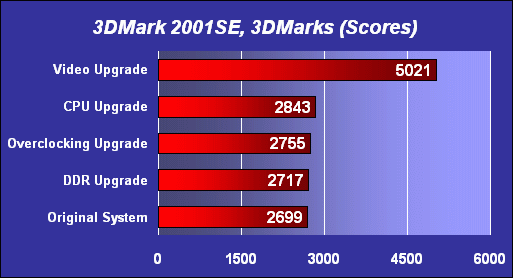 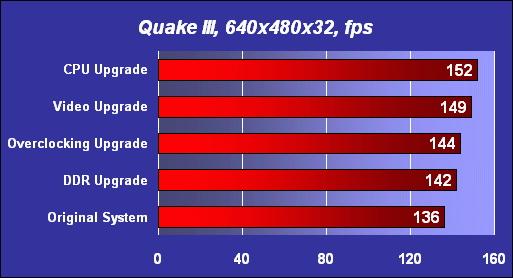 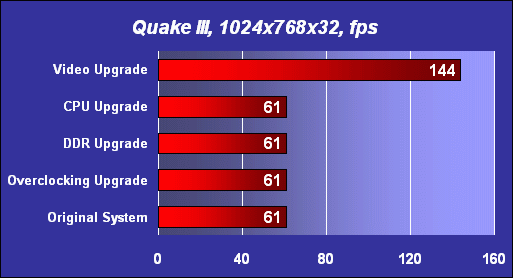 The resolution of 640x480x32 wants to deceive us, but in 1024x768x32 it becomes clear that there is only true way - the video upgrade. You know that in modern games a video card is of the vital importance, especially as bit capacity and resolution grow. So, the diagnosis is evident: if you want to upgrade your system to get a higher performance in games, the shortest way is to replace a 3D accelerator. The first diagram of the Quake III with the results obtained in 640x480x32 is a caution for neophytes: you should realize how realistic a test model is. If we estimate a performance in games, let's do it leaving all theoretical situations aside. Does anybody play in 640x480 on a 1000 MHz CPU based machine?.. That is why such results are not useful for the issue examined. However, it should be noted that the original processor is quite efficient despite its low-end origin. Of course, it's also interesting to estimate less powerful systems as well, but this is the first attempt, but it shouldn't be taken as the last one. This is rather a pilot article, and the discussion followed must improve both the testing technique (for such articles) and a test system configuration. Now let's carry out the tests in the business and graphics/multimedia applications. By the way, we exclude the video card upgrade as its replacement doesn't make any effect at all in such applications. 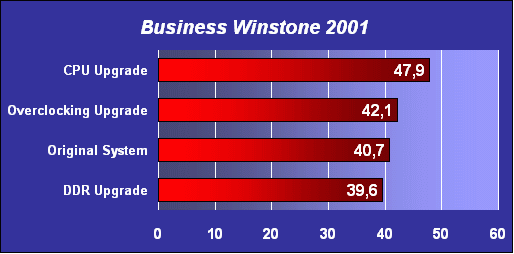 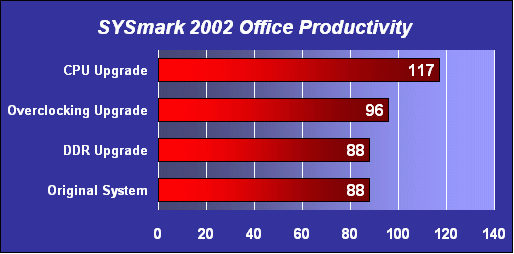 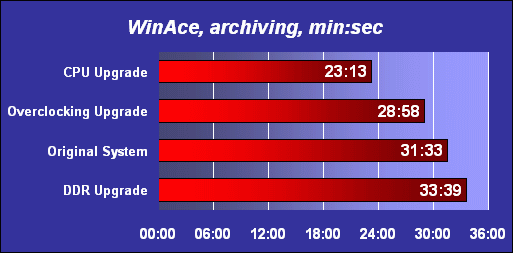 The first thing that catches my eye is a performance drop (!!!) in the business tests in case of the DDR Upgrade. We retested it several times but it's all about the same: for the Duron based systems the faster, at first glance, combination of KT266A+DDR results in a performance decrease. Sure enough, it's because of capabilities of the given mainboards related with memory handling. As you can see in the Quake III diagram in 640x480, the faster memory allows for an overall boost ŠoŽee when it also exchanges data with the AGP video card, but the Duron processor gets a zero gain in operation with the memory in such applications. The order of priorities is quite clear: the overclocking (not considerable) gives some effect, the replacement of the processor for the Athlon XP results in weightier changes. First we wanted to choose such components so that the overclocking could bring better results, but then we understood it was wring. The FSB's frequency was lifted up by only 9 MHz - this is a moderate overclocking which can be implemented even on simple, non-overclockable, boards. If you are still interested in the comparative efficiency of overclocking, you can estimate it by the difference in the test results taking into account that the "overclocking factor" is only 9%. And now let's take a look at applications of content creation, i.e. graphics and multimedia. 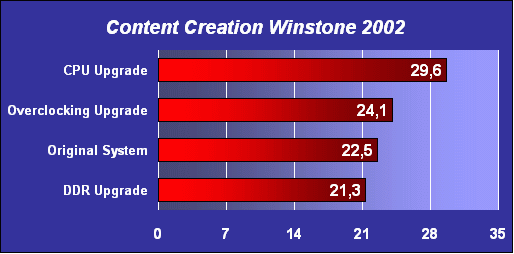 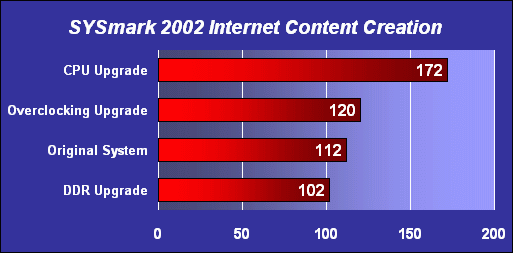 The situation is very similar to the "business" one - it's better to upgrade the processor; the overclocking effect is not great. The summary is simple: a Duron/PC133 based system should be upgraded by replacing either a video card (for gamers) or by changing the processor for the Athlon XP (for those who spend more time on working than on playing). The moderate overclocking looks unimpressive, but remember that it's free. For a more considerable overclocking you will have to get a powerful cooler, a high-quality (from the overclocking standpoint) mainboard, memory etc. We decided to leave such overclocking aside because there are not many users out there who are keen on it. Athlon XP UpgradeThe configuration is based on the previous one: the Duron upgraded up to Athlon XP, i.e. Athlon XP 1700+ together with Gigabyte GA-7ZXE (VIA KT133A), 256 MBytes PC133 SDRAM and Leadtek GF2MX MAX (GeForce2 MX400). We carried out the upgrade the same way: changed the PC133 for PC2100 DDR, overclocked FSB (up to 145 MHz, i.e. by 12 MHz - the same 9%) and replaced the video card. 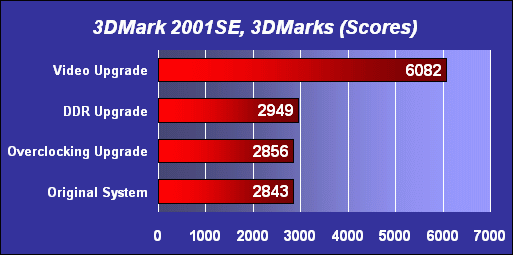 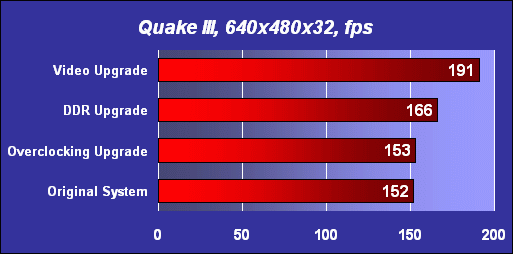 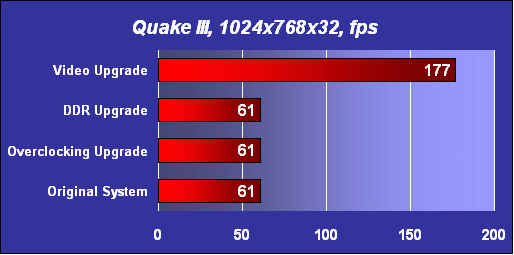 The situation is similar to the Duron upgrade: only the video card replacement gives a noticeable gain. 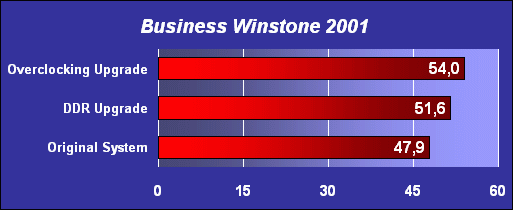 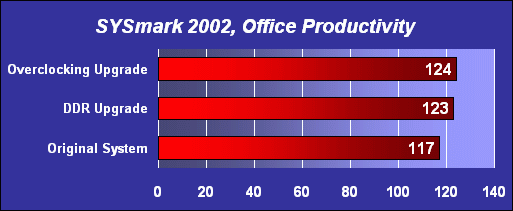 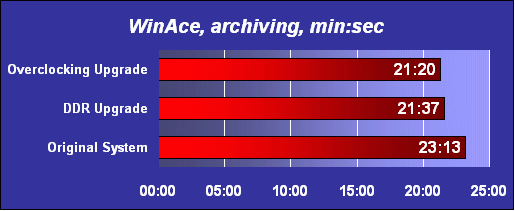 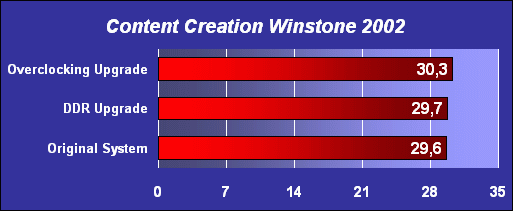 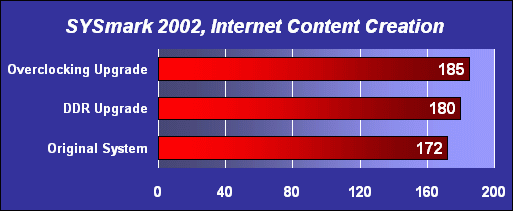 Here, the replacement of the PC133 with the PC2100 DDR allows for a performance boost. But is it worth overclocking the system? The DDR adds a little more efficiency, the overclocking provides a little boost (remember that the overclocking is moderate, not extremal). But it's possible to outpace the original system only by 10Ė20% at best. The summary is plain again: if you need more performance in games, you should upgrade your Athlon XP system by replacing the video card. If not, just save your money because such gain (10-20% in applications different from games is not worth spending money at all. Besides, you can try to overclock the processor which will produce the same effect (though it will also require some expenses - at least, for proper cooling). However, the last piece of advice is not universal as overclocking is quite a personal matter :). Purchasing a new Socket A systemNow let's take a look at the obtained data from a different standpoint: what is the optimal way to invest money if there are no any old computer at all? We will compare systems based on the Athlon XP 1700+ and Duron 1100 MHz with PC133 SDRAM and PC2100 DDR equipped with the GeForce2 MX400, and two systems on the Athlon XP and Duron with PC133 and GeForce3 Ti200 video card. The configurations are described earlier. 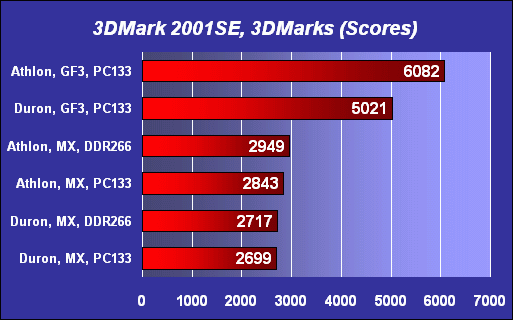 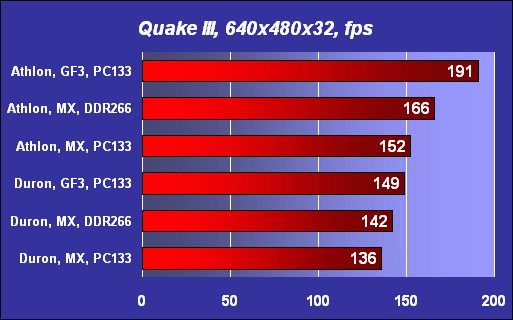 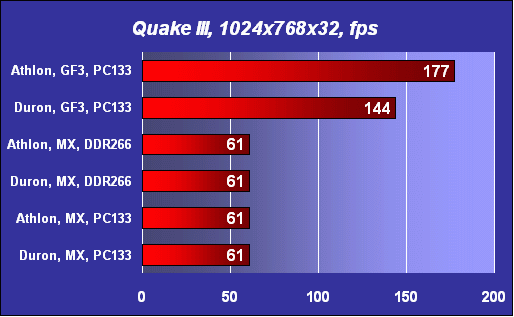 The are two conclusions: first of all, in modern 3D games a video card is very important (a very thoughtful conclusion, isn't it? :)), secondly, it is so important that in 3D the Duron with the GeForce3 Ti200 easily outscores the Athlon XP 1700+ with DDR memory equipped with the less powerful GeForce2 MX400. But the Athlon XP 1700+ with the same video cards turns out to be even faster, but it's for you to decide whether you need such speed at all :). The game diagrams are shown with the purpose opposite to the main one: the aim is to show how one must not carry out performance tests. Look at them attentively, then try to draw a conclusion taking these data into consideration... Then look at the diagram which reflects a speed in a resolution really urgent for computers of such class, and estimate how easy it is to make a reader draw a wrong conclusion, having corrected the test conditions :). 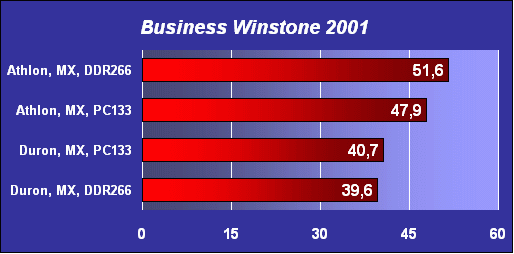 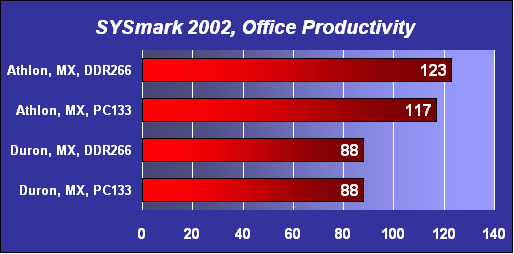 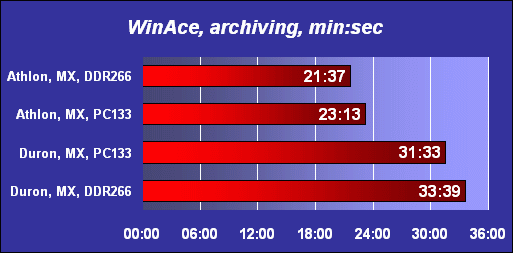 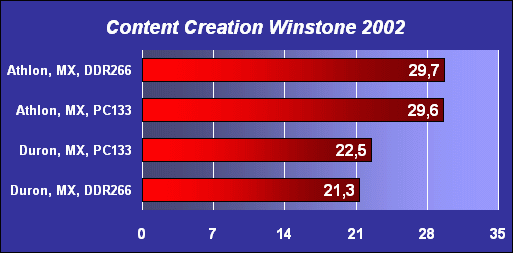 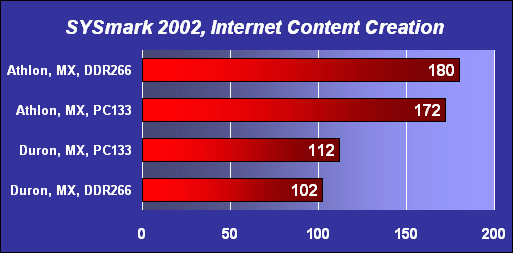 Nothing wonderful again. Addition of the DDR memory to the Athlon XP based system allows for a noticeable performance gain sometimes, but it makes sense to use the DDR memory only with the Athlon, because there is no boost for the Duron. Well, the diagrams show everything clearly. The answer to the main question of this part looks simple: an optimal way for gamers to get a decent performance at a rational sum of money is to get an average system with memory like PC133 SDRAM and equipped with a processor clocked at approximately 1000 MHz (it can be either Athlon XP or even Duron) and a relatively expensive and powerful video card. It means that it makes sense to save money on everything except video. (But you should remember about the frames of the today's tests limited by the configurations, that is why do not dart off now to get a GeForce4 Ti for your iP166MMX based system.) As for the pure business systems, all three (Duron+PC133, Athlon XP+PC133 and Athlon XP+DDR266) can be chosen, even with quite a cheap video card, and a performance level of the next one is always higher than that of the previous, it just depends on money. ConclusionWell, this is our first article concerning an optimal upgrade and an optimal new system. We do see some drawbacks, but we purposely publish it as is, because to cook it in its own juice makes no sense any more. How next articles will look like depends entirely on you. Please, feel free to make comments, discuss, make suggestions, and we will listen to you attentively*. * ...and make it in our own way ;).
Write a comment below. No registration needed!
|
Platform · Video · Multimedia · Mobile · Other || About us & Privacy policy · Twitter · Facebook Copyright © Byrds Research & Publishing, Ltd., 1997–2011. All rights reserved. |