 |
||
|
||
| ||
It seemed that the standard ATA66 absolutely recently appeared should stay in the market for some time, however the quick development of the hard disks and IDE RAID-systems technologies has led to the necessity of bit rate increase. The company Promise first presented Ultra ATA/66 IDE and IDE RAID controllers has refreshed its products up to the new standard Ultra ATA/100. Promise Ultra100 Characteristics:
As on the board there is no plenty of switches and plugs, a lot of users will not store the description close. Especially for them:) Promise has put the plug marks "IDE1" / "IDE2" on back of the card. Now it is possible not to upset a PC to find the first port. But the marks of the first plug contacts are not well visible at the dense PCI-cards installation. However at usage the attaching IDE cable it is not important. It is supplied with the control pin preventing from the uncorrect installation as against usual Chinese ones. The delivery package contains the controller, one UDMA66/100 tail (80 pin), the diskette with drivers and the description. Controller BIOS at the load moment leads out the on-line disks configuration on the screen:  The disks are numbered sequentially from D0 (Primary Master) up to D3 (Secondary Slave). Under Ultra DMA 5 we mean Ultra ATA 100, under Ultra DMA 4/3 accordingly Ultra ATA 66/33. The variants of operation in PIO- and just (not Ultra) DMA-modes are also possible. At UDMA 66/100 disks connection by a usual 40-conductor cable the controller will put out warning: [WARNING] BECAUSE OF 40-CONDUCTOR CABLE (S) USED.
WOULD BE DOWN TO ULTRA33 MODE. PLEASE USE 80-CONDUCTOR CABLE (S) IF ULTRA66 MODE OR ABOVE WANTED! Unfortunately such parameters as the occupied storage area and interruption remain a mystery up to the operating system load-the device (as against a lot of SCSI-controllers) does not lead them out on the screen. Controller Ultra 100 BIOS occupies 8 KBytes in the area 0xC000-0xDFFF, so it is necessary check beforehand whether there is place there. For example in the very loaded PC it is not present. At the simultaneous Ultra100 and FastTrak100 installation I got such result. As SCSI-controller with its BIOS was on the motherboard, BIOS FastTrak100 didn't appear at loading at all. Whereas the order of life assignment by the motherboard depends on the physical layout of cards in slots, it would be possible to refuse from unused now SCSI BIOS or in general to prohibit SCSI controller, but it would be easier just to test one controller each time:) 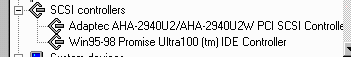 As the operation through INT13 now suits nobody because of the low speed, the drivers installation is necessary (though even for Windows 9x disks basically are visible). The package contains the driver for all the set Microsoft Windows - 95/98, NT 3.5/4.0, 2000. For DOS and Windows 3.x the drivers are not necessary. The disks on-line to Ultra100 can be disabled in the case of sleeping, for this purpose the driver power manager is in the package of drivers for Windows 9x. There is also the driver S.M.A.R.T. Thus for the information review it is possible to use the utilities such as EZ-S.M.A.R.T. from Micro House Solutions. It was checked how well the other operating systems - Windows NT and Windows 2000 are supported. For the last one the device installation was made properly - at the loading the system found the new device and asked to install the diskette with drivers, and it was made. Let's mark that the system worked stably, the intensive tests were conducted for some hours one after another. The controller was located in the section SCSI of adapters as well as in Windows 98. But there were some problems with Windows NT - at Ultra 100 installation the system was not loaded at all, and did not inform by the blue screen what the problem was in. First I decided to install the driver before the device installation, but it did not help. Then I disabled the disks from the controller, but it also did not work. Actually at last I realised (AMI BIOS doesn't lead out the PCI devices table) that at the installed controller the SCSI-adapter on the board chooses the same interruption as the videocard, and it causes the problems at loading. After Ultra100 controller installation in another PCI-slot the situation was corrected: Windows NT was successfully loaded and worked under the large load for 5 hours. Let's mark that though the possibility of IRQ sharing (i.e. the sharing of one interruption line with another PCI cards) was marked for Ultra 100 controller, unfortunately we don't have such information about the majority of other devices. So 4-5 PCI cards installation in the modern motherboards even with 6 slots is a difficult task (especially taking into account built - in USB and ACPI or even VGA, network and SCSI controllers). For revealing Ultra100 features we tried to turn off Ultra100 mode and to compare the results of the tests. The caching utility for Windows 98 PTCache offered by Promise was also used. For Ultra100/66/33 mode control the utility IBMATASW which can be found on www.storage.ibm.com was used. It could see (and recognise IBM in them:) disks on the controller Ultra100 under DOS control that undoubtedly confirms good Promise Ultra100 compatibility. The computer of the following configuration was applied for testing:
The test disk IBM DTLA 307015 15 GBytes 7200 rpm ATA/100 containing one section FAT32 was on-lined to the controller. The drivers from the delivery package were used at all tests. The operating system and the test utilities were installed on the other disk onlined to the built in controller PIIX4e. The tests were conducted 10 times, the results were averaged. The second digits in the squares - % of the processor loading at the test fulfilment.
As it was supposed in the case of one disk usage everything concerning 100/66/33 speeds was unessential. It is senseless to speak about 50% advantage of Ultra ATA/100 before Ultra ATA/66. The only case when the significant rate drop is noticed is in Ultra33 mode for linear reading that is quite natural - in the beginning of the disk IBM DTLA read rate from the surface is more than 33 MBytes per second. Let's mark that it is doubtful to use PTCache - the speed has appreciably grown only in the test Business Disk WinMark 99, but at operation with the large files (Disk Playback/HE:Premiere 4.2) also appreciably has fallen. For the simultaneous test of several disks we used Adaptec SCSI Bench. The test is a little old - the scale is planned on maximum speed 40 MBytes per second that corresponds to UltraWideSCSI, however it can read out and larger speeds. The test allows to change the quantity of disks in the test and the mode in real time-in series reading (in the beginning of the disk), the same sector reading (for the majority of modern disks it is reading from the disk buffer / cache or random sectors reading. At first reading from the surface mode. One disk: 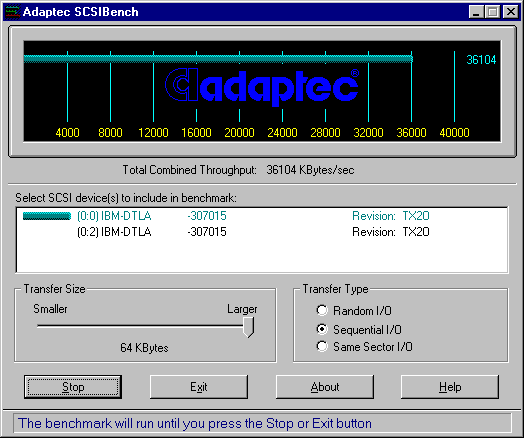 Really in the beginning of the disk the read rate for IBM DTLA is about 36 MBytes per second Two disks on different channels: 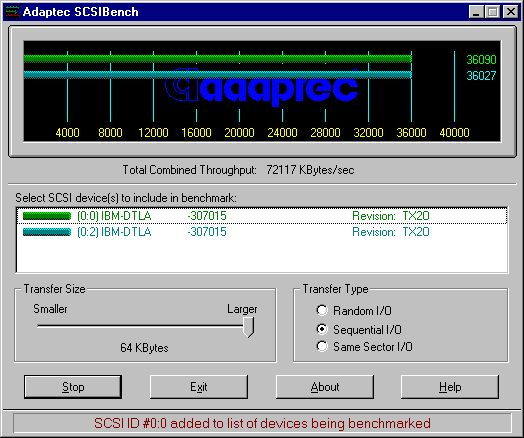 As it is visible the rate drop at adding the second disk to the test does not take place. Disks on the same channel: 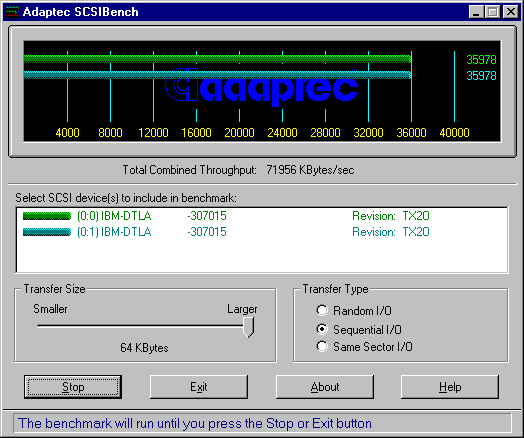 The disks also practically do not influence each other. It is possible to mark only small rate drop. If the disks were both on the same channel and in Ultra66 mode: 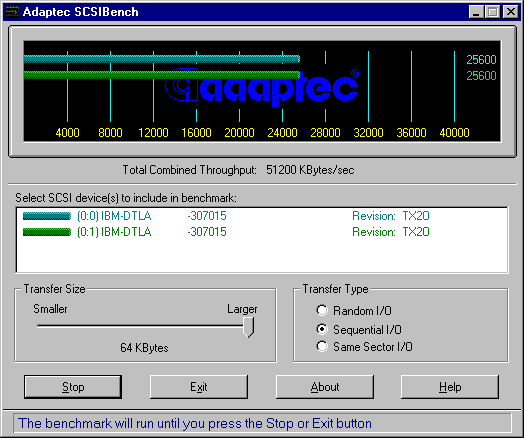 It is visible that as the total rate on IDE bus can not exceed 66 MBytes per second, for two disks the significant degradation is watched here. In " Same Sector I/O " mode it is possible to find one more "narrow" place: One disk: 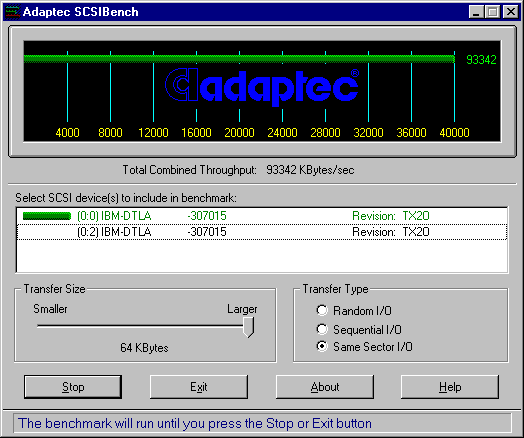 Read rate from buffer comes nearer to 100 MBytes per second. Two disks on the same channel: 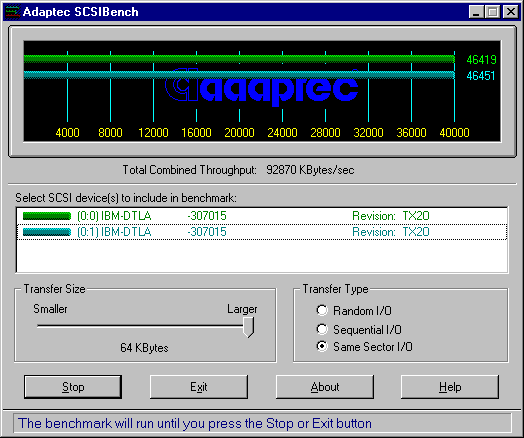 Here the total rate is limited by the bus IDE up to 100 MBytes per second. If to limit disks by Ultra66 mode, then the situation is the same: 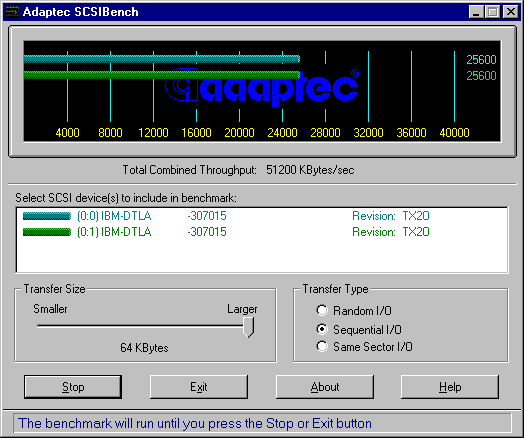 Total rate is about 66 MBytes per second. And even if to install two disks on different IDE channels (mode Ultra100): 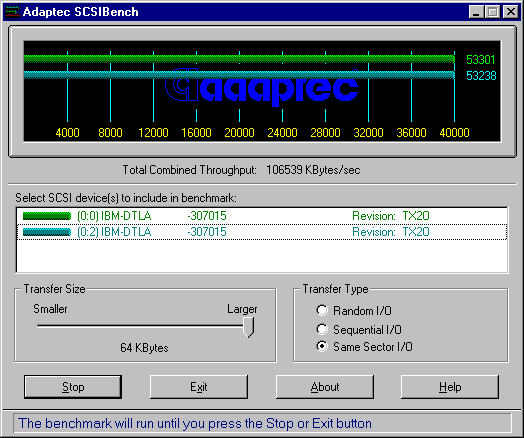 In spite of the fact that the disks are on different channels, the total rate is appreciably limited. It is the influence of the bus PCI 32bit/33 MHz which capacity is "only" 133 MBytes per second. By the way if to use non-standard frequencies FSB (for example 75 or 83 MHz), then with frequency PCI increase its capacity will be increased too. Thus it is possible to say that if you want to purchase new IDE controller, you'd better rely on Ultra100. However the change of the existing controller Ultra66 on the new one with support Ultra100 will not give the essential rate increase. As for the usage of old controllers with maximum rate 33 MBytes per second even they can work rather well with the majority of hard disks of the previous generation when HDD is the only device on IDE channel. And only absolutely new models IBM and Seagate can work with them " not in complete force ". If you have two or more disks and you want faster:), it is better to use RAID controller, for example Promise FastTrak100. We shall tell about it below. Promise FastTrak100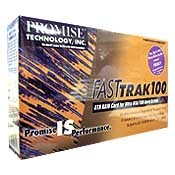 The characteristics:
The completeness is similar to Ultra100: the controller, two UDMA66/100 cable (80 conductors), 2 diskettes with drivers and utilities, users guide. Actually if there was no mark "Ultra100" / "FastTrak100", it would be difficult to distinguish even controllers boards. It seems that the situation with Ultra66/FastTrak66 which differed only by one resistor and BIOS is repeated. I have described the problem when the controllers Ultra100, FastTrak100 and SCSI didn't start working on the motherboard (there was no FastTrak100 BIOS). As it was found out one FastTrak100 could not find the place for its BIOS either if there was SCSI. So before installation it is necessary to test whether there is a free segment by size 32 KBytes in high memory. In my case it was not present: VGA 0xC000-0xCFFF, SCSI 0xD000-0xDFFF, 0xE000-0xFFFF BIOS, but SCSI was. The well written guide does not contain the unnecessary information. A lot of place is given to principles of the controller operation, the description of possible problems and FAQ. The support by drivers is similar - for a DOS / Windows 3.x they are not required, but for Windows 9x/NT/2000 they need to be installed from the given diskettes. As the device is new, there are some limitings on controllers installation: for Windows NT it is possible to install not more than a couple, but Windows 2000 admits usage only one FastTrak100. It is promised to be corrected in the following versions of BIOS/drivers. The device also allows to check S.M.A.R.T. disks status - for this purpose FastCheck RAID Utility is used. All functionality (RAID levels, automatic restoration etc.) are completely similar to the described earlier Promise FastTrak66. The package of utilities for these controllers is also the same. Despite of the announcement of the given possibility in the guide, it was not possible to install the array from one disk for Windows a NT/Windows 2000. At the realisation of the test WinBench 99 Disk Transfer Rate the system failure took place stably. The swap in other slots, the change of the processor and memory, the system and drivers configuration and so on. Nevertheless the created "array" perfectly worked under Windows 98. So it is possible that the drivers for Windows NT/2000 are not absolutely correctly written. Certainly the case with one disk in the array is probably the exception, but nevertheless this mode does not work, though it should. We have nothing to compare with this controller yet, and
the differences from FastTrak66 are not so great. We shall just find out
how the different RAID configurations differ on rate (the testing conditions
are the same as for Ultra 100 described above):
As the reading diagram have the brightly expressed form of "a saw" (by the way changing phase if to test several times, see Pr S1m.gif), we corrected these digits for the greater correspondence to the real results, as the program did not chose absolutely correct ones. Let's present the information of the table by the way of % increase relative to the base one-disk variant:
And by the way of diagrams: 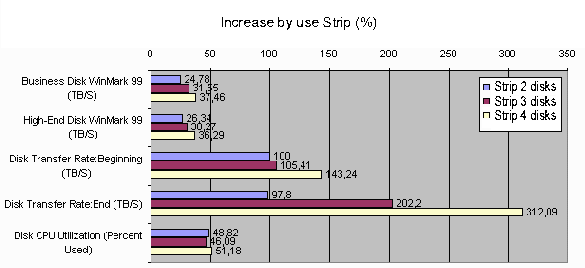 By these digits we can suppose that the most optimal variant is the usage of two disks in Stripe. The linear reading rate 74-35 MBytes per second is great enough and reaches a half of the standard PCI bus capacity; the further growth is already not so visible. Well if you need maximum, then purchase a bigger tank (IDE RAID as against SCSI is difficult to be put in a separate box) and 4 fastest today disks of the series IBM DTLA, and so it will be possible to state that this is the best for a usual PC without SCSI and PCI64. As the additional setting it is possible to use the choice
of the block size at disks operation in the mode Stripe. The block can
be by size from 0.5 KBytes up to 1 MBytes (i.e. 0.5, 1, 2, 4... 1024 KBytes).
The standard variant is 64 KBytes. For the example we have conducted the
tests at the block size 4 KBytes and 512 KBytes on Stripe with two disks.
Let's note that the results very much depend and on the file system. To
be exact from its cluster size.
The conversion of the table in % of variation from the base
variant with the block 64 Kilobytes will help to understand how and what
the size of the block Stripeseta influences:
It is visible that both at decrease and increase of the block size in common the productivity drop is watched. It must be connected with the increase of the controller internal overhead charge, because for 4 KBytes blocks it is necessary to do more operations, and the usage of 512 KBytes blocks for the majority of the given tasks does not allow to use all the advantages of the technology Stripe. Thus for each concrete configuration and task it is quite possible to find the optimal variant. However and the standard variant with the block 64 KBytes is not so bad for many applications. So Promise succeed to support the glory of FastTrak66 and to release the new controller with the support of the last interface IDE/ATA standard not having lost positive qualities of FastTrak66. The growing popularity of RAID decisions on IDE disks will provide the stable market for such products. I'd like to wish the company to support not only users of Microsoft operating systems. Write a comment below. No registration needed!
|
Platform · Video · Multimedia · Mobile · Other || About us & Privacy policy · Twitter · Facebook Copyright © Byrds Research & Publishing, Ltd., 1997–2011. All rights reserved. | ||||||||||||||||||||||||||||||||||||||||||||||||||||||||||||||||||||||||||||||||||||||||||||||||||||||||||||||||||||||||||||||||||||||||||||||||||||||||||||||||||||||||||||||||||||||||||||||||||||||||||||||||||||||||||||||||||||||||||||||||||||||||||||||||||||||||||||||||||||||||||||||||||||||||||||||||||||||||||||||||||||||||||||||||||||||||||||||||||||||||||||||||||||||||