 |
||
|
||
| ||
The first notebook we managed to fetch is the Acer TravelMate 350. According to the manufacturer, this sample belongs to a series created with regard to demands of users that travel much, for whom a compact size of a notebook is of vital importance. At the same time they need a high performance and a full set of functions and possibilities. What estimation parameters are the most important for such a notebook? It is clear that apart from the high performance the device should be quite small, light, be easy to use in travel conditions, and have a good battery running time. Now I should digress from the description of the model in order to attract your attention to the testing technique. Since the last time it has undergone some alterations:
Now let's look at the device outside: 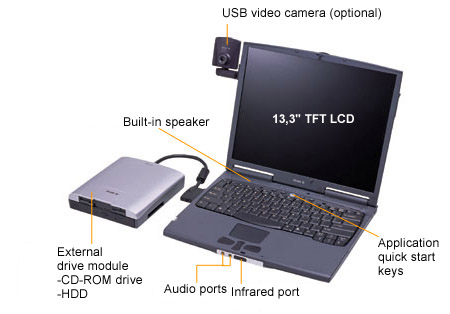 Technical characteristics of the Acer TravelMate 350:
 Complete set:
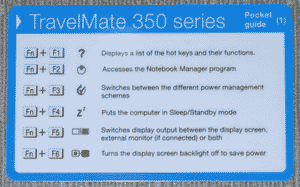 Ergonomics and first impression First of all, this is a really thin case at the expense of the CD-drive and the FDD being mounted in a separate unit. The model sports a convenient keyboard and a standard touch-pad. The color and the design are quite good. 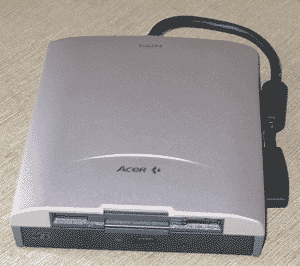 As for a drive unit, it looks more inconvenient. It includes both a CD drive and a FDD, but what if you don't need one of them in your business trip? Why to carry the unnecessary weight? Besides, it looks not so elegant... The unit ships in a cover. Besides, a power cable has a non-standard connector for attaching to the notebook, it means that you can't connect a usual "computer" cable, and you need take it everywhere with you. There is nothing to speak much about the display - it has a standard TFT matrix without burnt-out pixels, without a backlight effect, with a good viewing angle. We were a bit disappointed with the HDD - although we didn't measure decibels, it, in our opinion, makes quite a lot of noise. Sound is standard, despite it is 3D. Speakers are built in the case above the keyboard. The notebook is supplied together with a leather folder: 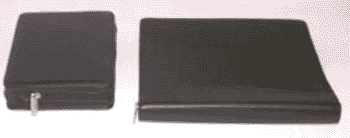 It is not a usual bag, but a beautiful, easy to use, presentable folder. This accessory proves that Acer designed this product to be a convenient tool for everyday business work, which not only works well, but also is meant to favorably represent its owner. Apart from a standard set of business and system applications there are some specific programs. The first one is Notebook Manager, which allows you to configure your computer, change BIOS settings using a customary graphics interface. 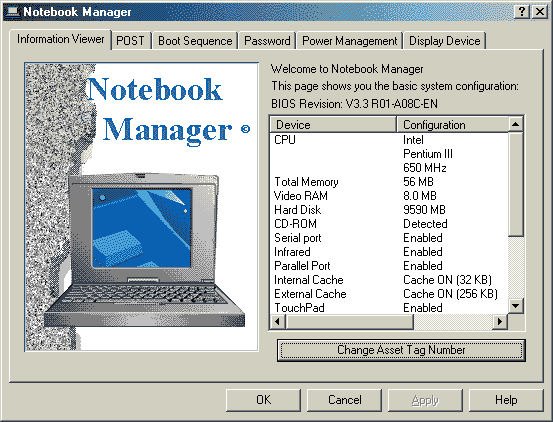 The second one is Launch Manager, it is meant for configuration of a application quick start block. 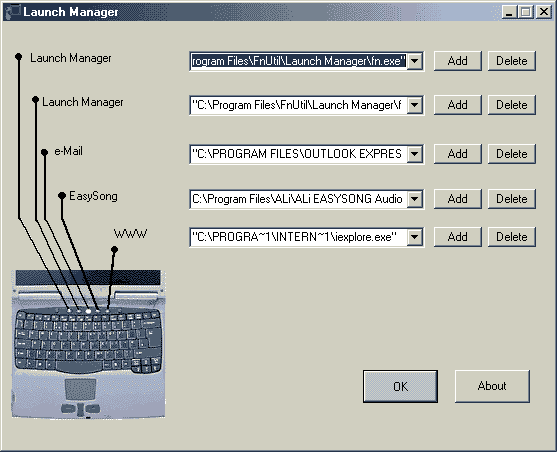 By the way, we liked this block more than that of the Fujitsu-Siemens Lifebook of B series. 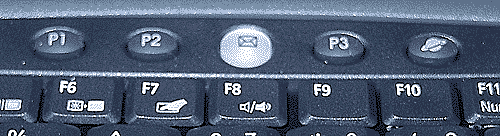 So we have the ultra-thin high-efficient device based on the Intel Pentium III 650 MHz with Speed Step technology equipped with 64 MBytes SDRAM, with 13.3" matrix implemented in an super-thin case 21mm thick, 1.86kg in weights and up to 3 hours of running from battery. Besides, the following technologies and peculiarities are incorporated in this mobile PC:
But the card itself is not supplied with the notebook.
Service and User supportWe decided to check the hot-line support. In the evening on Friday we sent a letter to the Acer support service. We asked them three questions about some imagined problems connected with purchasing the Acer notebook. On Monday we received the letter where we were recommended to come to the service center of the company with a guarantee coupon. With this coupon we get a free repair. We were glad that the technical support service answered quite fast and correctly despite silly questions. So, having summarized our subjective impressions, we received the following final estimantion:
Total: 92 scores. We lowered scores for:"-3" - for mounting the FDD and CD drive in a separate unit, it becomes too bulky. "-5" - lack of wide available service, a scarce web-site in other languages. Test results
If you want, you can look at the graphs of linear reading of the HDD and CD-ROM drive. We will leave these figures without comments since there is nothing to compare with. Except batteries. We tested the time of notebook running from ZD BatteryMark 4.0 batteries twice - with enabled SpeedStep and with disabled. I should remind you that the idea of the SpeedStep technology is the following: when running from a battery the device works at a lower clock speed than when powered from a power grid. Therefore, it consumes less power. So, we decided to find out what benefit we can get with this technology. First we tested the device with this technology enabled (~500Mhz), and then with it being off (650Mhz). In both cases all settings of the Power Management were off. The result is that the notebook worked 2 h 10 m with this technology and 1 h 40 m without it. So, it means that the SpeedStep technology increases much the time of running from battery with only a slight decrease in the performance (the time benefit is up to 30% (!)). Besides, a real time of an intensive running from battery is more than 2 hours. SummarySubjective estimation is 92 scores. It should be noted that among all components of the subjective estimate we had no questions to ergonomics, and as for the convenience, we lowered scores only for some design philosophy - an external CD drive and FDD unit. But tastes differ. On the whole, we liked this model. It looks really great, so that you can boldly hold serious talks, possibilities are enough for working with business applications, Internet, presentations. It has received an average result of operation, but we loaded the processor too strongly, with less utilization the notebook will work longer. The price is hovering around $1,600 on the Europe market. ConclusionThis is a light and high-efficient notebook for
people that travel much.
Write a comment below. No registration needed!
|
Platform · Video · Multimedia · Mobile · Other || About us & Privacy policy · Twitter · Facebook Copyright © Byrds Research & Publishing, Ltd., 1997–2011. All rights reserved. | ||||||||||||||||||||||||||||||||||||||||||||||||||||||||||||||||||