 |
||
|
||
| ||
Two years ago (spring 1999) a new engineering wonder appeared on the scene: MP3-players based on flash memory. At that time the Diamond Rio PMP300 (it was first to appear on the shelves though it was the third device of its class: the first were two Saehan models) looked more like an interesting novelty than a sound purchase due to half an hour of music at over than $200. With time a number of MP3-players grew wider. Apart from flash memory manufacturers started to use hard discs and even CDs what allowed to decrease prices considerably. However, first models of CD/MP3 didn't attract much attention and many decided to wait until the technology improved. And others were aimed at flash based devices and waited until it became cheaper. Indeed, it's only a flash player that is really portable. A CD/MP3 player has still bigger dimensions and weight. The statistics says that many prefer a cassette-player to a CD one because the latter doesn't go in a pocket. And as for a flash player, there is no even a quality difference. Today I have a NEON player in my hands, from SUMA, and I have recalled how I kept a Rio two years ago. The both players are similar in some features, but there are enough differences to tell what model based on this technology was the first, and what is a 2001 model. NEON: what's new?
 In March of 2000 I started testing new models of players and finished only in June. Each model has something unique: either CompactFlash instead of "integrated memory+SMC slot" scheme, or first players on MMC, or, at last, models with USB-interface… That is why on opening the box with today's model first I did was to check what's new there. It turned out that there was nothing new. But do not worry. The technology is developed enough, and NEON just combined everything that should be in a player of its class:
There is no stuff like other compression standards, e.g. WMA, or a phonebook and a dictophone, but all these things are of less importance for a player (and they still affect the price). Complete setInterestingly that the package is not an ordinary cardboard box but a cylindrical tin. Inside you can find the following accessories:
 All these stuff is carefully packed with a great amount of foam-rubber. Connection and softwareInstallation of drivers and software was easily made. On switching a player on and connecting it to a computer Windows finds a new device and asks for drivers. Mark a CD. OK, now there is a new USB device in the System. Now it's time to install software. The disc should be actually auto started, though I couldn't make use of it: first it spinned up with a terrible roar, than it gave out a message on a "Fatal Error". So, I had to implement Setup manually. After this procedure the Start menu got one more folder and the desktop got one more icon. It concerns NEON Downloader. After its installation they suggested installing RealJukeBox as well. I refused doing it since it was unnecessary.
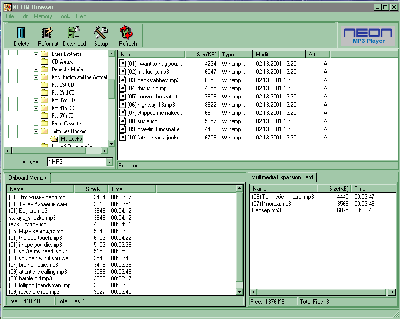 Downloader is an ordinary program of its class: a convenient selection of files, record of any files into integrated or installed flash memory, upload of any files except musical, formatting of any part of the memory. NEON and memory extension
 For this purpose there is a slot for SmartMedia cards. It didn't accept a card with a standard NEON format suggesting reformatting it. I agreed, unfortunately, and got back low-level formatting with clobbering system area, after that the card could be used neither by a standard device nor by a Olympus camera. The Diamond Rio had also such problems but after it I didn't face anything alike. Only one of amac players uses its own non-standard format, but it can get the card into a usual mode with its own software. Here, there is no a single utility for it. Controls and operating modesDespite a great deal of functions 6 buttons and one "Hold" switch are completely enough. The latter is useful only when the player lies in a pocket or in your hand: it's located on the back side. Three buttons located on the front panel are standard for all players: play/pause, stop, forward and backward. The first two are also used to turn on/off the player, the latter ones are used to move to the next/previous track or for rewinding the current track. Three upper buttons are designed to adjust different functions: "+", "Mode" and "-". The second one is intended for getting in or moving along a specific one-level menu, the others are used to change the definite parameters. Despite the fact that "-" is usually put earlier than "+" I used to it quickly. Menu items are in the following order:
When you change batteries all parameters get back to default settings, playback position isn't stored in the memory either. I'm still looking forward to the day when all settings will be recorded right into flash so that you shouldn't adjust them time and again after changing batteries. DisplayAn LCD has a backlight which turns on automatically with any button pressed and turns off soon after you stopped pressing buttons. The upper part of the display is segment. In its left part (top-down) there is an indicator of buttons' blocking ("HOLD"), and below are two lines: "128 kb" and "256 kb". Each of them starts lighting when a file with the corresponding bitrate is playing, no other values are displayed. In the middle there is a writing "VOL", on both sides of which there are strokes indicating the current volume level. To the left there is a repeat mode indicator (for one song or for all; if the mode is disabled nothing is displayed). Right under it there are big letters "MP3", on both sides of which there are 3 notes. When music is playing, the notes are blinking. The left part is intended for battery status indicator and a number of the current track. Below there is a graphics part including three lines each of 12 digits. The upper one displays a name of a performer which is taken from an ID3-tag, the middle one shows a song's name taken from the same place. If not all information suit the line, then the line is scrolled. If there is no a tag the second line will display a file's name (with an extension). If there is a tag but it contains letters different from English the second line will notify you that it is a "Korean Song". The lower line shows the total length of the song (in case of VBR you shouldn't trust figures) and the current position. The second line has the biggest load - apart the above information it displays all service messages: "USB Mode" (when connecting the player to a computer), "Downloading" or "Uploading" and "Good Bye!!" when turning it off. When you switch it off it gives out "NEON" in the upper two lines and "SUMA SYSTEM" in the lower one. Having turned the player at the certain angle you can see two more indicators: "REC" and "FM". Apparently it means that it's only the first model in this series: later they will integrate a dictophone and ratio etc :) Supported file typesNo coding modes caused any problems. I have got a lot of different songs decoded by different codecs with variable parameters: all of them were recognized. There was only one song downloaded from the Internet when the player stumbled over. As to sampling frequencies, not everything is so easy :( The software refused recording a file with 22 KHz frequency, since 44 KHz is a standard frequency. It's clear because the majority of files on the Net are recorded at 44 KHz. 48 KHz is not seldom as well due to new chips heading for it (and if DVD Audio becomes popular 48 will be met more and more often: standard 96 KHz are much easier to turn into 48 KHz than into 44 KHz). The only thing that disappointed me is that unlike many other flash players, NEON recognizes only standard MP3-files, and ignores MP3 compressed WAV files. However, they are not widely available anymore: I bought the last disc with music in this format in 1998. Moreover, unlike CD/MP3, in case of flash based players you can process files with one of the utilities which takes off all those headings before recording music into the device. Playback qualityWell, I like it. Only note that it's better not to use a regular headphones otherwise the result would be opposite. No artifacts were noticed. Connection of Creative FPS2000 instead of headphones added nothing new. The player copes with all volume levels giving out clear and beautiful sound. An equalizer and 3D-sound are unfortunately absent. Whatever one may say, low and high frequency adjustment is not enough today. Wide Bass helps here a bit making sound deeper and not at the expense of quality. WMA is absent... but do you need it?Today it's fashionable to integrate this compression standard of Microsoft into players. First I was glad to it, but some time later it disappointed me. Why? What formats will be supported doesn't matter, but what really matters is how many songs with acceptable quality can be recorded. And here, WMA is not better than MP3: at the same bitrates formats can be considered to be equivalent, and a list of bitrates is narrower for WMA. 160 kbps is far not 192 kbps. There is practically no files on the net in this format. Everything included into WMA can be found in MP3 (converse is wrong). There is also no sense to make it yourself since compression process is slower that with the best MP3 coders. Besides, at long last Microsoft has closed formats of the last codecs. Why to get mixed up with rare format if there is an open multiplatform MP3 with the not worse quality? Power supplyThe player is powered by two AAA batteries, though I would prefer two AA batteries since the capacity is bigger. The batteries can keep the player on during approximately 10 hours. You mustn't trust the indicator. Price factorApparently, prices for the new player will be the following: 32 MBytes - $100, 64 MBytes - $150 (approximately). One may say that it's better to get a MP3/CD at $150. But it's wrong to compare these two classes of players (as well as MP3/HDD): dimensions and weight which are terrible in case of any CD-player do not allow to do it. Well, yes, prices for flash are falling much slower than we'd like them to. The demand for these chips is still hardly satisfied. When manufacturers reform their factories some day, may be HDDs in computers will become outdated. I just wanted to look back and check how prices for flash portable player were changing during the last two years. So:
So, the dynamics is much better than it was with CD-R. Note that possibilities of these players are also different. SummaryThe player is actually have not many differences from Daewoo and Samsung models, and even outshines as far as convenience is concerned. As for price, it is the same considering that the NEON has nothing apart from the player. However, many don't need anything else! That is why the NEON will be a perfect purchase for any customer who wants both to listen to music and to get a capacious USB-diskette. And if you need something more, then wait a bit: I think that the NEON is not the last gadget before the summer comes. Highs:
Lows:
Write a comment below. No registration needed!
|
Platform · Video · Multimedia · Mobile · Other || About us & Privacy policy · Twitter · Facebook Copyright © Byrds Research & Publishing, Ltd., 1997–2011. All rights reserved. |