 |
||
|
||
| ||
IntroductionSoltek company was founded not so long ago – in 1996, in Hsi-Chih, Taipei-Hsien, Thailand. The first main assembly line and the head office are located there. Recently they opened the second work of the company in Mainland, China and the total output of these both works amounts approx 200 thousand boards a month. Since the personnel consists of experienced specialists the company products were always qualitative: maybe the first boards weren't so efficient as their competitors, but they were still very stable at work – not in vain AMD was the first who certificated motherboards exactly from Soltek. The products are supported by service centers in Holland and China (at the second assembly production) and selling offices in the USA, South Korea, Hong Kong and in Taiwan's capital. The New Year and Christmas holidays are upcoming, and this is the time when the companies are selling much more products, and they traditionally prepare something new. Let's see what can we get from Soltek this time. We were lucky to catch SL75-KAV-X motherboard based on a new chipset from VIA – KT133A that expands chipset and processor series of Athlon and Duron. For Soltek it is sequential of SL75-KV/ SL75-KV-X motherboards made on KT-133 chipset and a sister of our board - SL75-KAV. All the boards have a uniform PCB, even BIOS's are similar. A bit later we will consider what means the suffix "X" in the name and other stuff, and now - meet our chipset! ChipsetKT-133A is a younger brother of KT-133; it was released half a year later (announced 12.8.00) and took all main functions of the predecessor. The chipset cost about 34 USD what helps to assume that mainboards based on it can be bought at approx 100-120 USD. 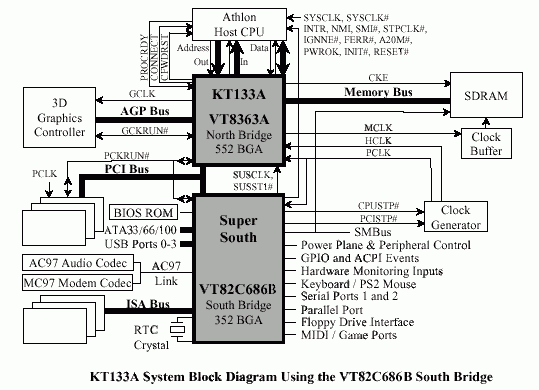 The main innovation there was official support of FSB 266 MHz beside FSB 200 MHz, it's necessary for new processors from AMD – Athlon 1 GHz, 1.13 GHz and 1.2 GHz; and support of ATA100 due to the South Bridge 686B. It seems like all old bridges 686A are over at the storehouses of VIA, and moreover, this product isn't worth equipping with an aging ATA66. KT-133A follows the classical architecture –VT8363A North Bridge (that controls work with processor, memory and video card) and VT82C686B South Bridge (that controls data I/O functions). North BridgeIt's implemented as a 552-pin chip in BGA case, the chip is based on 0.35 micron technology, 35X35 mm in size.  Below in the table you can see basic characteristics for comparison with the nearest competitors:
These two chipsets are chosen since the KT-133 is a predecessor and the Ali Magik 1 starts a new series of chipsets with support of high-efficient DDR SDRAM. As you can see both VIA North Bridges are very similar, but on the other hand FSB 266 MHz allows not only using the latest AMD processors, but also changing FSB frequency by preliminary modification of the existent processors, and therefore increasing system performance without exceeding the rated processor frequency. You can do it this way: after locking L1 bridges on the processor the multiplier becomes deblocked and we can reduce it and raise FSB frequency up to 133 MHz (=266DDR); note it won't result in heat increase on the processor. It's impossible to do it on the KT133 since the EV-6 FSB which ensures communication of the chipset with the processor is very sensitive to clock speed increase – there, the both signal fronts participate in data exchange, so frequency rise can cause system damage. In practice it meant too slight possibility (as a rule, not more than 10 MHz (=20 MHz DDR)) for FSB speed to increase, and we were able to overclock only at the expense of elevating of multiplier. Now we have an opportunity to use both overclocking methods. What allowed to increase FSB frequency? When passing to high FSB frequency the chipset's time charts change a little (it looks like that they increase time delays of some signals) in order to provide stable work. The Ali Magik 1 differs from the KT133A more considerably – the system bus works the same way, but the memory bus in the Ali Magik 1 works here as EV-6 – it supports DDR mode what expands bandwidth from 800/1064 MBytes/s (in case of PC 100/133 SDRAM) up to 1600/2128 MBytes/s (in case of PC 100/133 DDR SDRAM) and won't tell upon total system speed. The fact that it works only with SDRAM 100/133 memory is undoubtedly a disadvantage but the chipsets with DDR memory support from VIA are coming and the KT133A will take a deserving place among cheap SDRAM systems while forcing out the KT133. Considering the today's price for memory the KT133A based boards make very beneficial purchase. AGP 4x support has become a standard for all modern chipsets providing high performance (data exchange rate is up to 1060 MBytes/s). South Bridge –VT82C686B chipIt's implemented as a 352-pin chip according to 0.35 micron technology, 27X27 mm in size. It is the first south bridge from VIA with support of ATA100 mode. The chip was waited for for quite a long time in order to provide a competing device against systems based on Intel processors.  What could the manufacturers offer for Intel processors? The boards with ATA100 support. Of course, the boards with possibility to install ATA100-compatible HDD existed also for AMD processors but it was achieved at the expense of usage of chips from third manufacturers such as CMD or Highpoint what couldn't help telling upon the system cost. Now this problem is solved, and the number of sold boards with a new south bridge starts increasing, and sale of the boards with CMD (and the others) chips is falling down. However, the statement is a moot point since the VT82C686B doesn't support work with RAID–arrays. A big advantage is a possibility to use a new south bridge not only in the KT-133A, but also with earlier released north bridges – in the KT-133, Apollo Pro 133A and earlier, and with north bridges from AMD – AMD751 and AMD761. Now let's compare the contestants in terms of their basic characteristics:
As you can see the difference is very insignificant both in case of the KT-133 and with the Ali Magik1. In the first case it differs in ATA100 and technology PowerNow! (what allows to use the chip in notebooks), in the second – in the number of USB ports (possibility to use in notebooks are provided by other Ali south bridges – M1535+ and M1535). Now up the board...Soltek prefers producing uniform PCB for the whole series of boards, here they are boards on VIA -KT133A, KT133 and KM133 – with built-in video based on Savage4 (3D part) and Savage 2000 (2D). You can notice it on the board: DVI output and video card connector are not unsoldered, that's why the second COM–port is implemented as a bracket with a cable intended for mounting on the rear case panel. The cost in this case should fall down. 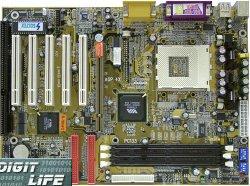 Specification
Now let's pass to what means the name of the motherboard, in particular – the letter "X"– it means a new technology "Voice Diagnosis" from Soltek based on the chip VD-Tech; it substitutes long and short sound signals of the motherboards when it fails to pass the POST procedure. A woman voice is heard to say the following words in English, Spain and two Asian languages:
Unfortunately these phrases are hard to hear clearly even when the case is open. Though this is quite useful feature when assembling a computer since you don't always understand what signals can mean. But in any case, you can disable it any time with the help of jumpers. Now let's talk about what do we have "in the box" (the box itself is unusual since before I saw only gray-green Soltek boxes). So there you can find a board, documentation to it and to programs which are a bonus and two CDs – drivers and utilities (Norton AntiVirus 2000, Norton Ghost, Symantec WinFax, Far Stone Virtual Drive). The latter is a virtual CDD-ROM that allows recording from CD to HDD and then using it without access to CD. On the box you can notice a writing saying that all these programs cost more than $230. 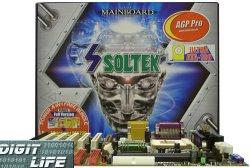 Then I found one ATA66/100 and one FDD cables. Besides, there was a cable with a sensor for temperature measurements to be connected to the board and a bracket with an external connector of COM–port. Pulse voltage converters are equipped with ten capacitors of 3300 and 2200 uF, what can help in overclocking the board. Considering the connectors note that AGP Pro will aid in using a professional graphics card. IDE connectors are red what corresponds to the general tendency concerning ATA100. In the center of the socket is a thermo-sensor, though it shows not so exact data as that of Pentium III processor where it's integrated in the CPU. Layout of the board corresponds to ATX specs. The board has two sets of switches – the first one is intended for FSB frequency to measure, and the other – for change multiplier of the processor. Positions of switches for change the multiplier are indicated both on the board and in the manual – in the first case there are positions only for 7.5-12.5 factors and they are found wrong, so you have to look into the manual for the right values. Besides, we should notice that Soltek includes a sheet of paper where you can find what bridges should be locked in order to get a possibility to change multiplier.
When you turn on the board the first that appears is BIOS – so, let's see what it offers new. The BIOS is from AWARD, 6.0 version, the latest available (Q5 of 20.12.00). What attracts here is announced on December 20 "Red Storm" and "SmartDoctor" technologies. The first one will be discussed a little later, and talking on the second one I should notice that it allows a computer to switch off if there occurs unexpected damage (fan stops, temperature rises etc. within 3 seconds). In the BIOS setup there are available all standard functions but for only one: there is no possibility to choose IRQ. OverclockingThe motherboard provides the widest range of possibilities for overclocking – you can unblock a multiplier by locking L1 bridges on the processor. The fact that there is possibility to change voltage implemented in BIOS (Default, and from 1.5V to 1.85V with 0.025V increments) and possibility to choose clock speed makes users hearts leap friendly. The FSB frequency change has made the following way: if you set "AUTO" or 100 MHz with the switch in the BIOS you will see figures from 100 to 128 MHz with 1 MHz increment. If you set 133 MHz FSB you will be able to set values from 133 to 161 MHz with the same 1 MHz increment. In order to ensure stable work of the system while overclocking you can increase voltage that goes to the memory and to the chipset – from 3.3 V to 3.6 V. The BIOS includes wide possibilities to control memory such as latency change, memory frequency change, and possibility to set bank interchange. The most interesting feature is "Red Storm" technology, it allows making so called "Auto Overclocking", it means that within some time the system itself will set the most appropriate clock speed. In test system we checked the work of the "Red Storm" both at 100 MHz and at 133 MHz FSB: after booting we ran frequencies from 100 to 113 MHz (in the system with the rated frequency 133 MHz – from 133 to 143MHz), and in the first case after the following rebooting, which was done by the computer itself, we saw 880 MHz what corresponded to 110X8, and in the second case it resulted in 140X6 = 910 MHz. When checked again the system worked stable at 880 MHz and at 910 MHz the computer buzzed during first minutes. Below I put the figures I think quite important while overclocking:
That is, for extreme cases – 128 MHz FSB / 85.3 MHz AGP / 42.7 MHz PCI and 161 MHz FSB / 80.5 MHz AGP / 40.25 MHz PCI. What concerns motherboard stability at regular frequencies (both at 100 MHz and at 133MHz) there is nothing to complain about. In order to provide better cooling while overclocking we used usual Chrome Orb cooler. So, what have we received is ... PerformanceThe following equipment was used to estimate performance:
Software:
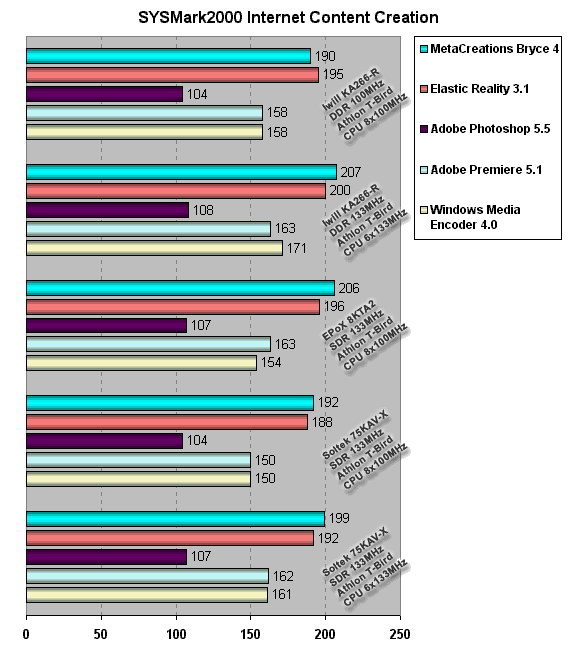 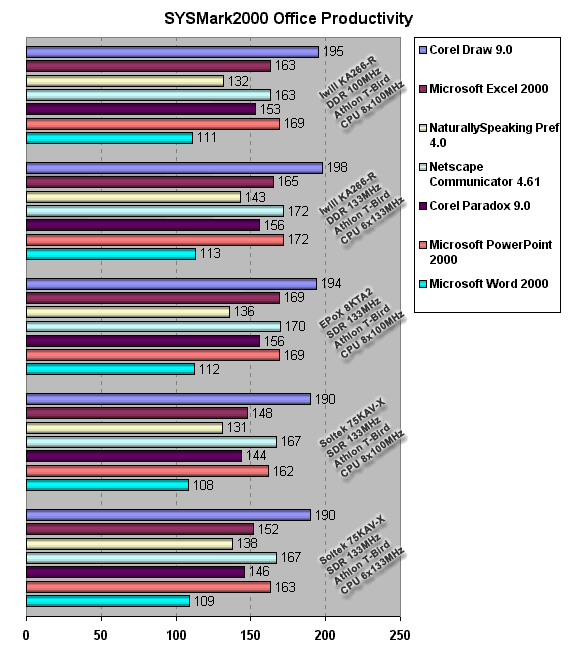 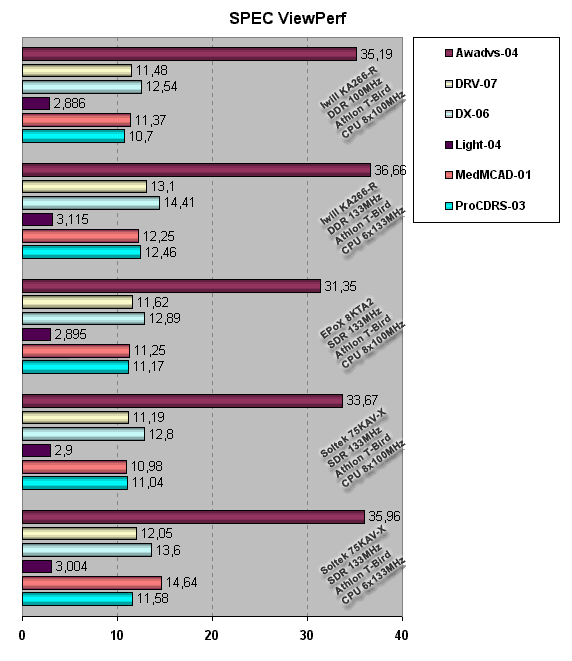 As you can see from the graphs, the speed in popular business and graphics programs is not high – most likely that it's the BIOS to blame since it's not optimized for our board. Soltek releases the same BIOS for boards both on KT133A and on KT133. Our chipset was released in the beginning of the month and hasn't yet adapted itself as its predecessor. The same thing we can say about its rival Iwill KA266-R, the chipset is new as well. 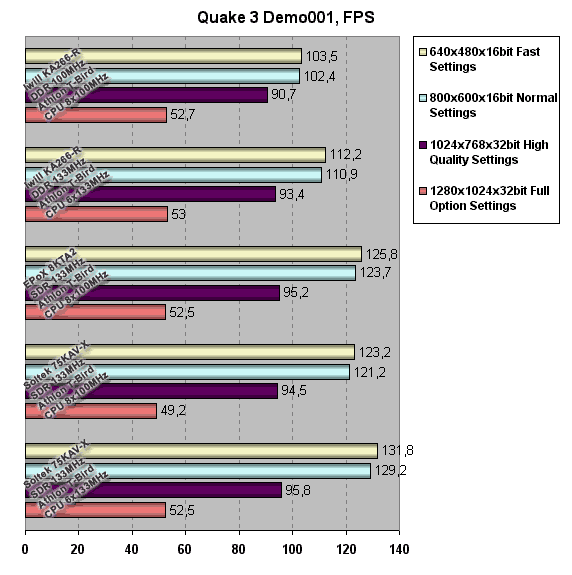 The results are more impressive – especially under 1280x1024 resolution. At the limit resolution there tells upon a bandwidth of DDR bus, and at lower resolutions the board on KT133A performed best of all. ConclusionOn one hand, I hope that the chipset will have a brilliant future, and on the other hand I see that mass sales of DDR are not far off … However, I still think that the board on this chipset won't get old at least during a year. Fast spreading out of DDR chipsets is limited by lots of factors: high price of memory, new technologies haven't adapted quite well... I like the motherboard very much for its promising overclockability, for new technologies appeared there due to usage of the new chipset from VIA, for high stability…Etc, etc. Highs
Lows
Write a comment below. No registration needed!
|
Platform · Video · Multimedia · Mobile · Other || About us & Privacy policy · Twitter · Facebook Copyright © Byrds Research & Publishing, Ltd., 1997–2011. All rights reserved. |