 |
||
|
||
| ||
Test results. Designer's work modeling.In this part I will tell you how comfortable it is for a modeler to work with a certain card in the Modeler system. There are several main operations with objects which are often used in real work: rotation of object, moving it along the working area and selection of polygons. Here we will also change a work area by increasing the screen resolution. At default, the program takes the whole screen. Concepts "scene" and "object" imply the object here, but sometimes I will call objects scenes. The first scene is a simple sphere of 10,000 polygons. Here is its screenshot: 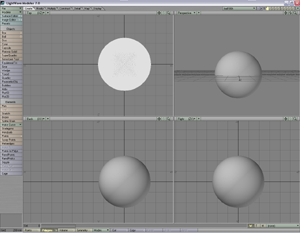 The screenshots of the second and third scenes look similar, because sphere is sphere ;-) Later I will show how scenes with a different number of polygons load the video cards. Here are the test results for each scene and for each card: Quadro2 MXROn the Quadro2 MXR the windows get minimized and opened quickly, as well as changing of the resolution. The windows are changed in size without problem. The object rotates and moves smoothly and quickly. Polygons are selected quickly as well. The second scene contains ten times more polygons which is equal to 100,000. The windows get minimized and opened quickly; each window is drawn with a small delay when opened. The resolution is changed excellently, as well as the size of the projection windows; the delay is very small. The object can rotate and move almost in a real time mode, the response time of the mouse is approximately half a second. But it's difficult to select polygons - the delay is considerable. The third scene, which consists of 500,000 polygons, loads both the video card and the overall system quite much. It takes a lot of time for the object to load, though the windows get minimized and opened quickly. When the windows change in size there is a delay of several seconds, as well as when the object is rotated, moved or scaled. The polygons' selection is slow. Quadro2 PROThe difference between this card and the above one is absent, except a faster speed of the polygons' selection in the second scene. But the acceleration is not great. Quadro DCCIn the first scene this card has the same results as the two previous cards. The accelerator changes the size of the projection windows faster in the second and third scenes: the delay in the second scene is twice smaller, and in the third one it is a third smaller. The polygons get selected quite slow as well, but the object is rotated, scaled and moved faster. Quadro4 900 XGL and Quadro4 750 XGLThe Quadro4 900 XGL is the fastest card in the Quadro line. But you won't notice fantastic speeds in the real work. I joined these two cards here because they don't differ at all. In the first scene everything works quickly and flawlessly. In the second scene there is no a noticeable difference between the Quadro DCC and Quadro4 cards. In the third scene they also work similar, except a bit faster speed of the polygons' selection and changing of the projection windows. But remember that the difference with the Quadro DCC is very little. FireGL 2The first scene loads quickly, the program gets minimized and opened without problems, but the card failed when the resolution was changed for higher, though when it was changed back no problems occurred:  The projection window changed in size smoothly and quickly. Rotation, scaling and moving of the object was smooth and fast as well. The polygons were selected quickly and carefully. In the second scene the program gets minimized quickly, but it takes a bit less than a second for each window to open again. The resolution changes like in the first scene. The delay in changing of the projection window's size was around a second. The object is rotated, scaled and moved quickly in the current window; in the other windows it takes a second to redraw it. The polygons are selected with a half-second delay. The third scene doesn't differ from the two previous ones which means that this is a fault of either the card or the drivers. It took 3-4 seconds to change the size of the projection windows; and operation with the object took 2-3 sec. The selection of the polygons is quite slow. FireGL 8800This card works like the FireGL 2, but the delays are twice less. The situation with changing of the resolution is also the same. 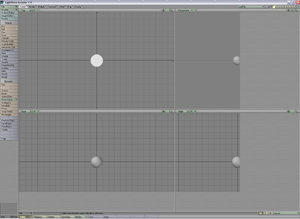 WildCat 5000The resolution couldn't be changed for this card because at 1600x1200 it falls short of memory for working in the LightWave. That is why we obtained results only for 1280x1024 at 32-bit color. In the first scene the window gets minimized and opened quickly and flawlessly, as well as changing of size of the projection windows. Rotation, scaling and moving of the object and selection of polygons is quick and smooth. In the second scene the delay is almost a third of second. The delay took place in case of rotation, moving and scaling of the object and selection of polygons. In the third scene the delays are 2-3 seconds when the projection windows are changed in size, and about a second in other cases. Selection of polygons is slow. ConclusionWell, the difference between the cards is insignificant in real operation and with a real load. It means that the whole system is loaded up. Of course, the Quadro 4 is faster than the Quadro 2, and the FireGL 8800 outscores the FireGL 2, but the gain is inconsiderable. It should be noted, however, that the ATI drivers are not well optimized for this application, that is why the resolution couldn't be changed without problems. In case of the Wildcat the drivers warn about possible problems in high resolutions and lack of memory. I can't single out a leader because all cards perform almost equally. [ Part 3 ] Write a comment below. No registration needed!
|
Platform · Video · Multimedia · Mobile · Other || About us & Privacy policy · Twitter · Facebook Copyright © Byrds Research & Publishing, Ltd., 1997–2011. All rights reserved. |