 |
||
|
||
| ||
 A possibility of photo printing of newspaper quality exists nearly from the very beginning of PC birth. Dot-matrix printers easily provided it, and laser ones could be used for decent art magazines. The arrival of color bubblejet printers caused a breakthrough in color photo printing. At a modertate price it is possible to get almost photographic quality. Quality of black-and-white and color photos was incomparable. But black-and-white photography has been professional for 20 years already, and it is used mainly by photo artists. Today black-and-white films are more expensive than color ones, and it's quite a problem to find a lab to develop and print out such. There is much that can be said about peculiarities of black-and-white photos which color ones are deprived of. But this article concerns mostly equipment, and today I'd like to tell you about a solution from Lyson which makes possible to print high-quality black-and-white photos; so if you are a photographer you can think seriously about using a computer in your work. Let me start from a shot made under a microscope. At first glance, the left and right parts of the shot look differently. But if we miniaturize the image 100 times, we will see a dark grey strip and a light grey field next to it, although in the first case this field is printed using Epson T008 color inks, and in the other - Lyson grey inks.
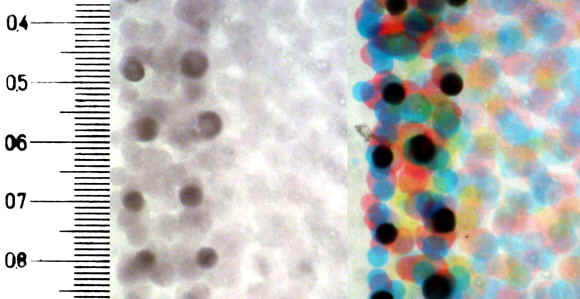 Scale factor is 0.01 mm. The shot is made with the Casio QV-4000 camera, and the Gelios 44 was used as an eye-piece The idea realized by Lyson was known yet a long time ago. If we need 256 grey gradations on a photo and use ink which absorbs light entirely (100%), to deliver a gradation of 1/256 of black one black dot must be surrounded by untouched space of 255 such dots. That is, in case of a regular raster an image can consist of 16x16 squares where grey gradations are determined by the number of black dots in such squares. And now imagine that we take ink which absorbs just 10% of incident light. In this case we can get a 1/256th of black by printing one grey dot in a 5x5 square. If instead of color ink we'd use grey inks of different density we could get smooth blends and such photo can be looked at not only from afar but also from a distance of 25 cm for which the eye has the best acuity. Surely, we can merge color dots like on the photo above and get almost the same result, but, first, if you look at such photo with a magnifier the color dots will be noticeable, and, second, color inks become colorless at different rates that is why an initially grey print can get a color tone with time. By combination of different grey inks we can get a much smaller raster than when using just one black color, as it is unnecessary to provide for each dot a field of 256 drops.
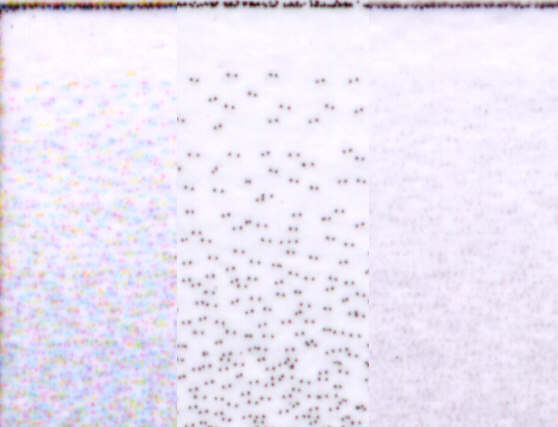 Gradient fill with 0-10% density. The grey field is printed with color ink (T007+T008), black one (T007) and grey one (Lyson) at 1440 dpi on the Epson Stylus Photo 870 printer. The image is scanned on the Epson Perfection 2450 at 2400 dpi. So, if a printer's drop measures 1/720" and an image has only two gradations, black and white, 1 inch can deliver 720 dots. If we have a halftone image with 256 grey gradations, usage of just black inks can provide for only 45 dots per 1". In case of 6 tones when the ink of minimal density absorbs 3.5% of incident light and the following inks - 7, 14, 28, 56 and 100% respectively, it is possible to deliver all 256 gradations by varying the number of dots in a 3x3 square. That is, a 1" print can deliver 240 dots of the original image. The value can be higher in case of a non-regular raster. Ink cartridges and their installation into printersLet's see how the Epson Stylus Photo 870 Color Printer realized grey printing. The Epson's ink cartridges are equipped with chips which count drops used in printing. The Lyson's cartridges don't have such, but it's possible to install there reprogrammed chips from old Epson's cartridges. There is a special programmer (seems to be from ILRS or JET TEC) which is available at the price of 2 cartridges with ink. The set includes a blue box, 2 trays the chips and a plastic shovel to eject chips from a cartrige.
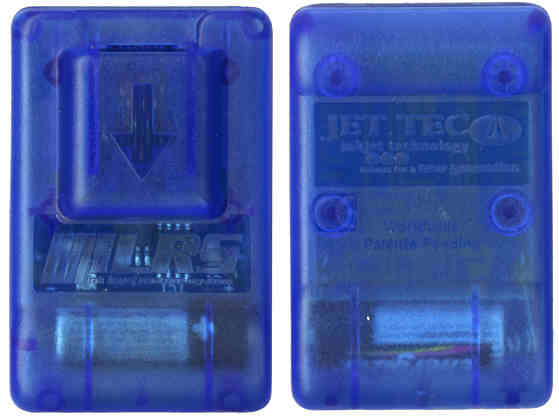 The programmer is nonseparable; it contains a 9V E23A battery. We broke the programmer and now you can take a look at its insides.
 The reprogramming process is very simple. You are to take out the chips from the cartridge, insert into the tray and put the latter into the programmer.
 Tray with an old-type chip (for which the programmer is meant for), and an empty tray. In the beginning of this process goes up a LED which starts blinking at the rate of 1 fps when the process stops. The reprogramming sets to zero the number of used ink and changes a record which indicates an ink manufacturer - from EPSON to ILRS. When the cartridge gets installed into the printer the latter notifies that:
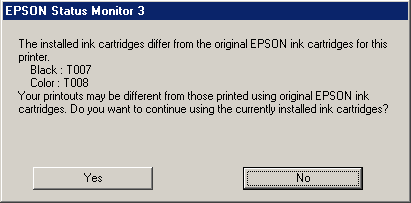 The engineers who developed this programmer use a round contact pad on the chip to turn it on. It makes it very simple to handle and allows saving on a separate switch. However, Epson changed a form of contact pads in the latest cartridge series which are currently available.
 A new-type chip in the Epson T008 cartridge. So, if you have chips of the old cartridges, it's OK, a couple of chips will be sufficient for a normal operation maybe forever. But if you have only modern chips you have to trick the programmer. For this purpose I used a piece of paper which is covered with foil on one side (for example, it can be a chewing gum package). I wrapped it around the tray and inserted the chip into the programmer. The LED went on and after a while started blinking quickly. Well, it's not the rated mode but we reached the goal; the ink consumption was set to zero, though Epson remained the manufacturer.
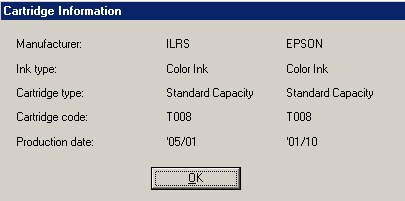 Note that the system doesn't care where you take a chip - from a color or black cartridge. I used two chips from color cartridges one of which I put into a cartridge with 5 grey tones and the other into a Lyson's black cartridge. The ink tub informs that 2 T008 color cartridges are installed. Test resultsI tested the Lyson QuadBlack Neutral ink. Let's take a look at how color inks are changed by grey ones and estimate their density according to color of the lines in the test of nozzle operability.
I don't see any difference between density of the prints made with grey inks sprays through nozzles meant for light blue and light purple inks. Whiteness variations of paper overlap the difference in ink density, if it exists. Now let's compare a system of conversion of a color image into grey gradations in the Photoshop program and Epson drivers with grey gradations obtained in the color table printed out with Lyson's inks.

Let's estimate a density change of the print of a linear gradient fill in the Corel Draw program.
After scanning the QuadBlack Neutral ink seems to be warmer than on the original print. The print's tone much depends on paper. In my experiments the print's tone was almost neutral on the LOMOND mat paper and warmer on the Epson Premium Glossy Photo Paper. Note that we may print color fills with additional colors to get different contrast. So, we can change a contrast of a print by varying a composition of inks. To estimate a resolution for printing of halftone images we printed a radial resolution chart half of the grooves of which had sharp edges, and the other were made fuzzy with the Gaussian blur filter. The original image was of 720 dpi. The printing was made in the 1440 dpi mode. The scanning was implemented in 300 dpi resolution. The curves are plotted for the scanned image and for the original one reduced to 300 dpi. The chart contains 90 black grooves. The radius of the red circumference is equal to 70 pixels, its length is 440 pixels, and on the print its length is 1.46", i.e. 123 black and white lines fall to 1 inch of the original image. One can easily discern them and notice how the width density changes.
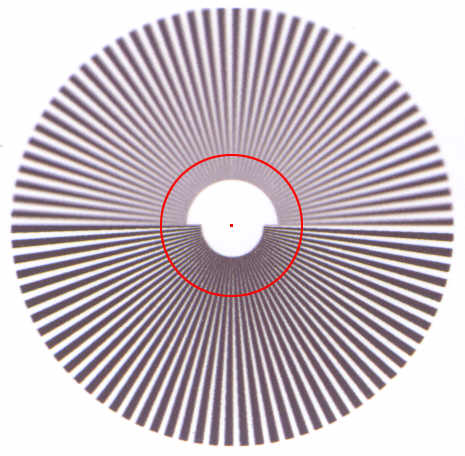 Green curve - the original image, red curve - the printed and scanned image. Let's compare a shot of the chart made with a digital camera with its scanned print. 300 dpi resolution. As you can see, none of the details disappear though the contrast transfer function has changed considerably.
 The original image is below, the scanned print above. Green curve - the original image, red curve - the printed and scanned image. Let's compare fragments of the original file, a print of this file on standard paper with the Gretag Net Printer 812 and fragments of the print with the Lyson's ink on LOMOND paper. The original photo looks better, though I can't say that some details get lost on the print. It's possible that the problem lies in the microcontrast of the original. The photo print of the computer file looks verisimilar, though there is some superfluous contrast. It caused loss of some details, though they appear again if we print it out with the bubblejet printer.
 Original photo.
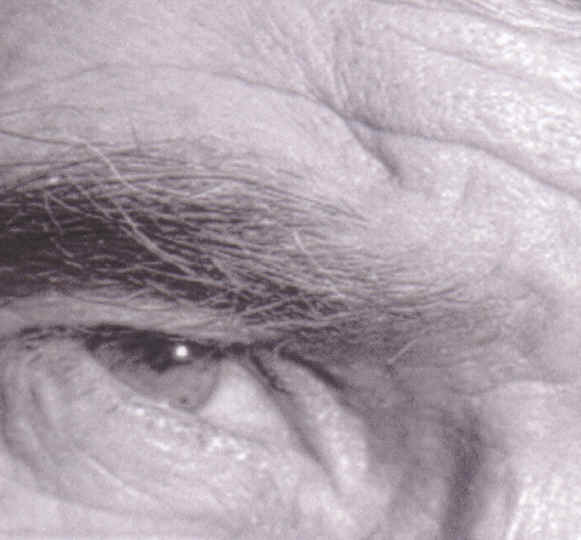 Printed on the Epson Stylus Photo 870 printer with the Lyson QuadBlack Neutral ink.
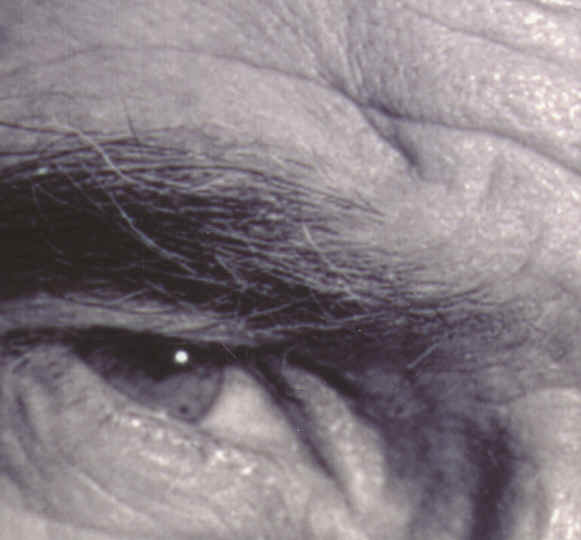 File printed out on the photo paper. In closing, look at the high-key photoprint.
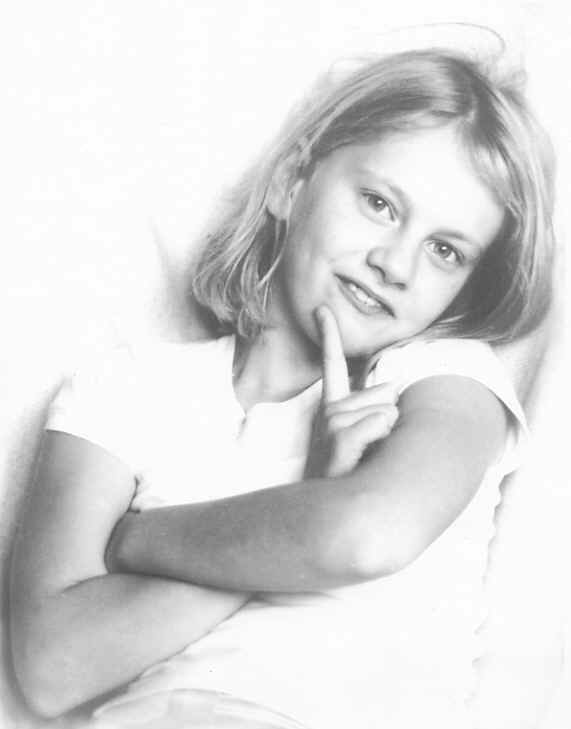 Scanned at 72 dpi.
 Scanned at 300 dpi. High key means that shadows are reduced to minimum. Ideally, such image must be entirely shadowless, just with occasional black "blows". Usage of grey inks in this genre is beyond comparison. It allows for a great deal of halftones in lights without parasitic "black blows" caused by a rare raster of black ink. P.S.The company that deals in products under the Lyson trademark specializes in production of light-resistant inks and paper. It also produces Print Guard protective varnish for finished prints to prevent smearing and fading. Apart from Neutral QuadBlack that we tested today there are similar inks with warmer or colder tones. Also, they offer weakly colored Small Gamut ink which allows making slightly toned prints. There are also suites for Epson and Canon printers. The company also produces color inks: Fotonic -
for color photo printing, Lysonic - for color graphic arts printing.
Write a comment below. No registration needed!
|
Platform · Video · Multimedia · Mobile · Other || About us & Privacy policy · Twitter · Facebook Copyright © Byrds Research & Publishing, Ltd., 1997–2011. All rights reserved. |