 |
||
|
||
| ||
Before passing right to the subject I'd like to say some words in defense of overclocking. The topicality of this come from the fact that nowadays more and more incompetent users become interested in overclocking. If you are considered to be a professional I'd recommend to omit this part. In defence of overclockingThe performance of a computer and its functional possibilities mainly depend on parameters of elements and on their joint coordinated operation. It's not enough only to choose a computer and determine what it consists of. It's necessary to tweak it optimally reaching the maximum performance of the elements and the most possible realization of their possibilities. But keep in mind that even carefully tweaked and regularly serviced computer can not meet continuously rising requirements. Sooner or later every user will face a problem of scanty performance for solving the problems set. After all resources of increasing the performance at the expense of thorough optimization of soft hardware are exhausted one should take radical measures. As a rule, some users solve the problem of insufficient performance by purchasing a new machine, others - by upgrading the old one. The both ways mean considerable financial expenditure. And sometimes it concerns not an old but excellently working machine which might have been bought a year or two ago! However, we should notice that beside optimization of soft hardware and their upgrade there is another way that prolong the life of aging devices. This way helps sometimes to reanimate those computers which you can hardly call up-to-date. This is an overclocking method. The idea concludes in exploitation of some computer elements in accelerated modes. As a rule, this helps to increase efficiency of each of them and therefore the performance of the whole system. But sometimes it can cause decrease of reliability and reduction of no-failure operation resource, what, however, in many cases is acceptable. Under the condition of non-stop development of computer technologies and appearance of more advanced soft hardware the life of expedient exploitation of components is decreasing. With more modern qualitative and efficient components it becomes unprofitable to use outmoded prototypes. And this is true even despite the enhancement of production techniques, raise of reliability and the life of their no-failure operation. Today the life time of processors, video adapters and HDDs is usually no more than 2-3 year. It is in average. But many users replace their quite well operation models by more efficient ones even earlier. At the same time we should notice that high reliability of computer components allows to run them over 10 years. But more advanced, efficient sample appear, as a rule, each 2-3 months. That's why a possible reduction of reliability and resource (e.g. from 10 to 5 years) can often be justified since the life time of the components is short and the whole resource won't be used up. And possible failure and buzzes with the correct overclocking are quite rare, and under usual conditions they do not cause fatal consequences. Of course, you shouldn't use these modes for servers or in systems of potentially dangerous productions control and vital processes. Today, the overclocking of new machines becomes popular. Some users ask to set the accelerated mode even in the shops, but more experienced users do it at home selecting optimal modes while strongly controlling their subsystems of the computers at those stages. The performance increase for processors can reach 20-30% in overclocking mode, in more tough modes it can be 50% and more. Besides, overclocking helps to increase the performance of video adapter RAM and even hard discs. When overclocked the entry level components do not lag behind more powerful and expensive components. Sometimes, you can save several hundred dollars only with a processor. Overclocking, however, touches the interests of companies producing computer components. They do not want lose even a small part of income. Besides, overclocking often helps swindles to fabricate markings of components. Some small companies produce some devices such as video adapters, motherboards or even computers with already overclocked components and let the customers know about it. The firms-manufacturers protect their commercial interests and bring in enhancements in order to prevent it. In spite of such stable resistance of the companies, overclocking turns to be more and more popular. The corresponding motherboards, chipsets and software programs appearing in the market further it. Today the market offers a lot of cooling devices that simplifies setting of the corresponding modes and testing. Not just separate enthusiasts devoted themselves to examination of overclocking but also some top companies do it. Sometimes, such works are carried out by approbation of manufacturers. For example, take a collaboration of KryoTech and AMD. As a result, the processors of AMD in extreme overclocking mode reached 1 GHz long before the company released a processor with such regular frequency. Such investigations allow to improve technologies, perfect architectures, increase the performance of the components. Besides, it allows to accumulate the statistics on failure and buzzes, it allows creating effective soft hardware means for lifting reliability. The ability of the components to work in overclocking mode is a perfect advertising for the corresponding companies. AMD Athlon (Thunderbird) and Duron CPUThe processors AMD Athlon (based on the Thunderbird core) and Duron are shipping in the PGA cases. The motherboards intended for these processors have a special socket - PGA-socket called Socket A (462 pins). The Duron has 128 KBytes L1 cache and 64 KBytes L2 cache. The Athlon differs form the Duron only in the size of the L2 cache: 256 KBytes. The CPUs work with the Alpha EV6 bus developed by the DEC company for the Alpha and licensed by AMD for their devices. The Alpha EV6 bus provides double-data-rate. It increases the bandwidth and ensures the performance gain. At the clock speed equal to 100 MHz the FSB Alpha EV6, usually called EV6, provides data transmission at 200 MHz in contrast to the GTL+ and AGTL+ of the Celeron, Pentium II/III from Intel the data rate and clock speed of which have the same value. The AMD Athlon and Duron require special motherboards which support these processors. The boards ensures stable work when using a power supply unit less than 235 W. The CPUs have a considerable technological reserve, which permits performance gain at the expense of usage of overclocking modes, e.g. rise of processor's bus frequency. However, the FSB EV6 frequency can be lifted not more than 10-15%. The exact value depends on the type of the motherboard you are using. The AMD Athlon and Duron, like the CPUs Intel Pentium II, Pentium III (Katmai, Coppermine), have a locked multiplier which connects an internal frequency with an external one. As there used the Socket A which excludes change of registers as it was in case of AMD Athlon for the Slot A the multipliers can be changed only with the help of special soft hardware means, but they are supported by a tight circle of motherboard types. As a result, the accelerating of work of the processors is implemented, as a rule, at the expense of lifting an external frequency - the FSB EV6 frequency. Below you can see the results of the carried out investigations connected with an analyses of possible operation in accelerated mode of the high-efficient processors AMD Athlon and Duron. It's necessary to note that the core voltage mustn't exceed 5-10% relatively the default level. The recommendations of AMD on the supply voltage levels of the CPUs Athlon and Duron are shown in the table below.
For more precise analyses of the temp mode and estimation of the necessary cooling means we provided the data on the power of the AMD Duron and AMD Athlon.
The corresponding processor pins set the multiplier value and the supply voltage. Some motherboards using these pins allow changing multiplier values. For example, the Abit KT7 and the Soltek SL-KV75+ which were used for demonstration of overclockability of the AMD Athlon and Duron via the change of frequency multipliers. 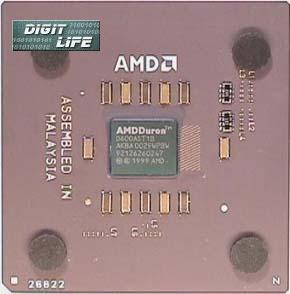 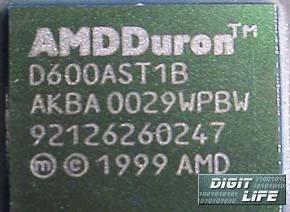 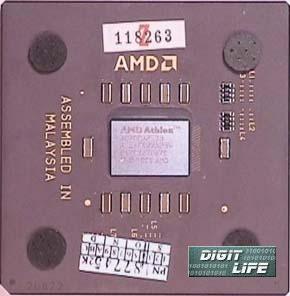  The basic parameters of the motherboards
Soltek SL-KV75+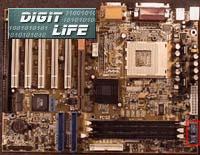
Abit KT7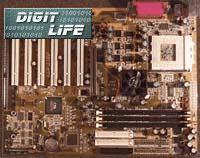
Test system
Cooling means There we used a cooler TITAN TTC-D2T that ensures an effective cooling of the processors AMD. The fan is controlled by the hardware monitoring of the VT82C686A chip. The processor temp is measured with the sensors (a flexible one of the SL-KV75+, and hard one of the KT7) of the motherboard and the hardware monitoring means. 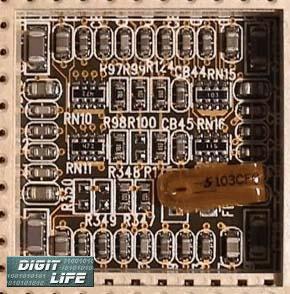 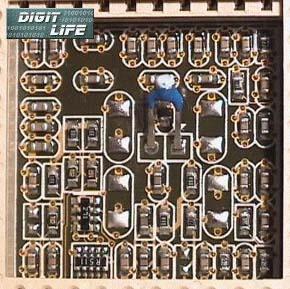 CPU overclocking with the FSB frequncy increaseIn case of usage of the Soltek SL-KV75+ the clock speed of the processor bus is chosen with one of two DIP-switches, marked out on the photo of the SL-KV75+, and via the BIOS Setup. For the Abit KT7 the frequency is set in the BIOS Setup. The board Abit KT7 showed higher scores. We managed to increase the clock speed of the processor bus up to 115 MHz. Below you can see the results of overclocking of the processors via lifting the FSB frequency for the Abit KT7.
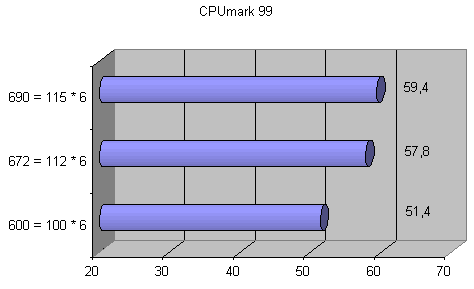 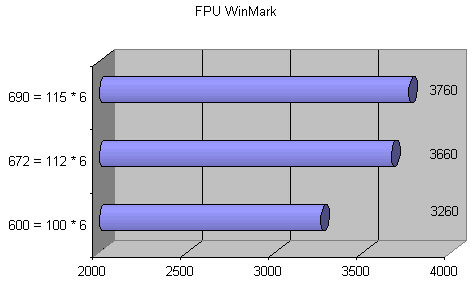
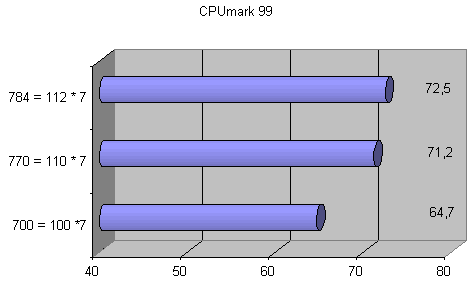 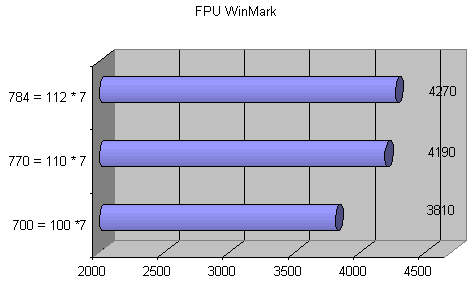 Overclocking of the CPUs via change of multiplier valuesThe multiplier of the AMD Athlon (Thunderbird) and the AMD Duron is locked but the motherboards Soltek SL-KV75+ and Abit KT7 provide a possibility to change it. It concerns only the first versions of the processors. Some time ago AMD restricted this feature. However, fortunately for overclockers the multiplier can be changed with the L1 bridges which are located on the processor surface. Connecting the burnt bridges you can therefore provide the possibility to change the multiplier. You can do it with a soft sharp pencil drawing the burnt L1 bridges on the processor. You should avoid closing of the neighboring bridges. The results of the procedure see in the following pictures (for the Duron). 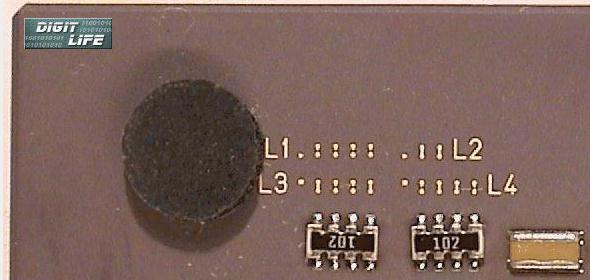 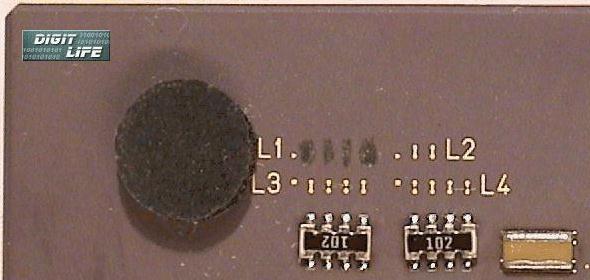 The highlight of this method is that you can easily restore the bridges with the spirit. Below you can see the AMD Athlon (Thunderbird) which didn't need such procedure. 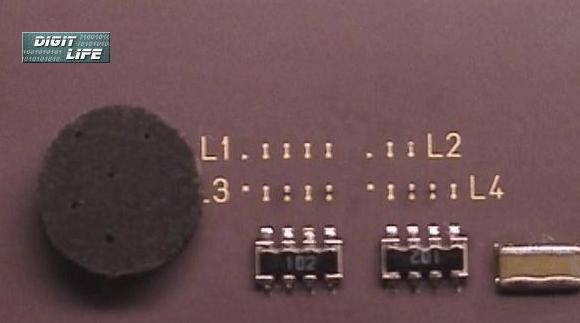 After restoration of the burnt bridges on the AMD Duron the multiplier can be changed with the motherboard means. A choice of the multiplier value with the usage of the Soltek SL-KV75+ is implemented with the corresponding DIP-switch (it's marked out on the photo of the board Soltek SL-KV75+). 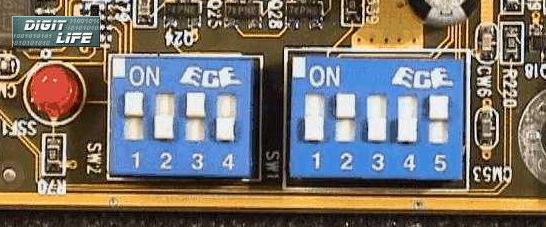 Let's consider some features of the board Soltek SL-KV75+. In the manual they say that LED lighting means a possibility of usage of the means for a change of the multiplier. But the LED was lighting even when we used the processor with the burnt L1 bridges. While overclocking some multiplier values couldn't be set. We managed to get only three values for the Duron 600: 6, 6.5 and 8. The Abit KT-7 lacks for such troubles, since the overclocking there is implemented via the BIOS Setup. That's why here we will consider only the results received on the board Abit KT7. Overclocking results and the selected modes are shown in the tables and on the diagrams below.
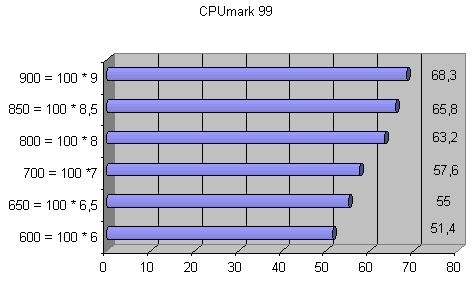 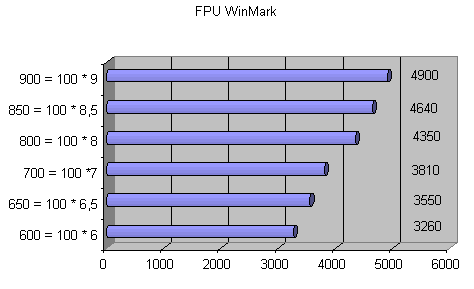
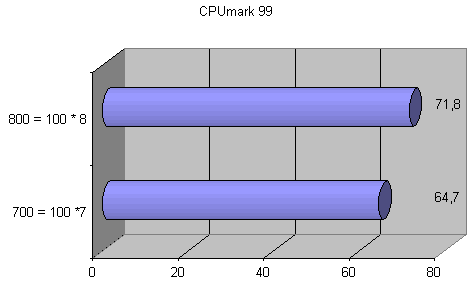 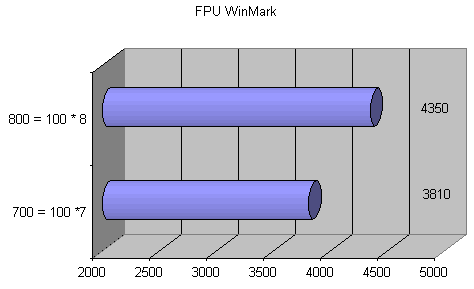 Overclocking with increase of the bus frequency and the multiplierWe should notice that the maximum performance levels can be achieved with the optimal clock speeds of the processor bus with the corresponding multiplier values. The results of overclocking of the processors on
the both boards are shown below.
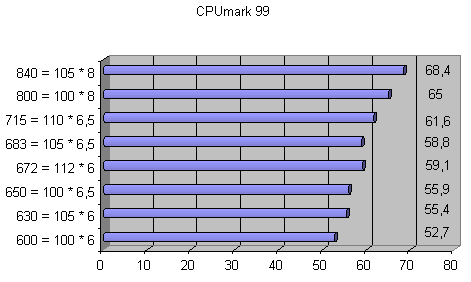 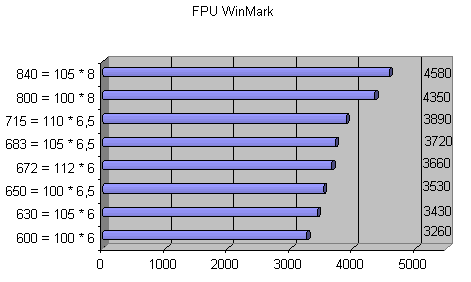 Here, the max performance can be reached with the max multiplier and the maximum bus frequency.
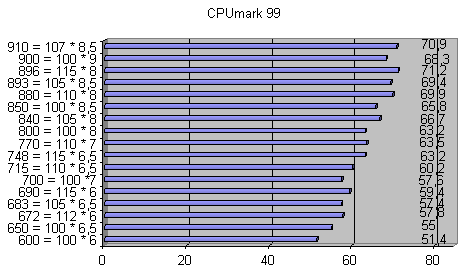 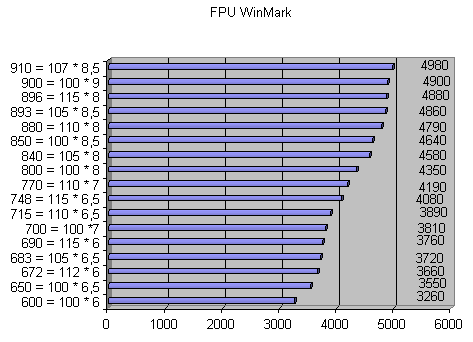 With the Abit KT7 we managed to achieve much higher results - the CPU frequency rose more than 1.5 times. The maximum performance in integer calculations is reached in the mode 896 MHz = 115 MHz * 8, and in calculations with floating point - at 910 MHz. Note that for reaching high frequencies it was impossible to do without lifting core voltage and I/O circuits. The following table shows the modes where we increased the core voltage.
Some attempts of overclocking were unsuccessful - it couldn't pass the test POST, the OS didn't boot or the computer buzzed while passing the test. The variants, when at least the POST was passed are indicated in the table below. The data show that in most cases the problem of unstable work could have been solved by increasing the processor voltage.
Below you can see the results of overclocking the Athlon. Despite the fact that we managed to overclock the processor Athlon only up to 825 MHz, a tremendous performance increase was obtained.
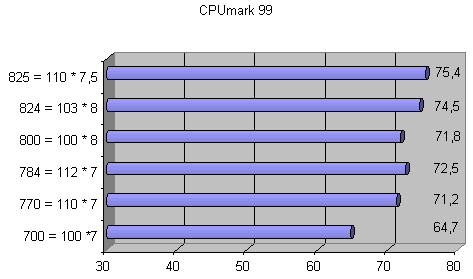 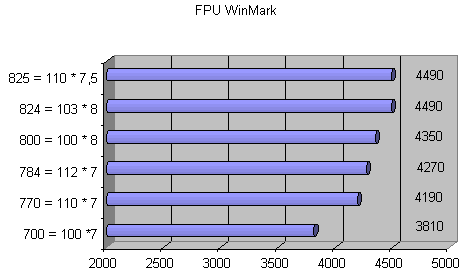
"PC Overclocking, Optimization, & Tuning" book by E. Rudometov & V. Rudometov
ISBN 1-58450-079-4 (bhv PUBLISHING HOUSE) used as major source for this article. Write a comment below. No registration needed!
|
Platform · Video · Multimedia · Mobile · Other || About us & Privacy policy · Twitter · Facebook Copyright © Byrds Research & Publishing, Ltd., 1997–2011. All rights reserved. | ||||||||||||||||||||||||||||||||||||||||||||||||||||||||||||||||||||||||||||||||||||||||||||||||||||||||||||||||||||||||||||||||||||||||||||||||||||||||||||||||||||||||||||||||||||||||||||||||||||||||||||||||||||||||||||||||||||||||||||||||||||||||||||||||||||||||||||||||||||||||||||||||||||||||||||||||||||||||||||||||||||||||||||||||||||||||||||||||||||||||||||||||||||||||||||||||||||||||||||||||||||