 |
||
|
||
| ||
Sooner or later every user encounters a problem of connecting his PC to a network. It may be a local home network or an office one. The main component differing a usual PC from a network one is a netcard. This review is going to give you some proper information on types of netcards and help you choose the right one. EthernetThe most popular solution for a wired network is Ethernet, when computers are connected with a twisted-pair cable or with a thin coaxial one. The first can be of UTP (unshielded twisted-pair) or of STP type (shielded twisted-pair). It is used for organizing 10BaseT/100BaseTX networks. The connector type is RJ45. The second one is similar to a television aerial cable and is used in 10Base2 networks with BNC connectors. twisted-pair cable, RJ45 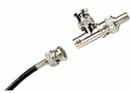 thin ethernet coaxial cable, BNC Networks based on a coaxial cable are ageing, though they are used sometimes. The data rate in this case is equal to 10Mbit/s. This type of network has a bus topology. 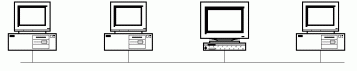 The maximum segment length is 200m. For a further extension it is necessary to use special equipment such as repeaters. In this case the maximum distance between stations can reach nearly 1000m (it is possible to use up to 4 repeaters). This standard is dying away mainly due to its low speed and poor reliability. But for a network with a small number of PCs located in a flat or an office this solution is still feasible. For twisted-pair based networks there are two main standards - 10BaseT and 100BaseTX. This network type has a star topology: 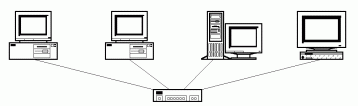 If a network consists of only two systems one can use a cross twisted-pair cable, otherwise it is necessary to use hubs. Since the latter just repeats a signal for all ports, 10BaseT networks are also limited in the segment length: there are not more than 4 hubs between any two stations, and the cable length doesn’t exceed 200m. For a further increase in a network diameter (the distance between the farthest stations) a network is equipped with switches. These devices process packets in their internal memory, thus removing electrical restrictions for a network length.  For 100BaseTX standard it is necessary to use a twisted-pair cable of category 5. The category and some other parameters are marked on a cable itself. For example: PCnet 65504 4PAIR 24AWG UTP CABLE ETL VERIFIED TIA/EIA 568A CAT.5.. 002622418 FEET <04/00>. Such networks work at 100Mbit/sec. Two hubs can be used for one segment, and the maximum distance from a hub to a station is 100 m. Note that 10BaseT and 100BaseTX use only two twisted-pair cables, that is why a double-paired cable can be used instead of a usual 4-pair one in order to reduce the thickness. 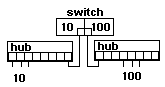 For gradual transition from 10BaseT to 100BaseTX networks there are two-speed hubs called DualSpeed or 10/100, when each port can work at 10 or 100Mbit/s regardless of others. In fact each hub of such type is a two-port switch with two hubs with a dynamic number of ports. 100BaseTX netcards are usually backward compatible with 10BaseT equipment. When connected to such network they run at 10Mbit. Since the price difference is not considerable, the most popular solution for today is a network based on twisted-pair cables of category 5 with 10/100BaseTX network adapters,of course, when any restricting factors are absent (already laid wiring of category 3 or impossibility to use cables at all). Despite the simplicity and low price of Ethernet cards, there are other ways of organizing your network. Wireless Networks It is an interesting technology requiring no cables and having unique features for mobile users. Today it provides up to 11Mbit/s speed at 100m indoors and up to 300m outside. It should be noted that before the IEEE 802.11b standard most wireless devices worked at the speed of 2Mbit/s maximum and were incompatible. They are still present in the market and can be a good choice due to their price. On the other hand, IEEE 802.11b devices of different manufacturers can work with each other at noticeably higher speed. The worst bottleneck of wireless devices is their price – a 11Mbit/s PCMCIA card costs around $200. Besides, as for a desktop PC one has to use a controller-adapter for installation of this card on an ISA/PCI bus. Probably, upcoming devices for a USB bus will improve the situation. Additional equipment includes wireless bridges and routers for connection with wired networks, additional antennae, PCMCIA controllers for desktop systems. Phoneline Networks Phone wiring in a flat or office is used as a data transfer medium. It works only if all sockets are connected in parallel, and not via a mini ATS (Automatic Telephone System). The Home PNA standard (Phoneline Network Alliance) is used here. The maximum speed is 10Mbit. Such cards are a good choice for those who don’t want any additional cables, and telephone sockets are present in every room. USB Based Networks Another interesting solution for a home network is when a USB bus is used as a data transfer medium. It is possible to join up to 16 systems at speed up to 12Mbit/s. All specifications of USB are supported – power supply via a bus, Plug&Play. For connection with a wired network it is enough to have at least one PC with a USB port and connected to such network. Netcard InterfaceLike the majority of expansion cards, netcards are produced in many versions – for PCI, ISA, PCCard/PCMCIA and even for USB buses. Today, cards for a PCI bus make the most advantageous solution for a desktop PC since it is the only bus ensuring the required speed, plus it is the most widespread. For old PCs one can use cards for an ISA bus but you won’t be able to obtain high speed. Mobile PCs usually use network controllers on PCMCIA and USB buses:  3Com 3C509-TPO  Intel EtherExpress Pro 100+  Linksys PCM 200  DLink DSB650TX The interface used also causes some differences in the configuration of cards. While for PCI versions everything passes easily by means of the Plug&Play technology, for ISA cards there are several configuring solutions: with jumpers, via a jumperless method and by means of Plug&Play. USB devices work only with their own drivers. For PCMCIA cards there are two methods – for old notebooks a card is usually set as NE2000 compatible, one has to start its configurator in autoexec.bat file, or, for modern PnP systems it works as a normal PCMCIA device with hot swapping capability. ChipsNetcard parameters depend on the chips used. Modern cards usually have got one big chip acting as a bus controller and implementing network functions. Other details are: several tiny chips such as a transceiver, nonvolative memory, ROM for remote loading. There are more netcard manufacturers than companies producing network controller chips. Some of them monopolise the production of cards based on their chips (3Com, Intel), and others (Realtek, Winbond, Via) just produce and sell their chips. This influences the support of cards with drivers. Operating systems often include "generic" drivers for these chips and not for definite cards based on them. On the other hand, drivers developed or modified by a netcard manufacturer can provide better capabilities. NetcardsApart from speed and interface, there are several other important parameters:
Your netcard must be supported by drivers of your operating system. Netcards from top manufacturers usually have a long compatibility list:
A manufacturer usually specifies protocols supported, but it primarily depends on an OS. ManufacturersA manufacturer is to be chosen according to the following parameters:
If you need a reliable and fast network with rich capabilities of control and monitoring, then go with Intel and 3Com. But their products are relatively expensive – sometimes they may cost 4 times more as compared with analog products from other companies. In this case, the following companies offer more compromise solutions: Allied Telesyn, CNet, D-Link, LG, SMC, Surecom. There is also a number of Taiwanese companies producing a wide range of components, including netcards. They offer quite good service, drivers; the cards are based on chips from Realtek, DEC and other companies. Among such manufacturers there are Acorp, Compex, Genius, Linksys. The price of their products is quite low, and capabilities of such cards are sometimes not poorer than those of brand-name manufacturers. For example, some models of the Compex RL100ATX card support 100Mbit/sec, WOL technology and it can be equipped with BootROM. Of course, you shouldn’t buy cards from noname manufacturers. Time spent for installation and adjustment might cost you much more than the benefit in price. In conclusion, I’ll give you a list of Ethernet cards that gave a good account of themselves:
Write a comment below. No registration needed!
|
Platform · Video · Multimedia · Mobile · Other || About us & Privacy policy · Twitter · Facebook Copyright © Byrds Research & Publishing, Ltd., 1997–2011. All rights reserved. |