 |
||
|
||
| ||
For a long time already I opt for scanners from Mustek. In this article I want to tell about a new development from Mustek – the Be@rPaw scanner series, and in particular, about the Be@rPaw 1200 model. It's quite an attractive device with five buttons arranged like a bear's paw. Besides, I will make clear the difference between this series and the ScanExpress one with the example of the ScanExpress 12000SP model.  The Be@rPaw series specificationThe new series includes three models: Be@rPaw1200, Be@rPaw1200F, Be@rPaw2400 and Be@rPaw1200CU. Attention! While the first three scanners are based on the CCD technology, the latter is produced according to the CIS technology. The CIS technology is known for a long time already but such scanners appeared not much time ago. The scanners lack for mirrors, the sensor is equal to the scanning area in width and represents a series of several equal matrices. Apart from the slight drawbacks the scanners feature two principal ones: a weak focusing and small gaps between the neighbor matrices. It doesn't matter when you are working with a text but for graphic you'd better take a traditional CCD-scanner.
By the way, the 1200f and 2400 look completely the same, and the 1200 differs from them only in some details and in color of the upper part of the case. Note that for all scanners there are drivers for Windows 95, 98, Me, 2000. You can pop in here to download the new drivers:
Complete setThe design of the box changed: now Mustek uses white and blue colors. The box contains:
Additional features


Be@rPaw 1200 in comparison with ScanExpress 12000SP
AppearanceAs you can see the below part is white with an "artistic curve", the rubber legs are mounted properly, that's why the scanner stands firmly even on the polished table. The upper part is made of the blue transparent plastic and lets the light from the luminescent lamp pass. At night it looks like a ship of extraterrestrials:)   The scanner's lid is mounted very firmly, unlike that of the ScanExpress. They used here very wide mounts, that's why you shouldn't worry throwing back the lid. Look at the photo. It's made in the IR light in order to see better all the details and to prevent flash.  But there is still one drawback: the clamping light-absorbing plate is glued right on the ribs of the lid. The ScanExpress had also a tightening and softening foam-rubber layer. Without it the plate will become deformed what will prevent high sharpness of images, especially of small samples due to loose contact in some scan areas. The front panel of the Be@rPaw contains 5 programmable buttons, which allow to implement any operations (scan, fax, e-mail, copy) with one touch. All this stuff is cool but an advanced user will need only the only one - the scan button. For beginners these buttons are the very thing they need, they can quickly implement many operations with the software provided, though later they will anyway have to take software from the third vendors. Why? Because the software provided is quite scarce, especially the fax function. But there is still one advantage - you can set the time in which the lamp will turn off automatically, in order to prolong the service life of the latter. By the way, note that there are 2 versions of the drivers for W2000: a compressed one without the shell, and the full one which is much bigger. I recommend you to download the full version in order not to take troubles over switching off the lamp manually.  TWAIN driverThe TWAIN driver is of high quality, with a great deal of settings, though the design is like in the ScanExpress series. The BDIT technology (Bit Depth Increased Technology) which allows to use 48 bits of information on the color in the applications (more than 281 trillion of colors) is included in the ScanMode list. The TWAIN contains the following settings:
You can certainly save and load settings, the packet scanning is also available (in a special window). Software supplied with the scannerThe standard software is the Ulead's Photo Express SE editor which goes with all models, the cripled version. Together with the 1200 they ship ScanSoft TextBridge Classic. I didn't even install this wonder. All other scanners are equipped with the FineReader 4. Again a slightly cut version. Besides, there you can find a control shell, a program for photo galleries for the Internet (quite scarce) and a puzzle game. ConnectionThe Be@rPaw series connects the computer with the Windows 98/Me/2000 OS via the USB interface; since the scanner has Plug'n'Play there is no ground for problems to arise. Note that it's better to install the driver for the scanner before connecting the device itself. The data rate via USB reaches 12 MBytes/s, moreover, the USB interface allows connecting/deconnecting the scanner with the PC working on. The USB-cable is connected dead to the scanner, that's why you are only to connect it to the PC. After that the OS will find the scanner while booting, and you can use it right away. Do not forget to install the control shell from the CD. But I don't recommend you to do it if you have the W2000 ... apparently something is written inaccurately there. ScanningSo, first up the prescan procedure. 30 seconds from pressing the "Preview" button until the carriage comes into the initial position. I wish it were faster: in the beginning the carriage jerks 7 sec, and comes back during the whole 14 sec. However, as I have noticed after that, the first 7 seconds are spent for self-calibration of the scanner: above the carriage there is a white stripe needed for setting white balance. When I put a white sheet of paper it was marked out due to the drivers. Now let's check speed. It turned out that the scanner warms up the lamp… 40 sec and 7 sec self calibration each time. After that we measured the scanning time in some typical modes (from pressing the "Scan" button to return of the carriage into the initial position).
Quite good. The main advantage is that data are transferred in continuous stream, and you can easily work on the PC while scanning, unlike with the LPT and ISA-SCSI ScanExpress scanners. Necessary comments
Scanning and processing qualityLet's check the functions Color Match and Color Balance. Here are three scanned images: the first one is shown without correction, the second and the third ones have the corresponding functions enabled.    It seems that it's better to disable all the functions, set all engines to zero and process the scanned images only in the Photoshop. The bank note was scanned at 600dpi. The picture is not very soapy.  Unfortunately, the sharpness depth is not high: 2.5 cm. 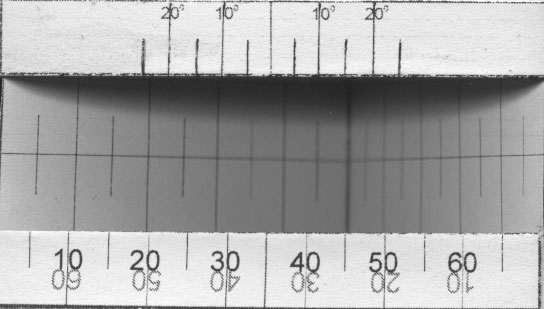  Scanner's mechanicsHere I'm going to give you a direct comparison of the Be@rPaw 1200 and the ScanExpress 12000SP. The lid's mounting is an advantage of the Be@rPaw. Now, let's look at what the carriage moves on (with IR optical instruments). In the SE there were two guiding tubes, and in the Be@rPaw there is only one, what is no good since the left side of the carriage moves along the plastic jut on the scanner base. Why is it bad? First, the details get abraded much faster due to friction. Secondly, with time the scanner will creak. Thirdly, evenness of the carriage running can be destroyed, it means that in some points the carriage will jerk what will tell upon the image. 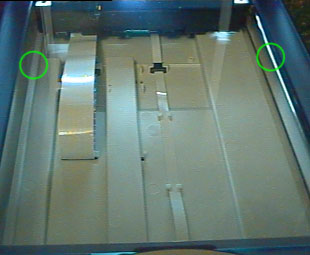 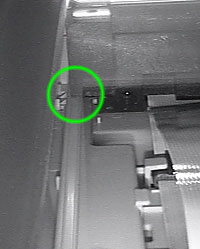 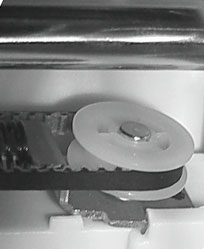 Now let's look at how the carriage starts moving. In the SE we had a plastic roller with a steel wire, in our scanner they have mounted a profile take-up belt. What can be better is difficult to say. The contact between plastic and steel is much worse than the contact between plastic and rubber. That's why the new model excels here. Additional materials
ConclusionThe Mustek Be@rPaw series is intended for home and office usage. The 1200f model, which can be equipped with both an auto document feeder and an adapter for slides, can be recommended for office work. Small publishing houses and advanced users should pay attention to the 2400 model with an increased optical resolution and a possibility to connect an adapter for slides which will be more effective at this resolution than the 1200f model. The 1200 model will suit the majority of budget-concious users. The 1200cu model will suit only for "mobile" users since the scanner is light, thin and needs no adapter: it feeds from the USB bus. Now the conclusion on the Mustek Be@rPaw1200 scanner.
On the whole, a good model with an original design which came to
replace the scanners like ScanExpress 12000SP,LP. It has some features
typical for professional devices (self-calibration, extended TWAIN
driver settings). The operating speed is good enough (due to USB),
the quality of the images doesn't rouse censure. However, there
are some drawbacks in the mechanical field what can decrease the
quality of images and cause noise while scanning in 1-2 years of
intensive use. A decent model for its price niche. The total score
is more than good.
Write a comment below. No registration needed!
|
Platform · Video · Multimedia · Mobile · Other || About us & Privacy policy · Twitter · Facebook Copyright © Byrds Research & Publishing, Ltd., 1997–2011. All rights reserved. | |||||||||||||||||||||||||||||||||||||||||||||||||||||||||||||||||||||||||||||||||||||||||||||||||||||||||||||||||||||||||||||||||||||||||||||||||||||||||||||||||||||||