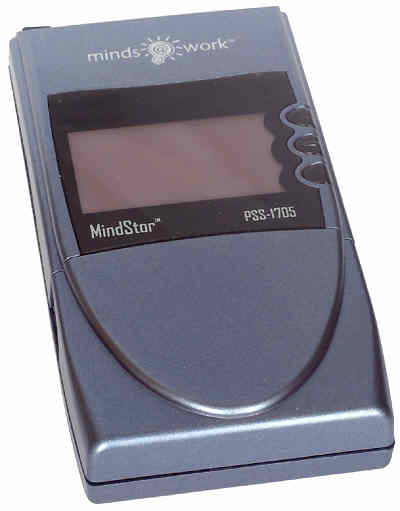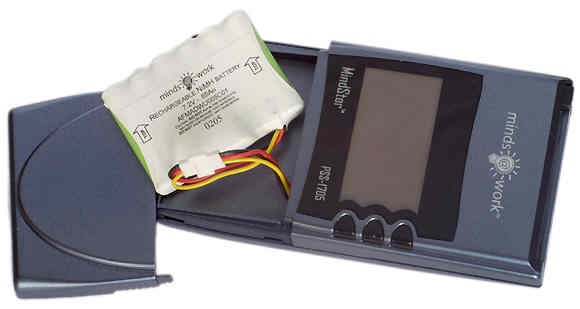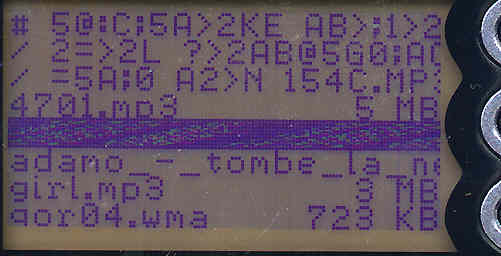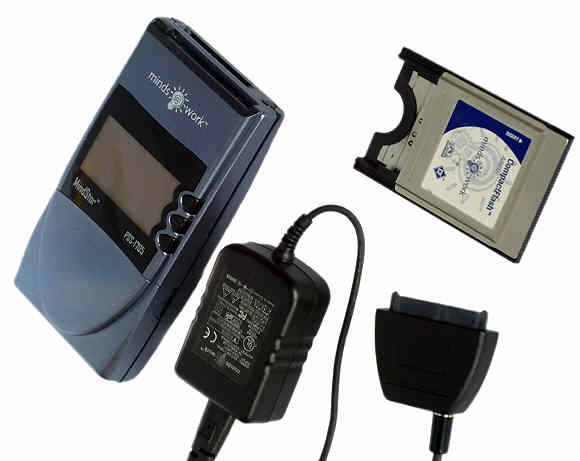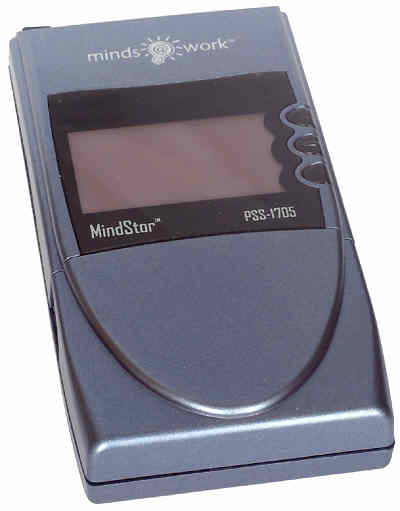
This digital camera companion is a portable hard drive with a memory
card reader. You are well aware that matrix sizes and file size keep on
growing and one often needs to store gigabytes of data before connecting
to a desktop computer. In the modern digital photography this problem can
be solved by various ways, but some methods are too expensive, other require
sizeable additional equipment or it can be very important to have a socket
at hand.
The device we are examining today is very close to an average digital
camera in dimensions and can turn out to be an optimal solution in some
cases. Minds@Work have created
a compact-size device equipped with a microcomputer with a RISC processor,
a 2.5" HDD and a rich set of communication capabilities for data exchange.

The device can be connected to a desktop via a USB or IEEE 1394 (FireWire).
USB provides 600-800 KBytes/s. With the FireWire you will have 18 MBytes/s. We
tested a 5 GBytes device. But 10 GBytes and 20 GBytes models are also produced. The device
has a hard drive of the size typical of most modern notebooks. We connected
the device only via the USB, and the data rate was a little less than specified
- around 400 KBytes/s.

The red reset button is located on the back panel.
The device comes with a PCMCIA connector and you can insert
there almost any memory cards through a special adapter. When working
with a desktop computer, it operates as a universal card reader.
You can easily transfer data from memory cards to the hard drive
of the device. The following cards are supported: CompactFlash,
IBM Microdrive, SmartMedia, Intel StrataFlash, Sony Memory Stick,
MultiMedia Card, Panasonic SD Memory Card. In the box we found only
a PCMCIA - CompactFlash Type 1 adapter. When connected via USB to
the computer, the MindStor showed average results, a tad worse than
those of the Casio QV 4000.

When transferring data from memory cards, you can make as many copies
as you wish. The device has a screen and 3 navigation buttons, which allows
transferring separate files. But in this case they will get into the same
folder as on the memory card, that is why it's quite a problem to create
several copies of the same file. Data are read rather quickly. For example,
300 MBytes from the IBM Microdrive were transferred onto the hard drive at
2 min. 35 sec.
For comparison we have shown time (sec.) of transferring of 300 MBytes (314929979
bytes) from the PIII-500 computer to the IBM Microdrive by different ways.
|
Device 1
|
Interface
|
Device 2
|
To
|
Back
|
| PIII 550 |
USB+MindStor |
IBM Microdrive |
795 |
487 |
| PIII 550 |
PCMCIA |
IBM Microdrive |
259 |
290 |
| PIII 550 |
USB+Casio QV4000 |
IBM Microdrive |
577 |
433 |
The device can run from 6 NiMH hydride AAA batteries. The batteries
form a single unit of 7.2 V and 0.65 Ah. The battery is enough for 100
min, according to the specification. I tried to transfer data from the
IBM Microdrive (the most power-consuming memory card) to the hard drive.
The IBM Microdrive had 300 MBytes of images. I managed to copy the card's contents
7 times until the battery got used up. It took 30 minutes taking into account
turning on/off of the device and looking through the data on the
display. So, one battery unit will be enough for over 2 GBytes, and if the
device is used only for storing of shots you need 3 battery units to fill
up the 5 GBytes hard drive.
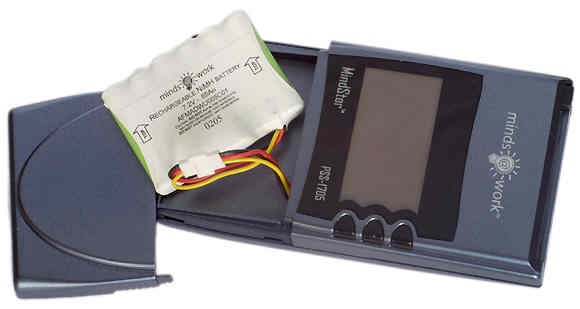
As I have already said, this device is very universal. Apart from being
a digital camera companion, this is a portable hard drive and a universal
memory card reader. Besides, you can take with you your e-library, audio
data in MP3, maps for navigators, you can download the data to memory cards
and insert them into pocket computers or MP3 players. If a considerable
part of the hard drive is taken by information that you don't need all
at a time, for example, you have all maps of a district but you need only
those of your itinerary, the battery consumption will fall down significantly.
However, there is one problem with letters different from Roman, for
example, with the Cyrillic alphabet. There is no problem if you use the
device as an external drive connected to a computer. But if you want to
transfer files with Cyrillic names to a memory card with the help of an
operating system, their names can change. And even the device won't be
able anymore to operate with them. The only solution is to reformat the
memory card. The same problem will occur if, for example, you try to copy
data with Cyrillic names from a PDA (say, Cassiopeia) to the MindStor drive.
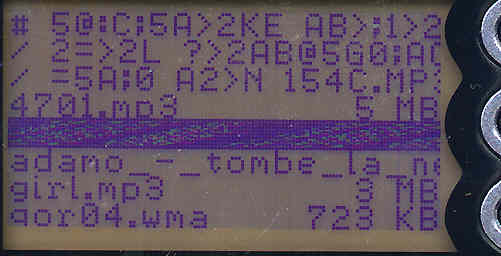
This device is much greater than a memory card; five 1 GBytes IBM drives
are probably ten times smaller than this device. Taking into account that
apart from the device you have to take with you a power supply unit, an
adapter for USB and FireWire, as well as FireWire and USB cables, the device
won't seem so small.
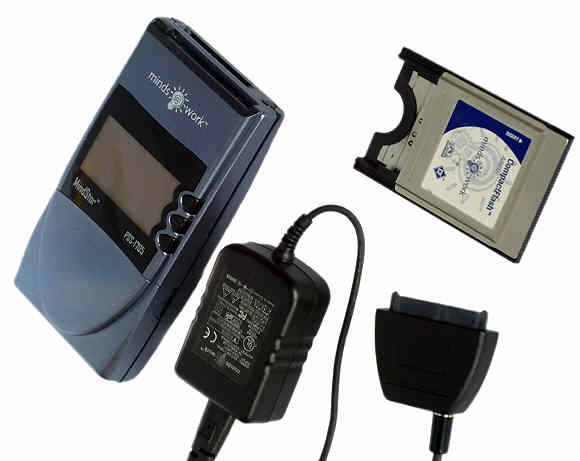
The most important factor for popularity of the device is its price.
I think it will be a useful gadget for owners of computers equipped with
IEEE 1394, and for those who have to work with memory cards different from
CompactFlash. And of course, it will be very interesting for those who
work with devices using different memory cards.
Today there are very good 4Mpixel cameras available on the market which
work with SD cards, however it's quite a problem to find cards of over
64 MBytes. For their owners and for those who have players with SD and MMC cards
this device can be a very useful thing.
For owners of CompactFlash cards their usefulness will depend on the
price and on a camera model because some cameras are universal readers
of memory cards and others are meant only for photos.
Write a comment below. No registration needed!