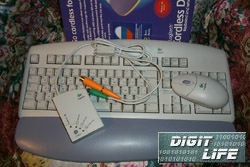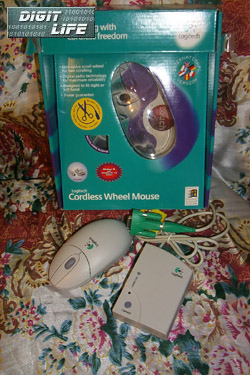The growing number of peripherals which we are hanging on our computer
gives us not only new possibilities but also leads to new problems. You
have to not only place each new device on your desk but also connect it.
It means that you need to stretch interface and network/feed cables and
place them the way they wouldn't impede anything. And in case of mouse
you should put the cable so that nothing would prevent its free traveling.
In such situation cordless devices become more actual. Therefore today
we will concern with some devices of this family.
Cordless mice and keyboards contacting a computer via an infrared port
are known for a long time already, but they have an obvious weak point
- they need a "visual" contact between a transceiver and the device itself.
It means that the traveling area is limited. Devices contacting a computer
via a radio channel are different. And it doesn't matter if you cover a
transceiver with something or just take it away from the desk. So, today
we will consider a couple of such devices.
Today we are discussing the Logitech Cordless Wheel
Mouse (radio mouse) and the Logitech Cordless Desktop (a set consisting
of a radio mouse and a radio keyboard). Note that the Cordless Wheel
Mouse and the mouse from the Cordless Desktop set are sisters. They
differ only in complete sets what will be a starting point in our
studying of them.
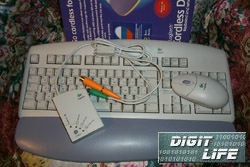
The complete set of the Cordless Desktop includes
a wireless radio keyboard, wireless radio mouse, a transceiver with
adapters, two Duracell batteries AAA (for mouse), two Duracell batteries
AA (for keyboard), user's manual and two diskettes with drivers.
The transceiver's cable is 160 cm long and has two mini-DIN connectors
on its ends for inserting in the connectors of a keyboard and a
mouse on your motherboard. With the adapters you can connect the
mouse to the COM-port and the keyboard to the DIN connector (if
your motherboard doesn't have a PS/2 connector for a keyboard).
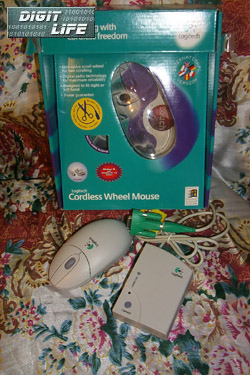
A funny box of the Logitech Cordless Wheel Mouse contains the radio
mouse (the same as in the Cordless Desktop set), a transceiver with an
adapter, two Duracell batteries AAA, user's manual and two diskettes with
drivers. The transceiver's cable is 120 cm long and ends with a connector
like PS/2 (mini-DIN). Otherwise, you can connect your mouse to the serial
port with an adapter.
I thing that now I should explain your the difference between the complete
sets of them, and further I will go only with the Cordless Desktop, since
the both mice are identical. Well, their sets differ only in transceivers.
The transceiver from the Cordless Desktop set is intended for servicing
a radio mouse and a radio keyboard, carries 4 LEDs and quite a long cable.
And the transceiver from the Cordless Wheel Mouse set can service only
a radio mouse, carries one LED and a shorter cable. The PS/2-COM adapters
are also different. I liked more the one from the Cordless Wheel Mouse
set since you can screw it to the connector on the case of your computer.
Now, passing to the performance capabilities of the Logitech Cordless
Desktop set, I'd like to start with installation and connection, then I
will come to the revealed downsides and finish with highlights of this
set.
Installation and connection of the Logitech Cordless Desktop
Connection of this set is no more difficult than in case of a usual keyboard
and mouse. First thing for you to do is to put batteries inside the mouse
and the keyboard. Then you are to connect the transceiver. You will easily
implement it as its connectors are marked with the color and corresponding
signs. The only thing for you to decide is which port should serve for
your mouse (PS/2 or COM). After that switch your machine on. After
the Windows identifies the new devices you have to install the mouse's
driver. Unfortunately, the Logitech Cordless Desktop set doesn't provide
for keyboard drivers, and it is installed as a usual Windows 95 keyboard.
It makes difficulty in checking the battery status, in contrast to the
mouse.
Downsides and disappointing trifles…
You can't say the set is flooded up with lowlights,
but still there are some.

I didn't like that the LED indication - Num Lock, Caps Lock and Scroll
Lock - is locating on the transceiver case and not on the keyboard! And
what if the transceiver lies somewhere behind the system case?
Trifles? Well, first of all it is a short Shift
key: as for me it's not very convenient. Another disappointing trifle
is an absence of keyboard drivers. Well, I can't say I need it all
the time, but still - to check the battery status would have been
a pleasing feature.

You all know that practically any brand has its own peculiar features;
and the mouse from the Logitech Cordless Desktop set is no an exception.
It refused traveling along my favorite rag pad. It required one with even
plastic covering. But the main disadvantage is its weight (it concerns,
though, all radio mice)! Besides, the mouse doesn't stand any specks of
dust on its way. Any litter prevents smooth traveling, and moreover, you
have to clean the ball quite often as it strongly attracts dust.
Cordless Desktop in operating
Despite the mentioned weak points the set left positive impression. Assembling
quality of the keyboard (manufactured in Thailand) and the keyboard (produced
in China) were excellent. When you get used to the form and weight of the
mouse you will definitely agree that wireless operation is much more convenient.
If you take a good pad, the mouse will pay with a good operation and exact
positioning. It won't be a problem to shift a cursor on one pixel, what
is very important while e.g. working with graphics editors. Initially loud
buttons will get softer clicking in a week. The wheel is noiseless from
the very beginning.
The keyboard is not clicking the way many others do, but I still liked
that. Soft and resilient stroke of keys is not followed by any clank as
it often happens in case of cheap keyboards. The keys are not so high as
usual. In all other respects the keyboard from the Logitech Cordless Desktop
set is not remarkable.
But I have concerned only ordinary properties of the Logitech Cordless
Desktop. And what about experiments with radio communication? I was surprised
with the fact that the maximum distance of the devices from the transceiver
varies for the keyboard and the mouse. While the keyboard performed well
being 5.5 m from the transceiver, the mouse felt unwell at 2.1 m. The farthest
acceptable distance was 1.7-1.8 m. Too little? Of course it's enough, since
if longer you couldn't find the cursor on the display. Surely, you may
set 640x480; but this might be insufficient as well. When will you may
need control the computer 1-1.5 m away? The only reason might be a control
of playing DVD, video CD and other discs, i.e. for multimedia player control.
But for this purpose you may in advance set hot keys on your keyboard.
I tried this and it turned to be really comfortable.
Another problem you should be ware of is influence of noise on stability
of the device operation. Especially if you are going to work with the Logitech
Cordless Desktop keyboard far from the computer. Many household appliances
might bring in noise. So, in order to check noise-immunity, I chose
the most ordinary devices: a hairdryer, a vacuum cleaner, a cellular phone
(900 MHz) and a light switch. All these devices were placed between the
transceiver and the keyboard (except the light switch :). The keyboard
was 3.5 m away from the transceiver. The results of the test were more
than just impressive. None of the devices brought in failure in the operation.
So, you can fearlessly use the Logitech Cordless Desktop as a remote control
for multimedia system of your computer.
Is it really worth buying?
This is the exact question settled in your minds. Note that the local price
for the Logitech Cordless Desktop constitutes approx $78, and for the Logitech
Cordless Wheel Mouse it is $35. So, we may assume that the Cordless Desktop
keyboard costs $43. A usual (wired) keyboard of the similar quality might
be found at $30. It means that we pay $13 for wireless connection. Is it
much? I guess no. Anyway, you should note that when got used to the cordless
mouse and keyboard, it will be very difficult for you to come back to usual
ones again. I know it thanks to my own experience, though the Logitech
Cordless Wheel Mouse lives in my house only 2.5 months.
Write a comment below. No registration needed!