 |
||
|
||
| ||
We are keeping on considering equipment for wireless networks of IEEE 802.11b standard, and today we are dealing with Linksys products, the firm which enters a list of 500 rapidly developing companies. Linksys specializes in network equipment; from network cards to DSL routers. Apart from the Ethernet technology, the company manufactures HomePNA and IEEE 802.11b products.  The latter ones, which we are interested in today, include:
As compared with Lucent, Linksys adapters have more attractive price tags - around $160 for a PCMCIA adapter and $320 for an access point.  We have tested two sets of a PCMCIA card and a PCI adapter to it. Here are parameters of the WPC11 radio card:
 For installation in desktop PCs it is recommended to use an adapter for a PCI WDT11 bus. It supports an installation of one card of PC Card-16 bit standard and it is compatible with PCI 2.1 bus. Note that this adapter can be used only with Linksys WPC11 cards. The WDT11 is just an adapter from PCMCIA to PCI bus. It is not a full-featured controller of the PCMCIA bus. It lacks for special drivers, and in case of installation of an adapter without a radio card it exists as an out-of-operation PCI device. In case of installation of the WPC11+WDT11 system the same drivers as for a separate WPC11 are used, there are only a few different parameters in the register. For this pair the Hot Plug mode is not supported. The WPC11 card can be installed in a PC with other adapters in use. For example, an ISA-PCMCIA adapter from Lucent. Among other features of the WPC11 I should note two LEDs: power and receipt/transmission. Unfortunately, if the adapter is installed via the WDT11 into a desktop PC with a "tower" case, the LEDs can be seen only if you turn over the PC. An integrated antenna is hidden in a plastic case, but this prominent part seems very fragile yet. The cards are equipped with a detailed installation manual for the adapters (PCMCIA and PCI) and for all Windows systems, as well as a CD with drivers. First of all, we tried to install the adapter under the Windows 2000. After installation of the adapter and switching on of the PC the system asked for drivers. But after rebooting the adapter refused to work, there was a massage that the driver couldn't start. The log-file said it "Does not support the configuration supplied." The company's site has no additional technical information. As the Internet didn't help us, we tried to solve the problems ourselves. The most frequent problem lies in interrupt lines, so I have checked them first. Our PC was really heavy loaded - USB and SCSI controllers, network, sound. But after disabling of all unnecessary things (including COM and LPT ports) nothing changed. Despite the fact that BIOS gave an interrupt to the controller. The similar situation occurred in case of another PC. After futile attempts to start the adapter under the Windows 2000, I turned to the Windows ME. And at last it started to operate! After that I tried to install the adapter into another slot so that it started to share interruption with a USB controller. And it worked also very good in this configuration. The card worked also on the second PC under the Windows 98 SE. Note that all PCs used were based on Via chipsets, so I decided to try the card on an Intel based system under Windows 2000. On the assembled PC (SuperMicro P6DBU mainboard on the Intel 440BX) we have installed the Windows 2000 Pro and the Linksys network radio adapter. After installation of drivers the card revealed no troubles and worked flawlessly. It means that, currently, such PCI adapters do not work on PCs with Via KT133 and Apollo Pro 133A chipsets under the Windows 2000. Having made sure that it worked I started testing it under the Windows 98. First of all, it was necessary to adjust operation modes. It can be done in two ways. The first one consists in setting parameters of the card in the network properties: 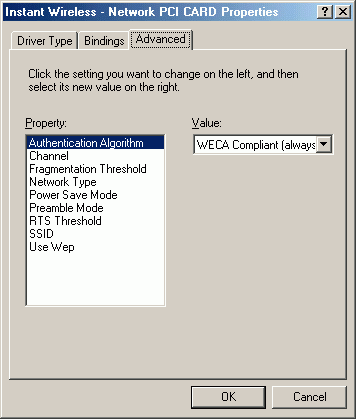 Here you can set nearly all parameters of the card. The basic ones are:
There is no only a possibility to specify the key for WEP encryption. The other way is to use the Wireless LAN Configuration Utility. In this case changing of card's parameters doesn't require rebooting. 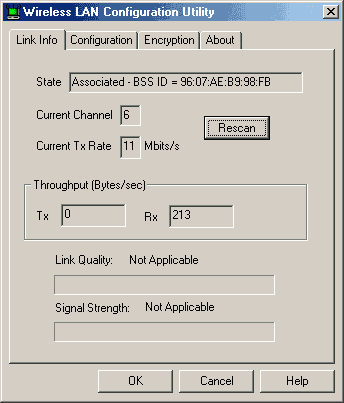 Here you can scan all channels to find the one you need. There is an indicator of the current connection speed. When working via an access point, you can check parameters of the connection quality. And at last you can check some information on driver versions, configuration programs and a firmware version of the card. If necessary, the program can be put into the tray where it will show presence or lack of the connection. Since the firmware is stored in the card in the flash chip, it can be updated. The program required lies on the company's site, but today there is only one firmware version, with which the cards are supplied now. Now up the tests. The first one is a test of speed. We have used two calculation methods - file transmission speed (Microsoft Network, TCP/IP protocol) and a special program from the manufacturer of the card's chipset (Intetsil, the former Harris Semiconductor) - laneval.exe. The comparison were made with a usual network on a twisted-pair cable between the same PCs. The results are following:
As you can see, the radio equipment lags behind the standard 10Mbit Ethernet wired network in speed. But such a loss does not matter much as compared with lack of cables. The second test was on compatibility with equipment of the IEEE 802.11b standard from other manufacturers. The Lucent Orinoco Sivler card was a partner. After all settings had been done (the type and the name of the network), the card saw each other. It means that base operation modes allow for a joint work of the LinkSys and Lucent cards. But usage of the WEP encryption in this case is difficult since the cards have their own ways to set the key, and it is unclear whether they understand each other. We failed to check it since the Linksys card uses 40 and 128 bit keys, and the Orinoco Silver uses only the 64 bit one. Note that the cards can work in networks of three types: Ad-Hoc - a peer-to-peer network for cards based on the Prism 2 chipset; 802.11b Ad-Hoc - a peer-to-peer network compatible with IEEE 802.11b (we used it for operation with the Orinico); Infrastructure - via an access point. And the last test was on how far the card can work outdoors. For this purpose we used a PC placed near the window and a notebook. Installation of the PCMCIA card into the notebook caused some problems again. On the Pentium MMX notebook we had the Windows 95 OSR2. The configuration included a sound card, USB, IrDA, CD-ROM. After installation of the card the system asked for drivers and installed them easily. However, after installation of the Configuration Utility and rebooting of the PC the Windows 95 couldn't start working. Taking out of the radio card, deletion of its drivers and the program didn't help it. So I had to delete everything that were related to the PCMCIA and install again. Nevertheless, the drivers still refused working. The problem was solved only after disabling of COM ports. Considering that the drivers can't show the signal quality when working in the peer-to-peer mode (Ad-Hoc), the measurements are not very accurate. The Linksys card showed quite good results - at the distance of 170 m the speed remained maximum - 11Mbit/sec. At the further moving off the card was decreasing the speed, but that process was difficult to control, and therefore it turned out to be impossible to determine the limit of operation - the file transfer rate was either maximum or zero. Let's consider that in a steady-state operation the card will operate at the distance of 250 m. Besides, I should note that restriction of the speed via the parameters didn't affect the card. In case of the WPC11 cards the speed and remoteness greatly depends on the position of the antennae. If distance is not big (around 100m) it is unnoticeable, but at the distance more than 150 m and in case of the wrong position of the antennae the connection might be absent. Considering lack of a possibility to install an external antenna, it may be a serious restriction for mobile networks. As for an indoor operation, the connection was unstable even at 30 m distance with 4 ferroconcrete walls between the machines. At last, I should note that the card heats strong enough while working. ConclusionThe wireless WPC11 network cards from Linksys are a good alternative of products from other, well known companies. In possibilities they do not fall behind the Lucent Orinoco cards. But some drawbacks in the drivers make difficult to use them, especially with a PCI WDP11 adapter. Highs
Lows
Write a comment below. No registration needed!
|
Platform · Video · Multimedia · Mobile · Other || About us & Privacy policy · Twitter · Facebook Copyright © Byrds Research & Publishing, Ltd., 1997–2011. All rights reserved. |