 |
||
|
||
| ||
Thanks to the continuos price fall for old models of mobile phones, there has occurred an interesting situation. We have got a telephone directory installed in the mobile phone, and there is a computer where we can edit it, but then we need a cable to connect the phone to the PC. An IR port was only on expensive models, most phones didn't possess it. So, there was only one way out - to buy a cable which cost much. Today you can purchase a phone with an IR port at $150 -165 (i.e. Siemens S25) and synchronize a telephone directory, or write SMS with a keyboard of your PC. Unfortunately, most home computers don't have an IR port. You might have a connector for it, though the transmitter has to be bought. If the model is developed for your motherboard, the price will constitute $15-30. Besides, there are external IR transmitters which can work with any equipment. As a rule, they connect to COM port. But the price will be $30-55. First model, we could put our hands on, was an IR port from MobileAction, that was M600. This model has been manufacturing more than a year and it was tested on many computers. It features software allowing to connect mobile phones. This is HandSet Manager, and it allows working with most phones which have an IR port. Besides, since the soft is developing, you can download the last version from the site of the company. The port can be used also as a usual IR port for connection with different devices, i.e. a notebook or PDA. IR port and drivers installationThe IR port is enclosed in a white box without any information on it. Inside you can find one more package - a plastic one (see the photo).  The complete set includes the IR port and a CD with drivers and HandSet Manager. First I connected it to the COM port and put in the CD. The program suggested choosing an interface language (English, German and two Chinese languages). The process of driver installation is quite simple. First you have to create a directory on your HDD, where there are drivers for MA600. Of cause, you can install the drivers right from the CD. The only problem you can face is ACPI support in BIOS. In this case you should disable ACPI, install the drivers and enable it again. Work with Handset ManagerAfter installation of the drivers, you need to install a program for synchronization with a phone. Each mobile phone has its own program on the CD. Today you can find there following:
New coming programs appear on http://www.mobileaction.com.tw Today, there has appeared one more program, it's for Nokia 6210. For each phone there is a possibility to load and edit a telephone directory on a PC. Besides, you may edit Logo of a telephone, load the ready version or draw it yourself right in the Handset Manager. You can create your own melody. Reading and editing of SMS on a PC are quite easy now. You can set the Calendar and To-Do-List. All these functions can be executed, if the telephone possesses them, that's why each model has its own software. So, placing MA600 next to the phone, we switch on an IR transmission on the phone. In a standby mode there is only a green light of MA600, and when data transmitting there starts blinking a red light.  All the experiments were carried out with Siemens S35i. So, further you'll see the pictures only for this model. When your first time connect the phone and MA600 software, they will suggest you save the telephone directory on your PC. 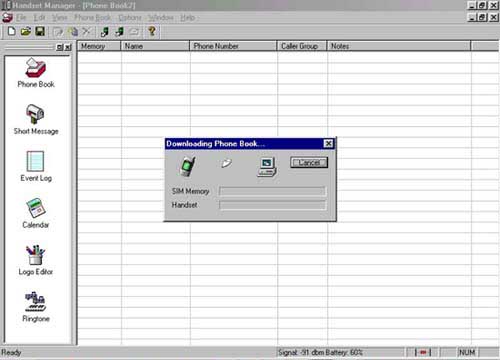 Similarly, you can save SIM card memory for SMS. 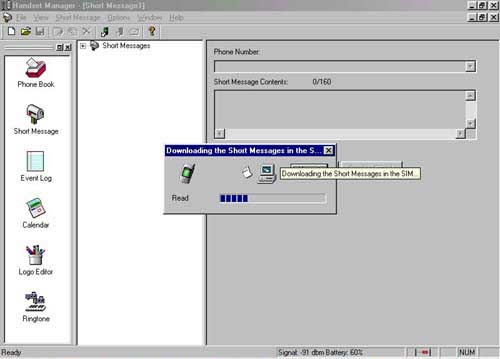 Further, you can not only create SMS on your PC, but also transfer them onto the phone and organize them in the data base in Outlook Express. 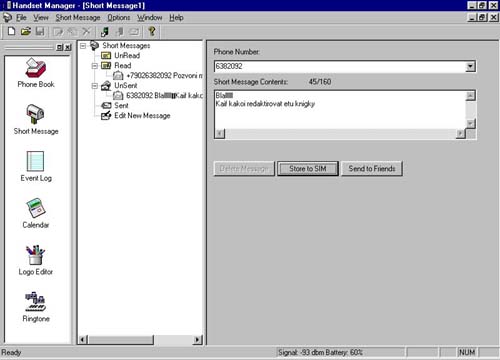 As for the calendar and the to-do-list, it became much easier to use them (as compared with an organizer in telephones). 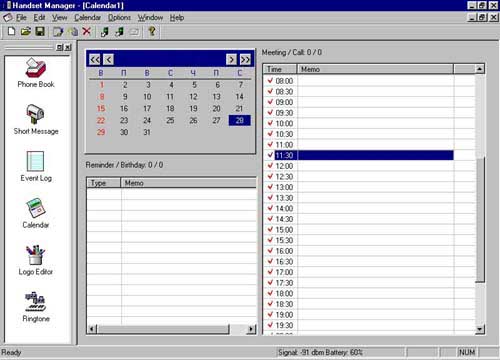 Now you have a possibility to create your own melody with a stave. Having a score for the melody you need, it's quite easy to implement. 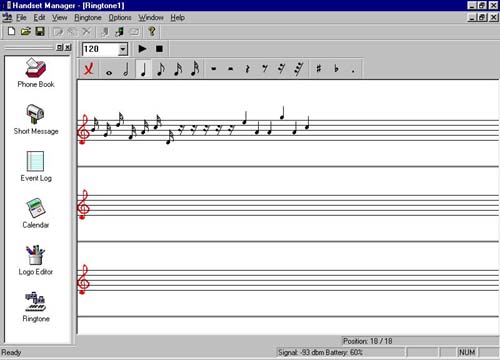 And at last, a logotype. You can load any picture in BMP format or create a logo yourself. There is a wide perspective for you: from a simple writing to a complex graphics. On the left side you can see the phone with a logo you are creating, what is quite convenient to have a general look at it. 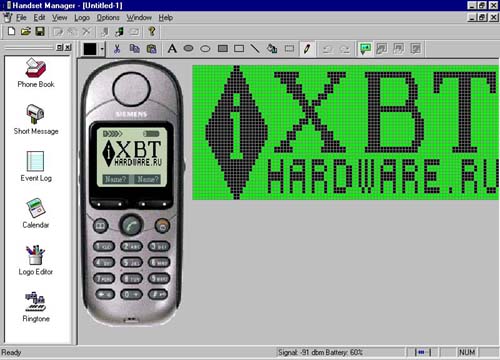 ConclusionMA600 is a high quality and durable model. The highlights are reliability of the construction, a long cable and a possibility to put the IR receiver at different angles. The software is well thought-out. The most important is that the device MA600 serves not only for synchronization with mobile phones with IR ports, but as a usual IR port. With the price of $40, it's a great advantage over the similar devices of other manufacturers. Bearing in mind, that there is a shortage of such devices in the market, MA600 have every chance to succeed. Write a comment below. No registration needed!
|
Platform · Video · Multimedia · Mobile · Other || About us & Privacy policy · Twitter · Facebook Copyright © Byrds Research & Publishing, Ltd., 1997–2011. All rights reserved. |