 |
||
|
||
| ||
The Audio DSP24 Value sound card from the Hoontech company was reviewed by us some time ago. The card left quite pleasant impression. It had a low price, high-quality converters and multi-client support. With a minimal set of accessories a year ago it was the cheapest professional sound card on the market. Another interesting and intriguing product from the same manufacturer is Audio DSP24 MKII which comes next in the professional line after the DSP24 Value. The MKII is an advanced version of the successful DSP24 Value, which attracts more attention. Today we will find out what is better or worse in the more expensive solution. SpecificationIn comparison with DSP24 Value, the first thing that changed is outputs. RCA on the linear inputs/outputs is replaced with XLR (also known as Canon). To extend capabilities of the card one can use the H-BUS connector. The MIDI interface on the daughter card is changed for the AES/EBU digital interface. The card also has 8 independent outputs. As the connectors are a bit unordinary we will test one more interesting device from Hoontech which is a 6Ch Digital Amplifier. This device connects to the tested card via the H-BUS. Accessories Package of the ST Audio DSP24 MKII Accessories:
 Accessories of the ST Audio DSP24 MKII As you can see, instead of gold-plated RCA connectors present on the Audio DSP24 Value this one has 44-pin H-BUS and 15-pin D-SUB ones. The latter has a special adapter which has two balanced outputs/inputs (XLR) from the professional I2S codec and an output from the AC'97 codec (minijack). I must say that the adapter for XLR connectors is not the best engineering solution. First of all, the interface is not widely used in mixer consoles on stereo-ins. Secondly, the thin insulation and too closely positioned conductors in the connector favor crosstalk.  Appearance of the ST Audio DSP24 MKII card The printed-circuit board incorporates the following basic components:
The chip and the codec are identical on the Audio DSP24 MKII and Audio DSP24 Value cards - ENVY24. Here is the block diagram.  Diagram of the VIA/ICEnsemble Envy24 audio chip In the Hoontech Audio DSP24 Value Sound Card Review the design and capabilities of this chip have a clear comprehensible description. The daughter card is also strange. It doesn't have MIDI interfaces! It means that it's impossible to connect a MIDI keyboard, which is crucial for music composing in home/project studios. The connectors you can see on the photo are digital outputs/inputs: S/PDIF coax, optical and professional 3-pin digital AES/EBU interface. The user's guide is made as a small booklet. Written in English, it includes pictures with detailed description of the card's capabilities and a driver installation order. DriversIn the tests we used the latest drivers taken from the official manufacturer's site (though it's difficult to call drivers fresh if they are already a year old):  The installation of the drivers was flawless. After that a great heap of sound devices appeared in the audio properties tab.
Int.WaveOut supports DirectSound and controls sound in OS and games. Many professional sound cards do not support standard sound interfaces properly. At best the sound in games is produced with delays, stammers and cracks, at worst we will have no sound and system hung. Note that the Audio DSP24 MKII doesn't provide a normal DirectSound support under the WindowsME, that is why if you need it you should get a multimedia card with a normal support of the DirectX. Ext. WaveOut 1/2...7/8 - 4 separate stereo devices allow for simultaneous operation of several audio applications under different interfaces. S/PDIF Out is a digital output for the daughter card we mentioned above. Multiple PCM Out is one more device working as the Ext. WaveOut. It is used in multichannel MME applications. There are a lot of recording devices as well. The Digital Mixer serves for recording MIDI into audio tracks in various sequencers. 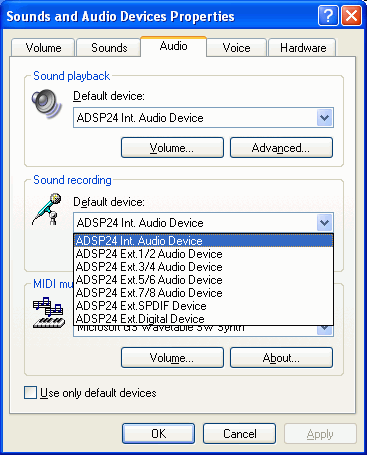 The icon appeared in the system tray brings to the screen a manager of settings and virtual mixers:  Click on the External Links and you will get a window with some confusing commutation. But after some manipulation everything gets clear.  If you remember, the drivers of the Audio DSP24 Value card had the same principle of connection of various devices with virtual cables, however, they worked incorrectly. But we noticed no flaws in case of the more expensive DSP24 MKII. Moreover, below you can see connection of possible compatible external devices:  The Internal Mixer related to the AC'97 codec is not of much interest. Contrary to the DSP24 Value card, it has Line In and Mic regulators. 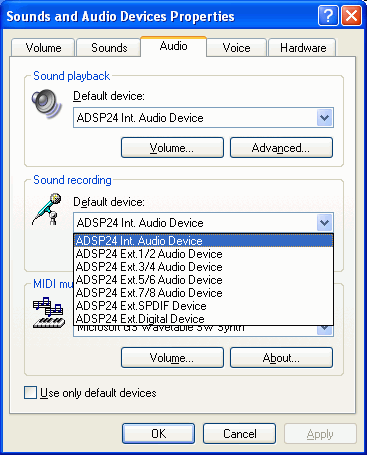 The Output Mixer doesn't differ much from that of the DSP24Value - it just has Input 3/4, 5/6, 7/8 channels added. The mixer can be adjusted to your liking - the settings you don't need can be cancelled. The most interesting are the following two tabs of the Hardware Settings menu. It's pleasant to see that the sampling frequency is not brought to 48 kHz each time you reboot the computer, like in the junior Value model.  The second tab under the WindowsME remains the same. As you can see, all possible professional audio interfaces (MME, ASIO, GSIF) are available for each channel separately:  Drivers for WinXPAccording to the audio properties tab, there are no differences from the Win ME: 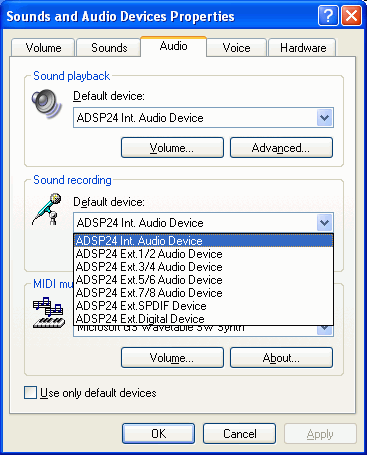 The other windows are also the same, that is why it makes no sense to show them here. But in the second Hardware Settings tab, in the DeviceMixing it's impossible to reassign professional interfaces (MME/ASIO/GSIF).  Well, now when we have studied the drivers, let's take a look at their operation in various audio applications. GigaStudio, ver2.50.10The GigaStudio 160 program from NemeSys needs no introduction. In the WinME the Giga works flawlessly, the driver is recognized, and as you can see, 3 sampling frequencies are available here. Unfortunately, when we tried to set the frequency to 96 kHz the program hang (but this is an inconsiderable drawback as the Giga has no samples with such sampling frequency).  In the WinXP the GigaStudio refused to start at all because of the error 60000:  The DSP24 Value card had the same problem. Cubase VST32 5.1 R1In the WinME the Cubase runs flawlessly. By the way, when you enable it from the Hardware Settings tab, the picture changes in its upper right-hand corner which proves that it is compatible with this sequencer.  In the XP the Cubase with the WDM driver refused to start up. Reason 1.0.1The Reason behaves identically. If under the 98 it runs perfectly and without problems, in the XP it is impossible. So, if you work under the WinXP, the Hoontech DPS24 cards won't be a good choice for you. If you use the WinME and are not going to replace it in the near future the Hoontech solutions will be excellent candidates, taking into account their low price. Hoontech ST 6Ch Digital Amplifier connectionThe 6-channel amplifier comes with a special cable for connection to the sound card. It is about 1 m long which doesn't allow us to choose any place we'd like for it.  The amplifier is designed to suit a rack mount. That is why it has no legs to be placed on a desk. However, the front panel of the amplification unit is only 16.5 (!) cm, that is why it is very close in dimensions to a CD-ROM drive. The front panel has volume controls separately for four channels, headphones, buttons of amplifier power and amplified signal application to the outputs. Everything is simple and clear.  On the back panel we have Line and 6-channel outputs, a sound card connector and a power-in. Power comes from a 12V bus of a computer's power unit via an adapter. This nice white box has 24/96 DACs AK4393VF from AKM inside (Hoontech never had problems here).  The manufacturer uses three identical 2-channel LA4705N chips for amplification.  Taking into account that the 6Ch Digital Amplifier receives power from the computer's circuit (12 V), the amplifier is not used with passive acoustic systems. Although the user's guide shows some pictures of passive multimedia acoustic models which are produced by Hoontech specially for this purpose, the given system has nothing in common with professional usage (plastic cabinets, small dimensions, you know). With such speakers it's difficult to tell one card from another (even a $200 card from a $20 one). Subjective testsThe test compositions were played on the Event 20/20 bas studio monitors. For estimation of the DSP24 MKII sound card we compared it with the sound produced by the professional ESI Waveterminal 2496 model. The comparison was carried out in a real time mode by reswitching between simultaneously working CoolEdit Pro 1.2a programs. On the whole, the DSP24 MKII card plays not bad, but when compared with the Waveterminal 2496, the difference is noticeable. Especially it concerns sound details. The test compositions sound less discernible on the MKII, probably because of a noticeable distortion level in the high-frequency range. The sound of cymbals and hi-hat is not very clear, there are some additional sounds and wheeze. Besides, the MKII delivers timbres of the instruments a bit incorrectly, contrary to the Waveterminal. Well, the card suits for music listening, but not for sound processing in professional musical applications. Certainly, the multiple circuits and minor components do affect sound quality. Crosstalk (interference) also has an effect on sound to some degree. Unfortunately, there is only a bunch of very thin cables for outputs of the chilling professional XLR format. Now let's turn to the objective tests which are also very interesting. Objective testsThe objective tests of the card were carried out with the RMAA 3.4 (the official site of the project is at audio.rightmark.org). Tested chain: Line Out - Line In
General performance: Very good (in detail) Tested chain: Line Out - Line In
General performance: Good (in detail) Tested chain: Line Out - Line In
General performance: Good (in detail) The frequency response is vague. The crosstalk and distortion level are also unacceptable for professional usage. The card has disappointed me. The characteristics are worse than those of the cheaper junior DSP24 Value (however, the latter has its own troubles, for example, an unfair 24/96 mode). It turned out that the RMAA program is necessary exactly for such cases when a card looks professional, but shows quite strange results. The sound it produces doesn't impress us as well. ConclusionIn general, this professional Audio DSP24 MKII card doesn't make an impression either with its capabilities or functions. Being the successor of the Audio DSP24 Value, it looks rather its predecessor. Lack of possibility to connect MIDI devices, imperfect characteristics obtained in the measurements, the WDM driver working conditionally under the WinXP and quite a high price make questionable usage of the device according to its direct function. It seems that the junior Audio DSP24 Value with SPDIF/MIDI bracket may stimulate much more interest. Highs
Lows
|
Platform · Video · Multimedia · Mobile · Other || About us & Privacy policy · Twitter · Facebook Copyright © Byrds Research & Publishing, Ltd., 1997–2011. All rights reserved. |