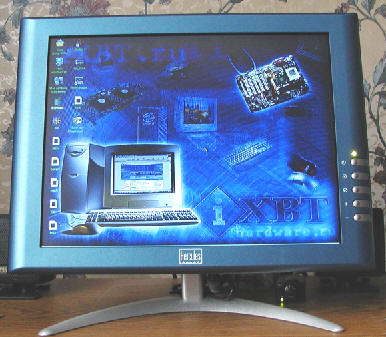Hercules... This company needs no introduction for those who know the
history of video adapters and monitors! If you remember, in 1982 nobody
spoke yet about SuperVGA, millions of colors or millions of pixels on a
screen. IBM offered two video adapters for its first PCs: MDA working with
a monochrome direct-control monitor with a high resolution, and CGA used
with color RGB or composite monitors (as well as with TVs). MDA, however,
didn't enable capabilities of a monitor completely, and it supported only
the text mode (by the way, only one page could be supported, contrary to
later appeared video adapters). At first glance, the CGA looked better
as it supported color text and even graphics, but image quality (in particular,
text quality) was too low because of low resolution of monitors. And it
was time when the HGC (Hercules Graphic Card) was born: an adapter completely
compatible with the MDA, working with the same monitor but supporting several
text pages of high quality and a graphics mode of 720x348 pixels. And although
the graphics was monochrome, such resolution appeared only in first video
adapters like SuperEGA and VGA. Only in 1984 IBM made an adequate response:
it released EGA able to work with three types of monitors: monochrome,
color and improved color. However, the latter was too expensive, the second
had text quality still too low even with the EGA, and the HGC handled the
monochrome monitor better. In 1986 we got HGC+ which, like the EGA, had
a rebootable decoder which solved the problem of non-Engish letters. And
in 1987 Hercules released HICC (Hercules InColor Card) as a competitor
for VGA: 720x348 with EGA capabilities - 16 colors of the 64-color palette.
This video adapter required a special monitor (though it could work with
a monochrome one, thus, emulating HGC+), but this wasn't a problem as almost
all multi-frequency monitors supported it (which at first couldn't work
with VGA). Well, 256 and color MCGA/VGA 320x200 modes were better for games,
but for business graphics 720x348x16 wasn't worse than 640x480x16 of the
VGA, and the text mode of Hercules didn't yield to text modes of the VGA
(which was much dearer at first), and bested EGA. The company retained
a good share of the market. And even victory of the SuperVGA, as far as
software support is concerned, wasn't able to bury the good old HGC. The
fact is that for a long time the only way to use two monitors (and this
is the only way now in DOS) was installation of two video adapters: one
with a color monitor and the other with a monochrome one. Although it was
impossible to use two EGAs or VGA and EGA, EGA/VGA/SVGA and Hercules matched
well. And such mode was supported by a lot of programs, for example, Lotus
1-2-3 which could show a table on one monitor and plot diagrams on the
other. Besides, it was impossible to program under the Windows without
the second monitor - the first versions of the CodeView debugger couldn't
work in a one-monitor configuration. That is why the HGC (and its successors)
was the most long-living video adapter because it was in demand even in
1997-98, which means 15 years. There are not many computer pieces that
lived so long (only a floppy drive :)).
However, Hercules was still popular afterwards, as a manufacturer of
video cards (though based not on its own chipsets). Then came some problems,
sale of Guillemot and... The old trademark began to shine with new colors:
Guillemot doesn't employ dull guys, that is why the Hercules trademark
wasn't used only for video adapters. They also produce quite good sound
cards. And now we have one more Guillemot's product marked as Hercules
in our lab, and this time it is very close to the original company's field:
today we will study an LCD monitor named Hercules Prophetview 720.
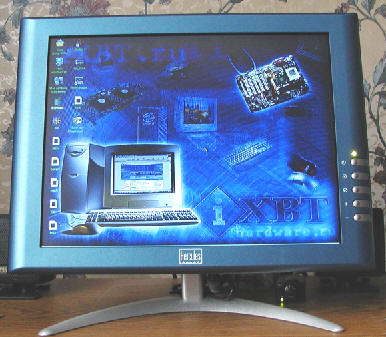
What is this monitor interesting for? Because of a small number of companies
producing matrices and electronic devices, they struggle not for technical
characteristics but for design features. As a result, there are expensive
stylish models which, however, lack for advanced characteristics. A year
or two ago almost any LCD monitor could be included in this class, but
today the prices are so low that even 17" samples are affordable for an
average user. That is why to impress anybody who can see your work place,
the designers must work hard. A monitor must prove itself without your
help...
Technical characteristics
However, its characteristics are also important, because you look at it
much more often than you show it to others. Let's see what we have in the
Hercules Prophetview 720:
- Matrix with two backlights
- Viewing angle: 140° (H), 110° (V)
- Brightness: 230 Cd/m2
- Contrast: 300:1
- 16M colors
- Response time: less than 30 ms
- Refresh rate: up to 75 Hz
The characteristics are very similar to the latest Samsung's matrices,
except the response time which is usually 25 ms. The impressions coincide
with the specs: this monitor is equivalent to Samsung,
Hansol
and others of this kind in case of static or low-dynamic images. As for
3D games, here images are blurrier when they jerk. But the difference is
not great. You can play even on old-generation matrices if you want just
to have a good time without squeezing out the maximum FPS. Besides, 30
ms is still much better than 50 ms on one-year old matrices.
The same concerns the electronic stuffing: all monitors of this class
have the same adjustment parameters, the same autotuning etc.
That is why this is a classic 15" model working at an average level.
In the box
The monitor and accessories are packed in a bright box to attract attention,
which differs much from calm colors of its competitors. The monitor comes
with a detailed guide and a CD with drivers and software. The test program
included can test the monitor for "dead pixels", check color transfer and
estimate the monitor in dynamic images. It is interesting that the CD is
put into a usual box instead of a paper one.
Besides, there is a power unit (external) with a cable. The VGA cable
is soldered to the monitor.
Design
This is the lightest model we have ever tested before - 3.5 kg. When packed,
it weighs only 4.5 kg, which is a pure weight of most competitors. Let's
see whether it is not less strong. They replaced plastic with iron. On
one hand, iron is heavier than plastic, but on the other it is stronger,
that is why the case is much thinner. Besides, it provides additional screening
:)
The material also influenced the stand, which now takes much less space.
Besides, the basic part is smaller: 375x285x20 mm. The monitor looks the
most impressive in front and from its side:


The control buttons are also metallic. They are all equally big and
placed along the screen. Their functions are standard, as well as the screen
menu: the same capabilities and the same control logic.

The only drawback is that the buttons look identical: you can easily
mix them up in the dark. Besides, one might prefer words to symbols. However,
you can quickly get used to it.
There is one more drawback of this construction which is typical of
all thin monitors: a power unit connector is located below. But it isn't
very important as you affix it just once; besides quite often it is more
difficult to attach an interface cable which, in this case, is soldered
to the monitor. Note that the power unit has a non-standard connector and,
therefore, a non-standard network cable. And there are no cables on the
market which can connect this monitor to a UPS.
However, similar disadvantages are also often typical of other, even
more expensive, models which have worse design.
The "worst" downside of such design is that everything at your workplace
must match it. It doesn't produce an effect when next to a dirty gray system
unit and alike. That is why you have to take care of its environment.
Summary
This is an average monitor as far as technical data are concerned with
an impressive design. There is nothing surprising because it's impossible
to fight in the 15.1" LCD field from the technical viewpoint. All such
models consist of the same components. That is why the companies have to
attract attention by other means, for example, producing models for a certain
group of users. Who is the Hercules Prophetview 720 for? It is for those
who want to come forth, be it's their hearts' desire or work necessity
:) So, if you need a non-standard interior for your home or office, this
model is a good choice. And the comparable characteristics won't make you
sacrifice convenient handling in order to attract someone's attention.
Write a comment below. No registration needed!