 |
||
|
||
| ||
Computer technologies are developing so swiftly that those possibilities we could dream about yesterday become a reality today. It also concerns one of the possible applications of the IEEE1394 interface (FireWire or iLink) - input of digital video into a computer. Yet a couple of years ago the simplest IEEE1394 card was comparable in price to a whole powerful computer. Today we will tell you about a cheap solution ($45) meant for input of digital video into a computer - the GA-FTI1394 set. Here I want to describe those possibilities that are opening today for video enthusiasts. 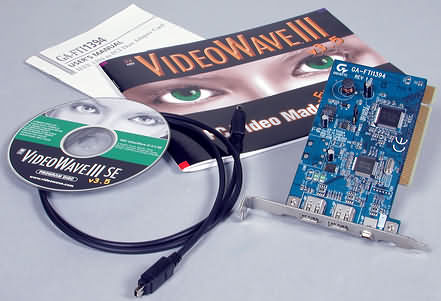 The set from a renowned company GIGABYTE TECHNOLOGY CO., LTD. includes:
The card is designed as a PCI-card on the Texas Instruments chips (TSB41LV03A and TSB12LV26) 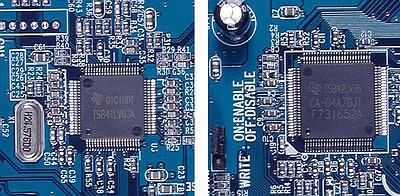 and can connect up to 63 IEEE1394 devices simultaneously.  The layout is quite neat, the textolite used is of blue color.  The drivers for recognition of the card by an operating system are included into a standard set of Windows 98 SE/ Windows 2000 drivers, and in the Windows 98 SE it is recognized as the Texas Instruments OHCI Compliant IEEE1394 Host Controller. For support of new video cameras it is necessary to install the latest DirectX (or better DirectX8Redist, the english version is at www.microsoft.com). It should be noted that a card itself is just a controller of the FireWire bus (or rather a FireWire-to-PCI bridge), and it isn't tied to the definite software. So, if you are not satisfied with the entry-level software provided, then you can use a set with more sophisticated video editors like Adobe Premiere or Ulead Media Studio Pro etc. The VideoWave III SE is an easy to grasp and simple program with a plain interface and the majority of the required functions. The main difference from more professional editors lies in the fact that a video film is presented in the interface not as a usual Timeline, but as a series of separate static images that correspond to fragments a video film consists of (Storyline). 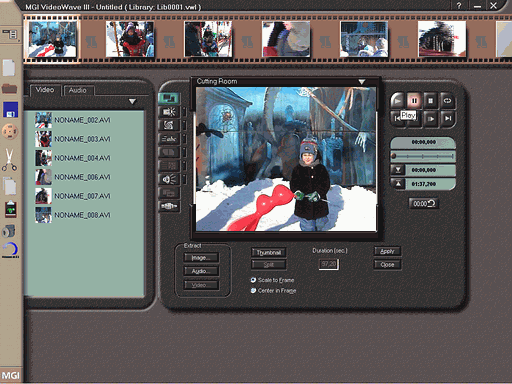 Apart from this line there is a monitor window (for controlling an editing process and viewing results, illustrated on the right) and a function window available in different modes of the program. There are 9 major modes:
Such project can be saved at any stage of its preparation without the final processing for a ready clip. This allows us to make changes at any moment. The project contains only paths to source video fragments, types of transitions, titles, animation etc., that is, only the changed made by a user, that is why the project takes not a large size of the hard disc. Before the final processing you can check the results of application of transitions, titles and other effects, but not the ready film entirely. After you have finished working on the project you have to make a ready film of it in one of the formats offered by the program of built by a user (they are more than 10). 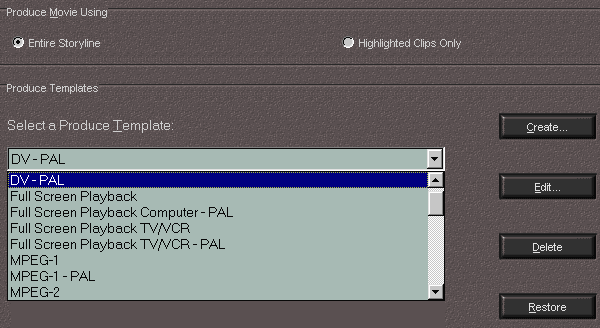 Apart from the program, the CD contains a course in comprehensible English of training for working with different modes and functions of the program, and several video clips. The set was tested in the work with the following digital video cameras: Canon MV300i, Hitachi VM-D965LE, JVC GR-DVL109E, Panasonic NV-DS15EN, Samsung VP-D65, Sony DCR-TRV320E and DCR-TRV820E, Thomson VMD22. Both the card and the software support all these cameras with the DirectX installed. Besides, we captured a portion of video and output it back to the film in the Ulead Media Studio Pro 6.0 packet (the Video Capture program). No problems occurred. We also prepared a short video film out of several fragments with the software provided. Since such file takes several gigabytes on the hard disc in the DV format we decided to make the final clip out of the project with an additional compression into MPEG2 (PAL 720X576, GoMotion codec from the software set). A file size reduced down to several hundreds of megabytes (almost 700) - i.e. a size of one CD-R disc, where it was recorded to afterwards. The film viewed with the hardware DVD/MPEG2 decoder Creative PC-DVD Encore Dxr2 on a TV screen (S-video output) pleased us: a full-screen image with the quality comparable to that of DVD video, with only a few compression artifacts. Now I should concern a computer configuration necessary for this video editing. The minimal requirements set by the manufacturer are quite aging, that is why we will describe only the test system that was rather friendly with the software. It is a Windows 98 SE controlled computer based on the PIII-550 on a motherboard with the Intel 440 BX chipset (Abit BE6-II Raid), 192 MBytes RAM, a 17" monitor. A video card must support DirectDraw overlay, what is a rather standard feature in all modern video accelerators. Any modern sound card suits here (it is necessary only for editing since the sound is captured and output in a digital mode together with the video via the FireWire), a CD-ROM drive, a keyboard, of course, and a mouse. I recommend you at least two hard discs: one for an OS and software (in our case it is the Fujitsu MPE3136AT, 13.5 GBytes, 5400 rpm, ATA-66 interface), the other for video (we used the IBM DTLA-307030, 30 GBytes, 7200 rpm, ATA-100; it must provide the bandwidth not less than 4 MBytes/s, corresponding to the DV stream), since with only one hard disc it is impossible to make an operating system stop addressing it during a video capture; this causes missing of frames. In this case you can use a simple program Process Viewer 2000 (http://www.blehq.org) for the Win98, which allows to set priorities for the executed programs, and for the NT/2k-platforms the priority can be defined by standard OS means. A disc size should be chosen on the basis of 200 MBytes per a minute of video in DV format, but remember that there are no large discs for video editing. Today an optimal disc in terms of size/price/performance is a 40 GBytes disc with 5400 or 7200 rpm. The final computation was made on the same system with the processor overclocked up to 825 MHz (150 MHz FSB). The computation rate with the compression into MPEG2 was some 5 seconds per one second of video (it means that a 15-minute clip was processed at a bit more than hour). ConclusionThe set considered above is a perfect supplement to any digital video camera (equipped with the IEEE1394 interface). And the software provided will be a good introduction into a non-linear video editing. Note, that unlike analog systems, the quality of the video input in a digital form doesn't depend on a cost of the soft hardware solution, which is wrong for a speed of operation of a video editor and convenience of usage of the definite software, since more expensive DV cards can support acceleration (on a hardware level) of different processing types during editing (for example, miroINSTANT and PowerPlay technologies), a possibility of organization of a dual-stream mode etc. On the other hand, modern processors are so powerful, that there is no necessity to purchase a powerful hardware complex for a home user and even for a small corporate video studio. A not very expensive card and the right software are enough. And the money saved are better to be spent for a high quality camera, since it is the worst bottleneck, especially when working with MPEG, or for increasing a size of the hard disc. Besides, unlike many other more expensive sets, this card has two spare connectors that can be used for other purposes. Highs:Completeness of the set, a possibility to edit video without quality losses with:
Lows:
Write a comment below. No registration needed!
|
Platform · Video · Multimedia · Mobile · Other || About us & Privacy policy · Twitter · Facebook Copyright © Byrds Research & Publishing, Ltd., 1997–2011. All rights reserved. |