 |
||
|
||
| ||
[ Part I ] CardsBoth models are reference cards based on the NVIDIA GeForce4 Ti 4400 and 4600. The look very close to each other, though there are some differences. Besides, the Ti 4400 chip works at 300 MHz instead of 275 MHz of production cards. The frequency of the Ti 4600 correspond to the planned one. The cards have an AGP x2/x4 interface, 128 MBytes DDR SDRAM located in 8 chips on the right and back sides of the PCB.
  The cards are equipped with memory chips of the BGA form-factor from Samsung. Access time of the Ti 4400 is 3.6 ns which corresponds to 275 (550) MHz.
 Access time of the Ti 4600 is 2.8 ns which corresponds to 357 (714) MHz.
 The cards use memory chips in a new BGA package. This form-factor provides more effective cooling of chips and memory (the GeForce4 Ti 4600 operates at a frequency a little less than the rated one for 2.8ns). Frequencies of our samples (core/memory) are:
Despite a high frequency of the chips and memory they do not warm up much, especially the memory chips. That is why I think that no additional cooling for memory will be provided on production cards. Let's return to the differences between the cards: NVIDIA GeForce4 Ti 4400

 NVIDIA GeForce4 Ti 4600

 There are differences only in the right part which has a power transformation unit. The memory chips and the GPUs have different voltage levels and consumption currents. Take a look at the cooler on the GPU:

 Air is pumped through a channel with a fin heatsink by a fan located to the left. The reference card based on the NVIDIA GeForce4 Ti became larger (Hercules 3D Prophet III Titanium 500 based on the reference design of GeForce3 Ti 500 is used for comparison (below)):
 Compare the dimensions of the GeForce4 Ti and 3dfx Voodoo5 which is the largest gaming video card:
 As you can see, our card is just a bit smaller.
 The dual-head support is a distinguishing feature of this card from the previous ones. The most powerful accelerators from NVIDIA had never the TwinView support before (now this option is called nView). Look at a size of the VGA (d-Sub) connector. There is also space for the second DVI connector which will probably be in great demand in the near future. Below the VGA connector is a TV-out with an S-Video connector. The video-interface chip for this function is located on the back side of the card and is marked as CX25871 (up to 1024x768 supported); the chip is produced by Conexant. As the TV-out interface is integrated in the GPU the production samples will probably lack for this chip. In the lower part of the card we have a DVI connector (digital/analog) which generates a signal for the second analog CRT monitor (a DVI-to-VGA adapter is used):
 Later we will examine the dual monitor support in detail. OverclockingIt is obvious that it makes no sense to overclock the junior model (Ti 4400). The GeForce4 Ti 4600 can operate stably at 320 MHz of the GPU and 365 (730) MHz of memory. The overclocking potential is just 20 MHz (it is possible that it depends on a sample), and the memory showed an excellent reserve taking into account that it is produced by Samsung. We were also able to overclock the 3.6ns memory on the TI 4400 up to 300 (600) MHz . Note:
 Test system and driversTest system configuration:
The test systems were coupled with ViewSonic P810 (21") and ViewSonic P817 (21") monitors. In the tests we used NVIDIA's drivers v27.20 and 27.30. VSync was off, S3TC was activated. For the comparative analyses we used the following cards:
Driver and nView settingsIn the tests we used v27.20 and v27.30 drivers (both versions are identical regarding an interface and speeds, that is why we will address settings of only v27.20 for the Windows XP).
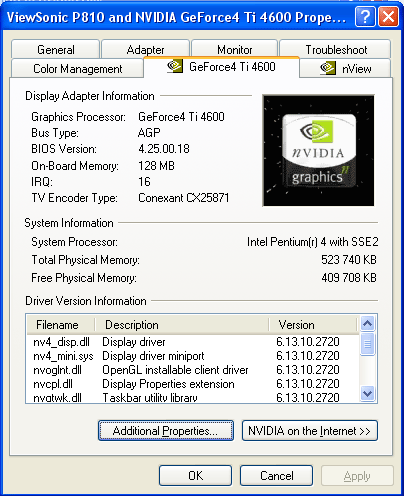
 Here we have a new AA level - 4xS. It appears only for new cards based on the NV25.
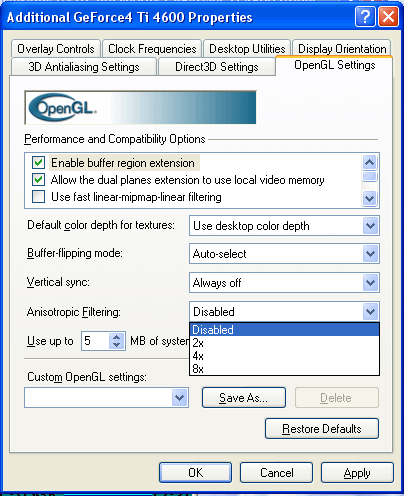 Now it is possible to adjust anisotropic filtering in the OpenGL. However, its feature is avaialble starting from v23.*.
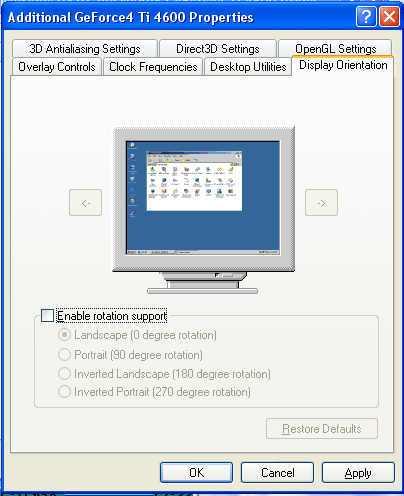 A new feature allows to rotate an image at 90 degrees which is very helpful for designers working with LCD displays. Unlike program packets which are able to rotate an image by 90 degrees this feature is implemented on the GPU level, that is why it doesn't slow down 2D displaying and makes no compatibility problems with new OS versions.
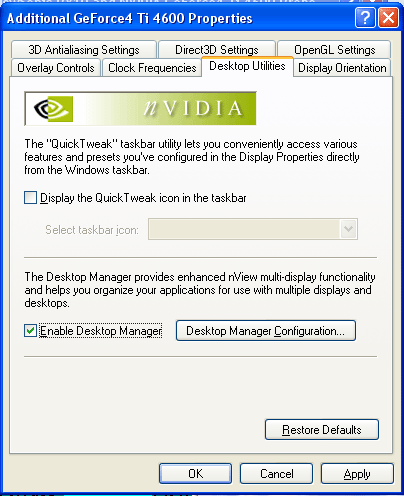 nViewnView is a data displaying management system. It consists of two parts:
In the Desktop Manager mode we can create several (up to 32) virtual desktops on one screen:
 Besides, we can manage windows, effects when working with the latter ones etc.:
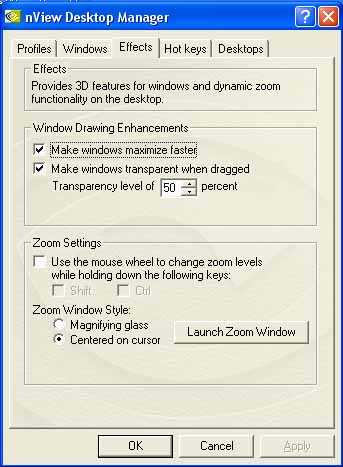
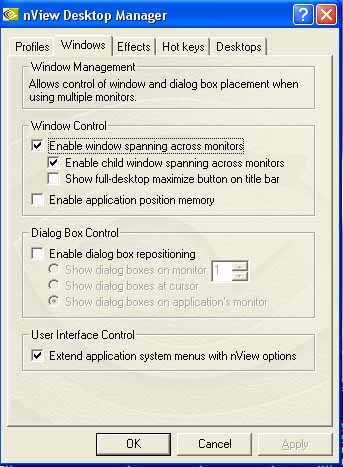 Then you can create your own profile and safe there all made settings:
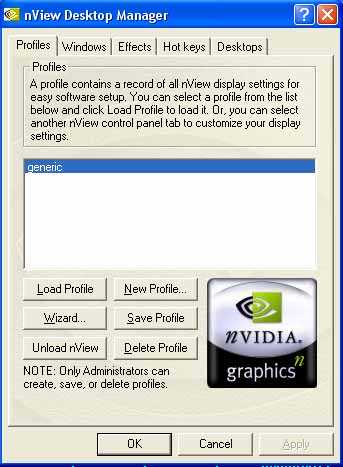 The most interesting function is dual monitor support. We already saw the TwinView function on the GeForce2 MX cards, that is why this tub isn't new for us:
 Apart from the Clone mode there are others.
 Of course, there is an Extended mode which allows a second display device to become an additional part of your desktop real estate. You can also adjust DVC settings (digital vibrance control) for each monitor separately (it is shown on the shots below: first DVC is enabled on the left screen, then on the right one):

 The horizontal and vertical span mean that the desktop together with a control panel is just spread onto the second monitor,

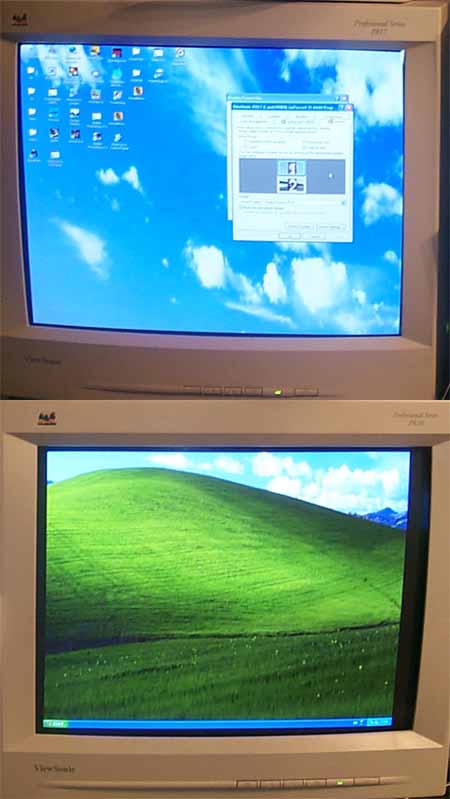 Extension of the desktop allows many users to achieve their dream - to work on the first monitor and watch movies on the second one. It becomes really possible if you use TV-out as the second monitor.
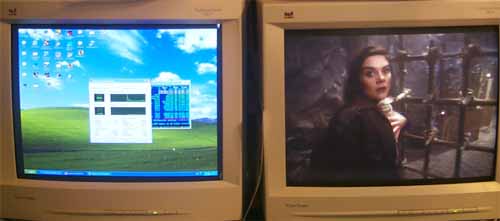 To make the above shot we used a WinDVD player started on the primary monitor, then dragged to the secondary window and switched to the full screen. If DVD playback protection will get enabled on the secondary monitor to some reason, you can open a DVD window on the primary monitor and then interchange the primary and secondary receivers in the drivers. By the way, the NV25 doesn't support the MPEG2 hardware decoder. In our "program" case with the latest WinDVD version the CPU utilization wasn't more than 18% (the nView was activated). [ Part III ]
Write a comment below. No registration needed!
|
Platform · Video · Multimedia · Mobile · Other || About us & Privacy policy · Twitter · Facebook Copyright © Byrds Research & Publishing, Ltd., 1997–2011. All rights reserved. |