 |
||
|
||
| ||
 As you know, famous Matrox Graphics Corp. is now leaving the video card market. During several years the company tries to redesign its quite successful chip Matrox G400, however, nothing revolutionary is offered. At the same time Matrox holds a solid position in the sphere of professional video processing and editing. And not so long ago the company released an interesting solution which joined the two main fields. This is Matrox G200 MMS which is designed for simultaneous operation with 4 monitors. In principle, such specialized devices are not new on the market, but their share in the video adapter sphere is so small that every new attempt attracts much attention. The G200 MMS is a card which combines 4 independent video adapters. It uses a Matrox G200 as a video processor. The G200 is quite an old solution that is why it makes no sense to compare it with modern GPUs in speed. And what we are going to examine is functional capabilities. Unlike most of modern video cards, the G200 MMS is meant for a PCI bus. Taking into account that such product is at least a little oriented toward the professional market, I must admit the solution is logical and far-seeing. The matter is that in this sphere a PCI bus is a very popular standard; besides, a specialized motherboard can lack for an AGP port, while PCI connectors are always present. The card is not very big and fits a small case. It carries 4 Matrox G200 chips, heatsinks and 8 memory chips, two for each channel. The RAM of one output is 8 MBytes which provides for a resolution up to 1920x1080 at 16.7M colors. Also, there is an Intel 21152 bridge and 4 Silicon Image chips for conversion of analog signals into digital according to the DVI standard.  Two multiway connectors located on the rear panel are used for connection of monitors.  You can also connect there adapter cables for monitors. The card comes with cables for analog monitors with D-Sub (15pin) connectors. Additionally you can buy an adapter for 4 LCD monitors with DVI-D connectors. If it's not enough you can install up to 4 G200 MMS cards into one computer which will allow you to connect up to 16 monitors. All cards work with one driver, however such scalability is possible only under the Microsoft Windows NT 4.0. At present, the card has drivers for Windows 98/Me, Windows NT and Windows 2000. Apart from standard design of the card there is a version with an integrated TV tuner. It comes with the Matrox PC-VCR program, and instead of a standard adapter with an analog output there is a modernized cable with an additional analog composite input (RCA). But if the card lacks for a TV tuner it's possible to use such from Matrox - Rainbow Runner. AccessoriesThe standard package contains:
The documentation is comprehensive and contains a great deal of various information on installation of the card and description of all connectors and cables. Brief specification
InstallationBefore installation make sure the order of searching a video card in the BIOS of the mainboard is set to "PCI, AGP". Otherwise, there will be no images on monitors. If you use an operating system supporting Plug & Play, the Windows will find the new PCI video adapter itself after rebooting and will suggest that you install drivers. You should choose the folder with the drivers for the respective OS, and the further installation will be flawless. After rebooting the program will suggest that you install additional software from Matrox. In the system the G200 MMS is seen as 4 independent video adapters which use the same hardware interrupt and different memory fields. Image adjustment and controlAn important part of a multimonitor system is special software which allows us to adjust an image flexibly. All settings for each monitor are individual and available in the "Settings" and "Screen properties" tabs. Here you can set a resolution and a color depth for each monitor or even turn off an unnecessary display. If you press button "Additional" you will get special functions of the Matrox G200 MMS. In the "Monitor Settings" tab you can set and save working frequencies both for the current mode and for any other. The most interesting settings are concentrated in the "Options" tab. Here you can define positions of icons and sizes/positions of windows of programs. It's also possible here to set performance parameters for 3D graphics which are not very rich. 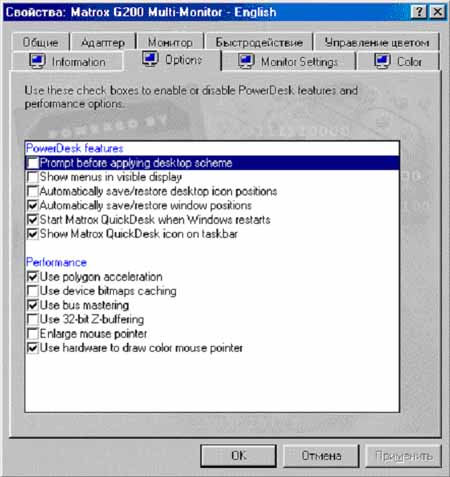 The Matrox QuickDesk is used for extended image control. The utility can be started only from the TaskBar, and additional icons appear in course of operation also here. The pop-up QuickDesk menu has the following items:
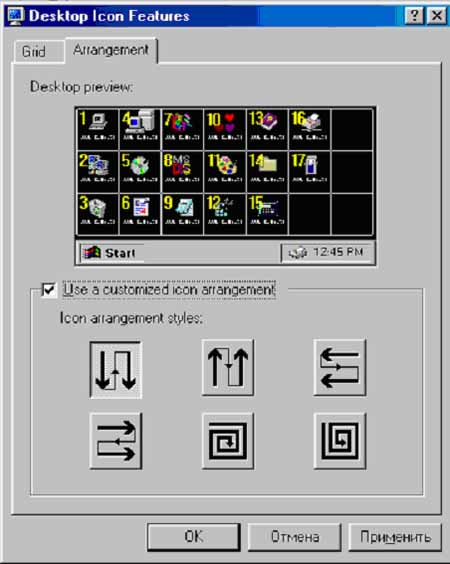 For users of the Windows 2000 there is only one useful application - Matrox Multi-Pivot/Portrait which sets a respective mode for each monitor. Taking into account that the number of LCD displays which can pivot is growing, this function seems to be quite useful. On the whole, the software allows solving most of problems quickly and flexibly, though there are some flaws. For example, such function as a "Clone" mode is absent (when an image is displayed on all monitors simultaneously). ApplicationLet's see where such multimonitor card can be used. Those who are used to work with two monitors knows how it is convenient. Such users do not even regret that so much space is taken by two displays. The range of tasks is really great. The advantage of the G200 MMS is that you can connect not only analog monitors but also LCD panels with a DVI interface. It seems that in this aspect the card has few competitors. Here are some of examples where a multimonitor configuration is useful:
Sometimes it's necessary to display an image simultaneously on several remote monitors. It is often difficult to control images directly because of peculiar arrangement of monitors or they are too far, and in this case the G200 MMS is the best solution as it saves a copy of an application on several monitors. For example, there is a flawlessly operating system where a signal is applied to a monitor, a projector and one more output is needed for controlling. Some time ago the problem was solved using the PCI Matrox G400 Dual Head video card, but a multimonitor card can simplify a work of an operator and extend creativity of the system. The developers of the Matrox G200 MMS position this card as a solution for operation with financial information. Up to 16 monitors in one system and a live image on one or several monitors with a TV tuner allow us to use the card for demonstration of current information with simultaneous broadcasting of a TV signal. At last, any work with graphics and video materials (web design or video editing) requires several monitors. As a rule, the main monitor is used for operation with general composition or on timeline, and it's more convenient to preview original images or buffer content on a separate display. Besides, modern graphics or video editors have rich tool panels which should be kept separately. So, even at fight glance such a specific product as Matrox G200 MMS has quite a wide range of application. As compared with a usual video adapter, the price of $700 might seem to be too high, but if you compare it with its competitors you will see that it's not so. Anyway, one must pay for more. In conclusion, I must say that Matrox managed to make a well-balanced
and high-quality product for a wide range of specific tasks.
Write a comment below. No registration needed!
|
Platform · Video · Multimedia · Mobile · Other || About us & Privacy policy · Twitter · Facebook Copyright © Byrds Research & Publishing, Ltd., 1997–2011. All rights reserved. |