 |
||
|
||
| ||
 The company positions this model as an entry-level universal notebook. Well, its universalilty comes from the "all-in-one" principle - you don't need any devices to take with it, and the entry level is determined by its characteristics and price. Technical characteristics of the Amilo D (specification)
Preinstalled software:
Note: the notebooks comes with desktop Pentium III processors which, on the one hand, simplifies modernization, but on the other hand, doesn't provide for the SpeedStep support. Accessories:
First impressionsWedge-shaped notebooks are typical of Fujitsu-Siemens,
and at the same time the design of the notebook is standard for
"all-in-one" systems - just compare with the
Toshiba Satellite 1800-804. The prominent front part with control
buttons of the CD/DVD player which can be pressed even if the notebook
is folded up, makes it look flippant. Such design is meant mostly
for youngsters.  Front panel (left to right):
 Main connectors are, as usual, located on the back
 Here we have a disc drive (which one depends on
a configuration) 
The floppy disc drive is located in front. Ergonomics and operation
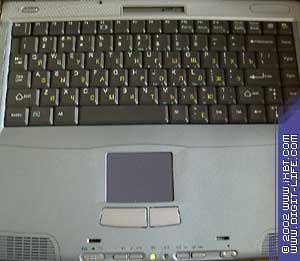 Let's open the lid. Above we can see an LCD display
which indicates operating modes (the display is typical of Fujitsu-Siemens)  The display is comprehensible, there are a lot of pictograms which help to understand the modes. 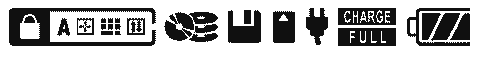 The keyboard is simple, without much space next to the cursor buttons (like on the Toshiba model), but it is still convenient). The touchpad doesn't have scrolling keys - well, this is just an entry level.
 The hot keys for applications are combined with the CD/DVD player's control buttons. The modes can be switched with a 3-position slider. In the left position - "AP" - the buttons are used for quick startup of applications, in the central one the keys are locked up, only the volume control works, in the right position it's possible to control the player. Programs can be assigned with the Quick Touch application button utility. On the whole, it's easy to handle this machine. It's a bit inconvenient to have the drive in front (but it is only when you put the computer in your lap). Lack of the infrared port is not pleasant, but the entry level obviously implies that a buyer doesn't have a phone or a printer equipped with an IR port. Warranty and serviceThe warranty period is 1 year. Unfortunately, the world-wide warranty is valid not in all countries. SiteApart from the description and specification of the notebook, and addresses of the service centers the European site offers drivers and BIOS updates. The documentation is available on the main site. No problems with the online support. Besides, since February 15 Fujitsu Siemens Computers renders the technical help via ICQ (!). ModernizationYou can add the memory, but you should do it in the service center until the end of the warranty period. Estimation
Total: 95 scores. We lowered the scores for "-2" - lack of an IR port. "-1" - for the design of the front panel (subjective). " -2" - the floppy drive is located in front. TestsAs almost all notebooks come today with the preinstalled Windows XP, we had to change the testing technique. Now all notebooks will be tested under the Windows XP Professional, with the hard drive containing one partition of the maximum size with the NTFS. Instead of the BAPCo/MadOnion SysMark 2001 we will use SysMark 2002 and, in addition, Ziff-Davis Content Creation WinStone 2002. As it is possible to set three video memory sizes
for this model, we carried out the tests for each of them.
As you can see, for the business applications the video memory size is not important. On the contrary, multimedia applications require more RAM; and this is natural because there are applications in this suite which work, for example, with sound. The optimal size, in my opinion, is 8 MBytes if you don't work much with graphics, and 32 MBytes if you do. 16 MBytes is, as usual, an intermediate variant. Well, it's useless to expect high performance in 3D graphics from this model, that is why I will just show you the results of the 3DMark 2001 achieved with the 32 MBytes memory. You can compare it with the Asus S1 - the difference is noticeable. MadOnion 3DMark 2001
Well, this model is not what a gamer is dreaming of. Summary. ConclusionOur mark - 95 scores. This is a simply good model, not more. Though I prefer a more conservative design. The concept "entry level" is quite vague - the processor's power and the drive's speed are sufficient, and the video subsystem works well with bussiness and multimedia applications. However, gamers won't be interested in it. The price, however, is quite acceptable (the test configuration costs some $1710, the modification with the Combo DVD+CD-RW is available at approximately $1840). Write a comment below. No registration needed!
|
Platform · Video · Multimedia · Mobile · Other || About us & Privacy policy · Twitter · Facebook Copyright © Byrds Research & Publishing, Ltd., 1997–2011. All rights reserved. | ||||||||||||||||||||||||||||||||||||||||||||||||||||||||||||||||||||||||||||||||||||||||||||||||||||||||||||||||||||||||||