 |
||
|
||
| ||
The number of compact USB flash drives keeps on growing. A year ago a user was offered only two devices which had a lot of drawbacks. Today we can choose among 10 models which work much faster than the first generation, do not require installation of drivers in modern operating systems and can easily satisfy users as to dimensions, colors and ways of wearing. Besides, the flash memory chips have "outgrown" the USB 1.1 standard, which means that soon we will witness a new competition among the manufacturers with their high-speed USB 2.0 and FireWire models. But this will be later, and today I'm going to examine three devices with the USB 1.1 interface. Two of them are not new, we just didn't have enough time to test them earlier, and the Luwen's solution is a modification of the older one. A couple of words on the testing technique. Despite some problems with the HD Tach revealed last time in the EasyDisk test, nothing has changed because there are no alternatives. The ZD Winbench 99 measures only a read speed and access time which is not enough: a write speed is also very important. Besides, I'm worried about the diagrams of reading for the USB devices - such graphs are abnormal even for hard drives, not to mention the flash memory. But this time I tested all the devices with both programs - and the access times defined by them were identical (WinBench and HD Tach), and the read speed in the WinBench is equal to the maximum (not average) obtained with the HD Tach. That is why the WinBench results won't be shown. As to copying of real files, first of all, the results are easy to predict (if we know an access time and read and write speeds) and secondly, almost irreproducible (thanks to Windows and its unnatural intellect :)), that is why it doesn't make sense to pay attention to them. So, I didn't copy files: I had a set of over 1,000 small files and a big one (about 30 MBytes both), but it didn't bring anything significant, and I failed to obtain the same copying time twice (despite my attempts to get the same conditions and disabled caching), that is why you won't see these results either. Digitex Pen Drive This is one more device of the second generation which looks very similar to its competitors. The design is almost identical to the new version of the EasyDisk and the Transcend flash drive, but for some details. Despite similar dimensions (85 x 28 x 15 mm) and weight (21 g) the Pen Drive looks more chubby against almost flat contestants (apart from being 3mm wider the case gets narrower to its ends). Besides, all other devices with a clip have it made as a single whole with a cap (and it is made of plastic), and the Pen Drive has an iron clip. It's still more reliable.    The set of accessories of this drive is very similar to that of the ASUS drive: it comes with a neck strap and a ring with a safety hook to keep it together with your keys. Besides, like in case of the Ai-Flash, a long extending cable is replaced with just a short cable, which will certainly solve the problem of connecting the drive if it is prevented by other ports and cables, but it will be impossible to put the drive next to you on the table. However, the drive comes with a dock the cable of which is long enough to reach a PC from any place on the table. As you remember, the Apacer HandyDrive could also have a dock, but it shipped either with a dock or with an extender. Well, it's less convenient to carry with you a dock all the time than a cable, especially short.  The drives is also equipped with a brief manual and a CD with drivers for Windows 98/98SE (the newer Windows operating systems as well as the latest versions of Linux and MacOS have integrated drivers).  The speed is not very impressive but not disappointing either: the Pen Drive is very close to the earlier tested models in the read speed, write speed and access time. By the way, the drive showed a higher speed of operation than indicated on the box, while other manufacturers usually overstate it. In all other respects, this is a standard device with a good set of accessories at a rational price. Luwen EasyDisk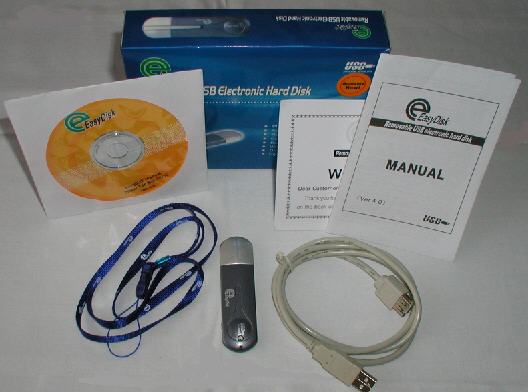 Luwen inherited all downsides from the older model when releasing the EasyDisk solution. Here is what we have gotten:
 None of the improvements affected the dimensions or weight: it is 15 g like before and just a little bigger: 87 x 24 x 12.7 mm against 81 x 23 x 12.5 mm. As usual, the device can house from 16 to 512 MBytes of memory.  Now let's see how the specified characteristics correlate with the real ones.  This drive doesn't differ from its predecessor in the read and write speeds (only reading is a tad faster), as well as from many competitors; the file copying shows the same results. But the access time... First I thought the HD Tach is guilty, because it defined speeds of the old model incorrectly. But the WinBench99 confirmed it. The file copying proves that the access time is quite high of the EasyDisk: it is higher in case of a suite of small files as compared with the big one than in case of other devices. But as a rule, flash drives are not used as a working storage device, nobody carries thousands of files, each a couple of kilobytes, that is why you will hardly notice that the access time of the EasyDisk is tenfold higher as compared with many other drives. By the way, the first measurements gave us a lower access time: 47 ms. But after we formatted the drive several times using both Windows means and the special utility the time reached 55 ms. Probably, formatting under the Windows XP also had an effect: this parameter of the old EasyDisk also became worse: the access time increased from 4 to 6 ms. It didn't happen under the Windows 2000: formatting didn't affect the access time. Probably, the drivers meant for USB drives integrated into the Windows XP should also be blamed. The new version of the device got a write protection: there is a slider located on a side panel (lacking in the previous version of the EasyDisk), and a password protection. For the latter you must format the drive with the Media Format utility coming on the disc provided.  The standard default password is 1111 :) For further utilization of a protected disc it's necessary to run PASSID.EXE which will be carried by the formatting program onto the drive. When a protected device is connected, you won't see anything except this program. Start it up to enter the password (you can change it - you can use up to 20 various symbols: letters. figures, spaces, underlining), after that the device will work in a usual mode until you disconnect it or lock the access (using the same program). The possibility to enable/disable locking in any moment distinguishes the Luwen's protection system among a similar one in the M-Systems DiskOnKey. On the other hand, the latter can be divided into two parts - protected and unprotected. The only way to store files (not subdirectories) on the protected flash drive which can be accessible without a password is to save them in UTI_DIR before using the Media Format (having recorded the whole Utility directory from the CD), where PASSID.EXE is located. All these files will be automatically recorded together with it onto the flash drive and will be always accessible for reading. By the way, if you forget the password accidentally, you can use low-level formatting so that the device could work correctly (though all data will be lost); there is a special utility for it. On the package of the drive you can find the words "Bootable NOW!". The latest models of mainboards, as you might know, now can boot from USB. It's interesting that yet a month ago it wasn't even heard of, and now almost all "fresh" boards can boot from a USB drive, a hard drive, a ZIP drive etc. The bootable flash drive can be created with the Media Format program as well, but it depends on an OS. In the Windows 98, 98SE or Millennium you must just tick off "Make Bootable Disk" item. The flash drive will get all files these systems usually record on a system diskette. So, if you use the Win 9x, you can throw away you floppy drive :) This operation is a bit more difficult under the XP or 2000: you can't tick this item off. You must create a system diskette (it's simple in the XP, in the 2000 you must use a ready one), record the Utility folder from the CD onto the hard drive, transfer all files from the diskette into UTI_DIR (remember about the hidden files) and format the device with the protection enabled. The disadvantage of this approach is that you can't create a bootable device without protection. The advantage is that information recorded is controlled. The 9x, for example, records the whole suite of drivers onto the system disk which work excellently with all IDE drives and even with some SCSI controllers, but my Tekram DC-390F doesn't belong to this group, that is why you must edit the diskette so that you can see all CD drive after booting. Besides, the second approach is used (which is also supported by the 9x) - you can create a flash drive with any operating system. For example, I used a system diskette with the PC DOS 7 and everything worked excellently. After that I found three diskettes with the OS/2 for text mode (two for booting and the third one with utilities) - I recorded them onto the hard drive, started up the MFormat, and got a flash drive with the OS/2 :) But there are some downsides: the second approach gives only a protected flash drive, that is why we won't be able to write anything on it except files transferred during formatting - you won't be able to access the protected part under the DOS. And these files are only for reading. So, creation of a bootable device under the 2000/XP is inconvenient because of the software. Under the Windows 98 it's not necessary to have any special software: you can just format the drive with system files transferred. Note that the same thing can be done with other devices - for example, the HandyDrive from Apacer can be turned into a bootable device after formatting. It seems that the EasyDisk is optimized for the Windows ME: usual formatting fails there, but you can easily create an unprotected bootable flash drive using the standard software. The old EasyDisk was quite a good competitor, and the newer version is even more convenient. Although the access time is greater, you will hardly feel the difference. Transcend USB Flash Drive Transcend is one of the leaders on the memory market (both usual and flash). The tested sample has been being produced for a long time already, that is why its characteristics are on the level of its competitors of the same generation. The design is classic: a roundish case measuring 75 x 28 x 12 mm and weighing 17 g with 32 to 512 MBytes of flash memory. It has a write protection slider, a belt clip, and a LED. The drive also comes with a neck strap, a USB extender, a CD with drivers for Windows 98/98SE (the newer Windows versions, Mac OS 9.0 and higher work with the device without any additional drivers), a brief manual and a colorful booklet describing flash memory products produced by Transcend. By the way, it also describes a new solution which is due to replace the USB Flash Drive. The JetFlash will have a password protection and official boot support (it will probably have utilities to make it bootable with any Windows version); the new version will also have a higher speed, especially a write one - it must grow by 1.6. Besides, the row will be extended at the expense of flash drives with 16 MBytes and 1 GBytes of memory. The models with memory up to 256 MBytes will be even smaller than the current USB Flash Drive. Probably the JetFlash will appear until the end of summer.  By the way, there is some unclear aspects concerning the names: the Windows defines the USB Flash Drive as JetFlash. 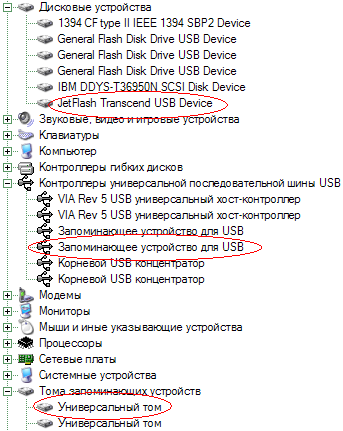 The speed of operation of the Transcend's solution is almost the same as of other 2G devices (a little bit lower than the average). However, the access time is several tens of milliseconds, like that of the EasyDisk.  But you will hardly notice it. I just recommend that you carry over large files on the EasyDisk or USB Flash Drive. I.e. if you need to carry quite a lot of small files from one computer to another, you'd better archive them (even without compression) - because of a high access time, the losses with small files are great for both devices: the actual write speed falls down to approximately 50 Kbps, which is tenfold lower as compared with one file of the same size. ConclusionThe tests revealed nothing extraordinary. The operating speed
hasn't increased: the M-System DiskOnKey is noticeably faster than any flash drive
both in a read speed and write one. However, the Pen Drive and the Transcend USB
Flash Drive are not completely new devices, and the EasyDisk was hardly developed
from nothing (even the name hasn't changed), that is why we didn't expect any
new records (but we should wait for the JetFlash). The manufacturers began to
think about software, in particular, data safety and a convenient realization
of booting functions. As it is impossible to increase the speed consoderably with
the USB 1.1 interface, and new speed standards won't be applied too soon, this
direction will be the one the manufacturers will pay careful attention to. I hope
they will do better than Luwen with its new EasyDisk (Media Format is of course
better than nothing, but it has a long way to go - just take as an example its
impossibility to create an unprotected bootable flash drive under XP/2000). And
if you need a handy device to carry over data, there is a sufficient choice.
Write a comment below. No registration needed!
|
Platform · Video · Multimedia · Mobile · Other || About us & Privacy policy · Twitter · Facebook Copyright © Byrds Research & Publishing, Ltd., 1997–2011. All rights reserved. |