 |
||
|
||
| ||
Nowadays we can see that more and more users turn to successive buses of data transfer such as USB and FireWire. The USB has become more popular because of its low price, though it looks quite pale comparing with the FireWire. In 1995 there appeared a new standard IEEE 1394 (FireWire). Its birth happened mainly due to development of digital technologies of video processing. For a long time the FireWire belonged to Apple - it turned out that computers of this trademark much better suited operations of digital video processing. FireWire appeared on IBM PC compatible computers owing to development of portable video cameras of MiniDV and Digital8 standard. Another restraining factor was absence of support for the whole range of FireWire devices in operating systems from Microsoft: nearly complete realization of the bus possibilities appeared only in Windows 98SE. The following OS (Windows ME and Windows 2000) provide wider possibilities for connecting FireWire devices. In this case we witness the same situation as with USB bus: a perspective bus but unfortunately there are too little peripherals and insufficient support by OS manufacturers. The FireWire faces even worse situation: Intel ships USB controllers built in chipsets beginning from HX, and FireWire existed only as an external controller, though initially it was much more promising bus than USB. And even in case of release of USB 2.0 FireWire won't give up, and USB bus will remain always lagging. The situation on the market started changing fundamentally in this year. Look: at the beginning of this year a FireWire controller cost 100$, and now you can get it at 36-40$. Besides, the market started filling up with peripherals for this bus. But again there appear signs of upcoming USB 2.0 and again as an integrated controller. Some time ago we heard rumors that Intel would possibly include FireWire controller as a part of a chipset, thus adding only $6 to chipset cost. Well, let's dive into practical part now. The first we need is a controller. All controllers available on the market today (from different manufacturers and on various chips) are seen by Windows as controllers compatible with OHCI standard (Open Host Controller Interface). In our tests we used Lucent FW323-03 based controller.  This is a standard PCI controller equipped with three 6-pin connectors. Installation is rather simple: everything you need you will find in Windows 98SE complete set. You are only to put in a CD with Windows 98SE distributive. In the Windows properties the controller looks like that: 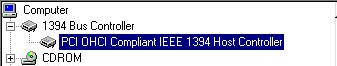 Installation was carried out without any problems. The FireWire controller shared IRQ 10 with the USB controller. 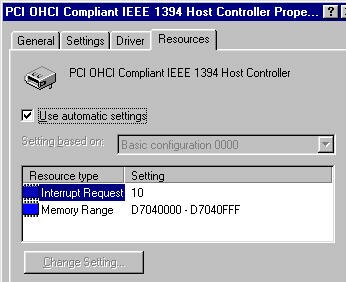 First I doubted whether FireWire and USB could work at one interruption; but then we made sure that everything worked well without any troubles even when USB HDD and FireWire HDD worked simultaneously. Now a bit on used FireWire connection cables and connectors. High price for $10-15 cables (compare with USB $1-2) is manly connected with the fact that the frequencies and speeds used require high quality cables. In FireWire there used two types of connectors: 6- (on the left) and 4-pin ones (on the right).   Unlike the USB where the device type defines what connections are to be used here, in FireWire it is different. The connectors are divided on the principle whether the device requires power supply from the bus or not. If it's not, we use 4-pin connector (as a rule, it's used in video cameras). If it does, you need a 6-pin one. The majority of computer devices are intended for the latter. Now let's see what can we connect. Portable FireWire case for HDD from DataFab
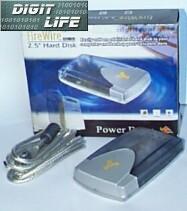  In this device a user can choose HDD capacity himself. The complete set includes: CD with Installation manual, a booklet on quick device connection, screw set, FireWire cable 6-6 and the device itself. An attractive box for 2.5" HDD of IDE standard. In fact it is a variant of Firewire-IDE converter.  Installation of HDD inside is very simple: you need to connect it to a connector and then fix it with four screws. Here I faced some troubles. The matter is that holes for mounting HDD 2.5" of old version don't coincide with the holes in modern HDD: the distance between holes of old drives is 38 mm and of new ones it makes 76mm (see the photo). So, before buying look what type you are going to purchase. As usual, all connectors are located on the rear panel (left to right): 
Looking inside one can see quite a powerful elemental base. Compare: in an equivalent USB-device the whole electronics is located in only one chip.  There you can see two independent controller chips and BIOS chip, and a feeding stabilizer. The latter is not a surprise: in order to feed HDD you need 5 V, and the FireWire bus uses voltage from 8 to 30 V. The elemental base: FireWire hub on the chip Ti TSB41LV03, FireWire controller from LSI Logic SYM13FW500 and BIOS for it. On connecting the device, the indicating LED lighted and a few seconds later HDD engine started on. The system didn't ask for any additional drivers. For an analog USB device you would need to install two additional drivers. In the system the device appeared in three places: first, as a usual HDD with all following possibilities and settings. 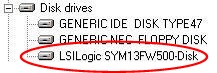 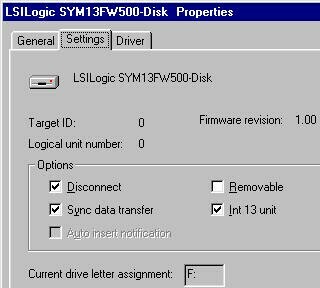 Besides, this device has all elements typical for SCSI devices (Disconnect function, work via Int13). And an item "Firmware version" looks so attracting that you feel like installing a new BIOS in the device :) (considering that the BIOS is kept in Flash memory). The other items are not so interesting. 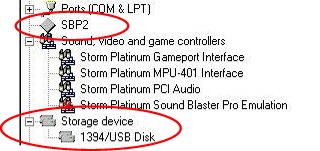 By the way, "SBP2" looks rather puzzling and didn't provide any description. SPB-2 (Serial Bus Protocol) is a protocol that describes the system of operations for communication of the devices connected by FireWire bus. The devices' drivers (HDD, CD, DVD) can apply via this protocol to the devices connected to FireWire bus. Now a little on what impressed me while working with this device. Let's compare two analog devices on USB and FireWire.
Now let's turn to the most interesting - speed of the device. In the case we installed a HDD Seagate Marathon ST 9810A(810 MBytes). Of course, 810 MBytes is not a big size but it's more than enough for a disc used for data carrying. Below you can see results obtained with the program Winbench99 for three different connection methods. In the first case the HDD was connected directly to a UDMA controller on the motherboard. In the second case the HDD was connected to the FireWire DataFab. And at last, to an analog DataFab USB device. IDE Controller utilization - 66.3% Disc Access Time - 28.6 ms Transfer rate: begin- 3500 KBytes/s end- 2120 KBytes/s FireWire Controller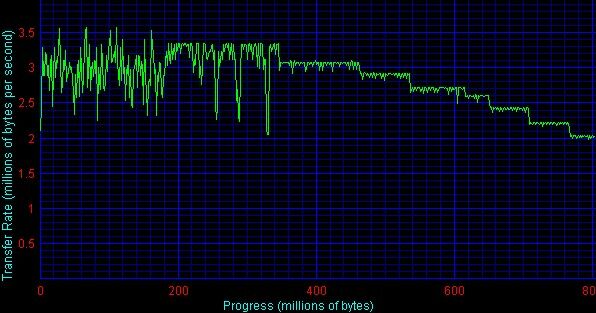 utilization - 9.72% Disc Access Time - 29.2 ms Transfer rate: begin- 2930 KBytes/s end- 2120 KBytes/s USB Controller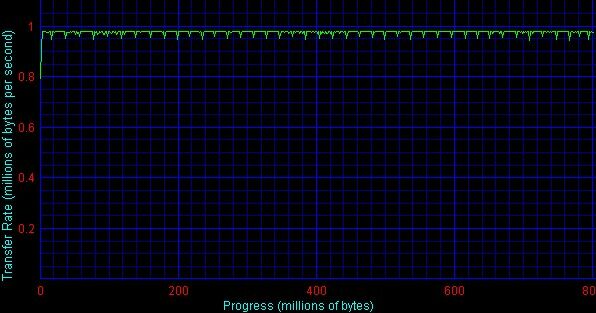 utilization - 9.22% Disc Access Time - 40.1 ms Transfer rate: begin- 972 KBytes/s end- 976 KBytes/s Taken for comparison the HDD connected via USB was limited by the USB bus bandwidth. In case of the HDD connected via FireWire it worked ideal. The read graph of FireWire is practically identical to the graph in case the disc is connected directly. On the graphs you can see a little decrease in transfer in the beginning of the disc, and to the middle the graphs become almost identical. So, we have got nearly ideal variant for connection rapid external data carriers. On finishing the description I found a new update to Windows 98SE (from Microsoft) with changes concerning only FireWire. As we found out Microsoft realized support of FireWire data storage devices in Windows98SE incompletely. For the update refer here. Driver renewal promises performance increase up to 300% (sic!). Besides, the set includes a utility for safe disabling FireWire devices. 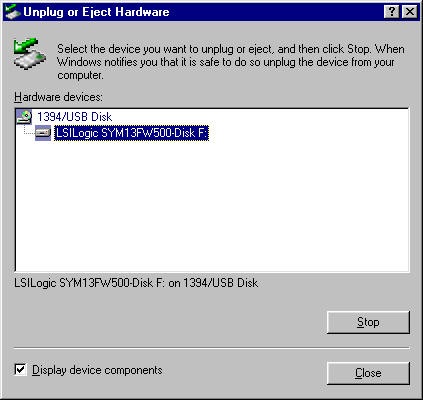 I had honestly waited for some fundamental measures (like switching off an HDD engine), but the utility only thought a bit and then allowed unplugging the HDD. Now let's see what are the results of the usage of the FireWire HDD. FireWire Controller 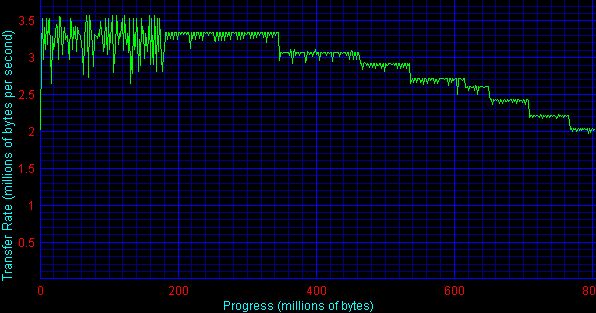 utilization - 8.76% Disc Access Time - 29.2 ms Transfer rate: begin- 3230 KBytes/s end- 2120 KBytes/s As you can see Transfer rate became closer to the original. Of course, the HDD, used here, can't reach the highest bandwidth of the FireWire bus (about 50 MBytes/s), nevertheless, it allows demonstrating efficiency gained from connecting rapid storage devices to the FireWire bus. The USB bus unfortunately lagged far behind. Case for 5" devices with IDE interface connected to FireWire The manufacturer is unknown. The case is intended for connection of HDD/CD/DVD/CD-RW devices.   The set includes: installation manual, sleds for HDD, bolts and power supply cable. On the rear panel you can find three 6-pin Firewire connectors, feed switch and analog stereo output for audio. The case is equipped with a power supply unit for 35 W. Unfortunately, the device lacks for additional coolers (especially considering the fact that the unit heats great not mentioning such devices as CD-RW/HDD). Like in case of 2" HDD the elemental base is rather substantial. The FireWire hub is on the chip Ti TSB41LV03, the controller FireWire from Oxford Semi OXFW900 and BIOS for it.  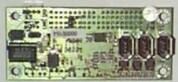 Note two connecting strips for IDE cables. It seems like there works a full-scale IDE variant with two channels. But we failed to find out whether it's true. The installation is just a simple connection of the device to the controller :) The recommended sequence: switch on power supply for the case and then connect it to the controller FireWire. The first to be tested went IBM DTLA HDD 30 GBytes. Unfortunately, on connecting HDD the device couldn't identify it. In the utility Fdisk the connected HDD looked as having 65 GBytes(!?) with a created 8 GBytes partition. Well, I decided that the chosen disc is too big and therefore the device failed to deal with it. But it turned out to be wrong: I tried three more discs (IBM 15 GBytes, WD 9 GBytes, Quantum 4 GBytes). The same troubles. I even tried to create partitions when at standard connection to IDE-controller and then to connect the ready disc to the FireWire, but it was useless: the device refused working with HDDs. I thought that it might be unable to work, but further it turned out that it wasn't. The following step was connection of CD-RW from HP, 9510i model (12x/8x/32x). This CD-RW doesn't support such technologies as Burn-proof, though with 4 MBytes buffer. In theory any delays in data transfer at maximum speed should cause damage of the disc. Connection of the CD-RW caused some difficulties since the deep of the compartment is very close to length of the storage device itself, and therefore an IDE-cable and power cable were strong pressed to the case of power supply unit. This in its turn can lead to a pitch of the cables; besides, the case of the power supply unit is at the same time used as a heatsink and when working it dissipated a lot of heat. No other problems were noticed there. The system acquired a new CD-RW storage device. The device was connected to several different computers, with different controllers and we didn't noticed any problems with such functions as P-n-P and HotSwap. 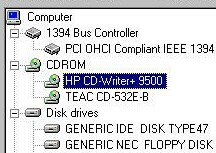 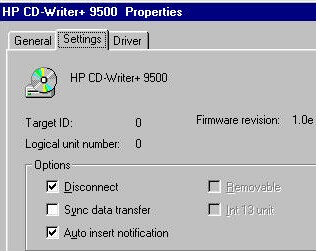 First, I tried to work with a program Easy CD Creator 4.02. But it turned out that in order to work with FireWire CD-RW devices it needs a fresh patch. After that the program agreed to deal with a FireWire device but said no to a recorder. So, we had to replace it by Nero: this program is identical to Easy CD, but it gets update more often. Nero performed quite well: we recorded several CD-R at maximum speed (12x) in different modes. The buffer load was not lower than 94%. Record of CD-RW discs at maximum speed didn't cause any problems either. Then I decided to check two FireWire devices working simultaneously. The simple way to do it is to record CD-Rs using a HDD in a case from DataFab as a source of FireWire. Here you can see how it looked like: 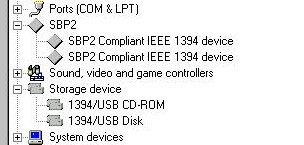 But it resulted in nothing. The both devices buzzed. As we found out later, the CD-RW drive when recording doesn't allow anybody else to use the FireWire bus. If you want to use it for reading CD or DVD it makes no problem: you can directly copy files to FireWire HDD. Besides, you won't face difficulties when copying files simultaneously from FireWire CD and FireWire HDD onto IDE HDD. ConclusionWell, you can see that along with high data rate
and convenient connection FireWire devices still have some downsides.
I think that it is so due to insufficient compatibility with the
operating system from Microsoft. Since the whole packet of drivers
is supplied only by Microsoft we'd like to get more reliable and
quality support of FireWire-devices by this company. Maybe it is
a controller manufacturer who should work out drivers for their
chipsets?
Write a comment below. No registration needed!
|
Platform · Video · Multimedia · Mobile · Other || About us & Privacy policy · Twitter · Facebook Copyright © Byrds Research & Publishing, Ltd., 1997–2011. All rights reserved. |