 |
||
|
||
| ||
On March 7 EPSON Corp. held a press conference at the Museum of Science and Technology in Milan (Italia) where the company announced new products which, first of all, were from the photo industry.
 There were 4 new printers and several devices related with photo printing. The event was named "State-Of-The-Art Digital Photo Solutions", which implies a so topical for today connection between the hi-tech and art:
 I must admit that such name excellently suited the conference level and the displayed products. The conference was followed by a photo exposition of works of a well-known Italian photographer made on the EPSON printers, and an exposition of the pre-sale samples of just-announced products where all guests could discuss and even try all exposed devices. In the evening all visitors enjoyed a performance of an excellent jazz trio; one of the musicians was very spirited:
 Since the demonstration hall was still open I managed to print out this photo on the newly displayed EPSON printer and gave it to the musician, and then got my storm of applause for such direct demonstration :-) of advantages of the photo technologies. Here are some more photos made in MilanThis is how the exit of a Milan's subway looks like:
 This is a main cathedral of the city - Dome, which impressed me much with its somber Gothic:
 "Comune de Milano" - a lonely pigeon on the cornice behind the window:
 "Coca Cowboy" - my college on the background of the night life :
 Now let's leave my remembrances and turn to the new EPSON Stylus Photo 950, which helped to print out the above photo, and the EPSON Stylus Photo 2100. EPSON Stylus Photo 950
 This is a new flagship of EPSON of the A4 format. The 6-color model is designed exactly for photo printing. It is positioned as a solution for photo enthusiasts and semi-professionals who prefer digital technologies of photo processing and printing (so fashionable today Digital Dark Room) to usual ones. Remember that semi-professionalism has nothing to do with low quality of printing. At present, EPSON demonstrates the best quality of consumer jet photo printing. But according to most experts I acquainted with (with whom I fully agree), a professional solution must provide printing of the exhibition (A3) format. EPSON Stylus Photo 2100
 The professional A3 + EPSON Stylus Photo printer 2100 is a flagship in the A3 (and A3+) photo printer's line. Exactly this format places this model into the professional sphere. Although the printing-head technology is identical to the 950th model, the EPSON Stylus Photo 2100 can work using 7 colors and pigment inks. About ink cartridgesBoth models have separately replaceable ink reservoirs for each color. At last the consumer products of EPSON have gotten such tanks which allow using up to the end inks of each color. Earlier such solutions were produced only by Canon. In the professional sphere such approach is more popular - almost all wide (A2 and wider) jet printers have ink separate cartridges. However, A3 (A3+) models use similar to A4 printing heads and cartridges. Separate ink refilling is important mostly for intensive printing of unbalanced (monochrome) color images which are typical of studio and art photography. Each cartridge has a chip which controls ink consumption even if the tanks are replaced (for a certain time) without being emptied entirely. However, such replacements of cartridges are harmful for a non-removable printing head. This chip works as a policeman which doesn't allow you to refill the inks yourself. If you want to save on inks or make some experiments with non-standard colors of base inks there are special programmers which can deceive the chip making it think that the refilled cartridge hasn't been used yet. Besides, today there are supplies of third manufacturers which also have an identification chip. Undoubtedly, EPSON recommends using only original materials to obtain the best printing quality and a trouble-free operation of the printers. Such control chips in each of 7 cartridges (the 950 also has 7 - two black), their selling in separate packages and other related additional expenses lift the cost of the ink suite considerably. Besides, as you know, jet printer makers often cover the cost of models (which sometimes are sold cheaper than their prime cost) at the expense of overpriced supplies. On the other hand, color components will be consumed more rationally - the time of usage of each cartridge will be optimal. The most important advantage is a double cartridge capacity (as compared with the previous generation). The guiding price of each is $10. When I took a look at the photos coming out of the EPSON Stylus Photo 950 I firmly decided what my next printer will be. 2 picoliters... 2 picoliters...The new printing head has nozzles based on the micromechanical system of resonators controlled by piezoelectric cells. An electric impulse deforms the piezoelectric cell changing a working volume of the ink tank, and a micro drop of the ink flies out of the nozzle towards the paper. Other manufacturers use a thermal technology. A part of liquid of the ink evaporates as it heats up, and a formed gas bubble presses the ink out of the nozzle. Both technologies have advantages and disadvantages; the EPSON's micromechanical approach is more expensive but it provides a more accurate dosage, a better form and better positioning of drops. The best advantage is a potential possibility to use inks with higher saturation of coloring elements. It's the first time when a printing head is able to print with drops of two picoliters (!). The mechanism of nozzle operation is quite complicated - a huge jet rate and a small drop size require a special system of resonators to suppress residual vibrations. The complex precision nozzles provide both a small size and an ideal form and trajectory of flying out drops. At the highest resolution (now it is 2880x1440 dpi) the drop size remains the same, and the results show that at such a small size and doubled vertical resolution it is unnecessary. Let's look at it closer:

 The previous generation is on the left (4 pc minimal drop volume and a changeable drop size), the new printing technology is on the right. In all other modes they use the Variable Sized Droplet Technology with three allowable drop size gradations. At a twice higher resolution and with the same small drop, even without changing its size, shading and rasterization are implemented more accurately than in case of the previous approach. It is obvious that it's necessary to increase a head's jet rate at least twice so that the printing speed can be the same. Well, this was done - now the total printing time with the best photo quality at the highest resolution (2880x1440 dpi) is 1.5 times lower. It is not the official information - just what I saw myself watching the working samples. The official data are available at the manufacturer's site (some 2.5 times), but it seems that they are given for the same printing quality as of the 950th model. The 6-color modelAnd now I will tell you about the mystery of 6 colors and 7 cartridges of the EPSON Stylus Photo 950. Let's take a look at the configuration of the nozzles of the printing head:
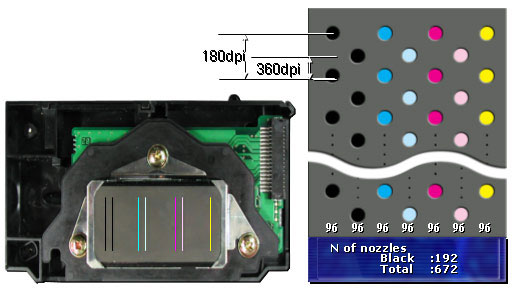 Here they use 6 standard basic colors: 5 color inks - C (cyan), LC (light cyan), M (magenta), LM (light magenta), Y (yellow) and K (BlacK). It's interesting that there are two identical black cartridges, i.e. there are 7 in all, like those of the top model. But it's impossible to use the 7th color as it's either unsupported at all or its support is locked (it is probable that two seats for black color are provided not only to make black cartridges compatible with the 2100...). The number of black nozzles is doubled (192) and very close to the record in this class (209) which was reached by the black pigment cartridge with a built-in printing head widely used by HP in its top models during last several years. Such cartridge has a distance between nozzles which corresponds to 300dpi, and can print two centimeters of high-quality black text at a pass. In the EPSON Stylus Photo 950 the minimal vertical distance between the black heads corresponds to 360dpi taking into account both rows. As a result, documents which contain a lot of black text are now printed out much faster. The above mentioned HP printers of the 9XX series have a lower photo printing speed - at the same quality level the speed is lower because of the ink layering technique which is used for accurate delivering of diversity of gradations with the less number of basic colors (4 in all, a classic CMYK set). Additional light colors that EPSON uses improve much printing quality of photos with different light parts, including gradations of skin. But the HP printers are more exacting as far as carrier quality is concerned (because of pigment inks, to some degree) and give good results on usual office paper. The 7-color modelThe EPSON Stylus Photo 2100 is a 7-color model. The printer uses 7 basic colors - it is the first time that a model of such class comes with Light-Black which provides high quality of delivery of gray gradations at the expense of more accurate shading using two basic colors. Of course, the text printing speed is lower than that of the 950th model which uses the double number of identical black nozzles. But remember that this printer is first of all aimed at professional photo and art printing, and when other colors are used the printing speed must be twice lower because they have just one row of nozzles. Another crucial difference of the EPSON Stylus Photo 2100 is usage of pigment inks (it is the first time for EPSON). Let's take HP printers which remain the most popular choice for office and business printing. Even on inexpensive paper they show high-quality printing of business graphics and texts. The secret is usage of pigment inks which are less exacting as far as paper is concerned and more stable towards external influence. EPSON developed for the 2100 model new pigment Ultra Chrome Ink, while the 950th printer comes with usual inks based on fast-drying liquid dyes. The latter give deeper black, while the pigment ink has richer bright colors, lives longer and the print-outs are very stable. (the original saturation fades away much slower with time). EPSON promises from 45 to over 70 years (!) without considerable color fading. Note that it can't be proven too soon :), but it will be possible to determine which ink is better for a certain case ... Besides, they offer the choice: to use either the standard Photo Black ink for glossy paper or a special sort of the black cartridge (Matte Black) with a bigger size of dye particles for better printing on matte paper. A user can replace one type of the black ink with another depending on a carrier. Cutting and printing on CDBoth models can print ignoring fields and can print on roll photo paper. It is the first time when a consumer jet printer of the A4 format has a cutter. The same device is used in the 2100th printer. All this, together with roll printing, makes printing of almost any number of photos automatic and reduces considerably consumption of photo paper which still remains expensive (!). Besides, it's unnecessary to cut printing sheets containing two photos on the A4 paper or which are non-standard for office paper (but standard for photo industry). For example, the 10x15 format doesn't match a standard A4 sheet - it's impossible to arrange 4 photos on such paper, especially if a printer works with fields. And this is not the only inconvenient photo format which now can be used in roll printing. It is the first time when printers of such class can print on CDs; they are placed on a special tray:
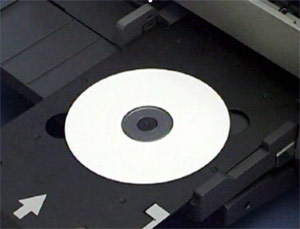 The software includes a program for CD surface designing and printing. Of course, CDs should be covered with a special white layer. Besides, the printer can use thick carriers up to 1.3 mm. The pleasure of workingThe professional 2100 model has two speed serial interfaces USB 2.0 and iLink (or IEEE 1394, or FireWire). It is obvious that the throughput of the USB 1.x is not enough for normal printing of full-size images on the printers of such high resolutions using A3 and higher formats. Besides, the good old IEEE 1284 is really too old. Now users of the 2100 model can choose between two best speed general-purpose serial buses. Here is an example of how an interface can be a deterrent for wide printing: printers of the A2 and over formats can have their speed fallen down three times in case of the USB 1.0 or a 10Mbit network. The EPSON Stylus Photo 950 has a standard USB and IEEE 1284. The software of both printers contains several useful utilities. For example, Photo Quicker which is meant for fast viewing, correction and printing of the large number of photos. The program is designed for an average user and, therefore, is user-friendly. The program supports the PRINT Image Matching (P.I.M.) technology. The EPSON Print CD included in both models is used for CD surface designing and printing:
 The 2100 comes with a special utility of the gray balance adjustment. It accurately calibrates gray gradations and can shift the gray balance towards a certain tone. Color peculiaritiesDifferent input/output devices deliver colors differently, even if they use the standard RGB model of color mixing. The same RGB values are shown and printed differently on different devices. There are several reasons: different base frequencies of the reference RGB colors, different characteristic spectral transmission and absorption curves of filters of CCD and CMOS matrices of photo cameras or scanners. Parameters of screen phosphor can also differ because of technological peculiarities. Besides, attempts to put an optimal (for a certain device) range of delivered colors into three values also affect it. Undoubtedly, everyone wants to get the same result on the screen and paper whatever an original image source is. Moreover, the obtained image (unprocessed) must coincide entirely with what a user sees himself. That is why there are different methods of color matching integrated in the latest operating systems. Such system must know absolute physical parameters of color spaces of every input/output device that works with the images - then it can transform colors on the fly to obtain the identical results. The ICC system used in the Windows provides high-quality conversion and it deals with huge files with color profiles of devices. Such files can take several megabytes and, as a rule, they are stored separately from images on the system disc. There can be problems if a color profile is lacking - for example, for a shot made with a camera whose drivers and profile are not installed into the system. It's impossible to integrate a complete ICC profile into every JPG file as the profile size is comparable or even greater than a size of 3-4Mpixel JPG files of high quality. There are two possible solutions of this problem - to implement color conversion into one of the most widespread RGB standard in the camera (as a rule this is AdobeRGB or sRGB). These spaces are universal and supported by a great number of I/O devices, but they are too limited - most colors that can be seen by a camera or a scanner and printed by a printer are not included into such spaces. Especially when a printer uses 6 or 7 basic colors, - its color range is considerably wider. Another solution is to use simplified information on a color space which wouldn't take much space and describe parameters of a source image acceptably. Such information is a key component of the PRINT Image Matching (P.I.M.) technology promoted by EPSON. At present there are a lot of manufacturers who support it - their devices put into the file a simplified color profile, as well as information on shooting parameters, lighting, genres (portrait and landscape require different printing and processing approaches). As a result, P.I.M. compatible devices and programs can automatically process and print photos and they don't yield to the operator's printing of a standard photo mini-lab. It also concerns the case when photos are printed directly from cameras or memory cards, i.e. without a PC. Here is a list of manufacturers whose products support P.I.M.:
At present there are more than 30 models of digital cameras with the P.I.M support available on the market. Soon we will get a new considerably improved version
of the P.I.M. Besides, most (but not all) of the P.I.M. capabilities
of color matching and storing of source image information will be
included into the new revision of the open format as additional
information coming with images - EXIF 2.2. This format is more advantageous
than the P.I.M. because it is open and more universal (it is not
oriented just towards the EPSON printers). The new format will undoubtedly
be supported by a wider range of manufacturers of soft hardware
products. Unfortunately, it has a scarce set of capabilities:
At present there is also a suite for developers of software compatible with P.I.M. (SDK), plugins for Adobe PhotoShop 6 and 7, and PhotoShop Elements. MoreBeside the above models there were two wide (A2 and more) professional models anounced, in which I'm not interested much, and an amazing automatic photo printing device that can work with different carriers. The device with a touch screen, readers for various memory cards and a CDRW drive allows you to choose, correct and print out photos up to the A4 format. The service can be paid by a credit card or by a bill you get from the device. You can also copy photos from a card onto a CD. Such machine is very useful as a skilled operator turns out to be more expensive. The user interface is excellent, almost a piece of art. The only question I had when I tried this machine was when the photos were going out. The photos I got were rather good taking into account that the device uses a jet technology of the previous generation and it was developed so that print-outs wouldn't be too expensive. But it's just matter of time– in several years 2 picoliters will also be typical of such automatic machines. By the way, this device works under the special version of the Windows 2000 Professional. That evening the device worked very stably - we found out about the system thanks to the experts from EPSON who demonstrated the OS hidden behind the full-screen interface with the help of a standard infrared PC keyboard (!). SummaryI'm really delighted that EPSON has clearly determined the direction, which is the digital photo printing. The company doesn't try to embrace all spheres and focuses on just one where it does its best to become a leader. Even now, when sales are falling down and the IT market is moving at a sluggish pace this approach allows the company to maintain its positions, as well as to develop further. The jet printing has made a significant breakthrough –the cost of jet print-outs keeps on reducing, and it's difficult even for the experts to tell a photo printed on the latest EPSON models from the one printed according to the traditional optical technology. And now you can take a look at the author with the creator of the first jet printer:
 It was very pleasant to get into this company.
Write a comment below. No registration needed!
|
Platform · Video · Multimedia · Mobile · Other || About us & Privacy policy · Twitter · Facebook Copyright © Byrds Research & Publishing, Ltd., 1997–2011. All rights reserved. |