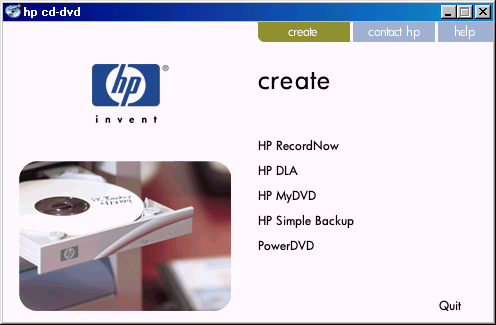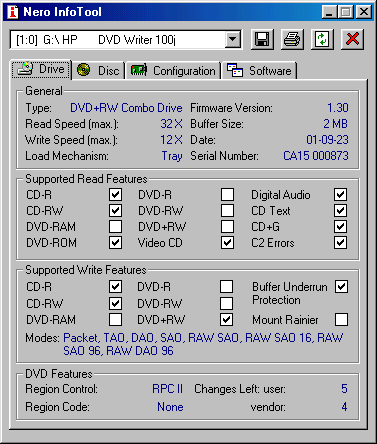| Specification of the HP dvd100i: |
| Firmware version |
1.30 |
| Recording modes |
Disc-At-Once, Track-At-Once, Session-At-Once, MultiSession, Packet
Writing |
| CD recording formats |
CD-DA, CD-ROM, CD-ROM XA, Photo CD, CD-Text, CD-I, CD-Bridge, CD-Extra,
Video CD |
| DVD recording formats |
DVD-ROM, DVD-Video, Random Access Write |
| Read/write support in Raw-mode |
RAW-DAO - supported
RAW-DAO Write Simulation - supported
CD+G RAW-DAO - supported
RAW-SAO - supported
RAW-SAO Write Simulation - supported |
| Average access time |
CD - 125 ms
DVD - 150 ms |
| CD-R recording |
2x, 4x, 8x, 12x (CLV) |
| CD-RW recording |
2x, 4x, 10x |
| DVD+RW recording |
2.4x (CLV) |
| Buffer underrun error prevention technology |
HP buffer underrun prevention |
| Interface |
UltraDMA 33 |
| Reading |
CD - 32x max (4800 KBytes/s)
DVD - 8x max (CAV) |
| Buffer size |
2048 KBytes |
| Production date |
September 2001 |
| Manufacturer |
China |
| Guiding release price |
up to $650 |
The drive ships in a Retail package.
The box contains:
- Installation manual in 10 languages.
- Quick start guide in the form of a poster in 8 languages
- Guarantee terms and conditions
- FAQ in 5 languages
- User guide
- Recommendations to visit the HP's site if the recorder works under the
Windows XP
- CD with software for recording and working with data
- One DVD+RW HP 4.7 GBytes
- 4 screws
- Analog cable for connecting the drive to a sound card
- IDE cable.

HP is a very pragmatic company. And the move toward the DVD+RW technology
was carefully studied by its economists. Although DVD+RW devices are quite
expensive and meant primarily for professionals HP is going to develop
its devices mainly for beginners.
That is why the software provides automation of most of operations in
DVD+RW and CD-R/RW recording.
The disc contains a flash clip with a very detailed description of the
installation process of the DVD+RW drive. Besides, there is a printed version.
The software suite of the HP dvd100i yields to that of the Ricoh, but
there is everything necessary to start working with the DVD+RW drive. The
only thing you have to find yourselves is programs for processing and editing
of digital video and its further recording on a disc.
On loading the disc with software you will have to choose a program
from the menu below for installation on the hard disc.
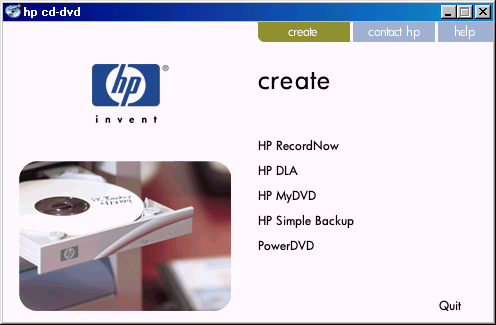
HP MyDVD
The HP MyDVD is identical to the Sonic MyDVD coming with the Ricoh MP5120A.
HP DLA
DLA stands for Drive Letter Access, it allows working with a DVD+RW disc
as with a floppy disc or a partition of a hard disc.

The program is similar to the InCD from Ahead Software. I our tests it
had some problems, for example, it refused formatting a DVD+RW disc suggesting
that you load it when it was already inserted.

HP Simple Backup
This simple handy program will help you archive and make a backup copy
of your data. Usage of the DVD+RW device will let you place all necessary
data on one disc.
WinDVD (software for DVD-Video playback on a PC)
It is a powerful and a convenient DVD-Video player. Thanks to a user-friendly
interface and high-quality movie playback the PowerDVD is comparable to
the WinAmp.
The Nero has the following data on the drive:

The Nero InfoTool gave some more details:
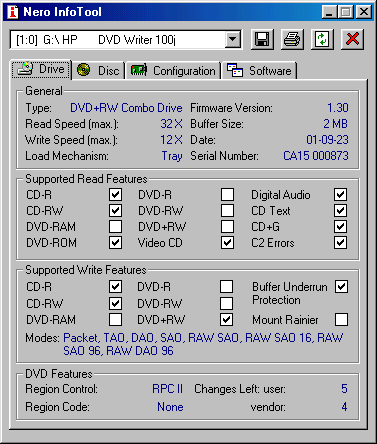
According to the Nero Info Tool, the dvd100i doesn't support reading of
DVD+RW discs. However, in our tests the drive recorded and read DVD+RW
media excellently.
The drives doesn't make much noise, though sometimes it whistles quite
noticeably.
The appearance is typical of HP: a decorate wave, a LED, a mechanical
volume control, a headphones jack and a tray button.

Ejected discs are not too warm.
Write a comment below. No registration needed!