 |
||
|
||
| ||
DVD-ROMs have started to to push CD-ROMs out of the market. But both DVD-ROM and DVD-discs cost much more (3 and 12 times relatively). It gets the spreading process slower, but the manufacturers do not get depressed as DVD-ROM are completely compatible with CD-ROM and after a while CD-ROMs will lose the battle. Besides, DVD manufacturers has announced a first in this sphere - DVD-ROM/CD-RW combine. In this article we will consider all storage devices of this class which are available on the market today: Ricoh MP9060A-DP, AOpen DRW4624, Samsung SM-304 and Toshiba SD-R1002. The users of old CD-Rs probably remember that they had to buy an extra CD-ROM for disc reading, otherwise their CD-R might break easily. On the contrary, the modern devices come with all necessary optical technologies in one case. Well, let's take a close look at them. The testbed:
Test utilities: The CD-R discs used for testing: ATIP: 97 m 32 s 00 f Ricoh MP9060A-DP ATAPI (CD-R 6/CD-RW 4/CD-ROM 24/DVD-ROM 4) MP9060A-DP specification
The delivery package type is Retail. The complete set includes an installation manual, one CD-R and one CD-RW, a set of screws for device installation, an analog audiocable to connect the drive to the soundcard, a CD with AHEAD nero BURNING ROM 4.0 (PreMastering/Audio/Backup software) and AHEAD InCD 1.3(UDF Drag & Drop software). Now let's consider the construction features. The front panel includes only an open button. The rear panel has ATAPI/DIGITAL CD-AUDI/ANALOG CD-AUDIO / IDE MASTER-SLAVE. The tray construction is the same as that of a CD-ROM that works with caddies. The outer tray's lid is a separate part; thanks to it there is no air whistle while reading CDs at great speed. For better air impermeability the lid has a soft film on the inner side. This prevents the dust to penetrate into the case as well. The drive can be installed both in vertical and horizontal position, for what there are special clips.  The optical module of CD-R drive contains 2 laser diodes: the first (780 nm wavelenth) ensures the working of CD-R/RW, the other (650 nm wavelenth) is intended for DVD-ROM. Now let's turn to a temperature mode of CD-R/RW, since overheat is the main cause of laser diodes crash. Some CD-Rs have small fans to maintain the temperature. Ricoh announced that thanks to the special design, which supports the low power supply for Ricoh MP9060A-DP combine in CD-R/RW mode, the device does not need extra cooling. AOpen DRW4624 ATAPI (CD-R 6/CD-RW 4/CD-ROM 24/DVD-ROM 4)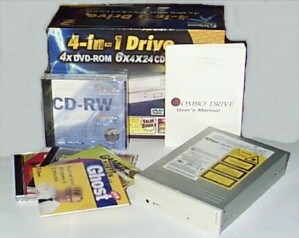 DRW4624 specification
The delivery package type is Retail. The complete set includes an installation manual, one CD-R and one CD-RW, a set of screws for device installation, an analog audiocable to connect the drive to the soundcard, a CD with AHEAD nero BURNING ROM 4.0 (PreMastering/Audio/Backup software) and AHEAD InCD 1.3(UDF Drag & Drop software), Norton Ghost 5.1d (the utility of hard disc cloning), Gamut 98 (software for MP3 files creation and playback), WinDVD 1.3.4 (soft player for DVD films). As for the structure, there is only an open button on the front panel. The rear panel has ATAPI/DIGITAL CD-AUDIO/ANALOG CD-AUDIO / IDE MASTER-SLAVE. The tray construction is the same as in the previous case. The outer tray's lid is a separate part; thanks to it there is no air whistle while reading CDs at great speed, but in this case the lid is designed a little worse. That's why there is some air impermeability effect. Although it prevents the dust to get inside quite good. The drive can be installed both in vertical and horizontal position, for what there are special clips. Now let's turn to a temperature mode. Similar to the Ricoh company, AOpen announced that thanks to the special design, which supports the low power supply, the device does not need extra cooling. Besides, the Optimum Power Control technology controls the writing process and increases the laser power (when necessary) to compensate, for example, a dirty disc surface (sic!). Samsung SM-304 ATAPI (CD-R 4/CD-RW 4/CD-ROM 24/DVD-ROM 4) SM-304 specification
The delivery package type is OEM. The price is lower as compared with others: $180 against $230-250. As for the construction, there is only an open button on the front panel. The rear panel has ATAPI /DIGITAL CD-AUDI/ANALOG CD-AUDIO/IDE MASTER-SLAVE connector. The device is quite light (usually the weight of the devices of this class is more than 1 kg). The tray fits OK, so there is no air whistle while working. The CD/DVD drive can be installed both in vertical and horizontal position. As for a heat suppress technology, we haven't come across any. Toshiba SD-R1002 (CD-R 4/CD-RW 4/CD-ROM 24/DVD-ROM 4.8) SD-R1002 specification
The delivery package type is Retail. The complete set includes an installation manual, one CD-R and one CD-RW, a set of screws for device installation, an analog audiocable to connect the drive to the soundcard, a infrared IDE-cable, CDs with Easy CD Creator 4.0, PowerDVD 2.5(a soft-player for DVD-films). DVD-disc with full and demo versions of some games. As for the construction, there is only an open button on the front panel. The rear panel has ATAPI /DIGITAL CD-AUDI/ANALOG CD-AUDIO/IDE MASTER-SLAVE connector. The tray fits OK, so there is no air whistle while working. The CD/DVD drive can be installed both in vertical and horizontal position. As for a heat suppress technology, we haven't come across any again. The work of CD partFirst, we have tested the discs reading to clear up time parameters of the combines and a reading speed. There you can see the average results (out of 5 trials).
n/a means that there were no data achieved
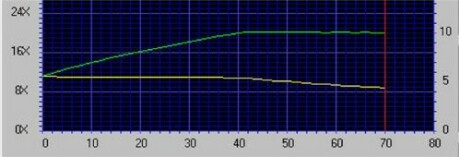 Ricoh MP9060A
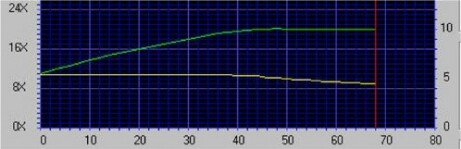 AOpen DRW4624
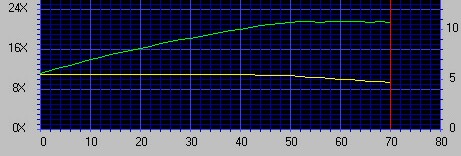 Samsung SM-304
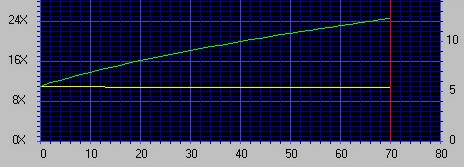 Toshiba SD-R1002
We used an Audio CD from the PolyGram company to achieve the results on DAE (Digital Audio Extraction) quality test. The result equal 10 means that there were no any distortion while extracting audio tracks. For more detailed information on an ability of the combines to extract soundtracks we used the CDDAE 99 program.
In the "total errors" line the percentage means the ratio of the total amount of errors to the whole disc surface. Then we tested writing quality of CD-R/RW discs. First we recorded CD-Rs and CD-RWs on each combine in different ways (Disc At Once, Track At Once, Multi-Session). After that the discs were read on the CD-ROM TEAC 532EB (32x) with the CDSpeed99 program (or, rather, one of its utilities - CD quality check). All the discs were read without fatal errors. The reading results of the combines of the discs which were written by them
The reading of the discs with the CD-ROM TEAC 532EB (32x) drive
The results indicate quite good quality both of reading and writing. As for not so brilliant reading of the discs which were written by the same combines, it can be explained by constructional features of the given optical system. The work of the DVD partFor testing we used the DVD Speed 99 program. We have tested the disc reading to clear up time parameters of the combines and a reading speed. There you can see the average results (out of 5 trials).
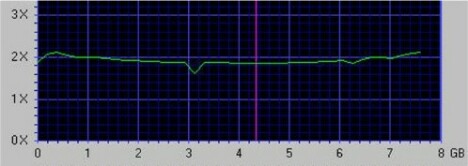 Ricoh MP9060A
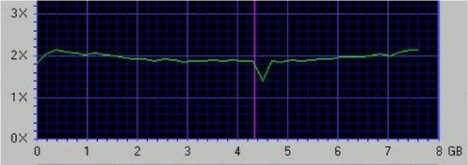 AOpen DRW4624
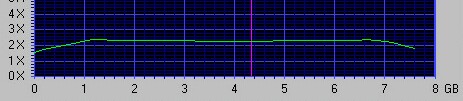 Samsung SM-304
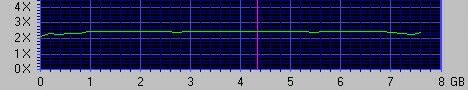 Toshiba SD-R1002
The results may seem a little strange. The matter is that the SAMSUNG combine couldn't work with DVD in DMA2 and UDMA mode. That's why, first, we tested the all combines in the equal conditions. And below you can see the results in DMA/UDMA mode for the other combines.
For DVD video we used the PowerDVD 2.55 program. And from the very beginning we expected no artifacts with 2 MBytes cache and 512 KBytes DVD-ROM. Now, let's take a close look at the every combine. Ricoh MP9060A-DPThe first thing we didn't like was a noisy work of the optical head (2 times louder than that of TEAC 532EB(32x)). As you know, loud CD spinning is one of the major drawbacks of all CD-ROMs with more than 24x. Here, thanks to the tight-fitting tray, nothing can be heard... but the combine may not "like" some kinds of discs, in this case there begins strong vibration with some noisy effects. The combine is too sensible as far as disc quality is concerned. When working with CD-R/RW discs we haven't got any problems. But when we tried a non-licence disc, the combine read it at the lower speed and with audible effects. The combine did not overheat after it had written 6 discs successively. The tray and the case were just a little warm. The work with DVD discs was quiet and without any vibration. No problems with DVD Video discs. The combine RPC-2 (allows to change the zone 5 times). The temperature remained normal after 2 hour DVD-film playing. AOpen DRW4624Noise effects are practically the same as that of the Ricoh device. The construction of the tray's lid is not ideal, so there is some unpleasant air whistle. The combine is not so sensible to the disc quality and balance. It read low-quality discs more quietly and without so strong vibration. The combine did not overheat after it had written 6 discs successively. The tray and the case were just a little warm. The work with DVD discs was rather quiet, without much vibration. There were no any problems with DVD Video discs. The combine RPC-2 (allows to change the zone 5 times). The temperature remained normal after 2 hour DVD-film playing. Samsung SM-304In this case noise effects were quite inaudible, the tray fitted tight. The optical head moved noiselessly. The combine is not sensible to the disc quality (perhaps, it depends on the type of the tray). However, this device overheats much more that the previous two. Now, let's turn to the test of the DVD part. In DMA mode the computer refused to work and buzzed. We couldn't even eject the CD. Then we tried to run it in UDMA mode in BIOS. But nothing happened. At last, we had to watch the film in a usual mode (of cause, the quality was much lower). We remember similar effects with a DVD-ROM from Samsung SD-612. Besides, we have met one guy who had solved the problem with firmware upgrade (from BS02 to BS03 version). Today you can find BSO4 version available. The combine RPC-2 (allows to change the zone 5 times). Toshiba SD-R1002As for noise effects we can place this combine between Ricoh and Samsung. Since there installed the standard tray, you can hear the "standard" air noise. The combine is not very sensitive to the disc quality, though there is some light vibration. The tray's lid fits quite tight. The optical head moves noiselessly. The temperature mode remains normal when working actively. The tray and the case become just a little warm. The work with DVD discs was rather quiet, without much vibration. There were no any noticeable problems with DVD Video discs. The combine RPC-2 (allows to change the zone 5 times). The temperature remained normal after 2 hour DVD-film playing. P.S. For Region free and other firmware upgrade versions see http://www.firmware.com.bi ConclusionThe devices with such functionality were expected, since they help to avoid the following problems: 3 separate devices would have caused extra load on the power supply unit, then, the temperature increase, lack of space and lack of channels in case of IDE usage. Moreover, the prices for separate devices are much higher than for a combine. Besides, in the nearest future the price can fall down in case of mass production, and the devices of this class may win the market. Write a comment below. No registration needed!
|
Platform · Video · Multimedia · Mobile · Other || About us & Privacy policy · Twitter · Facebook Copyright © Byrds Research & Publishing, Ltd., 1997–2011. All rights reserved. | |||||||||||||||||||||||||||||||||||||||||||||||||||||||||||||||||||||||||||||||||||||||||||||||||||||||||||||||||||||||||||||||||||||||||||||||||||||||||||||||||||||||||||||||||||||||||||||||||||||||||||||||||||||||||||||||||||||||||||||||||||||||||||||||||||||||||||||