 |
||
|
||
| ||
The PDA I'm going to estimate today is produced by Dream of Telecommunications - a Korean company which is now widely known. The company was founded in 1999 and employs 50 workers in all, 20 of who are members of the research department. However, the firm manages to release pocket computers at a very great pace, thus, making dreams real! :-) According to the brief roadmap published at their site, by 2002 Dream of Telecommunications will have 5 PDAs. The today's PDA takes an intermediate position in the line and is called DOT 320. It is pleasant that it is based on the Windows CE.NET. In the boxLet's take a look inside the package. 
Our DOT 320 is a preproduction model. The case lacks even for a logo - it appears on the screen only during rebooting. A synchronization program is also lacking, but the DOT 320 works flawlessly with the Active Sync 3.5, if your computer accepts the drivers provided. I didn't like the printed description - the PDF version looks more impressive - 98 pages! However, after the 13th page, when description of the operating system must have started, the pages were blank - and we had to examine the device and OS ourselves. Note that the development tools couldn't be installed on my computer because of the lacking Microsoft Embedded Toolkit. OutsideAt first glance, the design of the DOT 320 looks standard:
 As usual, there is a screen on the front panel, above which is a power button (in the right corner), on the left there are a LED and a microphone. Below there is a 4-position joystick with a speaker in the center (almost like the iPaq!).  4 program buttons open the Today window with a calendar, contacts and a ToDo lost. The left panel has an ActionControl switch (like that of the Cassiopeia), an IR port and a record button. Above you can find a Compact Flash slot, a stylus's "nest" and a connector of the power adapter, and below we have a port for the cradle and peripherals, a power adapter connector and a recessed Reset button.   The CompactFlash has a rear lid, like that in the Jornada 560, for wider cards. There is no a backup battery in the computer. A bracket on the rear lid says "Do not open" (it was this first thing that suffered when we disassembled the device).  It had this bracket soldered up, but it hid two seats on the mainboard. We will find out only in the final version whether they are going to put a port or a switch here. So, the DOT 320 doesn't differ from its siblings except the design. HardwareThere is on interesting chip inside the PDA which is called XILINX Spartan. This is a FPGA - field programmable gate array. It was never used before in production of pocket computers. In its initial state it is just a set of logic elements and links which are not interconnected. With a certain firmware it can be used for a certain case. It means that instead of a heap of small chips they use just one FPGA: flash in a certain firmware version and that's all! FPGAs became cheap not so long ago - a company can get such chip at $5. The FPGA's model used in the DOT 320 is called XCS20XL. It has 950 logic cells and 10,000 gates; the maximum number of user's I/O units is 160. The Windows CE.NET is the base preinstalled system. While the Pocket PC 2002 used Windows CE 3.0, the .net core is marked 4.0. DigressionThe Windows CE.NET is not much written about, almost all data concerning it are concentrated at the Microsoft's site, although this system was announced yet in January 2002. At the same time, when Windows CE 3.0 or Pocket PC 2002 just appeared, they were much spoken about. Besides, Microsoft had some programs aimed at popularization of the new OS... The answer is simple. Why do such companies as Hewlett Packard or Compaq have to close production of pocket computers based on the quite successful Pocket PC 2002? The old OS is just one year old; they have just put in order production lines, started to use capabilities of the new devices, new programs have just appeared... That is why the Windows CE.NET didn't cause much sensation. Win CE.NETOf course, one can't expect from Microsoft being quiet after the release of the Pocket PC 2002. An idea of a new modular operating system shows the best correlation with ambitions of the software giant: the Windows CE.NET can be used in any devices which can work with an OS. A manufacturer has to choose necessary components among the offered set and integrate it in cameras, game consoles, thin clients, portable computers etc. The minimal size of the OS is 250 KBytes. At the same time, a user can make special settings for its device for implementation of special functions. Besides, high integration with network services is typical of this OS, which adds more capabilities. 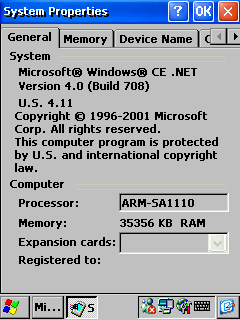 The Windows CE.NET supports Bluetooth and 802.11b, Direrct X and Windows Media of the eighth versions, and Explorer 5.5. Isn't it a revolution in the software? However, nobody saw this system in operation. Inside (Software)The new operating system is very similar to the Windows XP, carried over to the portable platform. Press the power button and you will see a desktop which looks like that of a usual desktop PC with a My Computer icon, Trashbin, Internet Explorer, Windows Media Player icons and My Documents folder. 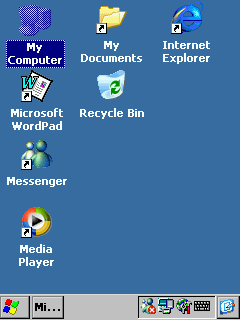 Below you can find a panel with service buttons and Start menu on the left. On the right is a keyboard icon. Transcriber is an alternative of a standard keyboard, which is present as a separate application.  On the one hand, there are a lot of small elelments, so you can easily break the structure of the desktop or an application started. But on the other hand, such approach can be popular because it is similar to the senior OS! 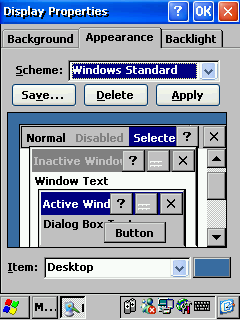 If you go deeper, we won't notice any differences as well. For example, we can call up settings with a long press of the stylus (like a right button of a mouse), it is easy to move icons, and you can look through parameters and main memory settings in the pulldown menu. The Start menu includes 4 folders:
 There are two more items: Help and Run. The latter stumped me: why is this menu for here? ;-)  One more application that surprised me is Command Prompt which is a pocket DOS emulator. It implements basic DOS instructions and starts programs inside all available directories. The only explanation for such monster is that the developers need such a tool.  The Windows CE.NET can turn the screen. It can be done though a pulldown menu by pressing a special icon in the control panel.  By the way, the started programs do not redraw windows according to new settings - you must close and open them so that they got adapted to the new window. 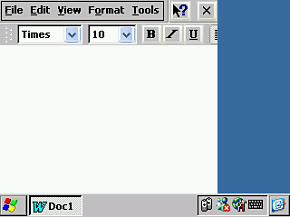 As compared with the Pocket PC 2002, in the new OS everything really flies. When you close the program it won't just get minimized. All opened applications have the respective buttons below in a row. There is also a Task Manager which can control started-up applications. 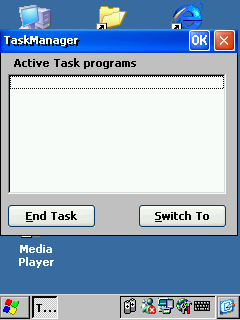 A deleted file gets into a basket, from where you can easily take it out later. Double click on the My Computer and you will get into the Explorer window.  Not so long ago I got the Phillips Nino 500 based on the ha Windows CE 2.0, and I was much surprised when noticed that the Win CE.NET looked very similar to this OS. As far as I remember, at that time they tried to make pocket PCs look as similar to desktop ones as possible. But after that the approach changed and it resulted in the Pocket PC 2002... However, the old approach turned out to be strong. Neverhtless, doubleckick which is necessary for opening of folders and startup of programs irritates a bit. This Explorer version is the most advanced. It contains both graphics and text menus. You can place menus one under another or make tabs. The mechanism is similar to that used in the Microsoft Office. Pulldown menus are used quite often; you can delete and copy files, create tags or look through properties.  All programs were much redesigned as compared with the previous Windows CE versions. ProgramsHere is a list of programs included into the new OS: Microsoft WordPad, this text editor has wider capabilities as compared with the Pocket Word. Excel is absent to some reason. 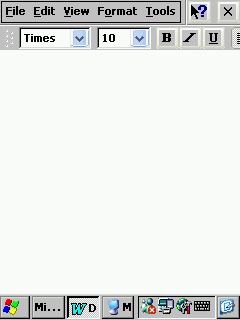 Microsoft Explorer. The version is 5.5; as I mentioned earlier, this one is the most advanced browser for PDAs for today.  MSN-Messenger is an American analog of ICQ. It is developed by Microsoft and included in almost all operating systems of this company. Media Player is a standard player for media content. There are less settings than in the previous version included into the Pocket PC 2002. For example, you can't reassign hardware buttons and switch off the screen when listening to MP3.  Transcriber is a handwritten text recognition, which Microsoft bought from Apple. It seems to me that it looks like the old version. Command Prompt is a pocket DOS version. Windows Explorer. Viewer is meant for viewing graphics files of .jpg, .gif, png formats. You can scale images, use a slide-show. Calculator. The PIM (Pocket Outlook) includes:
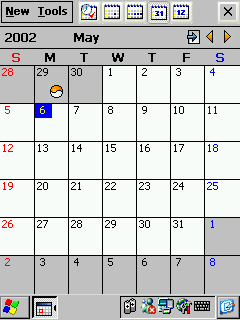  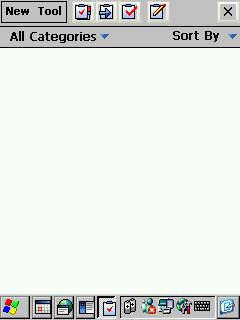  PIMSBackup copies important information on a memory card. Today is now a separate program because the desktop is a main window. The next partition is Utilities:
Control Panels includes:
Almost all these settings are the same as in the Pocket PC 2002. And those which are added are very similar to the Windows XP. 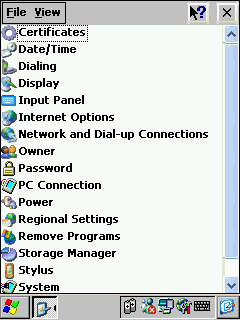 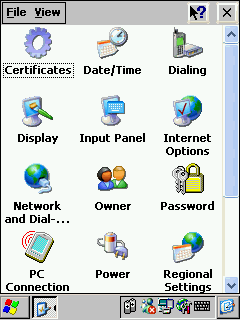 Sad thingsPrograms written for the Pocket PC 2002 can't be used with the new device.
What could work here was just a simple printscreen utility and a program
for PDF files reading. Nothing more. The PDA either notifies about incompatibility
of the versions or an installed program refuses to work. As usual, Microsoft
doesn't think about users...
Write a comment below. No registration needed!
|
Platform · Video · Multimedia · Mobile · Other || About us & Privacy policy · Twitter · Facebook Copyright © Byrds Research & Publishing, Ltd., 1997–2011. All rights reserved. |