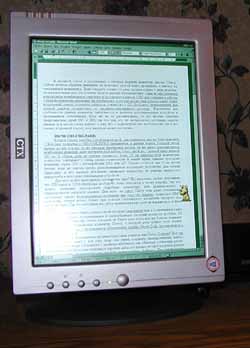When a year ago I tested a 15" CTX
PV510 model it cost $800 which was rather an exception. Today
monitors with such a diagonal cost some $500 gradually falling down to
400 (even Sony sells its monitors much cheaper than $1000). The CTX PV510
also became cheaper. But it became outdated as well. Like all other companies
Chuntex
released a new model of this class, namely CTX PV520.
Generation Next
The table below clearly shows that these monitors refer to different generations.
| |
CTX PV510 |
CTX PV520 |
| Screen size, mm |
381/307X230 |
381/307X230 |
| Response time, ms |
>=50 |
13–27 |
| Pixel size, mm |
0.3 |
0.3 |
| Contrast |
200:1 |
350:1 |
| Brightness, candle/m2 |
200 |
200 |
| Display mode |
1024X768 |
1024X768 |
| Refresh rate |
75 Hz |
75 Hz |
| Displayed colors |
262.144 (18bit) |
16.7 million (24bit) |
| Angle of viewing |
Across: 120°, down: 90° |
Across: 120°, down: 110° |
| Power consumption |
35 W |
35 W |
| Dimensions, mm |
378X172X383 |
375X169X383 |
Well, the developers have successfully worked on a contrast, a response
time and colors.
The design of the monitor has also undergone changes. The physical parameters
and a pivoting screen remained the same, while buttons are now placed differently.
The case of the monitor is steel-grey instead of dirty white.
The drivers are at last recorded on a CD instead of a diskette.
Unfortunately, it still lacks for software for a portrait mode. So, I had
to surf the net to take it from third companies.
Transportation and connection
The only drawback in the package is lack of a handle. Such a minor detail
as a handle contributes into general impression, that is why I want the
companies to realize it. Connection is similar to what I did a year
ago: power and video connectors are positioned the same way as in
the PV510 (on the rear panel). When I turn on the computer and decided
to install drivers I encountered a problem. The matter was that I connected
both monitors at the same time: the second was VL700 of the same company
(I decided to test whether it was convenient to work with two monitors
simultaneously; fortunately, I had Radeon VE on the computer).
I never installed drivers for the VL700 before. And Windows, on finding
two P'n'P monitors from Chuntex, decided they were the same,
and exactly PV520. So, what I lost? Almost nothing: I didn't use modes
higher than 1024X768 on my old model, anyway (and it was exactly them that
disappeared). But if the old monitor had had a greater diagonal, the drivers
wouldn't have pleased me at all. Whose bug it was - Chuntex or Microsoft
- I don't know.
Operation
A higher contrast is well noticeable at first glance, especially with the
light turned on: an image is still razor-sharp. As far as a larger vertical
angle of viewing is concerned, I failed to notice it, though 10 degrees
in each direction is not much.
I didn't notice the difference in the response time as well: fast line
scrolling resulted in the same: letters become blurred. But it doesn't
prevent your working and playing quite calm games and even 3D shooter
if you are not a hardcore gamer ;). I enjoyed watching video as
well. In principle, it is quite difficult to catch the difference between
18 and 24 bits, but it is possible that a psychological effect takes place
here: you see not the whole palette but only a part of it.
By the way, the colors are different from those of a CRT. There is nothing
we can do about it (unlike, for example, D-Pro monitors which allow
reducing the difference). But you get used quickly to them. However,
I wish the menu were richer.
Now a few words on simultaneous connection of two monitors. You know
it is quite convenient. Moreover, the idea of two LCD panels is very
beautiful as they don't take a lot of space. Matrox, for example,
released model G550 with two DVI-outs... Besides, you should
factor in its price: 2 15" LCD monitors cost almost the same as one 17"
monitor and considerably cheaper than a 18" one. But 15" and 18" are more
convenient to use than a 17" one because of a smaller pixel. And what about
resolutions? 1280X1024 of 17" and 18" monitors against 2048X768 of 2 15"
ones. Do you want it to be like a square? Then take two pivoting , set
the portrait mode and you will get 1536X1024.
Thus we have arrived at the portrait mode supported by the PV520.
Portrait mode
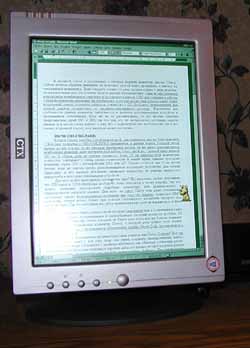
Unfortunately, there is no software for this mode supplied with this
monitor. The situation with the previous model was same: it could pivot
but the software was absent. The required programs were taken at www.portrait.com.
This mode is especially convenient when you are working in the Word:
because
of the limited page width the 768X1024 and 1280X1024 modes are almost equivalent.
So, this pivoting 15" monitor can replace twice dearer models when you
are working with texts. Besides, it is quite convenient to edit or just
look through "vertical" photos.
Portrait mode is a very useful feature, especially considering that
it is hardware realization is almost free. But the software must be purchased
separately. I, however, understand Chuntex which doesn't make all users
pay obligatory for it. Besides, Portrait Displays promotes this program
as shareware, that is why before you pay you can try it.
Summary
The monitor is quite ordinary, without many frills like built-in speakers
or a USB-hub. So, is it worth buying the PV520 or is it better
to take the competitors?
At present the price of this model is not lower than that of
other LCD panels. But the PV520 has a matrix of the new generation
(while many other manufacturers have a preference for their larger
models instead of modernizing 15" ones) and supports the portrait
mode. On the other hand, lack of the software makes difficult to
use this mode, and for a great number of applications old matrixes
are sufficient. So, it is for you to decide whether this model is
worth buying.
Write a comment below. No registration needed!