 |
||
|
||
| ||
Soon after the world-wide premiere one more device on the Pocket PC 2002 appeared on the market - it was Compaq iPAQ 3850. Or maybe it is the third one as HP first released two models - Jornada 565 and 568 which differed only in a memory size: 32 MB and 64 MB, respectively. Compaq has also launched two new models of the 3800 series - iPAQ 3850 and 3870; they have identical characteristics except a Bluetooth module which is present in the higher model. I think we should examine the Compaq iPAQ in comparison to the HP Jornada 56x as these PDAs belong to the same class and have similar possibilities.  What's similarThe Compaq iPAQ is based on the SrongArm SA1110, an Intel's processor working at 206 MHz; a data bus operates at 103 MHz. The systems working under the PPC2002 have additional flash memory (Intel StrataFlash, 32 MB) which can be used, for example, for backup copying when you restore the factory presets. The flash memory can be useful also when power supply gives up the ghost and information from RAM can be lost. Models of the previous generation didn't have an additional flash memory. The iPAQ 3800 feeds from a Li battery. A touch display supports up to 65,535 colors at 240x320. A screen equipped with two-sided backlight measures only 3.5". Brightness of the backlight can be adjusted manually or you can let a built-in sensor control it - in this case the PDA will switch on/off the backlight when necessary. In the auto mode a delay when you switch from one mode to another is 1 sec. With this PDA you can work comfortably both inside and outside in a sunny day. The PDA is supplied with a weighty plastic stylus with a soft tip which excellently fits your arm; besides, there is also a spare one. I recommend you to stick a protective film on your display so that it lives longer. What's differentThe Compaq iPAQ 3800, like the HP Jornada 56x, incorporates 64 MB RAM and 32 MB flash memory, the OS taking 25-26 MB (while the HP model takes only 24). As a result, a free flash memory left for backup copying in the iPAQ is only 6 - 7 MB (the documentation says it is even 5-6 MB). But such quantity of memory is not always sufficient for storage of system files which in case of the iPAQ take a tad over 9 MB. Backup copying can be implemented with the help of a standard Backup utility. There is a menu item which allows saving contacts and organizer's records separately in the flash memory (permanent PIM). Once selected, this option won't let your data be lost.   The iPAQ 3800 can be used with SD and MMC memory cards, and if there are special adapters, you can use Compact Flash Type I cards as well. With the help of a certain adapter you can set an IBM MicroDrive. The screen is dust-proof. But such an advantage is outbalanced by an impossibility to turn off the display forcedly (as it was possible in the Jornada). At least, neither the manual nor the site mention it. As a results, when the PDA is used as an mp3 player the battery discharges faster as we'd like it to. According to the manufacturer, the PDA can work up to 10 hours. There is a lithium-polymeric battery of 1400 mAh; it is installed into the case and can't be taken out, unlike in case of the HP Jornada; a stand-by battery is also hidden inside. The charger has a special adapter for direct connection to the PDA and can be used while traveling. If the PDA is used actively the battery can work a day. Power consumption increases much if the backlight is set to maximum and with a great deal of reminders. If you are going to use the iPAQ for reading books the battery will work 3-4 hours. If you don't use it often the device can live up to several days. DesignThe iPaq 3850 is silvery and streamline. Above there are a speaker and a microphone hidden behind a black plastic panel. A bit below there is a small white window - a light sensor. On the right there is a power button, and on its right we have found a battery status indicator which turns yellow during charging and green in case of calendar's events. A symmetrically placed indicator shows that Bluetooth is enabled (it is present only in the 3870 model).  A decision to place a microphone next to the speaker is not reasonable: in course of recording background noise is well heard, and it is impossible to get rid of it. And irrespective of the quality chosen, the voice is not only well discernible but it overlaps the background noise which then becomes heard again in pauses between words. A 5-position key located on the front panel is created to simplify the most frequent operations, that is why it is very easy to press this key and to bend it forward and backward, but it is quite difficult to press it in a horizontal direction. Around this navigational key there are 4 buttons for applications; at default they are a calendar, contacts, mail and an iTask panel. But you can assign any other program for any of these buttons. A dictaphone key is located on the left side panel. You can also reassign it, but it is not very convenient to use for a dictaphone because you should press and hold it for recording, and your hand would get tired quickly because the key is positioned on the angle. The other side panel of the PDA has an SD/MMC connector, an IR port and a headphones jack. A stylus holder is located on the right. The reset button can be found on the rear panel and it can be pressed with the stylus. The iPAQ weighs 190 g (both models) and measures 13.3 x 8.4 x 1.6 cm. The PDA comes with a protective case whose upper cover is made of plastic; it is quite convenient because it allows us to see reminders on the screen without opening the case. But the record button located on the left becomes more inconvenient (you should use it best of all when the case is closed up). I just can suggest you make the upper cover open not right to left, but vice versa so that the record button can be more convenient to use. Moreover, the case holders cover a little bit side buttons on the front panel. A traditional cradle has a USB connection to a PC for data synchronization; a network adapter also connects to it. On the front panel there is a connector for two styluses. ProgramsI won't describe standard features of the Pocket PC 2002 and I want to dwell just on additional software. So, the iTask made as a list is used to quickly switch between applications. The Pocket PC 2002 has a standard panel of the latest used applications, and this key can also be used for frequently used application, for example, Microsoft Reader. A CD with software contains also 22 books in English - classical and adventure pieces. The Dashboard program is a substitute for Today. Here you can activate applications, look through a list of meetings, tasks and calendar events for one or two days. You can quickly move to a day you need and adjust labels of fast access to documents and programs (below is a label for the Microsoft Reader). Besides, you can set a font size (among 3). The worst drawback of this program is that it doesn't update data on the screen automatically. For example, you have made a new record for today but it won't appear on the screen until you press Update. 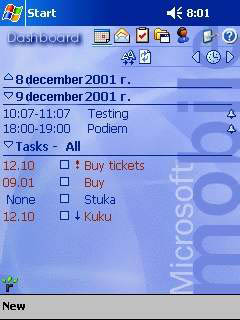 The Compaq Audio utility allows adjusting low and high frequencies.  Asset Viewer is a system utility which shows all information about the PDA. The eWallet is meant for storing various passwords; the PDA and PC version is installed. F-Secure FileCrypto is a program for creation of encoded folders on the PDA - it is very useful if you are afraid that your PDA can be stolen and information be get into strange hands. The CD contains an iPresenter PowerPoint utility (a trial version for a month). It can show presentations in the PowerPoint format on the iPAQ. There are also several games: Sega Game Pack and Vega Game Pack. In first case, you can play games from the Sega game console. And the second pack offers card games. Besides, there are a lot of other games out there which you can install yourself. AccessoriesThe Compaq iPaq 3800 is one of the most interesting devices as far as accessories are concerned. For example, you can supplement it with a key-pad at $99 or a mini-pad at $50 which, nevertheless, has also a QWERTY layout.  A GSM/GPRS module can turn the iPAQ into a normal smartphone which provides a speakerphone mode; a battery suffices for 180 hours in the stand-by mode and up to 4 hours in the talk mode. Unfortunately, it is unknown when this module is due to be released.   ConclusionThe Compaq iPaq 3800 is a device based on the Pocket PC 2002 and provides all advantages of this operating system. This is an excellent sample though it yields a bit to the HP Jornada 568 in weight and dimensions. Besides, I think that the HP Jornada 56x looks more elegant and seems to be more ergonomic. One of the best advantages of the iPaq is a built-in Bluetooth module
of the senior model and a rich set of accessories of both samples of the
3800 series. Mind this PDA if you need a device under the Pocket PC 2002
compatible with SD/MMC memory cards. If you don't need it, you can go with
the HP Jornada 568 as it is approximately $100 cheaper. However, it is
possible to find both devices at $650-700.
Write a comment below. No registration needed!
|
Platform · Video · Multimedia · Mobile · Other || About us & Privacy policy · Twitter · Facebook Copyright © Byrds Research & Publishing, Ltd., 1997–2011. All rights reserved. |