 |
||
|
||
| ||
In the last article I spoke about base keyboard models from Cherry. And now its time to talk about special keyboards, in particular, about the models intended for data protection. The first keyboard is equipped with a smartcard reader/recorder and is supplied together with the software for creation and work with encoded discs on a computer. The second one, apart from a smartcard reader, has an integrated scanner of fingerprints and together with BioLogon software is meant for unauthorized access protection. Except these peculiarities of the keyboards, we may say that they are usual samples of the G81 and G83 series. That is why if you are not interested in the data protection systems you may omit this review. RS6700 (G83-6700LPARB) This model is very similar to the G83-6104LRNRG: laser marking of keycaps, membrane keys soft to press, a 180cm interface cable. The width of 16 cm of this keyboard coincides with simple models of the G83 series with PS/2 or AT interfaces. But there are 4 cm more which are meant for a smartcard reader. Such keyboard can be used, for example, for archiving and editing of a record book of a mobile phone. For this purpose the Cherry's site contains a special program. But a SIM card is to be inserted into the smartcard reader and clamped with a special holder. The keyboard is supplied together with Aladdin Secret Disk program. Do you remember a utility Norton Diskreet? It could create encoded files which became to look like usual logical drives with the help of a special driver. The access was protected with a password. The DES algorithms was used for encryption. The Secret Disk has almost the same principles of operation with some improvements. First, this program is more convenient to work with like with any other program for Windows (the quantity of functions are also greater). Secondly, you may use stronger encryption algorithms. Thirdly, apart from a password there are special hardware means used for data protection: keys for a parallel or USB port or a smart card. But in principle, the base is the same: an encoded file on a disc, a VXD driver and a manager. The most of Windows versions have no data protection systems, and with such feature their users may feel calm even if a hard disc will be stolen. The Windows 2000 possesses a file encryption system, and the possibilities of the Secret Disk are wider. First, a two-level protection (smart card and password) is more convenient than a single-level one. Secondly, it is more convenient to organize access of several users to secret data. Moreover, it is possible to interchange coded data among different computers (in case of an integrated encryption system of the Win2000 files are transferred in an open form). The archived copies of files will also be protected. There is also another password which will be useful if, for example, bad guys are squeezing a password out of you. The reaction of this second password can be the following: a secret disc access imitation, system failure imitation (e.g., BSOD) together with damaging of a working identifier. And after you reboot the computer the data access seems to be lost forever ;) Well, the system is rather pleasant. I tried to keep quite large files on a secret disc - the access is not slower as compared with usual storage. Although my computer was rather weak, it still was enough for data encryption with a key 128 bits long in a real time mode. By the way, you may use a 256bit key. The installation of the software is described on the separate page. Personal ID Keyboard Singlecore-FPR (G81-12002LDVRB)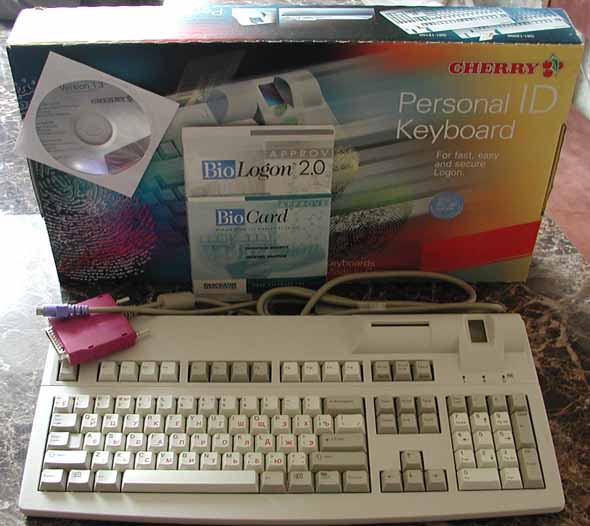 According to the name we can see that this is a semimechanical keyboard
with a small (square) Enter key. Laser marking of keycaps is doubtful.
Letter D ("dual"), obviously, means that this keyboard requires two ports
(PS/2 and parallel). And letter V says that, apart from a scanner, the
device has a smartcard reader which work via a standard keyboard connector.
The models which use a serial port has letter T in this position.
 Well, while a password can be found out, a smart or magnetic card can be stolen, the human biometric parameters are the most reliable way to protect data. Even if you kill a man and put his fingers onto a scanner, the modern equipment will sound the alarm. As a rule, there are separate devices connected to a parallel port of a computer which are used for scanning fingerprints. In this case the scanner is built in into the keyboard. But it, anyway, is to connect a printer port. The keyboard can easily work even if the scanner is disabled. The smartcard reader is also independent and requires installation of its own software: BioLogon 2.0 from Identicator Technology. The Cherry's site says that installation must be flawless. But I faced the problems. First of all, the software was impossible to install on the computer with Windows ME (it couldn't identify the DCOM version in this OS). An attempt to install an older version over the new one from a BioLogon's CD was vain. The Identix's site said that only Windows 95, 98, NT4 were supported. That is why I had to install Win98. The software, thus, was installed, but only after the Office 2000 had updated the IE from 4.0 to 5.0. Then the Explorer changed a network access way: instead of the BioLogon I had a standard access. The data protection was ruined until I recovered the status quo. But it is still useless to protect a personal computer with 9X/ME with the help of such protection system: during the booting in the Safe Mode the drivers do not load. The network drivers, however, do not load in this mode as well, that is why such soft hardware complex can be very useful on a network workstation, especially if you can access a server with confidential information from this computer. The server, at the same time, must have the BioLogon Server so that you may forget about network passwords and other inconveniences. In general, the issue on biometric access control systems is another subject. I will only tell you in short what this keyboard can do with the software as far as data protection is concerned and how it implements it (the pictures can be looked at here). So, the G81-12002LDVRB has a scanner of fingerprints and a smartcard reader. These two devices allow making a multilevel computer protection: smart card + fingerprint (two levels) or smart card + fingerprint + pin-code (three levels). The degree of security can be adjusted. For example, you may refuse a usual network access through a user name and password. One smart card can store information about several users: you are only to write their names on the card, give everybody his pin-code and teach the system to recognize their fingerprints. The smart card supplied with the keyboard supports up to 6 users, but you can buy some more cards. If a smart card is ejected the workstation gets locked automatically. So, you are only to insert the card again and to scan your fingerprint. By the way, if you are going to use only fingerprints as a protection method, locking of the computer access is simpler than in a standard case - you are only to double click the BioLogon icon. This keyboard model costs as a simple office computer, that is why it makes no sense to install such keyboard on each work place. But if thousands of dollars are in danger then you shouldn't save on a $400 keyboard. So, it is for you to decide. But you should remember that a smartcard reader can be used not only for data protection. Such keyboards suit ideally, for example, banks: apart from data protection, smartcard readers will be useful for chip credit cards. Besides, you can use this keyboard with a data encryption system like Aladdin Secret Disk. The keyboard itself is an ordinary semimechanical G81 model. It has only two differences from the base model. First, it differs in writings for the LEDs. Secondly, the ScrollLock LED seems to go on only when a smart card in inserted. Besides, an interface cable is thick and rigid, 180 cm long. On its end it splits into a parallel port and a keyboard one. The card is usually 20 cm thick, but the problems may arise when the keyboard is put on a sliding shelf: the smart card slot may happen to be under the table lid and you won't be able to insert a card into it. ConclusionYou can see that there is nothing new about keyboards. The Secret Disk works with any smartcard readers. The fingerprint scanner and the software from Identicator can be bought separately. In fact, it is just a mechanical combination of a standard keyboard (G81 or G83) with the hardware. In case of a fingerprint scanner you won't be able to save on cables or connectors: you, anyway, need two ports. If you have a keyboard which suits you then it makes no sense to replace
it with these models. For example, instead of replacing a keyboard of the
G80 series with the G83-6700LPARB, it is better to purchase separately
a smartcard reader and the required software. This variant will be more
convenient, since you won't have to replace a mechanical keyboard with
a membrane one, and cheaper, if you can make use of an internal smartcard
reader the connectors for which can be found on many modern keyboards.
But there are a lot of other examples. However, if you need both a keyboard
and these accessories, these models will be an excellent choice.
Write a comment below. No registration needed!
|
Platform · Video · Multimedia · Mobile · Other || About us & Privacy policy · Twitter · Facebook Copyright © Byrds Research & Publishing, Ltd., 1997–2011. All rights reserved. |