 |
||
|
||
| ||
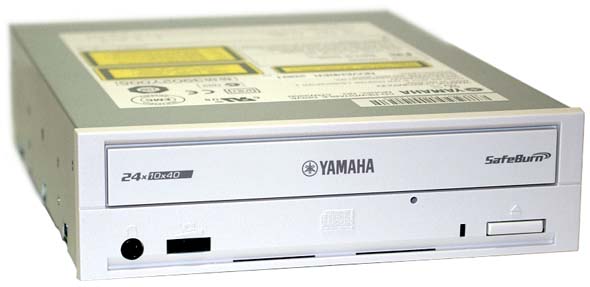
The drive ships in a Retail package. The box contains:

Character and method of recording:
 The CRW3200 series incorporates the Audio Master Quality Recording technology which considerably reduces jitter. A disc recorded according to the usual technology has a jitter level much higher than a stamped one, that is why in some cases the sound gets much worse. The Audio Master system reduces jitter by 30% which makes sound clearer and brings in sharper spatial perception. The company also improved speeds, and now we have 24x recording, 10x rewriting and 40x reading and Digital Audio Extraction (DAE). Thanks to the Partial-CAV and SafeBurn technologies the CRW3200 model is the most perfect among all 24x drives. The drive also supports the CD-MRW standard (CD Mount Rainier ReWrite), which makes possible to work with CD-RW disc as easy as with a usual one. One more interesting function of the CRW3200 series is Audio Track Editing Mode where you can rewrite separate audio tracks recorded on CD-RW discs without rewriting the whole disc. Besides, the CRW3200 is one of the first recorders certified for operation under Microsoft® Windows® XP. Audio Master Quality RecordingAs we mentioned before, this system reduces a jitter level by 30% and makes highs and mids clearer, improves lows and brings in sharper spatial perception. This special mode for Audio CD recording is used only in the Yamaha CRW3200 drives. JitterA CD-R/RW drive records audio data on a CD in the form of pits and lands. Digital information in pits and lands is decoded by a scanning device of a CD player and then played. But there are various factors that do not let pit and land signals come in time from the scanning device. This delay is random and causes jitter. A high jitter level causes inaccurate positioning of sound in space and makes basses poorer and sound nontransparent. Yamaha offered a way to reduce jitter. On an Audio CD jitter is caused by the fact that a size of pits and lands doesn't entirely corresponds to the required values. In the Audio Master mode pits and lands are longer than in a usual mode. And now relative deviations are less. And the percentage of jitter in records is less as well.
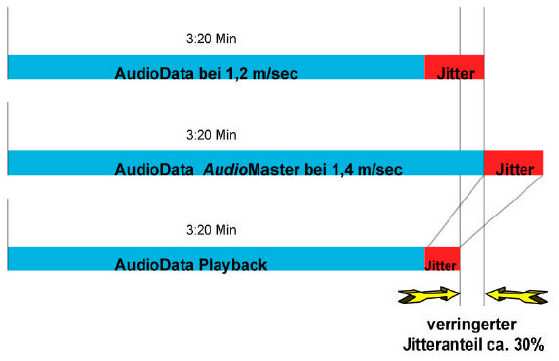 A CD player plays a disc with longer pits at 1.4m/s instead of 1.2m/s. And sizes of 650 or 700 MBytes discs are now 63 or 68 minutes, respectively. When a laser beam reads data, a photo decoder receives more reflected information from each pit and land. A signal thus becomes stronger. Jitter reduces by 30%, and it becomes easier for a player to read data in the Audio Master Quality Recording mode as the error correction function activates seldom. Two figures below show the difference in quality:

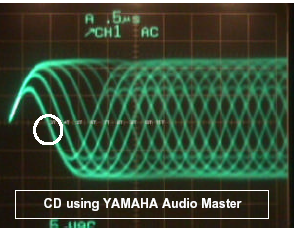 The signal is purer on the right figure. The graph which is less clear has a higher level of jitter. CD-MRW (CD Mount Rainier ReWrite)The CRW3200 supports the CD-MRW standard (CD Mount Rainier ReWrite) which has the following characteristics: Background formatting. Earlier formatting had to be completed before recording started, and now it can be implemented in a background mode. As recording has priority it can be implemented with the Drag&Drop technology starting from the moment when a CD is loaded. It means that recording can be implemented during formatting. Disc can be ejected any time, even before formatting is completed. When a disc is loaded again, the formatting process resumes. Logical 2 KBytes addressing during recording. Unlike usual methods of packet recording which operate with 64 KBytes data blocks the Mount Rainier works with 2 KBytes blocks thus increasing transparency of a file system and caching function. Physical defects control. This function is enabled when a disc is defective. It is controlled by the drive on a hardware level without using a packet recording program.
 The CD-MRW function is available in the firmware version 1.0B which can be downloaded from Yamaha. Audio Track Editing Mode.It makes possible to rewrite separate audio tracks without rewriting the whole disc.
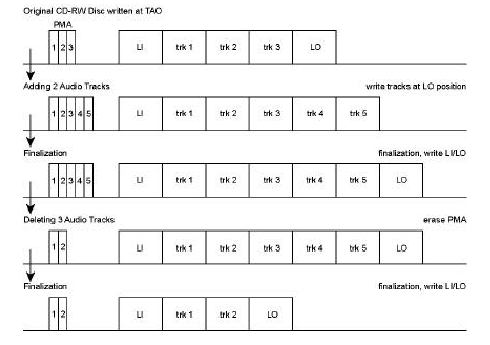 Yamaha equips its products with all interfaces to meet the needs of all users. The series consists of five models: CRW3200E (internal with ATAPI), CRW3200SX (external with SCSI-3/SCSI-2), CRW3200IX (external with IEEE1394) and CRW3200UX (external with USB2.0). A SCSI converter will be able to transform the CRW3200E-IDE into an internal SCSI drive. Here is what the Nero says you about the drive:
 This is how the drive looks inside:


 The CRW3200 drives works quieter than its predecessor CRW2200. Ejected discs are not warm. The drive is redesigned completely. The internal models have a white front panel, and the external ones come with a silvery one.

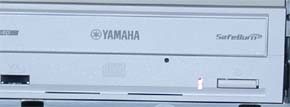 Both variants have stylish LEDs which can work in two color modes.
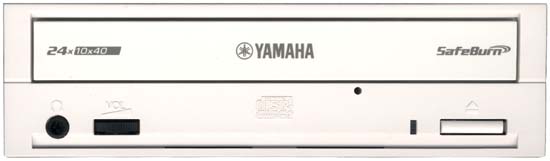 The rear panel has a digital-out. The drive refuses to work when it is installed as slave onto the secondary IDE channel on VIA KT133/KT133A boards - Soltek 75KAV, ASUSTeK A7V and MSI K7T Turbo Limited Edition under Windows 98SE and Windows ME. There were errors in reading, instability and a low read speed. There can also be difficulties at record speeds higher than 8x. The drive either refuses to write or constantly activate SafeBurn. The DMA doesn't make any effect. When we tested this drive with the CD WinBench utilities there was the following graph of reading until the CRW3200E model was installed as master:
 The Nero CDSpeed which measures a real record speed made an error at the very beginning.
 On the Soltek Sl-65EP-T mainboard and Celeron 733 processor no such problems were noticed. I hope the problem will be eliminated in a new firmware version. Write a comment below. No registration needed!
|
Platform · Video · Multimedia · Mobile · Other || About us & Privacy policy · Twitter · Facebook Copyright © Byrds Research & Publishing, Ltd., 1997–2011. All rights reserved. | |||||||||||||||||||||||||||||||||||||||||||||||||||||||||||||||||||||