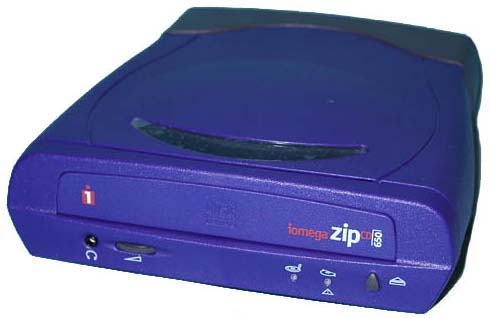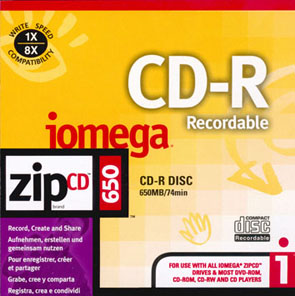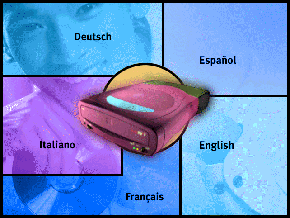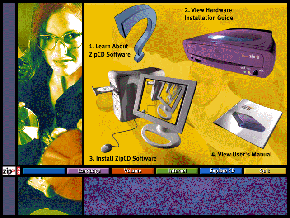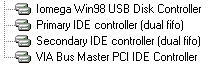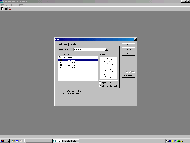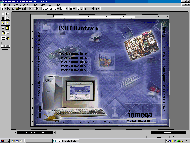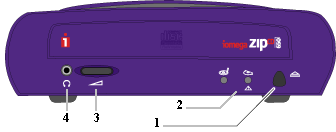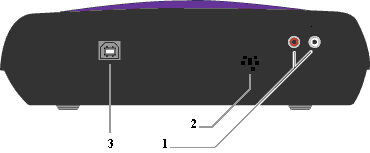Iomega ZipCD USB CD-RW Drive
|
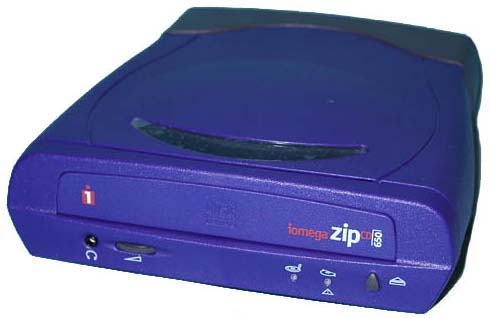
| Basic specified characteristics
of the Iomega ZipCD USB CD-RW Drive: |
| Firmware version |
I1.1 |
| Recording modes |
Disc-At-Once, Track-At-Once, MultiSession,
Packet Writing |
| Recording formats |
CD-DA, CD-ROM, CD-ROM XA, CD Extra,CD-I,
VideoCD, PhotoCD. |
| Read/write support in Raw-mode |
RAW-DAO - supported
RAW-DAO Write Simulation - supported
CD+G RAW-DAO - not supported
RAW-SAO - not supported
RAW-SAO Write Simulation - not supported |
| Average access time |
up to 125 ms |
| CD-R recording |
1X, 2x, 4X |
| CD-RW recording |
2X, 4x |
| Reading |
6x max (750 KBytes/s) |
| Buffer size |
2048 KBytes |
| Production date |
November 2000 |
| Manufacturer |
Hungary |
| Price as tested |
up to $250 |
The device ships in a Retail package.
The box contains:

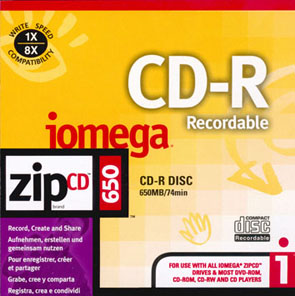

ATIP: 97m 31s 01f
Disc Manufacturer: Ritek Co.
Assumed Dye type: Cyanine (Type 1)
Media type: CD-Recordable
Recording Speeds: min. unknown - max. unknown
nominal Capacity: 656.69 MBytes (74m 45s 00f / LBA: 336225)
The User Manual is competently written and comprehensive.
The installation instructions are accompanied by color pictures.
Apart from programs for recording, the CD also contains detailed
installation instructions. The clear and plain interface will help
you to work with all applications.
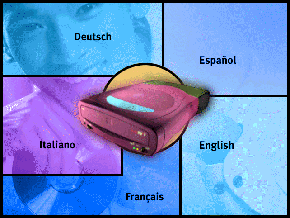
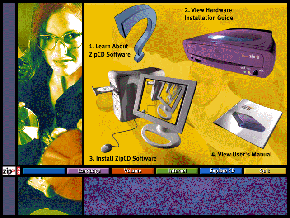
After connection of the recorder and installation
of all drivers, you will see "Iomega Win98 USB Disk Controller"
listed in the System Properties under the "Hard disc controllers"
section.
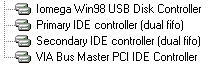
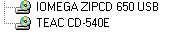
The Avery Media Software program will help you
to decorate not only every square millimeter intended for it on
a CD and its caddy, but also set about the appearance of all your
audio and video collections.

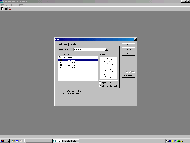
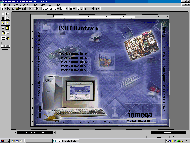
The recorder has a streamlined, smooth form and
stands sturdily on a surface due to rubber legs. There is also a
small window, so as you can watch the disc rotating.
The front panel doesn't differ from that of equivalent
internal models.
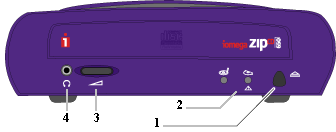
There are a headphones jack (4), mechanical volume
control (3), a triangular open button (1), and two indicators (2).
On the rear panel you can find an audio-out (1), a
connector for a network cable (2) and a USB-out for connection a
computer (3).
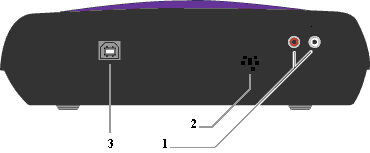
[ Back to article
]
Write a comment below. No registration needed!
|
|
 |
|
|
|