 |
||
|
||
| ||
After purchasing a CD-RW drive many unexpectedly come across a wide range of CD-R media. A beginner in writing CDs usually says that it isn't worth overpaying only for a brand-name. But the matter is not only in the brand-name, and we should carefully study this case. In this article we aim to give you some facts which play a vital role when choosing a CD-R disc. There is no a universal disc that would suit all recorders equally. But before giving you recommendations, we should describe the structure of a recordable disc. So, it has 4 main layers (the fifth one is an image plotted on a disc surface), created stage by stage. 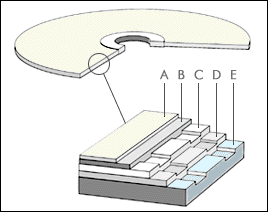 Illustration from the Mirex's site The first thing which is manufactured is a plastic base - polycarbonate (E), which makes the largest part of a disc and provides the necessary strength and form. Then this plastic base is covered with an active layer (D) /dye/. Exactly this layer makes possible to record data and determines its reliability and the quality of reading. Today there are two widespread die types: cyanine and phthalocyanine. Examples of cyanine CD-Rs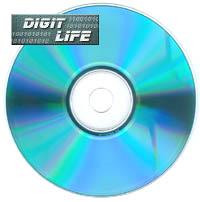  The cyanine dye makes the surface sea-green, and the phthalocyanine is in the most of cases colorless or pale green or even golden. That is why discs with a phthalocyanine active layer are often referred to as golden discs. It is difficult to say what type is better. The cyanine dye is more tolerant to the extreme combinations of read/write power than the golden phthalocyanine, that is why discs with a cyanine active layer are often easier to read on some drives. The phthalocyanine is a more modern solution. Such discs are less sensitive to the sunlight and ultra-violet radiation. It provides higher durability of the recorded data and higher reliability in adverse conditions. Examples of phthalocyanine CD-Rs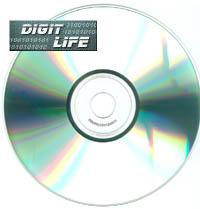 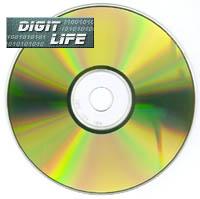 The rumor has it that cyanine discs read better than phthalocyanine ones. Probably such suggestions are based on somebody's observations, since on the technical standstill the colorless phthalocyanine provides the compatibility of the discs with a wider range of reading devices. A recorded disc, be it cyanine or phthalocyanine, must reflect the light only of the 780nm wavelength, not the whole spectrum. After that the disc is covered with a layer of light-reflecting material (C). In usual CD-ROM discs manufacturers use aluminum, while in CD-R media the aluminum is replaced with silver in order to reach a 65-80% reflection factor. And the last layer is a protective one (B), which is used afterwards for making images (A). The most widespread and simple protective material is special varnish. But varnishing doesn't provide the 100% warranty of data integrity in case of external mechanical or chemical damages. Nevertheless, many manufacturers of cheap discs often save on the varnish, or cover it so that there are concentric stains in the form of waves. It means that either the speed of covering was wrong or drying was implemented incorrectly. Such discs have, in fact, no protective layer. Additional coatings make CDs more tolerant to scratches and chemical actions (such as making writings with markers). One of such advanced coatings is Infoguard from Kodak. The market offers a great variety of different CD-R media. Many have writings saying that they are the best for data storage and easy to record at speeds up to 16X. So, how the make the right choice? First of all, you should consider a manufacturer (not the trade mark). The matter is that the plants manufacturing CD-R media are not many. A disc manufacturer can supply the products to its partners, who, in their turn, sell these CD-R discs under their trade marks. Let's, for example, take Taiyo Yuden (TY). Its discs sell not only under the trade mark of Taiyo Yuden, but also under those of Sony, Philips, Hewlett Packard, TDK, Basf and others. It means that all these discs will have nearly the same quality and characteristics despite the fact that they are offered by different companies. The CDRIdentifier program will help you to clear out what manufacturer supplied its discs to the vendor. It should be noted that the program requires installation of ASPI drivers. However, the program can give wrong information. Many CD-R makers fetch a nickel die - for production of all CD-R layers - in third companies. These companies place data which are read by programs-identifiers, but they concern only the original matrix. Besides, there are also CD-R discs in a bulk package. Such discs are, in the first turn, intended for duplicators (a device that consists of several recorders and serves for small-scale disc duplication) and are packed either in polyethylene (100 CD-Rs), or in special boxes on a spindle. As usual, such discs don't have any image on an idle surface to let a user to make his own pictures with special bubblejets or thermo-printers. Unfortunately, in the most cases such CD-Rs are not of the high quality (from Ritek, CMC or Princo). But it should be noted that their quality is getting better step by step, closing up to the caddy versions. There are also CD-Rs selling apiece. But these discs are intended for end users and have a logotype of the company that sells these discs on an idle surface. So, what CD-R should be given a preference to? Does it make a sense to pay for caddy variants if there is a bulk one? Discs with what recordable layer should be used? The extremely cheap cyanine MMORE discs are the most popular (from CMC Magnetics), as well as cheap "noname" discs in boxes on a spindle. But the experience shows that the most part of them "die" in three-four months. Such discs become difficult to read or same parts don't read at all, or read at very low speeds. In some cases you can see spots, stains or darkened parts on a disc surface. In my opinion, such discs can be used in organizations where every-day archiving is required, but at the same time data durability is not necessary to exceed 1-2 months. Besides, they perfectly suit for not very popular games. For recording audio discs you should pay attention to high quality cyanine CD-R media. Taiyo Yuden discs are well suitable for this purpose. As a rule, the oldest audio centers are more tolerant to cyanine CD-Rs than to phthalocyanine ones. Another problem is to choose the right disc for storing data. Of course, we all want to keep them as long as possible. Taking into consideration, that the information can cost hundreds or thousands times more than a disc, you better take a high-quality phthalocyanine disc. Mitsui Chemicals was for a long time the best manufacturer of phthalocyanine CD-R discs on the market. Microsoft chose them for sending out updates and enhancements. But the time flies; I can't say that Mitsui doesn't perform so good as before, but there are some users, who write a great heap of discs a week, who give not complimentary responses. I can recommend you to go with CD-Rs from Kodak, especially of the highest quality. But remember that they cost much more than, for example, cyanine Taiyo Yuden discs. Besides, today Ricoh is producing not bad discs. Ritek and CMC are also dealing with production of phthalocyanine discs. But I don't know whether the results are good. Anyway, before buying a large number of discs, take one or two samples, and try on your recorder or CD-ROM drive, check the manufacturer and a die type. This is the most correct way, but, unfortunately, not every one has such opportunity. After reading up this article you may ask us a question: "If the variety of CD-R discs is so great, and there can be different manufacturers under the same trade mark, then how to define what is lying in the box? Here are methods for you to detect a high quality disc without taking it out from the box. And here
you can find a list of CD-R media, which will be updated periodically
according to changes on the market.
Write a comment below. No registration needed!
|
Platform · Video · Multimedia · Mobile · Other || About us & Privacy policy · Twitter · Facebook Copyright © Byrds Research & Publishing, Ltd., 1997–2011. All rights reserved. |