 |
||
|
||
| ||
By Maxim Lyadov
Today you will hardly find a PC which can't emit sound. The sound accompanies you everywhere - starting from a greeting in the Windows to MP3 compositions, different games and animation on the Internet (Macromedia Flash) followed by outcries of the ICQ. During the last years computers much improved their quality. It is not only CPU which evolved, but all other components also. The user's requirements are also increasing. If 10-15 years ago you could be satisfied with hoarse sounds from a small speaker built in the case, today's attribute of a personal computer is a specialized sound subsystem. A bit of theoryIn order to come to know the particulars of the modern computer sound solutions you should know what processes connected with a sound are flowing inside a computer. Fortunately, there is no necessity in special knowledge (you just have to spend a couple of minutes for the materials below instead boring hours for advertizing descriptions of incompetent journalists). Let's consider the main stages of the sound until it reaches our ears:
In fact, these stages can be combined or even duplicated in separate parts of a personal computer. A sound subsystem can be expandable or liable to upgrade (as it often happens), or it can be a finished nonexpancible system (for example, a notebook with built-in miniature stereo speakers). Sometimes, very rare, you can see exotic devices, however they also draw the sound through the same stages. For example, USB-speakers, where the 3-d stage is completely on a software level, and 4-6 steps are implemented in the speaker's case. Reproduction of files in the MIDI format should be considered in a separate article. But there is no need to pay special attention to it if your computer is not used only for standard office tasks and modern games under the Windows. In the today's guide we will follow a standard scheme of realization of a computer sound subsystem. 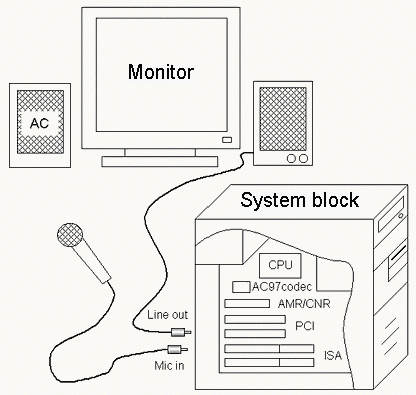 Look at the picture, here you can see an isometric projection of the case. You can connect an external microphone to it (Mic-in connector) and active acoustic systems (Line-Out). Below we will consider it in detail. So, a computer can have four main types of integration of a sound-reproducing device:
What is a sound card? Today it is a separate device which is inserted into an expansion slot and relates, entirely or partially, to the items 3-5 listed above in an audio track of a personal computer. Sound cards on an ISA busSound cards on an ISA bus were the first normal sound-reproducing devices for a PC. In the epoch of DOS (until 1995) it was very important for such cards to be compatible with the Sound Blaster Pro standard. Today it is required that these cards worked reliably and correctly under the Windows, were compatible with the latest versions of gaming entertaining API DirectX, and it is necessary to have a possibility of distribution of sound device resources among programs in the Windows. And although a compatibility with the Sound Blaster Pro standard is not urgent, many shops are still specifying in their price-lists positions of sound cards: "SB16 [name of a card]". It looks absurd, but one hardly can help it. Typical models of this group: Any cards built on ESS chips of old series (ESS688, ESS1868); the Creative Sound Blaster Pro family (as well as the Sound Blaster 16, Sound Blaster AWE32, Sound Blaster AWE64, and their modifications); the Gravis Ultra Sound (ACE/MAX); the Yamaha 718/719 and many other companies and trademarks. Main advantages of cards with an ISA bus: A relatively cheap price, possible integrated amplifier for passive speakers (i.e. those which are, unlike active ones, lacking for a power amplifier). Main disadvantages of cards with an ISA bus: Heavy load of a processor during the sound reproduction, loud noise of a built-in amplifier when reproducing sound on a good acoustic system, often not very good characteristics of the sound quality and record quality (a signal sampling from an external source), lack of possibilities of the majority of modern sound cards with a PCI bus (output to 4 and more speakers, S/PDIF digital output, a correct support of a sampling frequency of 48 KHz etc.). Resume: Today new cards on an ISA bus are bought rarely, only in case of special reasons (for example, in case of a low price for a once good and expensive sound card). On the contrary, there are a lot of reasons to replace such card with a modern one having a PCI bus. Sound cards on a PCI busUnfortunately, I can't simplify the material in this part. All difficult words and abbreviations are in parenthesis. So, if you don't understand it, just omit. Due to a gradual refusal in PCs of a slow and a resource-hungry ISA bus, in 1997 Intel developed the AC'97 specification (Audio Codec '97 Component Specification) in order to realize sound devices on promising modern PCI and USB buses. The 1.0 version of the AC'97 had the following advantages:
The AC'97 2.0 version had an optional support of a sampling frequency up to 96 KHz. The AC'97 2.1 version of 05.1998 gained a lot of insignificant enhancements. The latest version is AC'97 2.2 of 09.2000. It sports a 5.1 analog-outs' support and offers optionally digital S/PDIF interfaces. In order to separate loud digital buses (the PCI bus works at 33 MHz) with a high signal level (5 V TTL-level) from analog sensitive circuits the AC'97 specification provides division of a sound-reproducing device into two parts: Digital Controller and Audio Codec. They are connected with a synchronous 5-pin AC-link bus which works normally at 48 KHz and 16 bits (the standard allows for an optional increase of a data transfer format up to 20 bits 96 KHz). A sound chip deals with digital processing, and a codec implements sampling, reproduction and digital and analog mixing of different signal audio sources. To prevent an overload during the mixing (and for other reasons) the codec's bit capacity is made to exceed 16 bits with a small reserve. Usually it is 18 bits, but sometimes there are 20 bits. According to may measurements and characteristics of such codecs given on the sites of chipmakers, it yields too little and doesn't make home equipment sound like the professional one. Nevertheless, PCI sound cards corresponding to the AC'97 are, of course, a real quality jump in all respects as compared with their ISA predecessors. Besides, it is exactly the AC'97 specification that allows for different layout of sound cards - both with one stereo output and with two (for front and rear speakers) or with 6 (for output of a decoded 5.1 stream and application to 5.1 acoustic system in an analog mode). In conclusion it should be noted that the sound quality of a card is defined by a codec, which implements sampling and reproduction of sound. A codec chip on a sound card looks like a small square with planar-positioned outputs on 4 sides. Beware of forgeries! Many sound cards from noname manufacturers, for example, made like the Yamaha 7x4, are often completely different. You can define whether the card is original according to a codec's chip which must have one of the following codings. All information on codecs' characteristics can be found on sites of the manufacturers. Top AC'97 codec manufacturers: SigmaTel (the most popular are STAC 9704/9708/9721 models), Crystal Semiconductors (CS4297/CS4294), Wolfson (XWM, series, e.g. XWM9704), Analog Devices (AD marking). Samples of digital controllers: Creative EMU10K, Aureal AU8810/8820/8830, Yamaha YMF 724/740/744/754, ForteMedia FM801AS/AU, Crystal Semiconductors CS4612/4614/4630. Digital interfaces: A modern sound card can contain connectors of digital interfaces. They are not professional but rather quality digital protocols S/PDIF and Toslink. They are intended for sound output in a digital format and further decoding and/or digital-to-analog conversion by home equipment converters or receivers of computer acoustic sets which are sometimes better than cheap sound codecs. There is no need to choose among digital formats: both the S/PDIF and the Toslink sound excellent on a high quality system (I listened to systems of $600, $900 and $1600 and noticed no differences). On many sound cards an S/PDIF connector is made in the form of a minijack. For connection to an external digital device it is necessary to have a usual audio cable "mono minijack - RCA" or "stereo minijack - two RCA connectors". When connecting a Live! sound card in the latter case you should use a white RCA connector for connection to a receiver. Main advantages of cards with a PCI bus: Sound is much better than in case of old ISA cards, a multichannel output for listening to sound accompaniment in games and DVD movies, a possibility to use soft MIDI synthesizers with an acceptable delay, 3D sound API support (DS3D, EAX, A3D) on a hardware or good enough software level, digital interfaces (RCA S/PDIF, optical Toslink). Main disadvantages of cards with a PCI bus: Higher price of good sound cards, some cards feature compatibility problems with the Sound Blaster standard in the DOS. Audio Codec integrated into a mainboardDue to extending possibilities of CPUs and the release of the AC'97 specification the manufacturers decided to take out a digital controller and entrust its functions to a CPU in order to make the production cheaper. For example, Intel is producing integrated chipsets for mainboards - i810, i815 etc. Such a scheme of a sound subsystem realization is referred to as an "integrated AC97 sound". It simply means that a AC97 codec is integrated into a mainboard. A program realization of a digital controller in drivers takes too many resources. And quality of digital operations of source mixing has a long way to go. Plus, it lacks for a game interface support. But in this case you can buy a separate normal sound card and disable an integrated sound in BIOS. It's quite another matter if a digital controller is also integrated into a mainboard (e.g. in Yamaha YMF724). In this case everything that I said about sound cards with a PCI bus is also peculiar to it. Highlights of an integrated codec: It is only a free makeweight, and you may not use it. Lows of an integrated codec: Only for office use. Sound card inserted into an AMR/CNR slotThe manufacturers are announcing but do not eager to produce (on a large scale) sound cards for AMR slots and, now also for CNR. They are special universal expansion slots meant for additional sound and/or modem expansion cards. The time will show; a USB bus was also odd in the very beginning, but now it is widely adopted in a great deal of peripherals. Sound cards and gamesIt is no secret that the majority of users buy sound cards in order to use it also in games. At present many games provide a support for 3D sound. All sound effects of a game situation are dynamically produced with respect to the developing events. It is well noticeable in interactive games with the 3D graphics. For example, Unreal, Half-Life, Unreal Tournament, Quake3, Alice etc. A "sound picture" is generated by a special program interface (sound API). A game program sets for a sound card parameters of sound sources in a game scene, and how good and believable a sound card with its drivers processes depends on the card developers. The most popular 3D sound APIs are Microsoft DirectSound3D, Creative EAX and Aureal A3D. While the DirectSound3D doesn't require an obligatory hardware support, the situation with the latter two is more complicated. The EAX versions 1.0 and 2.0 are an open extension of the DirectSound3D API. The EAX 1.0 is supported in many audio chips (digital controllers, in terms of AC'97), but it is implemented on a drivers' level. Anyway, there is no ground for worrying about an efficiency in case of a program realization. And benchmark tests of different sound cards make no sense since the difference in quality can be very huge. The EAX1.0/EAX 2.0 can obtain high quality only in case of a hardware realization. And the highest one has only EMU10K. Further goes (in quality) an EAX emulation on controllers with the Sensaura technologies' support (e.g. YMF7x4). And the last place is taken by all other controllers with nearly the same EAX of only 1.0 version. There is also a completely soft emulator of the EAX 2.0, which is included in the EAX2.0SDK. The second version of the EAX is much more plausible in sounding. The EAX is, in fact, an adaptation of possibilities of an effect-processor embedded into the EMU10K chip, for a game industry. It is not a problem for developers and it is often supported by them in different game applications. The downsides of this API are a static character of a sound realization in the EAX 1.0 and a complicated handling of sound settings in the EAX 2.0 for a developer. The quality of stream mixing and quality of the realization in games is the best in the EAX 2.0 for today. The situation with the Aureal A3D 1.0/2.0/3.0 interface is much similar to the one with the EAX. The normal support for API is realized only on those cards for which it was initially developed. It is a family of Vortex sound cards from Aureal. The Vortex Advantage and Vortex1, at that, has only A3D 1.0. The Vortex2 has the Aureal A3D 1.0/2.0/3.0. The algorithms of this API are based on a simplified geometrical model of sound wave transmission. The downside of this API is a reverberation realization which is poorer in quality than the EAX and a limited application in games which are not 3D Action. Since the company first developed this API doesn't exist today and new drivers for modern cards are not released any more, its support in new game applications is questionable. The A3D realization in modern programs has a still long way to cover. No war between the 3D sound API and sound cards!There are no universal and ideal sound cards. One has good sound in MIDI, another - in games, the third one has a cool effect-processor or output to 6 speakers and a remote control. That is why with today's not very high prices for sound cards one can expand sound possibilities of its computer by installation of additional sound cards - he should only have expansion slots for it. In my own computer 3 different PCI sound cards have been working flawlessly during the last 2 years. It is simple to change an active sound card in the Windows: it is necessary to click with a right button on a yellow icon of a speaker in the right-hand corner, choose "Set Audio Parameters", and then choose the required sound card. Don't forget to enable the sound card on an amplifier. Inconvenience with reconnection of cables can be solved with the help of an external preamp with commutation of audio-ins. Good luck and good Sound! Write a comment below. No registration needed!
|
Platform · Video · Multimedia · Mobile · Other || About us & Privacy policy · Twitter · Facebook Copyright © Byrds Research & Publishing, Ltd., 1997–2011. All rights reserved. |