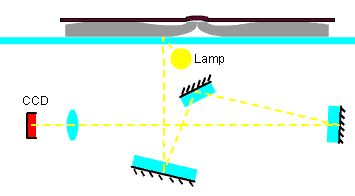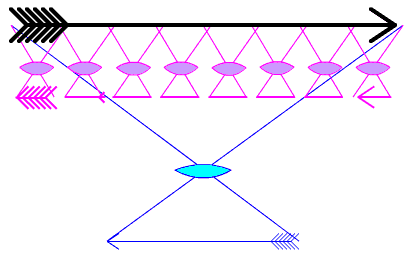Scanning devices came into the modern computer industry from telegraphy.
They haven't changed much during more than hundred years. But during
its history there were a lot of various ideas for scanning images.
Scanners can be divided into classes according to the following
factors: a type of a scanned image (a photo or a transparent film),
an optical arrangement, a method of transferring of a scanned original.
For a consumer the major criterion according to which he chooses
a scanner is a type of materials, their size, maximum resolution
and a connection with a computer. In some (rare) cases, for example,
when scanning voting papers, the most important factor is speed.
These recommendations are intended for a user for whom scanning
is not a profession. Not so long ago stores' shelves were filled
up with hand-held, edge-fed and flatbed scanners. Today hand-held
scanners are rare, single-purpose and very expensive solutions,
mainly meant for mobile use. Such scanners can work independently
from a computer and save scanned images in their own memory. It
is some kind of a spy version, but a small size costs much.
Edge-fed scanners have gradually disappeared, and now they are
represented by such an extremely exotic device as a scanning head
that is to be installed into printers.
So, today a user without special demands is to choose among flatbed
scanners. They cost from 50 to several thousands of dollars.
A flatbed scanner is a device with an object-plate on which an
original is put, after what the optical system moves along the original
thus implementing scanning. Flatbad scanners can work both by reflected
light and by pass-through light. As far as a scanning area is concerned
scanners also differ: from a postcard size 10X15 to À3
and more. But 99% of scanners are intended for A4 objects. Scanners
can be monochrome, color 3-pass (when scanning is made tree times
through different filters) and color single-pass. Among cheap scanners
today one can find only color single-pass devices. Due to such mass
production, as we can see now, their price has reached the potential
minimum, and you shouldn't expect that color 1200 dpi scanners will
cost less than $50.
The major criterion when choosing a scanner is what you are going
to scan and with what purpose. How these possibilities are realized
by a manufacturer and what additional features are realized is a
secondary issue. A scanner has been being mainly used for text documents,
both as a primitive copier and fax for the following printout or
faxing as 1:1, and for recognition. For this purpose 300 dpi resolution
(dots per inch) is more than enough. Besides, a scanner is used
for scanning photos. The right resolution is defined in this case
by two factors. 1. By an output device: if you are going to print
out a scanned photo on a bubblejet or publish it in a magazine,
then 300 dpi is sufficient. If you are planning to print only a
fragment of a photo with a considerable enlargement, the defining
factor in this case is a necessity to get all possible information
from an original. Photo paper can resolute 50-100 lines per mm,
it means that you must have a scanner with resolution more than
2500 dpi for retrieving all information from an original. But an
image appears on a photo from a film, and on the latter it comes
from a lens. A combination "lens-film" doesn't give a
resolution more than 50 lines for 1 mm of a film if it's not a professional
case. At 4-x enlargement, for example, the whole still is printed
on a 10X15 postcard, and you won't distinguish more than
15 lines per mm (375 lines per inch) on photo paper. If we assume
that a scanner's resolution must be twice higher to distinguish
lines, a scanner with 800 dpi resolution will anyway retrieve all
information from your photo.
Apart from resolution, for retrieving all information from a photo
a scanner must distinguish details in light and shadows. The maximum
optical density of photo paper is 2 for a ferrotype and 1.8 for
mat surface paper. So, a scanner must be capable to work with an
original brightness of pixels of which changes within 2 orders.
This characteristic is usually specified as a common logarithm and
called a dynamic range. Besides, you have to record the result in
a digital form. Here, a bit capacity of an ADC (analog-to-digital
converter) matters most of all. If a scanner is 24-bit (8 bits per
channel), then it can record 256 colors in each channel, or 16 million
of colors totally. So, while a sensing element of a scanner can
register a change of a signal by 0.001, it will be able to record
it only if it exceeds 0.004. If you have a 30-bit scanner, i.e.
1024 colors per channel, and sensing elements can distinguish brightness
changing only within 2 orders, 100 times change of brightness is
to be recorded with 1000 figures. In the extreme case one can built
a 2-bit scanner with a sensing element capable to distinguish brightness
that changes within 3 orders. In this case lack of light will be
recorded as zero, 1 order change of brightness will be recorder
as 1, 2 order change - as 2, 3 order change - as 3. Sometimes you
can read that a scanner has 30-bit internal capacity, but a computer
receives 24-bit images. Ideally it means that a scanner has its
own computing facilities, and process data before transferring them.
Now I should tell you how all this is arranged, what optical schematic
and sensing elements are used in modern flatbed scanners. Although
various photo receivers were used in scanners during their history,
starting from selenium to a multiplier photocell, modern scanners
are equipped with lines of sensing elements implemented according
to the CCD or CMOS technology. Optical systems can be divided into
two groups. An image is focused on a line of photo receivers, through
a system of mirrors and a lens located quite far from a scanned
object.
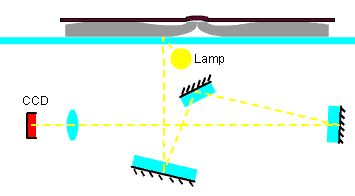
Or a so called a contact image sensor (CIS), when
ideally each receiving photo element touches an element of an image.
But in reality such system is made as a set of several short lines
with sensing elements and several lenses located very close to the
scanned material.
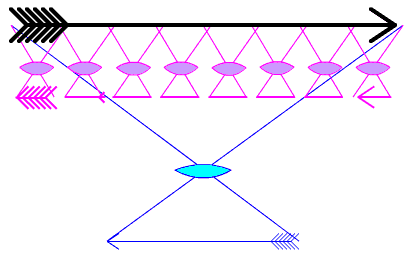
Comparison of the optical system of a CIS scanner with
a classical arrangement.
In appearance scanners, designed according to these technologies,
differ in thickness. A CIS scanner is much thinner. But decreasing
of dimensions makes depth resolution lower. That is why, if scanners
based on the catadioptric technology with a single line of sensing
elements has a depth resolution around 2.5 cm, flat scanner has
it nearly zero. Scanners with a contact image sensor do not suit
for making scannograms. And there can arise some baffling problems
when a scanning text is located near a spine of a thick book, provided
that there is no possibility to press sheets to the glass.
Many flatbed scanners are equipped with modules for scanning of
transparent samples - slide-modules. They can be designed as: 1)
a system of mirrors that reflects light from a main scanner lamp,
2) a fixed lamp with a diffuser that is mounted above an object,
or 3) a device that moves a lamp above an object synchronously with
a scanner's carriage.
If you are scanning transparent films of the same size as photos,
a resolution of a flatbed scanner is enough for the maximum possible
result. If you are going to scan 35-mm films with a flatbed scanner,
then only a small part of sensing elements will be used for scanning,
and 1200 dpi will be insufficient for a high-quality image. For
narrow films there are special slide scanners where 24 mm stills
are projected on the whole width of a matrix. So, while a flatbed
scanner has a line with 4800 sensing elements, thus with 600 dpi
resolution when scanning 20 cm wide materials, a slide-scanner with
the same line provides the same number of dots per inch, i.e. it
has 4800 dpi resolution.
Now some information on the mechanical part of a scanner. Apart
from the number of sensing elements of the line, a resolution is
defined by a step of the line's moving. So, there are two figures
for resolution that are specified for a scanner, for example, 600
x 1200. It means that the number of sensing elements provides a
resolution of 600 dpi, and the line moves by 1200 steps per inch.
So, in the extreme case, if a line has infinitesimal sensing elements
with a step between them of 1:600 inch, such line can register 300
black strokes, located along the direction of the line's moving,
per inch. If strokes are located athwart, then moving a line with
a step of 1:2000 inch we can resolute 600 such strokes.
In conclusion I should tell you about connection of a scanner with
a computer. Usually scanners are connected via SCSI, a bi-directional
serial port, serial buses USB or IEEE 1394 (FireWire). There is
no significant difference between these connection methods for entry-level
scanners. The defining factor is what type is supported by your
computer. It seems that a parallel port allows connecting a scanner
to any computer, since all PCs have it initially. But the standard
has some modifications, EPP, ECP, bi-directional, and it is possible
that manufacturers understand these standards differently. Besides,
if your printer is connected with a computer via a parallel port,
and you are going to connect here a scanner, then it may cause problems.
The most part of scanners were initially connected to a computer
exactly via a SCSI interface. But now you will hardly find them
among entry-level scanners. The main disadvantage is that if you
haven't a SCSI controller, and even if a card for this controller
is supplied with a scanner, you will have to install it inside a
computer where there's may be no space for it. The USB and IEEE
1394 don't differ much, especially considering that USB is more
often realized on an IBM ÐÑ platform, and the IEEE 1394
is typical of Apple. But, everything is changing.
Write a comment below. No registration needed!