 |
||
|
||
| ||
Well, it's high time for us to turn again to the most interesting processor of this year - Pentium 4. The most promising mainboard ASUS P4T will help us to do it. First, it's because of the fact that it appeared before any other of its competitors, and secondly, the design is absolutely unique. Chipset i850Like all other chipsets from Intel, i850 consists of a north and a south bridges, and if the South Bridge 82801BA I/O Controller Hub 2 (ICH2) is not new and is used in all latest chipsets, the North Bridge 82850 Memory Controller Hub (MCH) has absorbed all latest high technologies. 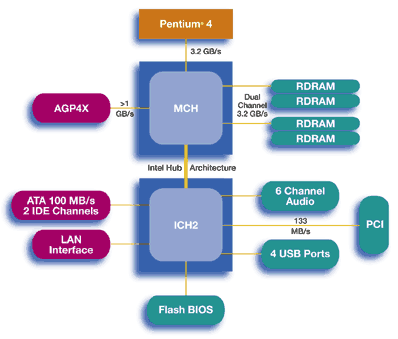 Well, the North Bridge provides an interface with a processor, with a memory RDRAM, support of AGP and communication with the South Bridge. Here are its specification:
Let's see what these values mean for bandwidth of each subsystem.
It's obvious that the most innovational changes have touched exactly the system bus the bandwidth "processor-chipset" has increased three times from 1066 MBytes/s to 3200 MBytes/s. The new bus called Quad-Pumped Bus is able to transfer four 64-digit data blocks per clock. Besides, the bus is able to transmit two addresses per clock! In order to provide non-stop address processing in the chipset i850 there used a queue with conservation of sequence supporting a processing up to 8 independent pipeline address inquires. Unfortunately, this bus turned out to be much more complicated in installing than its predecessor; it caused quite big increase in number of transistors both in the chipset and in the processor Pentium 4 itself. Undoubtedly, it led to up-pricing of the processor and mostly the chipset. Besides, 2 channels of RDRAM also told upon here. Let's stop at memory subsystem. A scheme with usage of two channels of Direct Rambus memory instead of one thus allowing to reach 3,2 GBytes/s bandwidth is not new it was used by Intel in their server chipset for processors Pentium III - i840. Each of the channels that work synchronously (lock-step) provides 1600 MBytes/s bandwidth in case of memory working at 400 MHz. Data are transmitted twice per clock and each channel's capacity constitutes16 bit. Unfortunately, a slow bus of a processor Pentium III didn't allow the scheme to expose all its potential, and only with the Quad-Pumped Bus of the Pentium 4 we could admire the grand effect following the extension of the pathway memory-processor'. In the end we received an ideal well-balanced scheme, like in case DDR bus EV-6 plus DDR memory, and a high latency of RDRAM memory is more than just compensated by the high bandwidth - 3,2 GBytes against 2,1 GBytes. The maximum supported RDRAM memory size is 2 GBytes. As a resume I can say that if the processor Pentium 4 with its hypertrophied pipeline and inclination for definite problems raises quite controversial feelings, the chipset is well-suited. Considering other functions of the North Bridge nothing to worry about of course, AGP 4x and Hub Interface with the South Bridge that provides 2x extension of bandwidth as compared with a usual PCI bus widely used everywhere in chipsets of other manufacturers, even the most modern such as Ali Magik 1. Considering a huge number of transistors and connected to it high power consumption and enormous dissipation, and necessity in additional outputs the developers had to pack the north bridge in a completely new case 35x31 mm 615-pin OLGA (Organic Land Grid Array) with a die intended for direct contact with a heatsink.  The heatsink is quite big and snug against the die with a heat-conducting padding between. So, we have detached the heatsink in order to show you a photo of a series north bridge. The south bridge is well known in i815E chipset it is 82801BA I/O Controller Hub 2 (ICH2). Note that it's the most advanced south bridge that Intel has now. And now meet the board! Specification
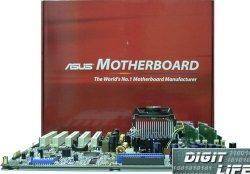 Stylish red box with a writing "ASUS Motherboard" turned to be very heavy about 3 kg. Beside the board we have found there a metallic plate with holes - chassis and a rubber pad that exactly follow the form and location of mounting holes of the board. The reason is the following. The ATX 2.03 format provides the following innovations (as compared with predecessors): an additional 12 V 4-conductor power connector which follows a usual ATX connector in the form of the holes, and improved chassis. The latter has holes for huge heatsinks (the mainboard won't be able to hold it). But since there are not so much cases for such standard, ASUS offers its own solution. The engineers knows that the boards can live even without additional feeding, there is only problem to solve how to install the board in a usual case. So, for this, the board is mounted to the chassis (with a rubber pad) with four nuts on the corners and four screws around the socket which mount heatsink guides. In the chassis there are holes as well which allow to fasten this construction on the chassis built in in the case. So, the board is stuck to the case and between the case chassis and a mainboard there is one metal plate with a logotype ASUS that distributes the weight of the heatsink evenly. Beside the chassis with the pad the complete set includes heatsink guides, catches for the heatsink allowing to install and deinstall the heatsink without a screwdriver, 4 nuts and 4 screws. The other stuff is rather ordinary. So, ASUS P4T mainboard, a plank with two additional USB ports, a bracket for the rear case panel, USB, FDD, 40-thread and 80-thread IDE cables, a CD with drivers, PC Probe with a soft synthesizer from Yamaha, two brackets for RIMM slots, user's manual in English and a sticker "Powered by ASUS". P4T boardFirst of all, take a gander at the board itself it looks very fundamental. 


 The photographer tried to emphasize all the unique traits of the board. By the way, a 6-layer design of the board on i850 chipset from Intel implies the following positioning of the components: 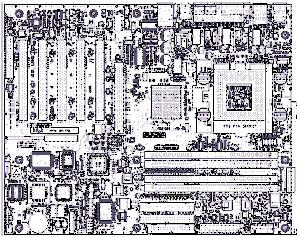 You can notice that a part of the board with a socket, north bridge, RIMM slots and pulse voltage converters is simply turned 90 degrees counter-clockwise. Let's see whether it was worth designing. No secret that a processor 217 mm squared with 42 million transistors heats greatly and dissipates 52 W at 1,5 GHz. And the heatsink does not directly touch the die (there is a metallic plate) and it causes worse heat removal than in case of an open die, i.e. in case of Coppermine processors. That's why the heatsinks delivered with the Pentium 4 are so large. So, now we have got a heatsink oriented in such a way that its fins got parallel to the main direction of air circulation in the case from the front panel to the rear one. And location of the fan on a regular place above the ports' connectors in the rear panel will provide a complete removal of hot air outward. We succeeded to install the board in the Standard ATX 24.4x30.5 cm in size, but all the slots were shifted to the left by one. It looks like we won't see mainboards for the Pentium 4 with 6 PCI slots. And even with such a layout the capacitors of inverters are snug against the AGP slot. This however won't prevent installation of AGP boards. The capacitors are not the largest 1200 and 1500 uF. But this fact didn't tell upon the stability of this board the board made the brilliant impression on us. The Socket-423 won't be travelling on the market for more than half a year. In the third quarter of 2001 it will be replaced by a Socket-478. This fact has cooled some manufacturers of mainboards. The board is equipped with AGP Pro slot. For the cards from nVidia it's not actual since the board contains a single chip, and more and more improving technologies decrease its power consumption. It's another matter having professional video cards with many chips and heatsinks which are similar the boards in size. They crucially need additional power supply, and the Pentium 4 will keep them decent company. The other slots are 5 PCI and nothing like CNR. The general design of the board gives nothing to complain about. The board is equipped with 4 connectors for RDRAM modules; note that the memory are to be installed in pairs, and if you are using only two RIMM modules, put brackets in other two. If you want you can reach 2 GBytes memory using 512 MBytes RIMM modules,... or you can buy a car for the money. The most complicated problem for the new processor lies in the memory. Applications, for which such powerful systems are bought, are intended for 512 MBytes memory and higher. (only two 64 MBytes RDRAM modules supplied with the Pentium 4 are not enough). And now a little about the BIOS which is based on Award Medallion BIOS v6.0. All other things are present including manual setting of IRQ on each PCI slot. No flexibility can be expected in RDRAM memory setting all you can choose is memory frequency 300 or 400 MHz. We tested the mainboard with the BIOS v1002 which turned to be rather strange. For example, according to the monitoring integrated in the BIOS the temperature of the processor hovers about 65 - 68 degrees Celsius considering the fact that the board wasn't put inside the case and air temperature was about 20 degrees Celsius. Not so long ago there appeared a new version v1003 of December 21 which improved the situation: the temperature of the processor fell down to 11 degrees Celsius. Well, who is to blame?.. And a thermocouple of our professional voltmeter defined it as 27° C, it allows to assume that the temperature was unlikely higher than 40-45 degrees. And later, a system monitoring of the board Gigabyte GA-8TX (competitor of the ASUS P4T in performance tests) proved it: the temperature was 37-42 degrees. OverclockingAnother odd thing is that when we set the supply voltage different from the rated 1.7 V, nothing changed the monitoring was still showing 1.68 V. However, they say that the voltage can reach as high as 1.85 V with 0.025 V increment. Even the new BIOS couldn't help us The serial processor Pentium 4 has a blocked multiplier, and overclocking is possible only with increasing the frequency of the system bus. There are only 13 frequency values to choose: 100, 103, 105,108, 110, 112, 115, 118, 120, 122, 125, 130 and 133 MHz, but only the first two worked. A week consolation is that with a multiplier 15 1,5 GHz processor receives an increase in 45 MHz. By the way, the manual says that a multiplier can be changed within the range from 10 to 20, but we could reach only 16. And considering that the bus refused to work at the frequency higher than 103 MHz, we were to be pleased with 1648 MHz and for the processor it wasn't a limiting point even at the rated voltage. We have our processor with a deblocked multiplier, that's why we can only hope for a new BIOS or a board that can set a higher multiplier. PerformanceSince the performance of the latest processors has reached fairy-tale levels we were to change our testbed instead of the video adapter Geforce2 GTS now we use the Geforce2 Pro and all test platforms use 256 MBytes memory. Besides, we should note that the test results mainly concern the mainboard ASUS than the processor. It was caused by the fact that such competitors as AMD Athlon Thunderbird 1,1 GHz and 1,2 GHz haven't still arrived here. But a complete comparison is not far off soon you will see a fight of the Pentium 4 + RDRAM against the Athlon + DDR. Today we will just consider how the performance of the Pentium 4 differs when at various clock speeds, and how good the board ASUS P4T is in comparison with its rival Gigabyte GA-8TX. When estimating the performance we used the following test system:
Software:
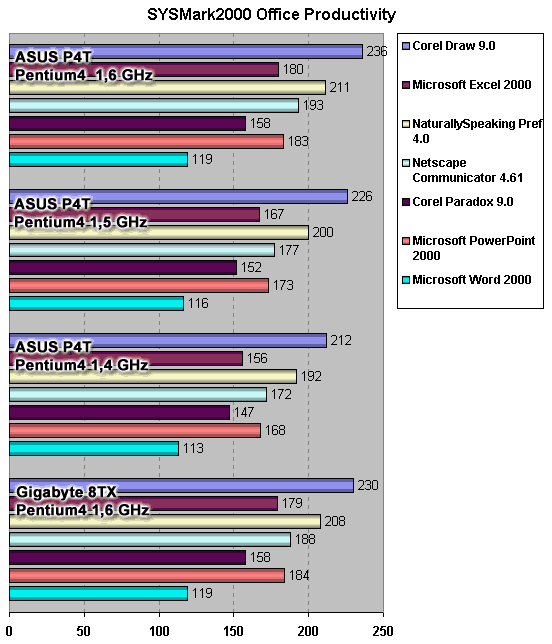 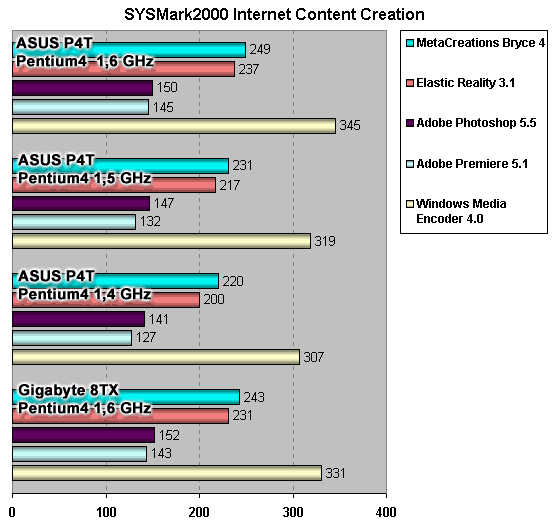 Business applications with wide branching which causes pipeline rebooting in case of a wrong prediction is the weakest downside of the new processor Pentium 4. And increase in frequency of the processor in each 100 MHz leads to quite decent performance grow.
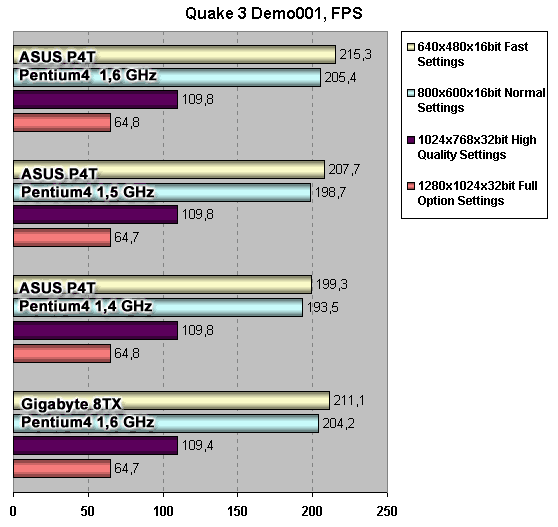 It's obvious that for game applications the system based on the Pentium 4 with its unexampled in bandwidth bus suit perfectly. When increasing processor frequency we can get enormous performance gain until such a powerful accelerator as Geforce2 Pro becomes a bottleneck. But even the slowest processor in this series 1,3 GHz will be able to provide with work even the NV20 an accelerator of the next generation. As for the mainboard P4T, it has managed to leave behind its rival from Gigabyte and show an impressive performance. ConclusionThe company Intel debuted a wonderful well-balanced chipset which will be a good partner for the Pentium 4 in high market penetration. And the board from ASUS is very good soon it will be able to receive a cup for the best mainboard for Intel processors from P3B-F. It seems like ASUS is intended to take up a grand market segment with mainboards for Pentium 4. We can only wish the best for the BIOS since exactly this board will have to compete against systems on DDR. The price is quite big both due to the chipset and the large complete set all in all 350 USD. Add the processor Pentium 4 with 128 MBytes RDRAM and a cooler at 800 USD, so it makes 1150 USD. Of course, it's expensive, but for hardcore gamers it's worth the money in the nearest future you can forget about the next upgrade of the processor and the mainboard. Highs
Lows
Write a comment below. No registration needed!
|
Platform · Video · Multimedia · Mobile · Other || About us & Privacy policy · Twitter · Facebook Copyright © Byrds Research & Publishing, Ltd., 1997–2011. All rights reserved. |