 |
||
|
||
| ||
In January 2001 one of the leaders of the market, ASUS, has introduced the CUV4X-DLS motherboard which beside dual-processor connectors has an integrated dual-channel Ultra160 SCSI-controller and 10/100BaseTX network adapter. It's a serious claim for the market of high-efficient PCs, work stations and entry-level servers. Specification

 The board is shipped in a beautiful dark blue box. Apart from the board, a user's manual, and a CD with drivers the complete set includes the following cables:
Besides, there is a bracket with a cable for two additional USB ports and a bracket for the ATX case.  A CPU terminator is mounted into the second socket. Beside the drivers for the chipset, the netcard and the SCSI adapter the CD includes: AcrobatReader 4.0, ASUS HotKey, Intel LDCM 6.1, Trend PC-cillin OEM Ver 4.02, CyberLink PowerDVD 2.55 and PowerPlayer SE, ASUS PC Probe, VideoLive Mail 3.1. InstallationThe board is a bit bigger than a standard ATX size due to the jut with SCSI connectors. But it doesn't hinder installation in any standard case. The layout is rather compact due to two sockets, SCSI and network controller. The monitoring of the board and processors' status is provided by the ASUS proprietary chip. It controls processors' temperatures via the sensors integrated on them, and motherboard' temp via a sensor mounted on it. There is no possibility for connection of one more thermistor. There are 4 connectors for fans but only three are controlled. You can enable a "fan off" mode when the system is in the "sleep" mode. A LED located in the below part of the board serves an indicator of voltage supply on the board. There is nothing to prevent an installation of processors and coolers. You can even mount a couple of the Thermaltake Golden Orbs. 4 SDRAM DIMMs are located in a usual place. Even a usage of a long AGP video card does prevent their access. IDE connectors are located in the center of the board. I think that the FDD port's position is the worst - its cable goes over IDE connectors and the memory. Since SCSI connectors are located "in parallel" to the board, the connector's cable can go either up or down. In the second case it makes no good - you have to bent the cable strongly, especially for such high speeds as 160 MBytes/sec. The U160 cable included in the set is "wrong", and the UW one is "right". The board includes only 5 PCI slots that's why the lowest slot can be used for the bracket for two additional USB ports. The chipset is equipped with a small heatsink (without glue), but it didn't heat much during the tests. The clock generator chip rises much more anxiety. At low FSB (more than 140MHz) its temperature reached 50 degrees C! Since the internal audio connectors are located right under the video card it may cause troubles for a variant with AC97 sound. The board features its own speaker, that's why it's not necessary to use case's speaker. The ATX power supply connector is located near the upper edge of the board and it can be difficult to reach in some cases. Besides the standard ATX power supply the board has an additional connector for 3.3 and 5 V in case of heavy-loaded configurations. An integrated network controller can be disabled with a jumper on the board. The RJ45 controller is located above the USB ports. Although it is the ATX recommendation, not all cases have the corresponding bracket. For such cases ASUS offers its own one. There is a couple of LEDs near the connector. When on the net the green LED works as a link/act indicator. The second, an orange one, shows that the card is connected to the 100 Mbit network. You can enable Intel Boot Agent support via BIOS SETUP, it will allow to boot the PC via the network with usage of PXE and RPL protocols. Despite the fact that the board supports WOL it doesn't work with the integrated network adapter. And in case of usage of the external netcard and WOL connector on the board everything awakes excellently. The two-channel SCSI controller on the LSI 53C1010-33 chip allows connecting up to 30 devices. Two SCSI channels act as separate controllers, they even use separate interrupt lines. SCSI BIOS has a plenty of settings, including a choice of the booting order from SCSI devices, switching them on and scanning during booting, limitation of the max speed for each devices etc. Besides, it supports booting from the CD. BIOS SETUP contains also several settings concerning SCSI controller: SCSI BIOS enabling, terminators' enabling. Besides, there is a possibility to set a booting order from the controllers - an integrated or an external ones. The controller may be switched off with a jumper on the board. The only problem of the integrated SCSI controller is the lack of 50 pin (narrow) SCSI connector. It means that you have to use an adapter for connecting CD-ROM, CD-RW, scanner etc. Interrupt lines on the CUV4X-DLS are distributed the following way:
OverclockingThe CUV4X-DLS manufacturer has realized only a possibility to change FSB frequency (and a multiplier for unlocked processor). You can't rise the Vcore and Vio. There are 16 FSB speeds which can be chosen with the jumpers on the board. But the JumperFree technology offers much more possibilities which allows to choose all parameters in the BIOS. In this case for the CUV4X-DLS board the following frequencies can be chosen:
We managed to get the system with two processors work at FSB 144 MHz. With the following raise of the frequency the system hung in the Quake3 20 minutes later. For ASUS it's undoubtedly weak result. There were no claims for reliability. During the test the system has never booted, the Stress Tests were started up together with several video and netcards under Windows2000 Pro and Windows NT Server. TestingThe test system configuration:
First, we will check the overall performance with one processor - the ZDLabs High-End Winstone 99 test. 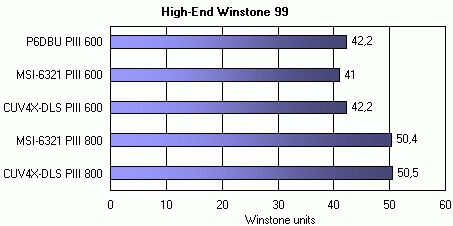 The ASUS board performed quite well - it kept up with the Intel 440BX one which is known for its high speed. When working with the FSB 133 MHz the board has left behind the MS-6321 with a little margin. In order to check speed in multiprocessor mode we used Dual-Processor Inspection Tests from the ZDLabs Winstone 99 1.3 set. 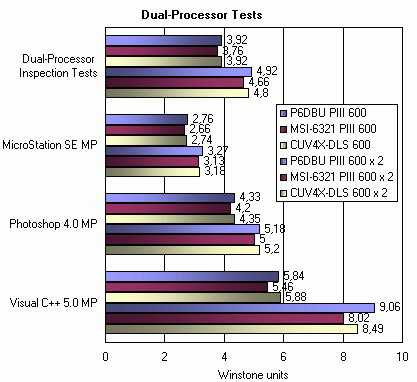 The CUV4X-DLS has nearly reached the classic board on the 440BX, sometimes it even outperforms it. And as comparing with the MS-6321 the ASUS board looks much better. The last test is Quake3 Arena which works via OpenGL and has multiprocessor
support. We used the q3crush.dm3 since it loads the processor and memory
much. There are 32 players which are intensively shooting at each other
at the q3dm17 level. Video settings:
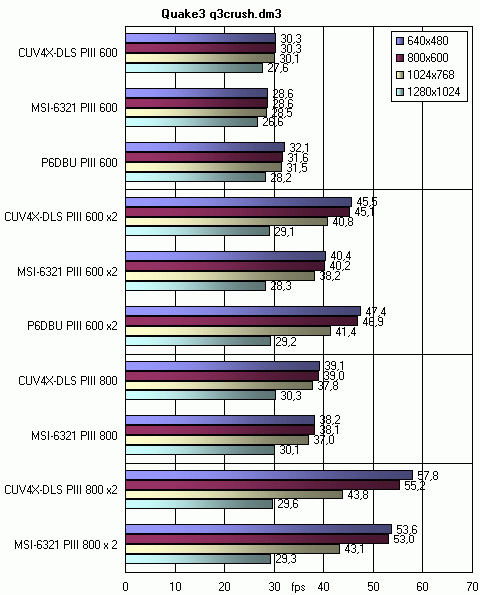 Usage of the second processor yields speed gain. The ASUS CUV4X-DLS board showed quite good results. It outclassed the MSI MS-6321, but lagged behind the P6DBU when working with the FSB 100 MHz. Unfortunately, there are not many tests for dualprocessor systems. First, it's necessary to use an operating system with support for this technology, for example Windows NT and Windows 2000. Secondly, it's necessary to use the required programs, e.g. 3D Studio MAX, Quake3, MS Windows Media Encoder. For such programs you can get nearly 100% performance gain. The majority of synthetical tests (ZDLabs, BAPCO, SPECviewperf) are intended for uniprocessor systems, that's why they show no performance increase. Having started up the Quake3 in uniprocessor mode, we can see that everything works almost on one processor, and the second one can be used for other things. Of course, it is an operating system that chooses a processor for applications and not a user. 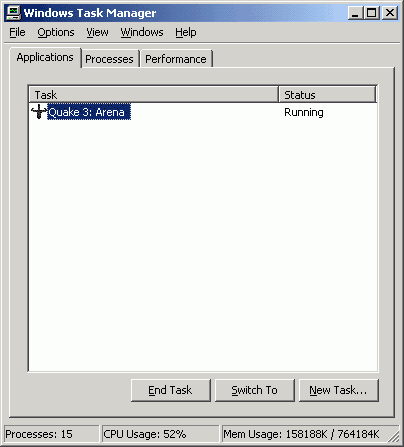 Test summaryFirst, there's a noticeable lag (more than 10%) of the MS-6321 in the Quake3 on two processors at low resolutions. It can be difficult ot explain just by a small difference in frequency of clock generators. AWARD BIOS of the both systems differs in settings. We have studied the difference with the WPCREDIT program. The CUV4X-DLS has the following modes enabled for the VIA 694X chipset:
Some modes allow to raise the performance up to 47.6 fps. It implies that the VIA Apollo Pro 133A chipset has many interesting functions and can outperform the Intel 440BX in speed. However, not all of the functions are included due to not very high reliability. Since we are considering motherboard as a combo of hardware and software all previous results remain in force. For the MS-6321 (and the P6DBU ) the optimal values were loaded into the BIOS SETUP ("Load Optimized Defaults"), and for the CUV4X-DLS - "Setup Defaults". After that we adjusted memory and CPU frequencies. Besides, for two 800 MHz systems we received quite low scores. The detailed examination showed that usage of the Microsoft Windows 2000 has entailed loss of a possibility for operation of the UDMA100 and AGP 4x modes. In the Windows2000 driver properties it was specified that the disc would use DMA mode if it was available. However, in fact the PIO mode was enabled. The driver from VIA was installed. After installation of the VIA 4 in 1 pack 4.25 nothing has changed. It seems that VIA doesn't produce a special IDE driver for Windows 2000. And the driver that is included in the Windows 2000 doesn't know the last south bridge - VIA VT82C686B with ATA/100 support. After installation of the VIA 4 in 1 pack 4.28 the DMA started working. In order to get sure that the UDMA100 is enabled (and not the UDMA66) I used the ibmatasw.exe program and Adaptec SCSI Bench 32 in order to check the disc buffer read speed. For the UDMA66 we obtained 58 MBytes/sec, and for the UDMA100 we reached 82 MBytes/sec. Besides, we can use a separate packet VIA BusMaster IDE Driver (currently, the last version is 3.11 BETA), which also contains a good utility which gives information on IDE/ATAPI devices installed in the system, their current modes and other characteristics. Besides, this utility allows to set different UltraATA modes for the devices. Note that the UDMA modes gives a noticeable performance gain. For example, in the BAPCO SysMark2000 test in the abovementioned configuration:
NVIDIA and AGP 4X chipset based cardsRight after the release of the VIA Apollo Pro133A with AGP 4X support NVIDIA has revealed huge troubles of their chips when working in this mode on this chipset. NVIDIA has solved the problem this way: if the NVIDIA reference drivers define that the video card is installed in the motherboard with VIA chipset they will suppress its operation in AGP 4X mode and set AGP 2X mode. The advanced users can enable the AGP 4X mode having adjusted the register: Windows 98/98SE/ME:Partition: HKEY_LOCAL_MACHINE\Software\NVIDIA Corporation\Global\System, create "EnableVIA4X" variable (of the dword type) and bind "1" to it. Windows 2000:the same way, but the partition is called HKEY_LOCAL_MACHINE\SYSTEM\ControlSet001\Services\nv4\Device0 After you have corrected the register and rebooted the system AGP 4X must be enabled. You can check it with the help of PowerStrip utility. But before you should get sure that BIOS allows using this mode. ConclusionASUS has created a perfect motherboard which can replace the Intel 440BX based boards on the market of high-efficient workstations and servers. It means that ASUS fans can use their products not only for home applications. The problems concerning soft support seem to be mostly related with VIA and I hope they will be solved in the nearest time. Highs:
Lows:
Write a comment below. No registration needed!
|
Platform · Video · Multimedia · Mobile · Other || About us & Privacy policy · Twitter · Facebook Copyright © Byrds Research & Publishing, Ltd., 1997–2011. All rights reserved. | ||||||||||||||||||||||||||||||||||||||||||||||||||||||||||||||||||||||||||||||||||||||||||||||||||||||||||||||||||||||||||||||||||||||||||||||||||||||||||||||||||||||||||||||||||||||||||||||||||||||||||||||||||||||||||||||||||||||||||||||||||||||||||||||||||||||||||||||||||||||||||||||||||||||||||||||||||||||||||||||||||||||||||||||||||||||||||||||||||||||||||||||||||||||