 |
||
|
||
| ||
In the reviews on products from ASUS - the leading Taiwanese mainboard manufacturer, we didn't pay due attention to the little sisters of full-format ATX-boards - we directed our efforts mainly to advanced products which are poorly compatible with the mATX format. Today we have decided to fill in this gap and write about the ASUS CUEP2-M mainboard which is in fact a mATX version of a well known CUSL2-C board on the Intel i815EP chipset. It is interesting that the little ASUS board is based not on the i815/815E chipsets which are intended for systems of this class due to an integrated graphics core. The CUEP2-M is based on the i815EP, thus requiring an external AGP (or PCI) video card. On the one hand, ASUS produces a low-end version of the CUSL2 / CUSL2-C, but on the other hand they do not think that an integrated video is a necessary attribute for such a board. Why? The simplest answer is the price of the chipset which is lower for the i815EP. But it is not only the price that matters. A 17" monitor is not something extraordinary now, and an integrated graphics core of the i815 (based on i752) can give the maximum of 1024 x 768 @ 85 Hz. Not much. I think, in this case ASUS wants to combine the reputation of a mobo manufacturer for advanced users with a mATX format. And the lower price of the i815EP looks like another advantage of this chipset. Technical specifications:
It should be noted that the board has connectors not only for POWER / IDE Activity Led, but also SMI / System Message Led, however, not every user needs it. Besides it is very difficult to find a good and, at the same time, cheap case with such rich functions. The board has also got an indicator of power supply to slots, which doesn't go off even when it's ATX Power Off - it notifies the user of a necessity to unplug the PS cord or to switch the toggle off before changing cards in expansion slots, memory modules etc. There are not many jumpers on the board. They implement the following functions: wake on a keyboard and USB-devices, switching on/off the onboard AC'97 Audio and Ethernet. Besides, there is a jumper for switching from a JumperFree™ mode to a mode when FSB frequencies are controlled by a block of 5 DIP-switches. By the way, the possibility to set FSB frequencies not only with the BIOS but aslo with jumpers is not a tribute to conservatism. For PC assemblers it is sometimes better to disable the JumperFree mode and fix the FSB frequency by means of the DIP-switches, since they will service these devices during the warranty period. One can reproach ASUS for leaving a blank space on the place of a COM2-port, having moved it to a bracket on the case. But for a mATX-board such peculiarity doesn't matter much, since you will hardly have two devices for a COM-port on such a simple system, that is why a bracket will be probably unnecessary, and the second COM-port can be just disabled in the BIOS Setup. The hardware monitoring is realized on a proprietary ASUS ASIC (the AS99127F chip), it shows the temperature of the CPU and the system block, the rotation speeds of 3 coolers and critical voltages. The BIOS of the CUEP2-M is based on AWARD Medallion 6.00, standard for ASUS's boards, and it is very similar to the BIOS of a full-sized CUSL2-C. I'm glad that ASUS has left a possibility of increasing Vcore and choosing FSB frequencies within the range of 66-193 MHz in 1 MHz increments. So, the CUEP2-M suits even overclockers, to a certain extent. 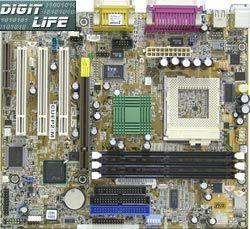 The design of the board is quite good: the connectors for FDD / IDE cables do not hamper the installation of long PCI-cards, 3 BusMaster PCI slots - it is even too much for a mATX board. Though, I'd like to have an ATX-power connector on the edge of the board and the DIMM slots moved a bit to the right. But with a plain glance at the board it is clear that it is impossible to move either the DIMM slot or the AGP one on a board of this size. Today there are quite a lot of good rectangular or square coolers which are not worse than Orb devices, that is why the impossibility of installation of the latter ones doesn't seem to be so terrible. All other coolers, even the huge WBK38, fit nicely. The stability of the CUEP2-M has been perfect during the tests, well, this is common for such a famous manufacturer. PerformanceThe test system configuration:
Software:
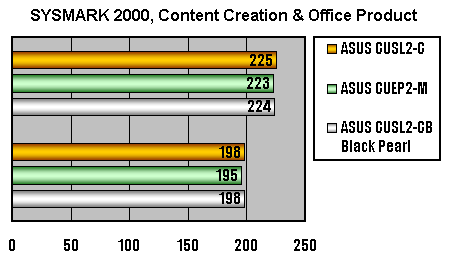 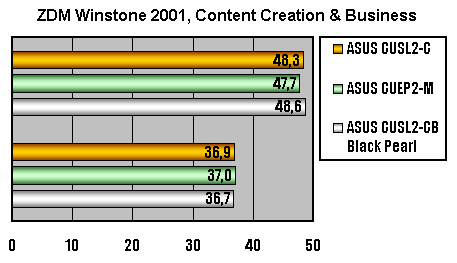 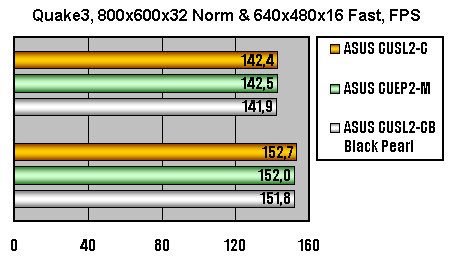 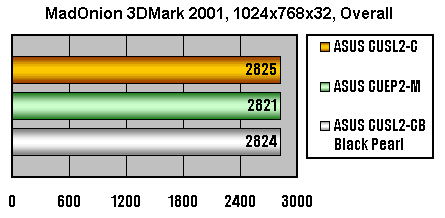 The performance of the board is at the level of the CUSL2-C and CUSL2-CB, and it is not surprising since the R&D-department of ASUS traditionally implements boards of high quality and makes no gross errors. ConclusionIt is a very successful board which combines a small format with an advanced functionality, including a good overclocking potential. It is a good, competent, fast and stable product. Highs:
Lows:
Write a comment below. No registration needed!
|
Platform · Video · Multimedia · Mobile · Other || About us & Privacy policy · Twitter · Facebook Copyright © Byrds Research & Publishing, Ltd., 1997–2011. All rights reserved. |