 |
||
|
||
| ||
IntroductionAt first sight shortage of VIA KT133 chipsets seems strange. Indeed, from an end user point of view, boards on the KT133A, which is in fact the same but with support of CPUs with 266 MHz bus, are much more interesting. First, KT133A is compatible with all new Athlons (266 MHz FSB), and secondly, it opens up unlimited possibilities for overclockers allowing to lift frequency not only with a multiplier but also with a system bus. For example, a user which possesses Athlon or Duron intended for 200 MHz FSB and a mainboard on the KT133A is not only released from joining the bridges (in order to unlock the multiplier) but, while overclocking up the equal frequency, for example 8x100 MHz or 6x133 MHz, he can get a considerable performance gain in the second case. But how much users are really using all advantages of the boards obtained with the new chipset? Not many, considering that not so many people deal with overclocking and the number of Athlons with 266 MHz bus are too little on the market, and Durons are absent in the roadmaps. It means that the majority do not need KT133A based boards. On the other hand, price difference among KT133 and KT133A based products is so slight that a user faces a choice that is hard to make. The current KT133 based boards can't help it since initially they were planned as expensive and functional solutions, and now additional DIMMs, IDE RAID controllers and other stuff won't let to put them in the value market. As a result, manufacturers start designing and producing light models on the KT133 which in the nearest time will serve a base for platforms for Durons and younger Athlons. So, today we have a unique board - A7V-E, which will be the first normal board from ASUS for Socket-462 on the VIA chipset priced at lower than $100. We can see a clear intrusion of ASUS into a low-end market sector - shipping of light boards of "E" series, "Terminator" project proves it. The company will bring in here not only attractive prices but also the highest quality standards. So, let's check how much the price drop tells upon functional possibilities, performance and stability of the A7V-E, and let's compare it with the leader of the series - A7V133. Unfortunately, VIA KT266 based boards are in delay. Specification
The board is shipping in a red box, it is a complete production sample. The box contains FDD cables, 40 and 80-thread IDE, a bracket with two additional USB ports for a rear panel of the case, a CD with a traditional set of drivers and utilities and a user's manual. Plus, a sticker with a Pegasus. But it's not anymore outstanding. They'd better create something new. For example, add a good cooler. Absence of box Athlons and Durons can be compensated by a high quality cooler in the box with a mainboard for Socket-462. Board It may seem strange that a board intended for low-end market and lacking for any additional chips like an external IDE controller and two additional IDE connectors turned to be so large - 30.5 by 24 cm. Initially the board was designed so that it could easily turn into Micro-ATX version (with cutting off 3 PCI slots). On the textolite which will absent in the Micro-ATX, there are slots, a battery, a connector for two additional USB-ports and DIP-switch for manual adjustment of a CPU multiplier. That is why it's possible that with the younger sister of the board we won't be able to make a processor work with a required multiplier, though I hope I'm wrong. 24 cm width won't prevent installation of the board into any ATX case, that is why it's a quite rational solution. Moreover, money saved on the design will allow to sell the both versions much cheaper. 12 1500uF capacitors are intended for voltage stabilization. Both capacitors and Socket-462 are placed quite successfully what doesn't hamper installation of any cooler. The Socket's size on which coolers are snapped is turned to an exterior edge of the board. It allows maximum comfortable and accurate installation of them and brings to nought a risk of damaging the die. ASUS prefers such position of sockets on all latest boards, including the P4T, thus reaching different aims. On the P4T it help to cool better, and in this case the aim is a simplified access of the socket when installing a cooler. On the both sides of the socket there are two holes for mounting a cooler like in the Pentium 4 case. Constantly increasing frequencies and dissipated power of Athlons show that the future belongs to such cooling systems with a copper as a basic material. As to stability of this board, there is nothing to complain about except for a couple of failures during the 24 hour Stress-testing under Windows 2000 Professional. The board features two DIP-switches, one being intended for changing a CPU multiplier, and the second, next to IDE-connectors, provides a possibility of manual choice of frequency (the function is also included in BIOS). The only jumper is hidden between AGP and PCI slots and intended for setting a frequency control mode - by DIPs or Jumperless. There is no a jumper even for a clearing CMOS - instead there are two contacts which can be closed by means at hand. But for ASUS boards such jumper is not very important since in case of an unsuccessful overclocking the board returns BIOS settings into initial position, therefore, clearing of CMOS is not necessary. The ASUS A7V-E has AGP slot equipped with a clamp for holding a video adapter. It comes to be of great importance when boards are used out of the case or in crooked cases, where an opposite side of a video adapter wants to raise itself and lose a contact with the slot. For the first time this was used on Gigabyte boards, and the company offered a frame mounted on the slot, what allowed to take it off when using AGP Pro cards. The mounting method offered by ASUS and EPoX (a slot combined with a clamp) is a less flexible solution than the previous variant. However, usage of AGP Pro cards in usual AGP slots is rare, and manufacturers do not want to increase cost of the board at the expense of exotic configurations. Especially considering that AGP Pro video adapters imply a system of a higher class - if not DDR, then on the KT133A at least. An upsetting thing is that DIMMs are too close to AGP connector so that long cards touch clamps of the slots; and if in this place there are elements of surface mounting on the back side of the card, the card doesn't fit the connector, like in case of GeForce3. However, 6 PCI slots and lack of not very handy AMR one is pleasant. ISA slot is absent since it doesn't correspond to ASUS conception of promotion of new technologies. Many consider that position of power supply connector between ports and a socket is a drawback. But it's not so terrible as it may seem. Opponents say that cables prevent cooling since they are on the way of a fan. But with only a single tie the cable coming to a power supply connector are drawn to the back side of the case what makes no problems for cooling and for the front part of the board. AUX and CD internal sound connectors have not the best position: the cables are on the both sides of a video adapter. Plus, connectors of FDD and two IDEs are too close to each other. Nevertheless, they are perfectly positioned on the board. A connector for a CPU's fan is hidden next to the keyboard port, and one of two additional ones is put in the center of a triangle formed by AGP slots and DIMMs. At last, a USB connector is located too close to the front edge of the board. So, usage of USB bracket for the rear panel will make the USB cable go among PCI boards. Counting on good OEM orders the board has a place for a budget network controller Realtek 8139 - considering that realization of network possibilities is almost free (as compared with the price for the system), the majority of ready PCs from top manufacturers possess them. By the way, in more expensive boards ASUS opts for a newest 920 network controller from 3Com. For users who don't like AC'97 sound with ALC2000 codec and the quantity of resources it consumes there is a possibility for installation of a 4-channel Creative5880. Apparently, such solution will be reserved for Micro-ATX variant, and the A7V-E will use an external sound card. There are only two DIMMs and the maximum memory supported is equal to 1 GBytes. I can't say it's bad since the board is intended for low-end sector. And it's unlikely that anyone will use it with the max supported memory. BIOS is based on the Award Medallion BIOS v6.0 and has a plenty of settings. I want to note such functions as a compulsory distribution of IRQ among PCI slots and maximum detailed configuring of memory timings. By the way, hardware monitoring is implemented by means of the south bridge which has standard possibilities. Usually ASUS prefers their own chip, but in this case a necessity of max reduction of a price causes full usage of chipset possibilities. Next to a battery there is a green LED which informs on voltage supply to PCI slots. The board is not a dream for an overclocker: step for changing a multiplier and choice of frequencies is more than one. But note that the system bus provides a decent overclocking reserve, and in our tests it functioned flawlessly at frequencies up to 124 MHz inclusive. PerformanceToday our aim is to show how much the A7V-E falls behind the A7V133. According to the fact that performance of almost all applications including games (but for Unreal Tournament) under Windows 2000 Professional is higher than under Windows 98SE or ME, and due to transmission of Stress-tests from Windows NT to Windows 2000 Professional exactly this OS will be used as a base one. Moreover, spread in results with usage of benchmarks for Windows 2000 Professional is much lower that in other systems. At last, we have a normal DX8 and driver from NVIDIA for W2K. Now W2K suits not only professionals but also for all other spheres of application including games. Test system:
Software:
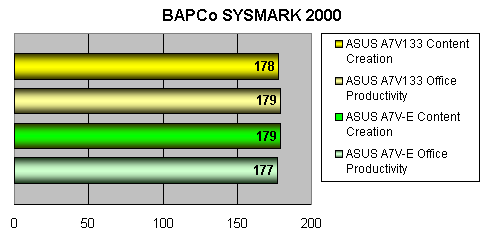 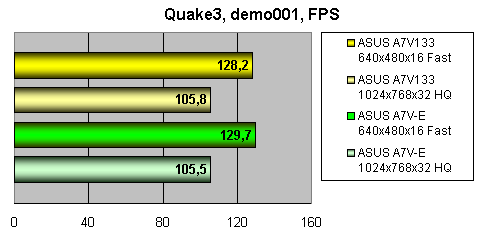 As you can see the results are identical. Now it's time to draw a conclusion. ConclusionUsually an index "E" means some cheap second-quality products. Economy, Entry-Level - all these names do not enhance its prestige. There is only one company I know which appreciates this letter, but it's too far from the computer world. It's Mercedes, E-klasse which for long is known for high quality and prestige. By the way, Mercedes marks their models with letters in one - "A" means the smallest, "C" means golf-class, "E" is business class. Only sedans of S-klasse are apart. I suppose that such a quality product with "E" index from ASUS can be compared with E-klasse from Mercedes. 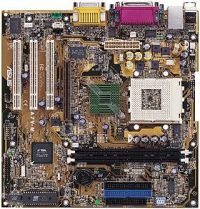 P.S. Note that a Micro-ATX version was already released. It's called A7V-M, and has no DIP-switches for altering a CPU multiplier. Look at the appearance of the A7V-M on the picture. Write a comment below. No registration needed!
|
Platform · Video · Multimedia · Mobile · Other || About us & Privacy policy · Twitter · Facebook Copyright © Byrds Research & Publishing, Ltd., 1997–2011. All rights reserved. |