

The fall that seized the Europe is now handing it in to the winter. The earth is still conquering the white attack, but soon it will surrender. Pockets of potential buyers of hi-end accelerators are also resisting losing their weight and tremble at the thought of the upcoming NV30, and ATI is said to be preparing something new able to stand against the future 3D king.
Although the potential of High-End accelerators are intersting for many, not everyone can afford such card, and there are also quite wealthy people who assume that it's insane to spend $400-500 for a video card and it's better to get a gaming console with a decent bunch of games. There are not more than 5-6% of users out there who might buy such an expensive card, while the most will go with solutions priced at $80-100. Therefore, we'd better to have a look at new-comers from this price niche. Some of them were already reviewed, they are NVIDIA GeForce4 MX and ATI RADEON 9000 (Pro) based cards. But there is another long-liver on the market, - Xabre and, in particular, Xabre400, from SiS.
Theoretical materials and reviews of video cards which concern functional
properties of the
The companies the cards are coming from are well known to all of you, that is why we are heading directly into the analyses of the products.
The cards have AGP x2/x4/x8 interface, two come with 64 MB and the Chaintech's
and C.P.Technology's solutions come with 128 MB DDR SDRAM located in 8
chips on both PCB sides.
| Inno3D Xabre400 | |
 |
 |
| PowerColor Evil Xabre400 | |
 |
 |
| Chaintech Xabre400 | |
 |
 |
| Soltek Xabre400 | |
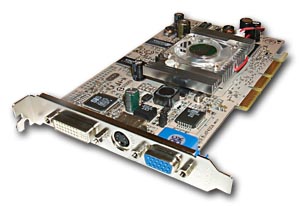 |
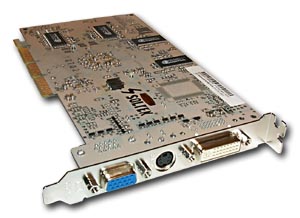 |
| Inno3D Xabre400 | |
| Hynix memory, 4ns access time. The card operates at 250/250 (500) MHz. |  |
| PowerColor Evil Xabre400 | |
| Samsung memory, 4ns access time. The card operates at 250/250 (500) MHz. |  |
| Chaintech Xabre400 | |
| Samsung memory, 4ns access time. The card operates at 250/250 (500) MHz. |  |
| Soltek Xabre400 | |
| EtronTech memory, 3.5ns access time. The card operates at 275/250 (500) MHz. The chip's speed has reached the Xabre600's level, though it's not advertised. |  |
| Comparison with the reference design, front view | |
| Inno3D Xabre400 | Reference card SIS Xabre400 |
 |
 |
| PowerColor Evil Xabre400 | |
 |
|
| Chaintech Xabre400 | |
 |
|
| Soltek Xabre400 | |
 |
|
| Comparison with the reference design, back view | |
| Inno3D Xabre400 | Reference card SIS Xabre400 |
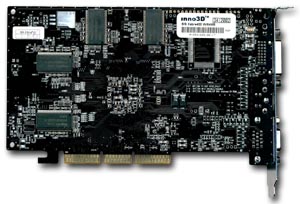 |
 |
| PowerColor Evil Xabre400 | |
 |
|
| Chaintech Xabre400 | |
 |
|
| Soltek Xabre400 | |
 |
|
All the PCBs look similar and the design is almost identical to the reference one. The cards differ only in color and memory size. However, there is one more interesting point that distinguishes the Soltek's card: its chip works at 275 MHz instead of standard 250. If the memory worked at 275 (550) MHz, we would have a normal Xabre600. However, the chip's increased speed didn't boost up the performance with the memory working at its standard frequency, but it will be touched upon later. The cards have also different coolers and accessory packs. Here are the cooling devices:
|
The coolers are hiding the Xabre400 GPU itself:
 As I mentioned lots of times, such cards support TV-out via the SIS 301 coprocessor which is mounted on nearly all Xabre based solutions. TV-out quality is discussed in the first review of the list above. Now I'm going to take a peep into the boxes.
|
| The video cards ship in retail packages. |
That's all about peculiarities of the cards.
Overclocking |
| Inno3D Xabre400 | 250/500 -> 275/540 MHz |
| PowerColor Evil Xabre400 | 250/500 -> 273/548 MHz |
| Chaintech Xabre400 | 250/500 -> 280/550 MHz |
| Soltek Xabre400 | 275/500 -> 300/560 MHz |
| 1DMark1913 | 3DMark2001 |
| Game 1 | |
 |
 |
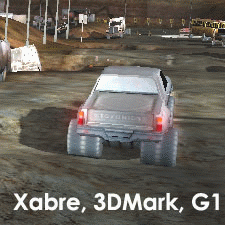 |
|
| Game 3 | |
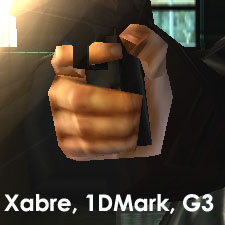 |
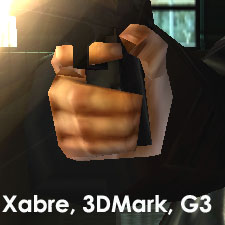 |
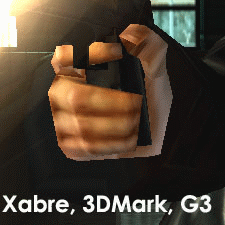 |
|
| Game 4 | |
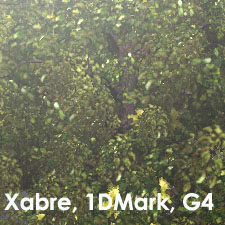 |
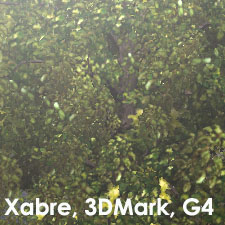 |
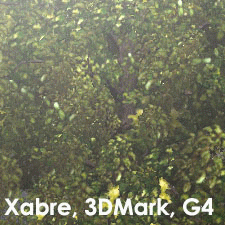 |
|
Although the difference could be unnoticed at fight glance, they play with light (it's well seen in Game4). In the 1DMark1913 the processing is complete, and in the 3DMark2001 the drivers treat the lighting in a specific manner. Hence the speed gain. Note that the tests in the 1DMark1913 were also carried out with the NVIDIA and ATI based cards, but there were no noticeable changes. All the tests were fulfilled in the turbo texturing mode of the Xabre where the pictures have quality inferior to the rivals. What happens when this mode is off is described in the previous article. When the patch for the 3DMark2001SE was announced (which was meant to improve operation with the Xabre), after the tests on the version 3.30 we wondered why the speed grew up on the same drivers in all the tests of the 3DMark2001SE? And now we can see how easily test packets and drivers can adjust. The history of such optimizations goes back to 1998 when ATI released its turbo drivers for the Rage Pro which marginally increased the performance in the 3D WinBench, and after that the packet started losing its popularity. I'm afraid the MadOnion and its 3DMark can follow it... And now take a look at the summary diagrams from our 3Digest so that you can have deeper understanding of how such cards perform. The overclocked cards are marked with red color, the sign o/c (overclocked) is followed by the frequencies reached.
ConclusionBefore we arrive at the final conclusion let's take a look at the prices of the Xabre400 cards: $75 on average. In comparison, the RADEON 9000 is priced at $65, and the RADEON 9000 Pro at $92. The Xabre, being much more efficient, doesn't support anisotropic filtering and vertex shaders (which means a defeat in UT2003-type games), has 3D quality lower than that of other cards (due to turbo texturing), and it's dearer. However, the rumor has it that some Xabre400 solutions are already shipping somewhere at $40 in retail. I assume that at about $50 the Xabre400 based cards will find their market, especially because of the excellent TV-out. But right now, I can't recommend them at $75. Remember that we haven't mentioned yet AA quality (see the next 3Digest, a new section on the AA).
Highs:
Andrew Worobyew (anvakams@ixbt.com)
|