
| « | » |
The Samsung SGH-E630 is based on suwong platform, it's practically a complete copy of the E800 in functionality, the difference is only in the design of menu icons and minimal modifications in utilities. The main menu is also a two-dimensional array of icons, context menus are one-dimensional, text. All menu items are numbered, you can quickly navigate the menu with numeric keys. The left soft-key is used as the OK button (traditionally for the "old" Suwong platform), the button in the joystick does not perform this function.

The phone is equipped with an advanced addressbook for 1000 records, each one can store 4 phone numbers, fax number, e-mail address, and a note. Besides, each contact in the addressbook can be assigned to a group, picture, and individual ring tone. You can access the addressbook only using the right soft-key, you cannot open the addressbook from the main menu. The addressbook has its own menu in the traditional suwong platform style – two-dimensional, with horizontal scroll of upper level items and with vertical scroll of bottom level items. The phone has no voice dial function. Records from the SIM-card and built-in phone memory are displayed in the same list, the only difference between them is that the functions of the advanced addressbook and even grouping are not available to SIM-card records.
The first option of the main menu is reserved for a SIM-menu if available. If the SIM card does not have this function, this option remains unavailable.
The Call Records menu contains a standard set of functions to work with the history of calls and their costs, if such functions are supported by the provider.
Via the Network Services menu you can control such functions of GSM networks as diverting, call barring and waiting, etc.
The Sound Settings menu allows setting ring tones as well as sounds for practically all events of the phone – slide tone, power on/off, connection tones, etc, to say nothing of message tones. Vibra alert is also controlled from the Sound settings menu. Signals of the alarm clock, organiser, and individual ring tones are specified separately, in other menus. Note that the phone is equipped with a 64-chord synthesizer, you can upload melodies from a computer or via WAP. The phone does not provide such alert type as simultaneous vibra and a ring tone. This is typical of Samsung phones. Users are offered melodies with vibra operating as an instrument instead, controlled by one of the tracks of SMAF-polyphony.
The next menu item is Messages. The phone supports MMS, including multi-page ones. You can type cyrillic letters in MMS, SMS and text data in phone memory. Voice mail is accessed via the Messages menu as well.
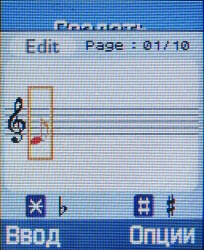
The Fun box menu contains a set of "entertainments" – traditionally for Samsung it comprises a WAP-browser Openwave supporting WAP 2.0 and programs for browsing photos, images, and sounds stored in phone memory. The next item – Java world – allows to run Java-midlets and control them. The preinstalled games include SnowBallFight (arcade game of snow balls with a tournament system and buying additional equipment) and Bubble Smile (puzzle). The new model has a new feature – melody composer. Melody composer allows you to compose a monophonic tune by notes (it's displayed in a usual form on a stave) and to select an instrument to play this tune.

The Organiser menu comprises business utilities. The calendar has only a monthly view, it features a convenient indicator of the total number of active events – they are displayed right under the array of dates as numbers near the four icons of main event types. Unfortunately, the organiser memory is limited to 25 events of each type, which may be not enough in total or in their distribution. Then goes a to-do-list, a world time clock, and an alarm clock. The latter allows to program three different recurrent alarms, for each alarm you can set the time and select days of the week when the alarm is active. You can set a one-time alarm if you want. This should be a sufficient set for most people. The list of business utilities also includes a calculator, a powerful converter of various units (currency, length, weight, volume, area, temperature), a timer, and a stopwatch.

The E630 does not just have a voice recorder (some models on the suwong platform have it, some don't), but its functionality is considerably expanded. You can now record sounds of any duration, limited only by the capacity of the free memory, maximum length may exceed 6 hours. You can also record phone calls, the voice recorder can be started from the context menu even when the phone call is already in progress. The user interface of this applet has been naturally changed.
Built-in camera allows to take photos of 128x120, 128x160, 320x240 and 640x480 pixels. It can be called from the Camera menu, or by pressing the joystick up, or using a special button on the right side of the case. You can select one of 4 JPEG compression levels, from Economy to Super Fine. The camera possesses rich settings. There are several shooting modes – normal shot, multi-shot, night mode. A frame can be automatically added to a photo. You can apply several effects to a photo – Gray, Negative, Sepia, Emboss, or Sketch. You can also rotate photos, mirror them, or shoot with a timer.
Hot keys are used for a fast access to the most popular options – the side scroller controls image rotation, horizontal directions of a joystick control image brightness, vertical – digital zoom. Shooting quality is typical of VGA cameras.
And finally, the Settings menu contains standard phone options.
The Samsung SGH-E630 contains a tad less than 20 MB of memory. It's quite a large volume for our time, especially for an image model.
| « | » |