



At last we have seen the top model in the new PDA series from HP to appear in stores and thus in our test lab. We can positively say that it's one of the two most anticipated Pocket PC models of the last year together with the equally anticipated HP smartphone of the 6300 series.
According to the tradition of top iPAQ models, designers were not anxious to make hx4700 too small but they rigged it with rich configuration. It's a first PDA from HP with a VGA display, new 624 MHz PXA270 processor, and touchpad.
The most interesting question in the analysis of hx4700 is whether 624 MHz CPU is enough to provide normal performance in VGA mode. As is generally known, both 520 MHz ASUS MyPal A730 and especially 400 MHz Toshiba e800 demonstrated that their CPU performance was not enough to provide the interface response speed comparable with that provided by 400 MHz XScale in 320x240 resolution. But let's not put the cart before the horse.
HP iPAQ hx4700 is a large and hefty device, though you cannot call its dimensions and weight excessive. The design differs much from previous iPAQ models but it's consistent with the common design of the new series. But unlike the slightly softened design of the 3000 series, hx4700 looks strict and high-tech.




The main material of the case is metal, there are plastic accents at the top and bottom sides and partially on the front panel – they are necessary for the operation of radio interfaces. Remarkably, there are also glossy plastic inserts at the sides, where user's fingers usually are, and thus rough rubber nonslip inserts would have done better than smooth panels. However, those accents have little effect on the ergonomics, the surface texture is not too slippery, and the small area accents do not have the key role.
As we have already noted, hx4700 is equipped with a touchpad, which replaces a traditional joystick and application buttons. The touchpad consists of the corresponding number of sensor pads. The one in the center serves as the OK button (which is usually located in the center of the joystick). There are four dots located crosslike around it designating up, down, left and right directions. And finally, there are four sensors at the sides of the panel with standard functions to launch calendar, address book, email box, and the iTask utility (instead of the Home button, which is usual for Pocket PC). Virtual positions of the joystick and quick launch buttons are marked with raised dots on the panel to find them quickly by touch.
The touchpad obviously provides completely different tactile sensations than mechanical buttons, the general impression is very pleasing – it takes zero efforts to control scrolling and to run operations mapped to program buttons in a nice and easy manner. But zero efforts mean zero information, there is no feedback, you cannot use your tactile sensations to determine whether the button is pressed or not. With multiple single-type operations (for example, manual scrolling of the text when reading an ebook) touch control is much better than mechanical control, because it requires less effort and results in much lesser fatigability. But still, the touchpad in hx4700 has a drawback – the central and extreme sensor positions (especially vertical directions) do not differ sufficiently. Very often a careless touch hits the OK area instead of a scrolling direction, and vice versa. If you put your finger on one direction and constantly press it (for example, when you read a text), there will be no problems. But if you use all directions in random order, you will not avoid false touches. It's practically impossible to solve this problem radically within the limits of the existing design: when operating blindfolded, users find necessary buttons by touch and only then press them. In this case, any attempt to grope for a button results in a press.
Another interesting detail – a removable semitransparent plastic screen cover. It's spindled to the left side of the casing (like a wristlet) and it has a rubber "spine" to bend it around so it is behind the device to hold the PDA with one hand. Free edge of the plastic screen cover has a magnet to hold it closed. Another use for this accessory – as a light filter, which additionally reduces the brightness of the display to make reading more comfortable in the dark (that is, any function, which does not require using the sensor display). The only serious drawback – the cover tends to show fingerprints and smears on both sides, so you have to constantly wipe it.
The remaining external rigging of hx4700 is typical of a High End Pocket PC. The left side hosts a voice recorder button, there is no scroller (which is quite traditional for iPAQ). The top houses the SD/MMC and Compact Flash slots, as well as a stylus bay and a headphone jack. The last two elements are located close to each other, so you may have some problems taking out the stylus, when your headphones are connected to the device.
Package contents include the device itself, battery, AC adapter, plastic flip cover, cradle, and CD with software (standard for all Pocket PC models).
Stylus in hx4700 is of an average size, solid, circular, made of plastic. It's quite a usual small stylus appealing to common users. Those who prefer larger styli had better buy a special accessory.
Cradle is of an average size, it consists of a base and a tightly fixed durable frame, which supports the device on the rear. The frame also serves as a guide to plug the device to the data connector. In this respect the frame is very good, because there are no problems with connecting the device to the cradle. The cradle is equipped with a stationary USB data-cable – standard for up-to-date Pocket PC. So, if you need to synchronize with your PC when you travel, you will have to take the cradle with you or to buy an additional data-cable. The cradle is equipped with a round jack to connect the charger.
Display in hx4700 is a transflective 640x480 TFT matrix supporting 65 536 colors. It's subjectively the highest quality display among all VGA PDAs, it stands out by better contrast and absolutely imperceptible grain. This display unveils its potential to the full extent when viewing photos, which look bright and live. Due to the transflective design, the display reads well even under direct sunlight, but in this case the number of distinguishable colors heavily drops. Monochrome text can be read without any difficulties, but if you try to play Jawbreaker, in the heaviest cases you may fail to distinguish some ball colors at all.
hx4700 has a 1800 mAh Lithium-Ion battery. Its retention is somewhat special – the battery must be inserted into a battery holder. Then you slide it into the device and fix with a couple of latches – a latch spring and a slide lock. The retention mechanism is somewhat excessive, a latch spring would do well alone. But it causes no problems, so it can be considered a success. No flexing, creaking is out of the question, because the battery and the flip cover are mounted with metal parts.
Let's describe and comment on the configuration of HP iPAQ hx4700. This PDA is based on Intel XScale PXA270 operating at 624 MHz. Capacities of the main memory and storage memory are 64 MB and 128 MB correspondingly, the storage memory has 85 MB allocated for user data. The device is equipped with SD/MMC (supporting SDIO, which allows to use not only memory but periphery as well) and Compact Flash slots. What concerns wireless interfaces, it has Wi-Fi, Bluetooth (both are capable of operating simultaneously) and IrDA. IR-port is located in an unusual place – bottom of the device. This PDA operates under Windows Mobile 2003 SE.
Of course, the processor is the most attractive characteristic in this device. HP iPAQ hx4700 is the first large-scale PDA with a 624 MHz CPU. The other notable features are the increased capacity of the battery (1800 mAh), large display resolution, as well as increased storage memory capacity, which is typical of all Middle and Hi End iPAQ models of the new series.
The configuration also has negative moments – it's just a standard RAM capacity – 64 MB. It's difficult to say how problematic it is. On the one hand, the shortage of RAM is compensated by the large capacity of the built-in flash drive (iPAQ File Store), where you can store installed programs and important user data. A user has approximately 145 MB in total. RAM capacity is insufficient only in terms of fashion and style, these days a device for over $500 seems fit with not less than 128 MB RAM, and the lack of this capacity raises displeased questions: "What is all this money paid for?" There appears information about possible hx4700 upgrades to 128 MB. But these are third-party offers, not from HP, so this involves warranty loss.
Applications installed in hx4700 are standard for Pocket PC. However, besides applets included into OS, this PDA ships with extra applications for various purposes.
Firstly, let's note that the most useful indicators and settings are placed on the desktop with the help of a special utility. These include display brightness control, indicators of free main and storage memory, and a battery charge indicator.
Pocket Informant is an alternative organiser, which in our case backs up functions of built-in Windows Mobile 2003 and Pocket Outlook applets. This program is rather popular in its class, so the fact that this program is preinstalled on this PDA is sort of a curtsey before exacting business users.
BT Phone Manager is a program to work with GSM phones via Bluetooth. It supports old (Ericsson T39) as well as new Motorola v500/600, Nokia Series 60, 6820, Philips 820/825, Siemens S55, Sony Ericsson P800/900, T610, T68/68i models. Note that the phones mentioned do not belong to piping hot models, but they are very popular today and a lot of people use them.
ClearVue PDF is a program to view files in PDF format, which is increasingly popular in business documents.
ClearVue Presentation similar program to view presentations in the PPT format created in PowerPoint.
DockWare is a utility that displays a screensaver with a calendar and a slideshow consisting of images and photos stored in memory. It runs automatically when the PDA is docked in the cradle. The device serves as a desktop calendar in this mode.
HP Image Zone – image viewing program. It displays a reel with framed imaged in a selected folder, a selected image is displayed enlarged. You can also view an image in a separate window, full screen, with selected zoom. The program allows to perform simple operations with graphics files – view histogram of the current picture, rotate it, add comments, move to a selected folder, and organize slide shows, send a picture by e-mail or IrDA, or print it using HP Mobile Printing. It uses a wireless connection with a printer, which must surely be equipped with the appropriate adapter.
iPAQ Backup – a program to archive important data. The program uses SD or MMC cards as a backup medium, you can store the contents of My Documents folder, e-mail database, address book, and system data.
iTask – utility to manage applications and main PDA functions – screen and backlight, wireless interfaces. This utility also allows to switch between screen orientations – this function appeared in Windows Mobile 2003 SE and it's hidden within the jungle of Settings menu, so the iTask utility is a good way to get access to this option.
NavPoint – another utility preinstalled in hx4700. It allows to control the interface with a cursor like in desktop Windows. Obviously, in this case NavPoint uses the touchpad. In fact, this utility demonstrates features of this control.
| Test | HP iPAQ h5550, Intel PXA250, 400 MHz, 320x240 | Toshiba e800, Intel PXA263, 400 MHz, 320x240 | ASUS MyPal A730, Intel PXA270, Turbo mode (520 MHz), 640x480 | HP iPAQ nx4700, Intel PXA270, 624 MHz, 640x480 |
| CPU FP |
|
|
|
|
| CPU Int |
|
|
|
|
| Graphics/Bitmap/BitBlt |
|
|
|
|
| Graphics/Bitmap/StretchBlt |
|
|
|
|
| Graphics/Filled/Ellipse |
|
|
|
|
| Graphics/Filled/Rectangle |
|
|
|
|
| Graphics/Filled/Rounded Rect |
|
|
|
|
| Memory/Allocation |
|
|
|
|
| Memory/Fill |
|
|
|
|
| Memory/Move |
|
|
|
|
| Text |
|
|
|
|
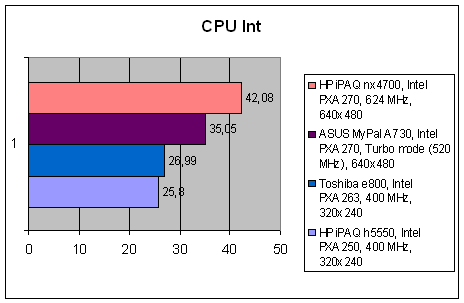
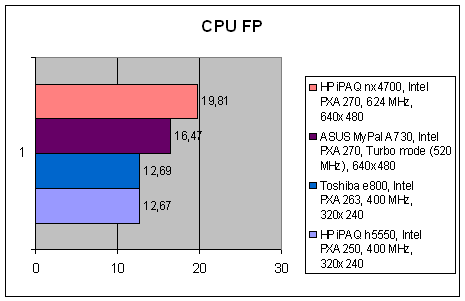
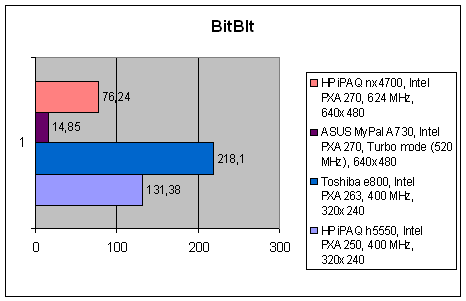
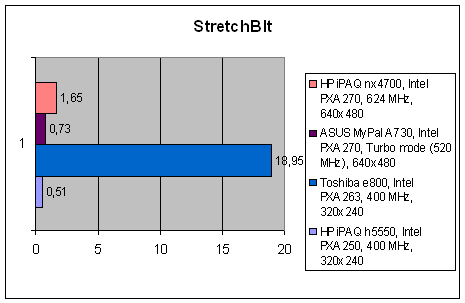
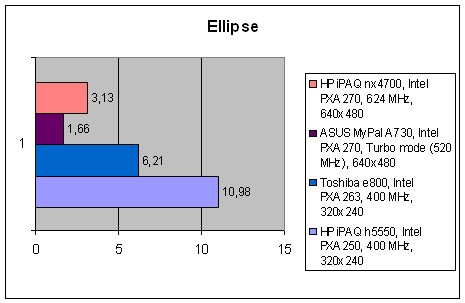
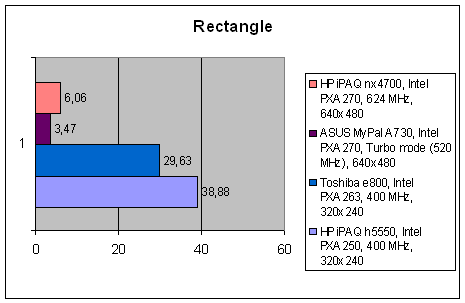
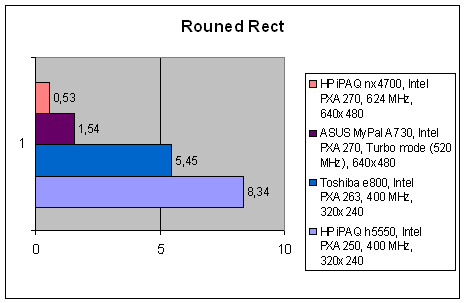
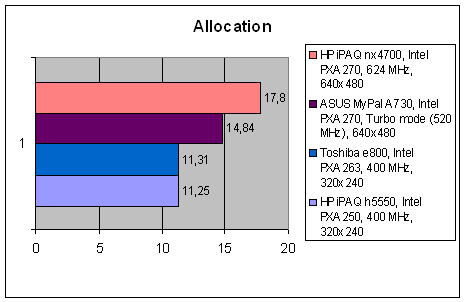
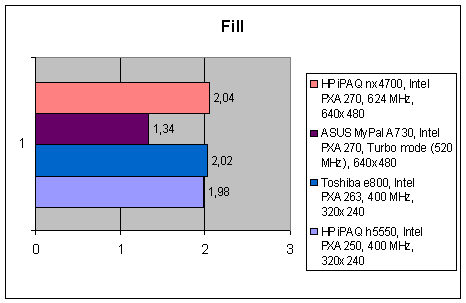
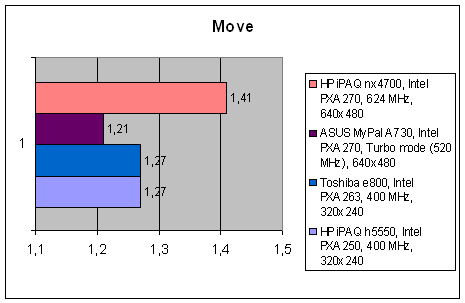
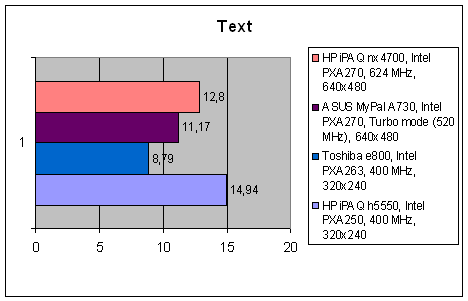
First I want to note that our comparison based on the test results of HP iPAQ hx4700 and some previous top models is not correct to some extent, because it includes PDAs operating in VGA and QVGA modes. However those huge differences demonstrated sometimes by test applications in different graphic modes partly reflect the situation with the real PDA performance with different displays. Indeed, in case of VGA, a graphics system with the unchanged architecture has to render the screen four times as large, which results in the correspondingly increased volume of processed and transferred data. Thus, the same hardware platform operating with QVGA and VGA displays theoretically must demonstrate the performance four times as low in graphics tests in the latter case. Let's see what happens in reality.
CPU tests expectedly demonstrate that the speed of integer calculations and floating point operations in all XScale processors directly depends on their frequency. Though the new PXA270 line demonstrates the integer index gain surpassing the frequency increase percentage. 624 MHz version is almost twice as fast as 400 MHz chips of the previous generation, though the frequency gain is only 50 %. In real number operations the relationship is in direct proportion to the frequency, it's all up to "pure" megahertz.
Now about graphics. First of all I want to note outstanding results of Toshiba e800 (but only in QVGA mode). We should attribute them to the fact that VOBenchmark "can" use features of the ATI Imageon graphics accelerator. This cannot be said about Spb Benchmark. It totally ignores the accelerator, which results in ugly low results demonstrated by e800. So let's limit ourselves to the direct comparison of VGA PDAs with the results of HP iPAQ h5550, which uses built-in graphics system from Intel. It turned out that Pocket PC performance in VGA mode is approximately more than four times as low as in QVGA mode. Inconsistencies in various tests testify not only to completely different design approaches to the video system but also to the inability of old test programs to adequately measure performance of new top models in VGA mode. Indeed, it would be wrong to say that the interface response of ASUS MyPal A730 is subjectively 10 times as slow as in HP iPAQ h5550. Yes, the slowdown is noticeable, but it's not that much as demonstrated by the tests.
If you compare the video performance of two VGA PDAs – ASUS MyPal A730 and HP iPAQ hx4700 – you may notice that the HP device is much faster. If not take into account a very strange drop in the test that draws a rectangle with rounded corners, you can notice that on average the HP model is more than twice as fast as the ASUS model. This allows us to say that the video system is much better in hx4700.
Memory performance tests demonstrate that HP engineers did an excellent job here. Seek speed depends on the CPU frequency – the data is not transferred along the memory bus here, and everything is up to the time it takes to form requests. By data transfer rates hx4700 is either on a par with top PDAs or outscores them.
The complex test demonstrates that the total hx4700 performance and its interface response times are approximately on a par with good PDAs operating in QVGA mode. As you can see, the CPU clock had to be increased to 624 MHz in order to compensate the increased volume of processed data in VGA mode. And still there remain some tasks where the VGA PDA operates slower than devices with the lower screen resolution. Device architecture offers some issues to pause and think about, because the speculative upgrade to 800x600 resolution (it's quite possible with the latest technologies just at a small increase of display size) will be very hard for the current architecture.
Battery life time test provided quite good results. With the backlight set to maximum, Spb Benchmark in the Maximum Backlight, Standard Usage mode (user applications run in cyclic sequence) showed 5 hours 11 minutes. It's quite a good result. So, in order to provide the battery life time usual for top PDAs, this 624 MHz VGA resolution model had to be equipped with a 1800 mAh battery.
The new iPAQ flagship turned out quite a reliable and high quality model. This device is packed with innovations – they include a VGA display (the first in this series), touchpad, 624 MHz processor of the new generation, high capacity battery, and many others. What concerns classical HP solutions, hx4700 inherited a couple of radio interfaces – Bluetooth and Wi-Fi, periphery, and the control system. The only exception in hx4700 is the use of two expansion slots – CF è SDIO: as you may know, the previous iPAQ model of this class supported only SDIO.
Overall impression of the iPAQ hx4700 is good. The bright, sharp, high contrast and smooth display of this device is especially impressive. Its performance is up to the mark as well, this device is practically on a par with the best QVGA models in the interface response times despite its 4 times as large display area. Metallic casing is convenient and reliable. And the set of features in the new iPAQ is very good, though actually not that different from the old models.
We have three minor complaints. Firstly, touchpad is not always convenient. Theoretically, the engineers should have combined the touchpad with traditional mechanical buttons. Secondly, RAM capacity is only 64 MB – this is not actually an inconvenience but it arouses some questions. Thirdly, hx4700 is a tad oversized and hefty – it's not a big problem in itself, but the form factor of the h4150 still seems preferable.
But the negative issues mentioned above are not too critical, and the hx4700 remains one of the best top PDAs today. For now it directly competes with two VGA models – ASUS MyPal A730 and Toshiba e800. Both models are generally slower than the hx4700: Toshiba – due to its 400 MHz processor, ASUS – also due to its slower CPU, plus not a very good memory system. So, for now the hx4700 is the fastest hi-tech Pocket PC, though expensive. But the final top class disposition for this season will become clear only after two more VGA PDAs are released – from Dell and Fujitsu-Siemens.