 |
||
|
||
| ||
In its time the CD-R standard allowed users to record their own CDs, and this fact made a revolution on the optical data storage devices market. For this revolution all necessary prerequisites were created: a great pool of CD-ROM drives, adoption by software developers of a CD-ROM drive as a standard data storage device for distribution of programs, relatively cheap supplies, and finally, a need in new and convenient ways of creation of backup copies. A similar situation occurred again, this time in the DVD recorders sphere. However, now it is tougher because of two competing standards. They are a relatively new DVD+RW standard and an older DVD-R. Well, users will anyway benefit from this struggle: the devices are getting more and more useful features and the prices are falling down. And now we will speak about the DVD-R format by the example of the Pioneer DVR-104 drive. But before we test the drive let's dive into the history of creation of the DVD-R standard. The DVD-R standard became available for users at the end of 1997. At that time there was only one drive - Pioneer DVR-S101 priced at $14,000. DVD-R discs were recorded at the wavelength of 635 nm, though they could be read also on standard 650nm drives. Possibility to work with DVD-RW drives, as a part of the DVD-R format, appeared a tad later - in 1999. The principle of recording of DVD-R/RW discs is identical to that of CD-R/RW media. To prevent problems of copyright infringement in case of copying of protected DVD contents, in 2000 DVD Forum conformed the new DVD-R standard with a 650 nm wavelength for recording discs. It was named "DVD-R for General", or DVD-R(G). And the format with 635nm wavelength was renamed into "DVD-R for Authoring", or DVD-R(A). If the CSS (Content Scrambling System) is used a special key is recorded into a special zone of a DVD-R disc. In case of the DVD-R(G) this zone is protected from recording, and in case of DVD-R(A) the zone is open for it. However, equipment for recording DVD-R(A) media is quite expensive, and such discs are used mostly for creation of a master disc for DVD production. So, a modern DVD-R/RW drive can work with discs of the DVD-R(G) standard (letter G is usually omitted). The Pioneer DVR-A03 released a year ago became the first really popular drive for operation with DVD-R discs. Now it is replaced with a new model - Pioneer DVR-104, which is going to be tested today. Pioneer DVR-104. Specification
So, we have a new variation of so popular DVR-A03 DVD-RW/CD-RW drive from Pioneer Electronics. Unlike the predecessor, the DVR-104 supports a buffer underrun protection. Besides, the maximum DVD-ROM read speed has increased from 4x to 6x. Above all, the new solution can be installed both in vertical and horizontal positions. Unfortunately, I didn't work with the DVR-A03 and I don't know its tray, but in the DVR-104 it has a very interesting design. When the tray is closed the springs attached to the front tray panel strain, and the tray's panel sticks closer to the case, which reduces a noise level.  The DVR-104 inherits from its predecessor a fan on the rear panel. The fan starts working when the drive implements reading or writing. InstallationInstallation of the drive is ordinary, like that of a standard CD or DVD drive. But here you must follow some recommendations of Pioneer, in particular, you shouldn't use 80pin IDE cables as it can result in unstable operation of the drive. These recommendations were given for the previous model, but we think they are useful for this model as well. The drive doesn't require any special drivers. The only thing you need is software that supports operation with this drive. In our case it was NERO Burning ROM 5.5.8.0. After installation of the software I looked at the capabilities given by this drive, according to this program.  Almost everything conforms to the specification, the only fact amused me: Overburn - does it also refer to DVD-R ? :). The NERO BurningROM offers the following DVD projects:
DVD recordingWhat can be recorded on a DVDNow I'd like to speak about what can be recorded on DVD-R/RW discs. Of course, I give the general ways, all the other variants depend on your imagination.
You can also create a DVD-Audio disc, but prospects of this formats are still quite vague, though for music lovers this is an ideal possibility to store high-quality records. Operation with DVD-RThe DVD-R format is best compatible with consumer DVD players, and DVD-R media is the cheapest on the market among similar discs, a noname DVD-R costs today $1-2. But such noname media will be able to work only in the 1X write mode. Remember that for DVD the 1x speed equals 1385 KBytes/s. Discs able to work in 2X mode cost $5-7. Unfortunately, in the Pioneer DVR-104 drive, like in the DVD-A03, 2x recording depends on discs used. The drive will reduce the speed to 1x if it doesn't like the disc. Pioneer makes its own DVD-R discs of good quality which can be recorded at 2x.  Besides, there are some more well-known DVD-R makers whose products have the Pioneer's certification for operation in the 2x mode.
For the tests I also used a disc from TDK certified for operation in the 2X write mode.  During the recording I got impression that either the drive's BIOS contains a list of certified manufacturers, or discs of certified manufacturers contain a special mark in the service area which is used by the drive for determination of the maximum write speed. Note that 4.7 GBytes indicated on a DVD-R disc means 4.7 billion bytes (G Bytes), that is why the disc has true 4.37 GBytes. This figure must be accounted for when an image of a DVD disc is created. If a size of standard DVD-Rs is not enough for you Pioneer offers double-size DVD-R discs of 9.4 GBytes. Besides, the DVD-R format allows recording multisession DVD-R discs, but unfortunately, the Nero BurningROM doesn't support this feature. Besides, it can be impossible to read multisession DVD discs on most current devices because they just don't understand such type of DVD discs. But let's return to recording of DVD-R discs. The test recording was carried out with the packet of files of 4.21 GBytes. The discs were recorded in 1x and 2x modes.
Well, undoubtedly it's much more pleasant to work at 2x. Recording at 1x reminds me of the old times when I used a 2x CD-R drive :). Operation with DVD-RWThe general principles of operation of the DVD-RW format are identical to operation of CD-RW discs. DVD-RW media is produced both by Pioneer and all big companies which deal in production of optical data storage devices. As they can be recorded only at 1x, there is no certification of products of third companies as far as speeds are concerned. Reportedly Pioneer plans on increasing the write speed for DVD-RW media, that is why certification may soon appear. We tested DVD-RW discs from Pioneer and TDK. The test recording was carried out with a packet of files of 4.21 GBytes.  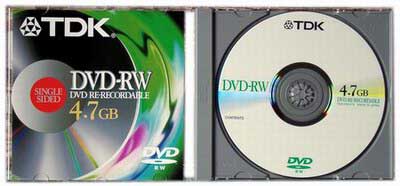
Almost identical to CD-RW in capabilities, DVD-RW discs have their own unique disadvantages. First of all, this is a problem of compatibility with consumer devices. The matter is that a reflectivity factor of DVD-RW discs is 18-30%, which in fact equals reflectivity of two-layer DVD-ROM discs. That is why some devices take DVD-RW discs as usual two-layer DVD-ROM media and try to read the second layer contents, which results in an error. Such errors often occur in home devices. Here you can check whether your player is compatible with one or another DVD format. Pioneer recommends to delete all data from a DVD-RW disc before using it first time. This procedure usually takes about an hour. Otherwise, you can come across some problems when playing a DVD-Video from this disc on a home DVD player. After that you can use fast cleaning which takes about two minutes. It's interesting that when I cleaned a Pioneer disc first time it took 66:20 minutes, but when I implemented the same operation with a TDK disc it took just several minutes. And the disc worked flawlessly after that. DVD-RW media, like CD-RW, can be used for packet recording, the same software is used in both cases. I used the Ahead InCD 3.24.3 program. You just have to insert a blank disc and the InCD will offer that you format it. Formatting takes a bit more time than an operation of complete disc cleaning, because after formatting the InCD tests discs for bad blocks. A disc size available for recording for a user, when the InCD is used, equals 4.12 GBytes.
Unfortunately, disc recording in the UDF format is a bit lower than in case of the DAO mode. But taking into account that operation with multisession discs is still awfully realized in most programs, the UDF can become an alternative to multisession DVD media. Standard test suite for operation with CD and DVD discsCD recording timeFor comparison we chose the Toshiba SD-R1202 drive. Recording of TDK Reflex Ultra (cyanine, 24x rated speed)
The cyanine discs are recorded faster by the Pioneer drive. Recording of CD-R Mirex Gold (phthalocyanine, 24x rated speed)
The Toshiba copes better with the phthalocyanine discs. As you can see, both drives record the discs at 8x almost equally. I'd like the maximum CD-R write speed of the Pioneer DVR-104 be increased at least to 12x. Time spent for full formatting of a CD-RW disc in UDF format with the InCD ver. 3.24.3. CD-RW disc recording in UDF, 650 MBytes test packet in 6500 files, Philips CD-RW74 4x disc
The TOSHIBA's drive keeps the lead in all aspects of operation with CD-RW drives. Well, it seems that 4x write speed for CD-RW is a thing of the past. Because once you tried to record a CD-RW at 10x you will hardly go back to 4x. I hope Pioneer will soon improve the drive so that it can work with CD-RW media at least at 8x. Ability of the drive to work with 80mm CD discs by the example of a CD-RW disc, formatting and recording in UDF format Formatting and recording of a 80mm CD-RW disc in UDF. 4x write speed.
Both drives read and write 80mm discs successfully. BLER factor of the recorded CD-R For these tests we used a device described in this article.
The TOSHIBA's drive has the most stable results in recording on different discs. The Pioneer's solution also copes well with recording, and taking into account that CD-R recording is not its main function, I must admit that additional features are realized excellently. OverburnUnfortunately, the Pioneer DVR-104 doesn't support the Overburn function. Tests of main parameters of CD readingCDWinBench 99 results
NERO CD Speed resultsDiagrams of the test CD reading. PIONEER DVR-104 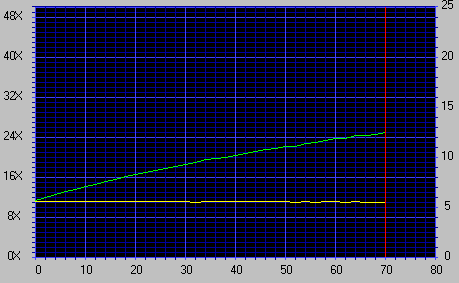
CD-ROM Drive Analyzer CD-R reading PIONEER DVR-104 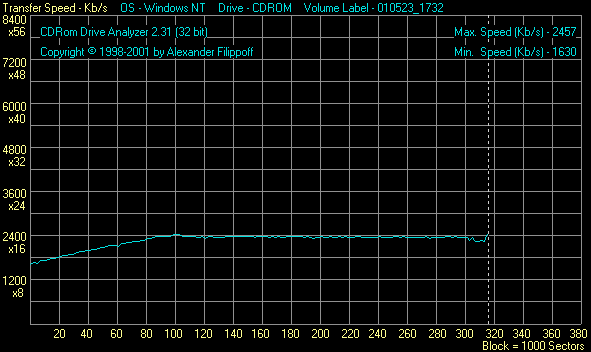 CD-RW reading PIONEER DVR-104  Low-quality CD reading PIONEER DVR-104  The drive is very exacting as far as CD reading is concerned - if it doesn't like a disc the read speed will be quite low. Direct copying from a 780 MBytes CD-R onto a hard drive The drive has successfully copied the 780 MBytes disc. The copying time is 8 min. 20 sec. Sound track extraction from audio CDs (CDDAE 99) PIONEER DVR-104
Advanced DAE Quality(Nero CD-Speed) PIONEER DVR-104
The drive copes excellently with audio track capture. The errors are on the account of exactingness of the drive in operation with CDs. The detailed information on the tested parameters is given in the help file to the Nero CDSpeed test program. If you don't want to download the utility, then here you can find the HTMl help file. Tests of main parameters of DVD readingNERO DVD Speed results Diagrams of the test DVD reading. PIONEER DVR-104 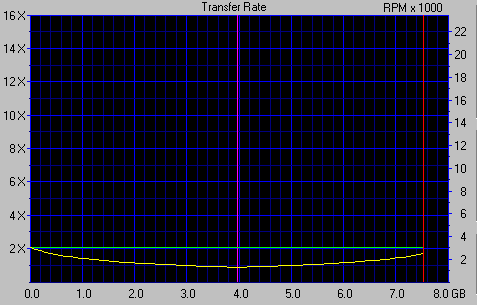
Reading of the recordable DVD discs DVD+RW reading PIONEER DVR-104  The drive reads excellently discs of the competing standard, which is an additional plus. DVD-R reading PIONEER DVR-104 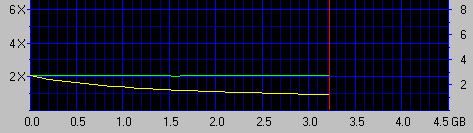 DVD-RW reading PIONEER DVR-104  The results of reading of all types of DVD discs conform to the specification. The DVD-R and DVD-RW discs recorded on the Pioneer DVR-104 were also tested on the TOSHIBA SD-R1202. DVD-R TOSHIBA SD-R1202 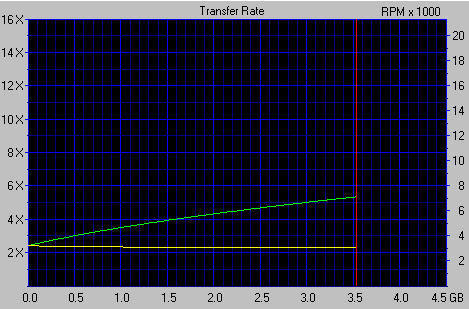 DVD-RW TOSHIBA SD-R1202 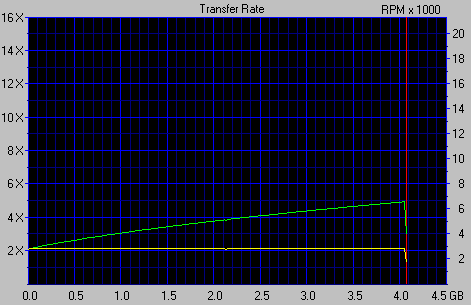 DVD-Video playback with the Cyberlink PowerDVD 4.0 The DVD playback was flawless. No artifacts were noticed. We also tested playback of movies recorded onto DVD-R/RW media with the Apex AD-500w DVD player. The playback was excellent. But frankly speaking, I was surprised because it was the first time I heard about this firm and the price of this player ($80) aroused suspicion. Physical characteristics of the drivesNoise
The drive is quite quiet, probably because it has rather low speed modes. Thermal conditions
The thermal conditions are normal; nevertheless, you shouldn't install any devices close to it, to avoid their overheating. The fan doesn't help much, though if it were absent, the drive could have died. Vibration in operation with badly balanced CDs In operation with a badly balanced disc the drive started vibrating strongly and loudly. There were a lot of errors during its reading. I recommend that you don't use low-quality discs. Possibility to make the drive region free (RPC-1) According to http://www.firmware.fr.st/, you can turn the drive into a region free one (RPC-1). SummaryPioneer managed to make a good and universal device. The war of DVD formats
won't stop for a long time yet, and who will be a winner is not very important
for an end-user. In spite of everything the DVD-R/RW standard has a solid
ground on the optical data storage devices market, and now devices based
on this standard will be further improved. Prices for Pioneer drives keep
on falling down to acceptable sums, for example, in Europe the DVR-104
drive is available at 360 euros. By summer most Taiwanese manufacturers
will set going production of DVD-R/RW discs, and the prices must achieve
their stable minimum. Of course, the drive has some disadvantages - in
particular, low write speeds for CD-R/RW discs. And the Pioneer DVR-104
loses to its main competitors - DVD+RW drives in write speed of RW discs:
2.4x of +RW against 1x of -RW. Nevertheless, the DVR-104 looks a finished
product, without any fatal drawbacks. I hope soon we will see a new improved
model of a DVD-R/RW drive from Pioneer.
Write a comment below. No registration needed!
|
Platform · Video · Multimedia · Mobile · Other || About us & Privacy policy · Twitter · Facebook Copyright © Byrds Research & Publishing, Ltd., 1997–2011. All rights reserved. |