 |
||
|
||
| ||
Today mobile solutions of connection to computer networks become more and more popular. And it's mostly connected with adoption of IEEE 802.11b standard for wireless communication within the range of 2.4 GHz, what allowed many manufacturers to produce compatible wireless equipment. Today there are more than 12 such companies. There are some advantages of wireless network:
In the beginning of 2000 Intel and Symbol Technologies companies concluded an agreement on long-term collaboration in the sphere of wireless computer network. Intel plans to invest appr. $100 million in Symbol Technologies. And at last, on the 5 June there appeared first results of their cooperation - Intel announced two products for wireless networking:
Later this year Intel is going to add a PCI adapter of wireless network which is intended for desktop PCs. Intel marks the following plus sides of this production: High-speed 11 Mbps connection according to IEEE 802.11b technology (Wireless Ethernet)
Reliable and protected network access from any point
Simplicity of installation and setup
Our test was for PC Card (radiocard) and Acces Point (AP) bridge. The complete set of Intel PRO/Wireless 2011 LAN PC Card includes the adapter, short instructions for installation of the adapter and an access point and a CD with detailed information, drivers and utilities. Besides, the CD contains a program for creation a setup diskette with drivers what simplifies an installation in case you don't have a CD-ROM). 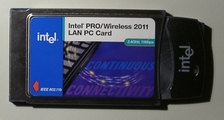 Intel PRO/Wireless 2011 LAN PC Card parameters:
The card installation in the notebook under Windows 98 was quite easy. I think that "Quick Installation Guide" is enough for you. After we installed the drivers we set up the card's parameters via adapter properties in the "control panel"/'network": 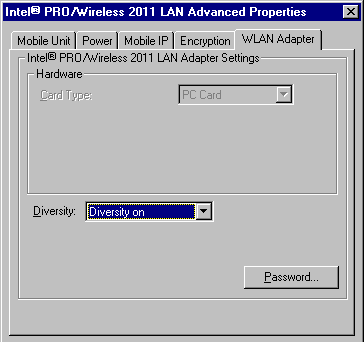 So, that was all with the adapter installation. To test its work ability we set the following utilities from the CD: AP Discovery, WLAN Info, WLAN Monitor, WLAN Update. Besides these drivers there is a dynamic library "My WLAN Places" (created by Symbol Technologies). With its help you can beforehand create several profiles of wireless network connection, and then you are only to switch one or the another (still with reboot). Let's take a closer look at these utilities. AP Discovery is used for search of access points in TCP/IP network, to which the adapter is connected. By the way, it searches not only Intel devices, but also compatible access points. After it you can configure some AP parameters - name, ESSID, IP address, gateway through SNMP, WEB, telnet. 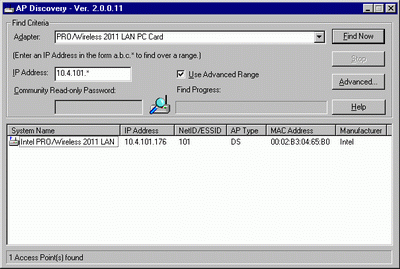 WLAN Info gives out a lot of information on the adapter including hardware parameters (port, interrupt, MAC address), software versions (firmware and drivers), current operating modes available for AP, speed statistics etc. 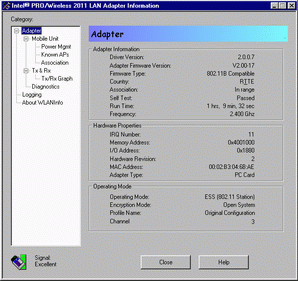 Another important function is statistics recording in HTML file:
WLAN Monitor is a program for adapter status monitoring, which is called out of the tray: 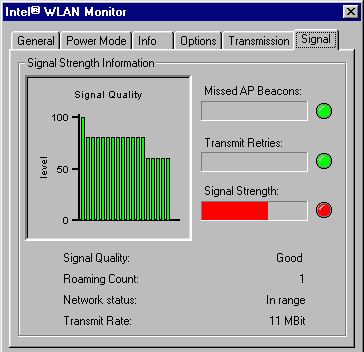 It will also help you to set up some radio adapter parameters without PC reboot, view current operating modes of the card, check the connection with IP host (tub "Transmision") and estimate signal quality (though the information on the latter is not complete). WLAN Update is a simple program for installation of new version of firmware: 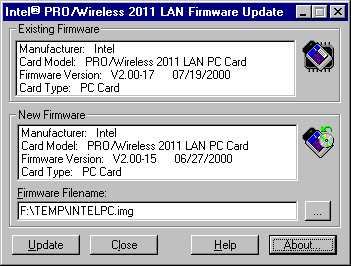 IEEE 802.11b standard defined two major wireless network architectures:
The first variant realization is simple. You need to choose this mode in the adapter's driver, establish the same network name for all (ESSID, another name for this parameter is Net_ID) and encryption options. Up to 256 devices may be used in one group. The second variant requires a special device, that is an access point which unites all clients together, like a hub. Intel announced its own variant of such device, it possesses wide possibilities: 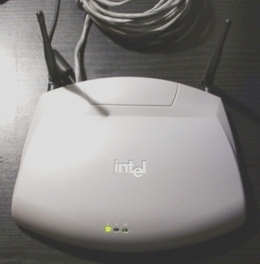 Intel PRO/Wireless 2011 LAN Access Point is an external device, 4.5 X 15.2 X 21.5 sm in size and weighing 0.5 kg. All jacks are located on the rear part of the device:  There you can find: power supply jack, serial port jack for PC or modem, and RJ45 jack of 10BaseT network. The antennae of the radio channel are also on the rear panel. They are detachable and may be oriented in any direction. Usage of two antennae allows to increase distance range (the first one - receive/transmit, the second - receive only). Note that Intel used in its Intel PRO/Wireless 2011 LAN Acces Point a combination of a wireless PC Card (produced by Symbol Technologies) and a control microcomputer. The power is supplied from an external power unit of 12 V 1 A, or with a special adapter it goes along the cable of 10BaseT network. Outside, there are three indicators - power, Ethernet activity, radionet activity. Specification:
The complete set includes: Intel Wireless Access Point with power unit and two antennae; a set of two Quick Installation Guides (of adapter and bridge) and a CD with complete instruction, drivers and utilities; a universal set for mounting the device on the wall. The simplest installation variant is usage as a wireless hub for connection PCs with radiocard to each other. But since the radiocards can work without a bridge, it would be more interesting to connect it to 10BaseT hub. With default parameters the device operates as a bridge which unites radio and wire networks. No extra setting is needed. All wireless adapters (with ESS/Net ID defaulted for "101") become available within the wire network. This mode allows working with any protocols (TCP/IP, IPX, NetBEUI). The network operates as if all adapters are on one hub. Here some examples of AP connection:
But Intel PRO/Wireless 2011 LAN AP is a complex device and it has a lot of interesting possibilities. Algorithms of Intel AP functioning are variable. In general it can be understood as an analog of a commutator in usual wire networks, the internal scheme are more complicated though: 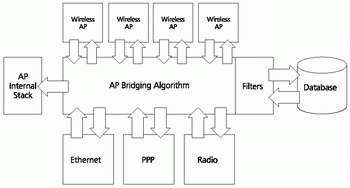 Beside the routing on the base of MAC addresses within Ethernet, Radio, PPP interfaces there is a possibility to combine up to 4 devices in WLAP (Wireless Access Point) mode. In this case separate devices use a radio channel to transmit data to each other. Filtering and access control functions include: limitation on MAC addresses of mobile devices which can work with the given AP, the list of receivers' addresses, packets to which are not processed, a filter according to the type of Ethernet packet (16-bit DIX Ethernet Type field). PPP interface can be used in two variants: connection of a distant AP with its wireless clients for transmission of all information on them into the local Ethernet (bridging mode, Data-Link Bridging (DLB) protocol), or connection of a distant PC with TCP/IP protocol routing (i.e. for setup of all AP in the network via telnet). For AP control/setup the following variants can be utilized:
Since the configuration via direct connection to the serial port is too simple, and we'd like to control network devices through the net, we decided to try telnet and Web interfaces. But it turned to be not so easy. There came out several questions: what IP address does the device have (we didn't use DHCP protocol) and what login and password should be used. This information appeared imperfect. It's pity that such a serious company as Intel couldn't prepare accurate documentation. Nevertheless, in the end we managed to connect the device via telnet: 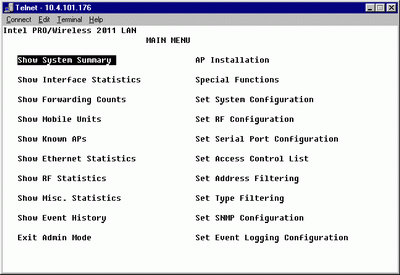 And a bit later we made web interface work: 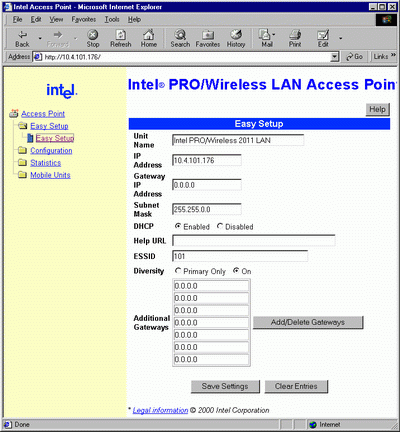 These interface can help you to change all parameters of the device. Here you can see a complete list of menu:
Since the inner program is kept in the flash memory, it can be altered with usage of TFTP protocol, via the serial port and X-modem protocol and even via Web. Then, you can setup common parameters simultaneously and change firmware version for all AP with the same Net_ID (ESS). For visual search of a definite device there is a function "All LED flashing". In the testing we measured working distance and data rate. To estimate the distance we used WLAN Monitor program. Under our conditions (street, a couple of trees) we obtained a figure around 70 m in the open at 11 Mbit. Unfortunately, when at reduced power supply, the card in most cases informed that there was no connection at all, and decreased the speed, that's why we couldn't determine the working distance at 5.5/2/1 Mbps. Probably, a stable work of speed set algorithm requires a finer AP setup. When inside the building, the connection at 11 Mbps was possible even when an AP is separated by 3 reinforced concrete walls from a mobile PC (and about ~15 m). By the way, Intel offers a special program for defining the number of APs and the most beneficial placement for them (Site Survey). It serves to estimate the quality of a signal in different spots when building wireless networks in i.e. offices. The second test result is 450 kbps. This is a file transfer rate from a desktop PC via the network 10BaseT, Intel Wireless Access Point and wireless card to a notebook (Windows 98, Microsoft network, NetBEUI protocol). Note that when connecting two PCs via 10BaseT network the similar parameter constitutes 700-800 kbps. Of cause, we should have made allowance for signal processing in AP, but there shouldn't be such a fall in speed, especially because the manual on AP says that it has "10baseT Ethernet port interface with full-speed filtering". In whole, the equipment left contradictory thoughts. On the one hand, it is a product from well known Intel company, with its major requirements to reliability, possibilities and management. From this point of view we faced no troubles. Intel PRO/Wireless 2011 LAN equipment is rather interesting, possesses a wide choice of functions, rich software, supports up-to-date standards. On the other hand, inaccurate description, a single version of drivers and programs make me think that this is not so important direction for Intel, and it was released just to extend the range of their network products.
Write a comment below. No registration needed!
|
Platform · Video · Multimedia · Mobile · Other || About us & Privacy policy · Twitter · Facebook Copyright © Byrds Research & Publishing, Ltd., 1997–2011. All rights reserved. | ||||||||||||||||||||||||||||||||||||||||||||||||||||||||||||||||||||||||||||||||||||||||||||||||||||||||||||||||||||||||||||||||||||||||||||||||